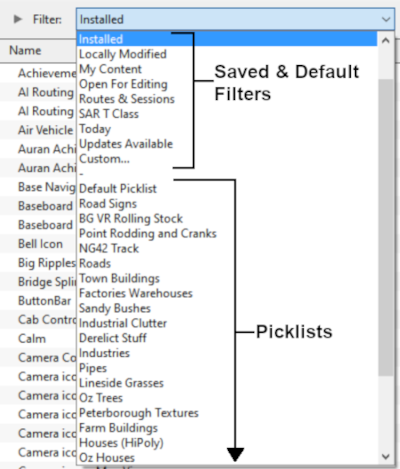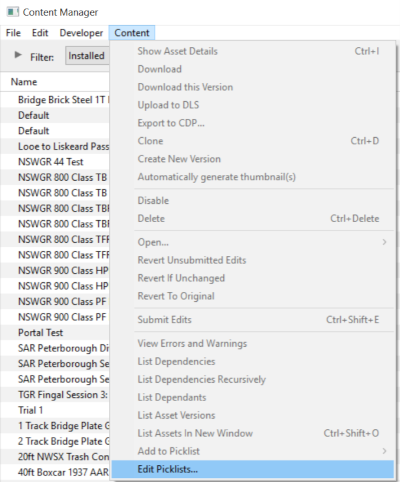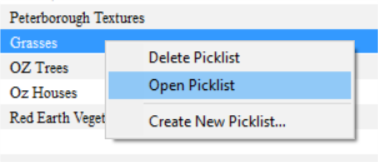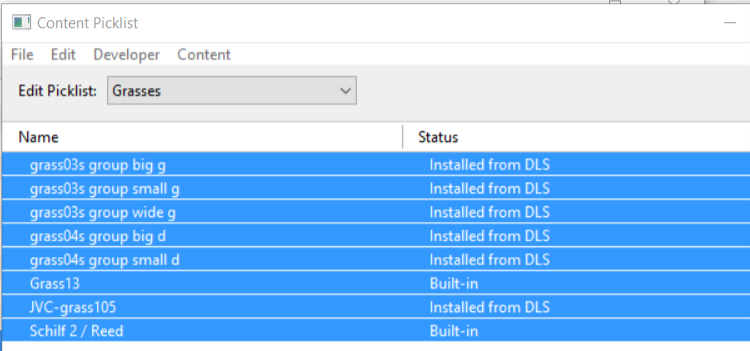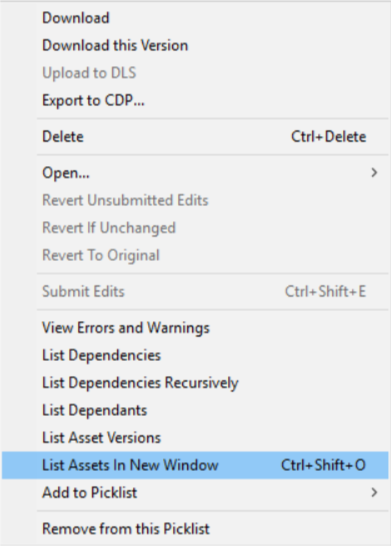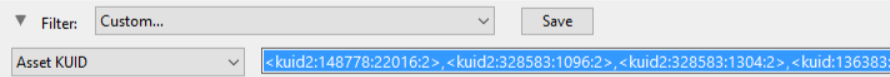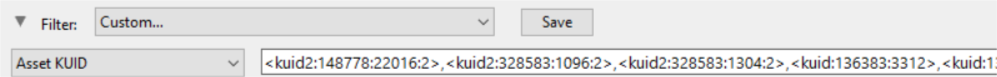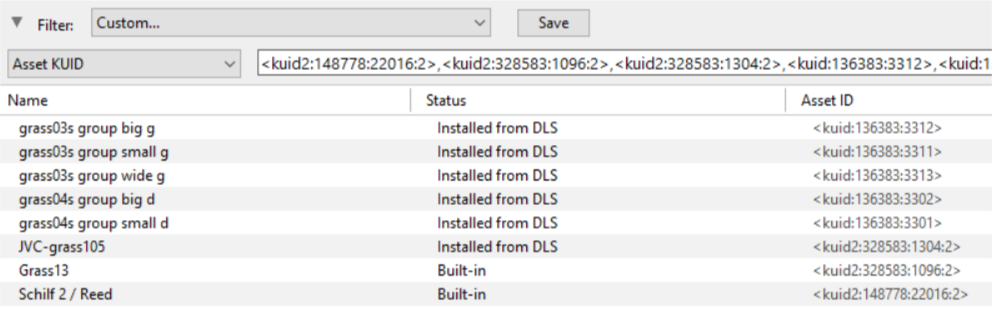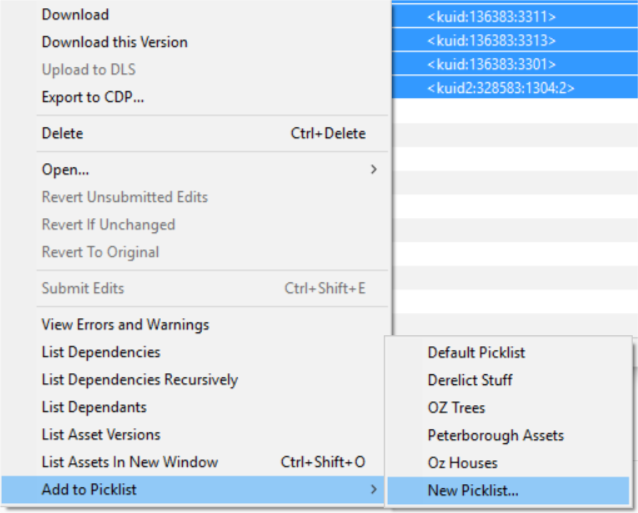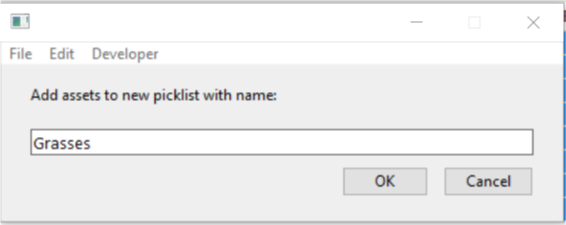How to Move a Picklist
From TrainzOnline
(Difference between revisions)
m |
m |
||
| (One intermediate revision by one user not shown) | |||
| Line 11: | Line 11: | ||
* For instructions on how to '''backup''' a Picklist, see the Trainz Wiki page [[image:WikiLink.PNG|link=]] '''[[How_to_Backup_a_Picklist|How to Backup a Picklist]]''' | * For instructions on how to '''backup''' a Picklist, see the Trainz Wiki page [[image:WikiLink.PNG|link=]] '''[[How_to_Backup_a_Picklist|How to Backup a Picklist]]''' | ||
* For instructions on how to '''manage''' a Picklist, see the Trainz Wiki page [[image:WikiLink.PNG|link=]] '''[[How_to_Manage_Filters_and_Picklists|How to Manage Filters and Picklists]]''' | * For instructions on how to '''manage''' a Picklist, see the Trainz Wiki page [[image:WikiLink.PNG|link=]] '''[[How_to_Manage_Filters_and_Picklists|How to Manage Filters and Picklists]]''' | ||
| − | * For instructions on how to ''' | + | * For instructions on how to '''rename''' a Picklist, see the Trainz Wiki page [[image:WikiLink.PNG|link=]] '''[[How_to_Rename_a_Picklist|How to Rename a Picklist]]''' (for '''TRS19 SP3''' and earlier) |
| − | + | ||
</td> | </td> | ||
</tr> | </tr> | ||
| Line 23: | Line 22: | ||
<tr valign="top"> | <tr valign="top"> | ||
<td>[[image:PencilTips.PNG|link=]]</td> | <td>[[image:PencilTips.PNG|link=]]</td> | ||
| − | <td>If you have made '''backup copies''' of your Picklists then you have already completed half the work. Use the steps described in the Wiki Page [[image:WikiLink.PNG|link=]] '''[[How to Backup a Picklist#How to Restore a Picklist|How to | + | <td>If you have made '''backup copies''' of your Picklists then you have already completed half the work. Use the steps described in the Wiki Page [[image:WikiLink.PNG|link=]] '''[[How to Backup a Picklist#How to Restore a Picklist|How to Backup a Picklist]] (Restore Operation)''' to complete the move.</td> |
</tr> | </tr> | ||
</table> | </table> | ||
| Line 416: | Line 415: | ||
---- | ---- | ||
='''Trainz Wiki'''= | ='''Trainz Wiki'''= | ||
| − | <table | + | <table width=1000> |
<tr valign="top"> | <tr valign="top"> | ||
| − | <td>[[image:TrainzWiki.png|link=]]</td> | + | <td> |
| + | <table width=500 cellpadding=2 bgcolor=#ffffff> | ||
| + | <tr valign="top"> | ||
| + | <td width=80>[[image:TrainzWiki.png|link=]]</td> | ||
<td> | <td> | ||
<span style="font-size: 17px;">'''More Tutorials and Guides to Using Trainz'''</span><br> | <span style="font-size: 17px;">'''More Tutorials and Guides to Using Trainz'''</span><br> | ||
| Line 425: | Line 427: | ||
*'''[[Session Rule List with Parameters|Session Rules List (Alphabetical) with Parameters]]''' | *'''[[Session Rule List with Parameters|Session Rules List (Alphabetical) with Parameters]]''' | ||
*'''[[Session Rules By Categories With Properties|Session Rules List (Categories) With Parameters]]''' | *'''[[Session Rules By Categories With Properties|Session Rules List (Categories) With Parameters]]''' | ||
| + | </td> | ||
| + | </tr> | ||
| + | </table> | ||
| + | </td> | ||
| + | <td> | ||
| + | <table width=500 cellpadding=4 bgcolor="aquamarine"> | ||
| + | <tr valign="top"> | ||
| + | <td width=50>[[image:LinkWiki.PNG|link=]]</td> | ||
| + | <td> | ||
| + | <span style="font-size: 17px;">'''Related Links'''</span><br> | ||
| + | * '''[[How_to_Backup_a_Picklist|How to Backup a Picklist]]''' | ||
| + | * '''[[How_to_Manage_Filters_and_Picklists|How to Manage Filters and Picklists]]''' | ||
| + | * '''[[How_to_Rename_a_Picklist|How to Rename a Picklist]]''' (for '''TRS19 SP3''' and earlier) | ||
| + | </td> | ||
| + | </tr> | ||
| + | </table> | ||
</td> | </td> | ||
</tr> | </tr> | ||
Latest revision as of 19:25, 21 November 2023
| The information in this Wiki Page applies to TANE, TRS19, Trainz Plus and TRS22. This guide will show you how to move a Picklist from one installation of Trainz to another, on the same or different computers. |
 |
|
|
[edit] Access Your Current Picklists |
| Steps: | ||||||||||||||||||||||||||||||||
Open Content Manager and Your Picklists
|
||||||||||||||||||||||||||||||||
Select the Picklist Contents:
|
Copy the List to a New Window:
|
Copy Assets in Picklist:
|
||||||||
[edit] Transfer the List to Another Copy of Trainz |
|
||||||||||||||||||
| Steps: | |||||||||||||||||
Open CM in the Destination Trainz and Create a New Filter:
|
|||||||||||||||||
Create a New Picklist:
|
|||||||||||
Name the Picklist:
|
[edit] Trainz Wiki
|
|
This page was created by Trainz user pware in October 2018 and was last updated as shown below.