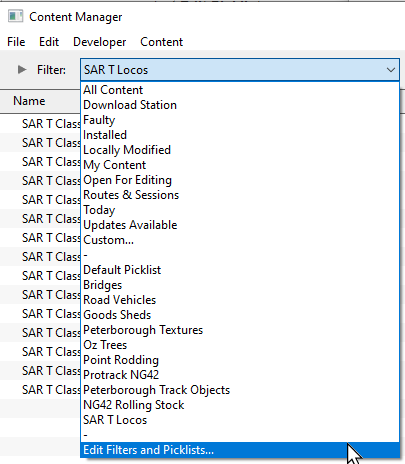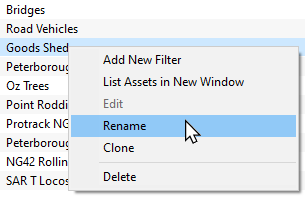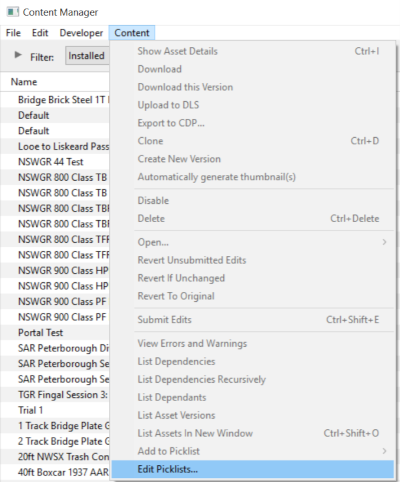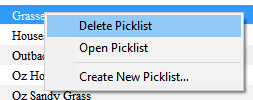How to Rename a Picklist
From TrainzOnline
The information in this Wiki Page applies to TANE, TRS19 and Trainz Plus. This guide will show you how to rename a Picklist.
 |
|
The Renaming Process TRS19 SP4 and Trainz Plus SP4
 |
Steps: From the Trainz Launcher
This will open the Licklists
|
The Renaming Process T:ANE and TRS19 SP3
| Main Points for T:ANE and TRS19 SP3: | |
| Picklists cannot be renamed directly | |
The workaround method to rename Picklists is to:-
|
|
| If you have not already created a backup copy of the Picklist, then follow the steps listed in the Trainz Wiki Page |
|||||||
Once you have created the backup copy, delete the Picklist from your Trainz Install
|
|||||||
| Follow the first 3 steps listed in the Trainz Wiki Page For the 4th and final step, enter the new name for the Picklist. |
|||||||
 |
Information and instructions on backing up and restoring Trainz assets can be found on the Trainz Wiki Page at:- |
Trainz Wiki
 |
More Tutorials and Guides to Using Trainz |
This page was created by Trainz user pware in January 2020 and was last updated as shown below.