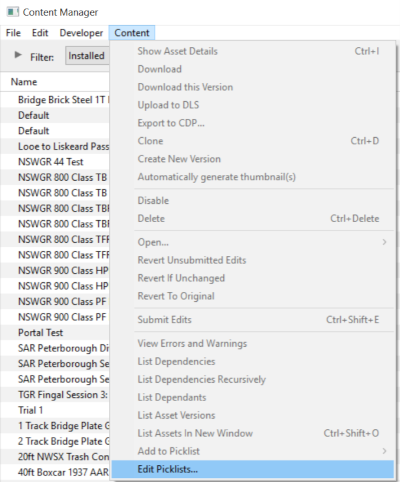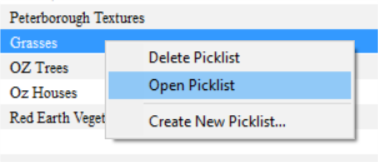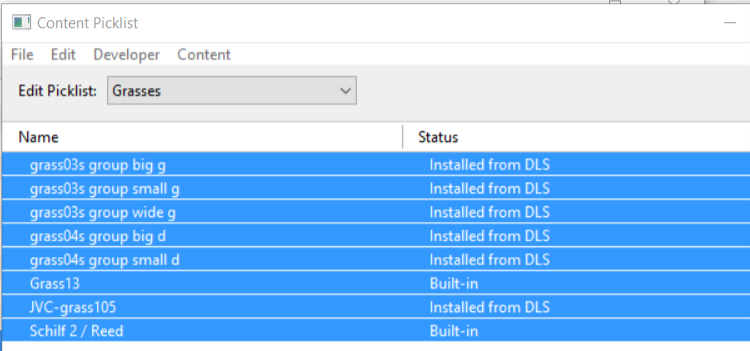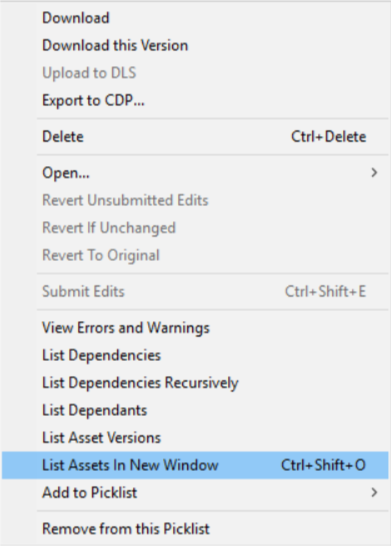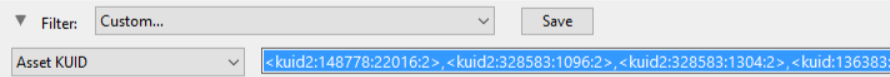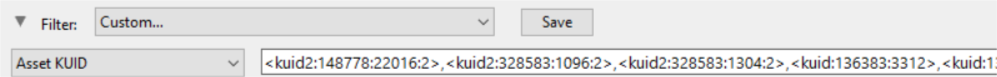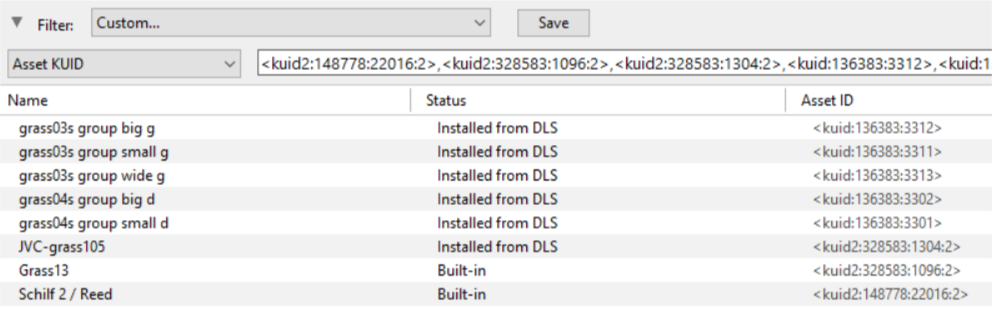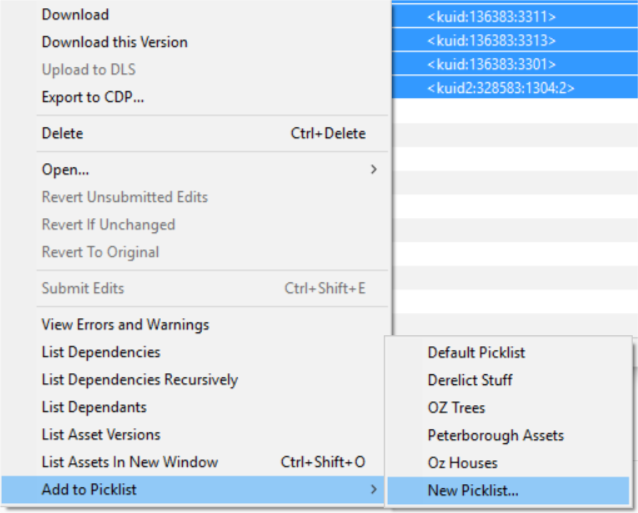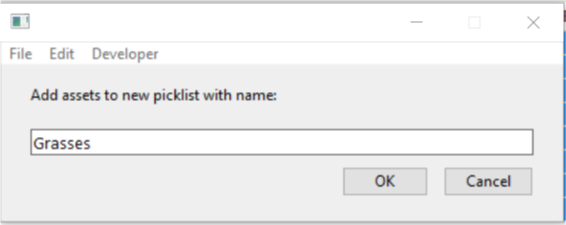The information in this Wiki Page applies to TANE, TRS19 and Trainz Plus. It will show you how to move a Picklist to another installation of Trainz.
 |
If you have made backup copies of your Picklists then you have already completed half the work. Use the backup Picklists and steps described in the How to Restore a Picklist section of the How to Backup a Picklist Trainz Wiki page to complete the move. |
Access Your Current Picklists
Transfer the List to Another Copy of Trainz
 |
Notes:
If you are transferring the Picklist to another computer then you will need to:-
- paste the list from Step 5 above into a program such as Notepad
- save it as a text file
- copy the file to your second computer.
On the second computer, reverse the steps by:-
- opening the document (in Notepad)
- select and copy to the clipboard all the items in the list
Then proceed as described below. |
Trainz Wiki
 |
More Tutorials and Guides to Using Trainz
|
This page was created by Trainz user pware in October 2018 and was last updated as shown below.