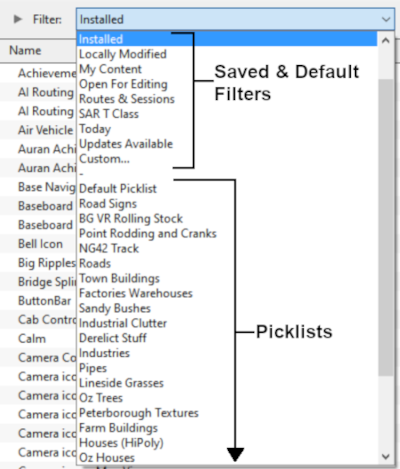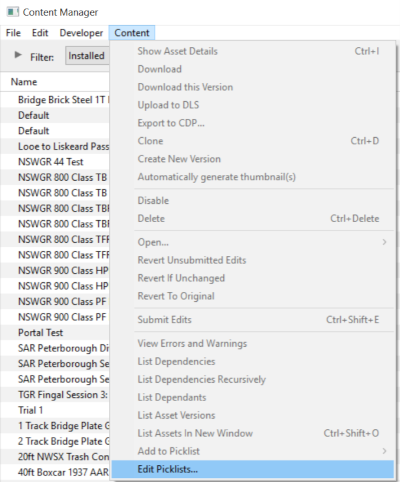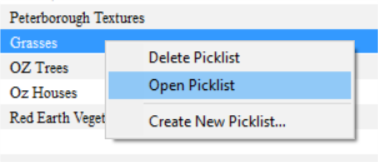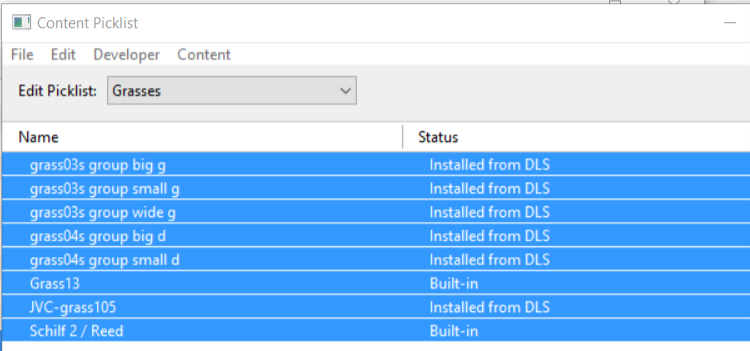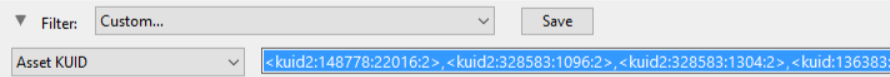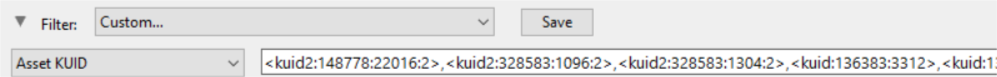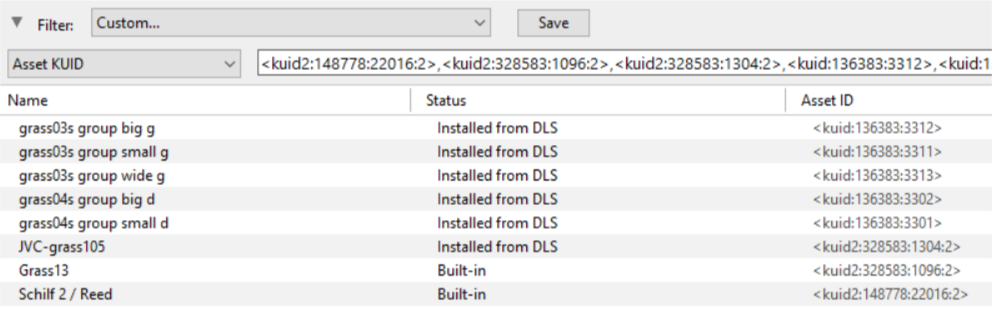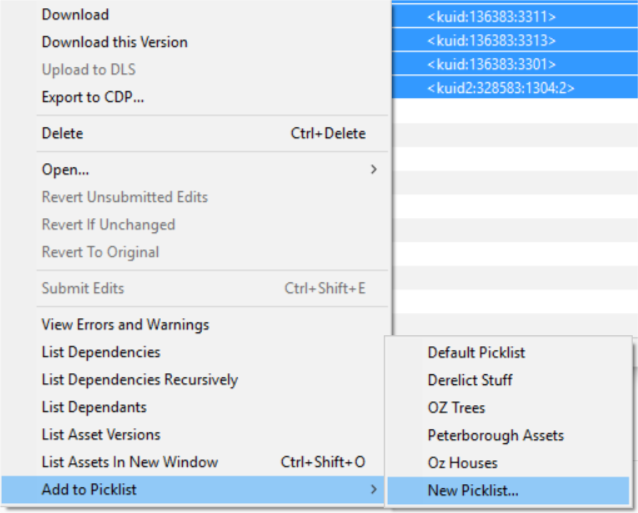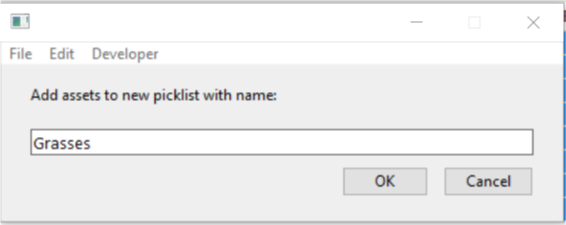How to Move a Picklist
m |
m (→Transfer the List to Another Copy of Trainz) |
||
| Line 208: | Line 208: | ||
<td> | <td> | ||
#in the copy of Trainz where the Picklist is being transferred, open '''Content Manager''' | #in the copy of Trainz where the Picklist is being transferred, open '''Content Manager''' | ||
| − | #start a new filter | + | #start a new '''Custom''' filter |
| + | #delete the filter line '''Installed''' if it is present | ||
#paste (<span style="color: white; background-color: black; font-weight: 700; font-size: 15px;"> Ctrl </span> '''+''' <span style="color: white; background-color: black; font-weight: 700; font-size: 15px;"> V </span>) the asset list into the '''Asset KUID''' box<br><br> | #paste (<span style="color: white; background-color: black; font-weight: 700; font-size: 15px;"> Ctrl </span> '''+''' <span style="color: white; background-color: black; font-weight: 700; font-size: 15px;"> V </span>) the asset list into the '''Asset KUID''' box<br><br> | ||
[[image:PickListSelectListofAssets.png|link=]]<br><br> | [[image:PickListSelectListofAssets.png|link=]]<br><br> | ||
| Line 270: | Line 271: | ||
---- | ---- | ||
---- | ---- | ||
| + | |||
='''Trainz Wiki'''= | ='''Trainz Wiki'''= | ||
<table cellpadding=4 bgcolor=#ffffff> | <table cellpadding=4 bgcolor=#ffffff> | ||
Revision as of 08:18, 8 July 2023
The information in this Wiki Page applies to TANE, TRS19, Trainz Plus and TRS22. This guide will show you how to move a Picklist from one installation of Trainz to another, on the same or different computers.
 |
|
|
Access Your Current Picklists
 Steps |
|
||||||||||||||
|
|
|||||||||||||||
|
|||||||||||||||
|
|
|||||||||||||||
|
|||||||||||||||
|
|
|||||||||||||||
|
|||||||||||||||
Transfer the List to Another Copy of Trainz
|
 Steps |
|
|||
|
||||
|
||||
Trainz Wiki
 |
More Tutorials and Guides to Using Trainz |
This page was created by Trainz user pware in October 2018 and was last updated as shown below.