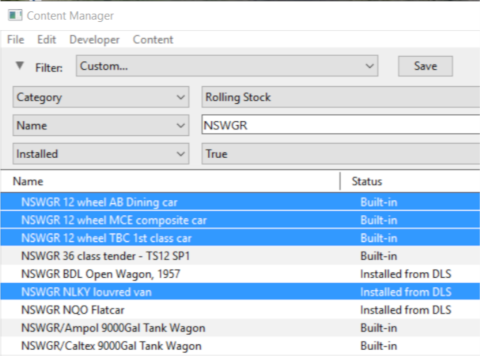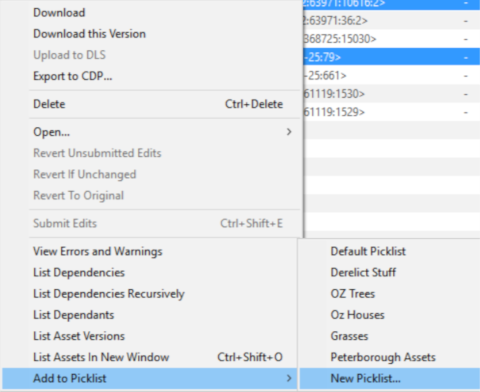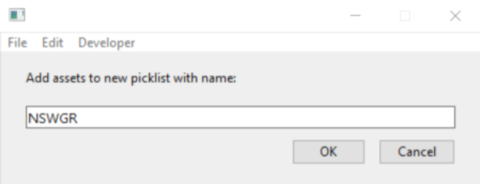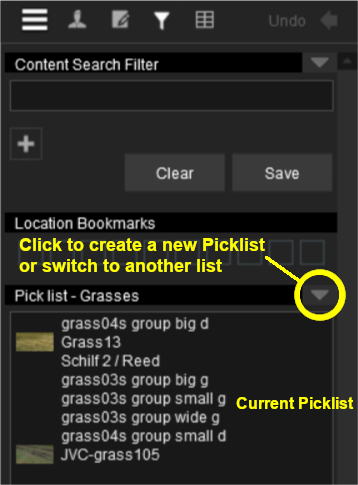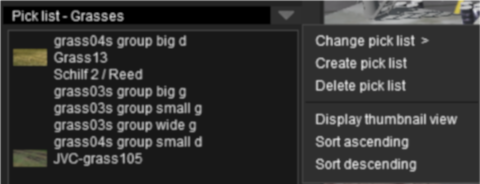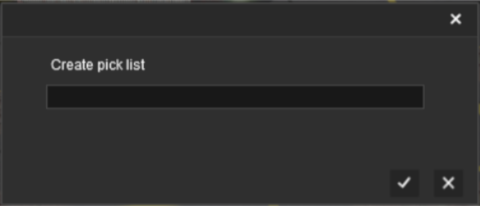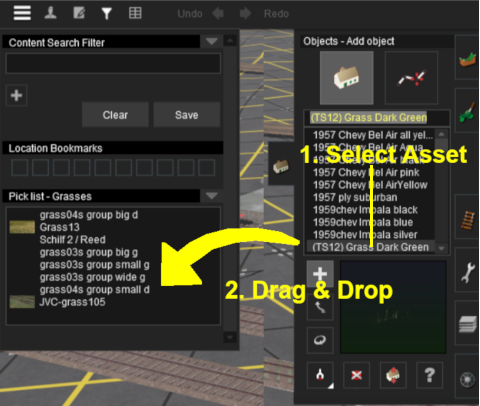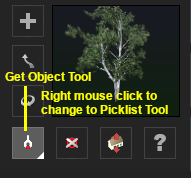How to Create a Picklist
From TrainzOnline
(Difference between revisions)
m (→Using Content Manager (CM)) |
m (→Using Content Manager (CM)) |
||
| Line 63: | Line 63: | ||
<td> </td> | <td> </td> | ||
<td>[[file:DotPoint2.JPG|link=]] <span style="font-size: 17px; font-weight: 700;">Add the Assets to the Picklist:</span><br> | <td>[[file:DotPoint2.JPG|link=]] <span style="font-size: 17px; font-weight: 700;">Add the Assets to the Picklist:</span><br> | ||
| − | <table cellpadding="4" bgcolor=# | + | <table cellpadding="4" bgcolor=#c1e7e7> <!-- BEGIN Step 2 Dot point --> |
<tr valign="top"> | <tr valign="top"> | ||
| − | <td>[[ | + | <td>[[image:DotPoint.JPG|link=]]</td> |
| − | <td>Only assets that are | + | <td>'''Only assets that are installed on your system can be added to a Picklist. They can be built-in, base, payware or installed from the DLS'''</td> |
</tr> | </tr> | ||
| − | </table> <!-- END Step 2 | + | </table> <!-- END Step 2 Dot Point --> |
<table> <!-- BEGIN Step 2 Table --> | <table> <!-- BEGIN Step 2 Table --> | ||
<tr valign="top"> | <tr valign="top"> | ||
Revision as of 12:57, 22 December 2021
The information in this Wiki Page applies to TANE, TRS19 and Trainz Plus.
 |
|
Contents |
| In Summary: | |
| A Picklist is a user created list of commonly used assets (scenery, track objects, splines, textures, rolling stock - anything that you can add to a layout) | |
| You can create multiple picklists of related items (e.g. Bushes, Buildings, Trees, 4 wheel wagons, etc) that will be grouped together for easier selection | |
Trainz provides you with two different methods of creating Picklists, using either Content Manager (or Manage Content from the Trainz Launcher) or in Surveyor.
Using Content Manager (CM)
 Steps |
|
|||||
|
|
||||||
|
||||||
|
|
||||||
|
||||||
|
|
||||||
Using Surveyor
 Steps |
|
|||||||||||||||
|
|
||||||||||||||||
|
||||||||||||||||
Trainz Wiki
 |
More Tutorials and Guides to Using Trainz |
This page was created by Trainz user pware in January 2019 and was last updated as shown below.