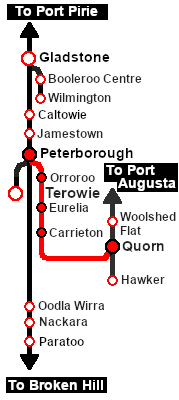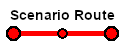SAR Scenario Quorn Passenger
m |
m |
||
| Line 37: | Line 37: | ||
<td><span style="font-size: 15px; font-weight: 700; color: white; background-color: black;"> Loco: </span></td> | <td><span style="font-size: 15px; font-weight: 700; color: white; background-color: black;"> Loco: </span></td> | ||
<td>'''[[SAR Scenario Rolling Stock#QR RM|RM57 (Rail Motor)]]''' at '''Peterborough Depot <span style="color: white; background-color: black;"> Car Shed </span>'''<br> | <td>'''[[SAR Scenario Rolling Stock#QR RM|RM57 (Rail Motor)]]''' at '''Peterborough Depot <span style="color: white; background-color: black;"> Car Shed </span>'''<br> | ||
| − | '''Other | + | '''Other Available Locos:''' [[image:Loco_Roster_Label.png|link=SAR Peterborough Division Loco Roster]] |
*'''[[SAR_Scenario_Rolling_Stock#SAR_T_Class|SAR T 233]]''' on <span style="font-weight: 700;">Peterborough Depot <span style="color: white; background-color: black;"> Loco Road 1 </span></span> | *'''[[SAR_Scenario_Rolling_Stock#SAR_T_Class|SAR T 233]]''' on <span style="font-weight: 700;">Peterborough Depot <span style="color: white; background-color: black;"> Loco Road 1 </span></span> | ||
</td> | </td> | ||
| Line 81: | Line 81: | ||
# Each location details page has direct links to the adjacent locations so you can explore along the route. | # Each location details page has direct links to the adjacent locations so you can explore along the route. | ||
# When you are ready to start, reload the '''Peterborough Base Session''' page (click the '''Scenarios''' button on your current location page) and select this '''Scenario''' again or just use the '''Back''' button on your browser - whichever is quicker. | # When you are ready to start, reload the '''Peterborough Base Session''' page (click the '''Scenarios''' button on your current location page) and select this '''Scenario''' again or just use the '''Back''' button on your browser - whichever is quicker. | ||
| − | # Switch back to ''' | + | # Switch back to '''Driver Mode''' and either close the opening message window or press the <span style="font-weight: 700; font-size: 15px; color: white; background-color: black;"> P </span> key to start the session. |
</td> | </td> | ||
</tr> | </tr> | ||
| Line 102: | Line 102: | ||
</table> <!-- END Blue Border for Tutorial table --> | </table> <!-- END Blue Border for Tutorial table --> | ||
<br> | <br> | ||
| − | <table width=1000> <!-- BEGIN Yard (if | + | <table width=1000> <!-- BEGIN Yard (if appliciable), Tasks, Strip Map and Driving Notes tables --> |
<tr valign="top"> | <tr valign="top"> | ||
<td> | <td> | ||
| − | <table bgcolor=# | + | <table bgcolor=#e8e8e8 width=820> <!-- BEGIN Tasks Table --> |
<tr valign="top"> | <tr valign="top"> | ||
| − | <td | + | <td> |
| − | <table | + | <table width=820> <!-- BEGIN Logo and orders table --> |
<tr valign="top"> | <tr valign="top"> | ||
| − | <td width= | + | <td width=720><span style="font-size: 15px; font-weight: 700; color: white; background-color: black;"> Tasks: </span><br> |
# Move the train from the <span style="font-weight: 700;">Peterborough Depot <span style="color: white; background-color: black;"> Car Shed </span></span> into '''Peterborough''' <span style="font-weight: 700; color: black; background-color: white;"> Station </span>. | # Move the train from the <span style="font-weight: 700;">Peterborough Depot <span style="color: white; background-color: black;"> Car Shed </span></span> into '''Peterborough''' <span style="font-weight: 700; color: black; background-color: white;"> Station </span>. | ||
# Drive to '''Quorn''' stopping at '''Black Rock''', '''Orroroo''', '''Eurelia''', '''Carrieton''' and '''Bruce''' with on request stops at '''Minvalara''', '''Moockra''' and '''Hammond'''. | # Drive to '''Quorn''' stopping at '''Black Rock''', '''Orroroo''', '''Eurelia''', '''Carrieton''' and '''Bruce''' with on request stops at '''Minvalara''', '''Moockra''' and '''Hammond'''. | ||
| Line 117: | Line 117: | ||
<td width=100>[[image:SAR Train Order Rotated.png|100px|link=|alt=Logo]]</td> | <td width=100>[[image:SAR Train Order Rotated.png|100px|link=|alt=Logo]]</td> | ||
</tr> | </tr> | ||
| − | </table> | + | </table> <!-- END Logo and orders table --> |
| − | + | ||
</tr> | </tr> | ||
| − | </table> | + | </table> <!-- END Tasks Table --> |
<br> | <br> | ||
<table cellpadding="2" bgcolor="black" width=820> <!-- BEGIN Black border for Driving Notes sub table --> | <table cellpadding="2" bgcolor="black" width=820> <!-- BEGIN Black border for Driving Notes sub table --> | ||
Revision as of 17:26, 25 June 2022
| 19 Peterborough to Quorn Local Passenger | ||
| A scenario in the SAR Peterborough Base Session v2.0 | ||
| A passenger run from Peterborough to Quorn using a Rail Motor and Trailer. |
The Historical Bit
After the through express passenger service, the East-West Express, ceased running via Peterborough and Quorn in 1932, it was replaced by a rail car service which ran until 1938. That service was replaced by a passenger car attached to a freight service. The rail car service was restored in 1957 using a Brill rail motor. It ran a return service three days a week until 1969 when all passenger services on the line were permanently withdrawn.
During the 1960s the track speed limit on the line had been reduced to 30 or 35 mph but the rail motor service was given a special exemption to run at speeds up to 47 mph (its maximum possible running speed).
 |
|
||||||||||
Tutorial:
|
|
|
| Links: All links will open in this window | ||||||||
 Session Scenarios |
 Location List |
 Drive Tutorial |
 Rolling Stock |
 Loco Roster |
 Active Industries |
|||
This page was created by Trainz user pware in February 2021 and was last updated as shown below.