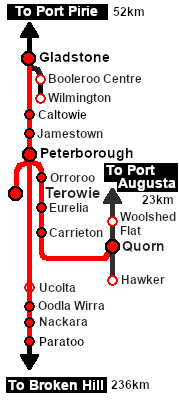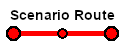SAR Scenario Transcontinental Express Freight
From TrainzOnline
(Difference between revisions)
| Line 36: | Line 36: | ||
</tr> | </tr> | ||
<tr valign="top"> | <tr valign="top"> | ||
| − | <td><span style="font-size: 15px; font-weight: 700; color: white; background-color: black;"> Locos: </span></td> | + | <td colspan=2><span style="font-size: 15px; font-weight: 700; color: white; background-color: black;"> Locos: </span></td> |
| − | <td> | + | </tr> |
| + | <tr valign="top"> | ||
| + | <td colspan=2>At '''Paratoo'''</td> | ||
| + | </tr> | ||
| + | <tr valign="top"> | ||
| + | <td colspan=2> | ||
| + | *<span style="font-weight:700;">[[SAR_Scenario_Rolling_Stock#SAR_T_Class|SAR T 250]]</span> - attached to a consist</td> | ||
| + | </tr> | ||
| + | <tr valign="top"> | ||
| + | <td colspan=2>At '''Quorn''' <span style="font-weight: 700; color: white; backbround-color: black;">&3160;Loco Depot </span></td> | ||
</tr> | </tr> | ||
<tr valign="top"> | <tr valign="top"> | ||
| Line 44: | Line 53: | ||
<tr valing="top"> | <tr valing="top"> | ||
<td width=110> | <td width=110> | ||
| − | *<span style="font-weight:700;">[[SAR_Scenario_Rolling_Stock#SAR_T_Class|SAR T | + | *<span style="font-weight:700;">[[SAR_Scenario_Rolling_Stock#SAR_T_Class|SAR T 51]]</span></td> |
<td width=110> | <td width=110> | ||
| − | *<span style="font-weight:700;">[[SAR_Scenario_Rolling_Stock#SAR_T_Class|SAR T | + | *<span style="font-weight:700;">[[SAR_Scenario_Rolling_Stock#SAR_T_Class|SAR T 255]]</span></td> |
| − | <td width= | + | <td width=220> </td> |
| − | + | ||
| − | + | ||
| − | + | ||
| − | + | ||
| − | + | ||
| − | + | ||
| − | + | ||
| − | + | ||
| − | + | ||
| − | + | ||
| − | + | ||
| − | + | ||
</tr> | </tr> | ||
</table> | </table> | ||
| Line 65: | Line 62: | ||
</tr> | </tr> | ||
<tr valign="top"> | <tr valign="top"> | ||
| − | <td><span style=" | + | <td colspan=2>At '''Terowie''' <span style="font-weight: 700; color: white; background-color: black;"> Loco Depot </span></td> |
| − | + | ||
</tr> | </tr> | ||
<tr valign="top"> | <tr valign="top"> | ||
<td colspan=2> | <td colspan=2> | ||
<table> | <table> | ||
| − | <tr | + | <tr valign="top"> |
| − | <td width= | + | <td width=110> |
| − | * | + | *<span style="font-weight:700;">[[SAR_Scenario_Rolling_Stock#SAR_T_Class|SAR T 198]]</span></td> |
| − | <td width= | + | <td width=110> |
| − | * | + | *<span style="font-weight:700;">[[SAR_Scenario_Rolling_Stock#SAR_T_Class|SAR T 231]]</span></td> |
| − | <td width= | + | <td width=220> </td> |
| − | + | </tr> | |
| + | </table> | ||
| + | </td> | ||
</tr> | </tr> | ||
<tr valign="top"> | <tr valign="top"> | ||
| − | <td> | + | <td colspan=2>At '''Peterborough''' <span style="font-weight: 700; color: white; background-color: black;"> Loco Depot </span></td> |
| − | + | ||
| − | < | + | |
| − | + | ||
</tr> | </tr> | ||
<tr valign="top"> | <tr valign="top"> | ||
| − | <td colspan= | + | <td colspan=2> |
| + | <table> | ||
| + | <tr valing="top"> | ||
| + | <td width=110> | ||
| + | *<span style="font-weight:700;">[[SAR_Scenario_Rolling_Stock#SAR_T_Class|SAR T 23]]</span></td> | ||
| + | <td width=110> | ||
| + | *<span style="font-weight:700;">[[SAR_Scenario_Rolling_Stock#SAR_T_Class|SAR T 180]]</span></td> | ||
| + | <td width=110> | ||
| + | *<span style="font-weight:700;">[[SAR_Scenario_Rolling_Stock#SAR_T_Class|SAR T 223]]</span></td> | ||
| + | <td width=110> | ||
| + | *<span style="font-weight:700;">[[SAR_Scenario_Rolling_Stock#SAR_Y_Class|SAR Y 141]]</span></td> | ||
| + | <td width=110> | ||
| + | *<span style="font-weight:700;">[[SAR_Scenario_Rolling_Stock#SAR_400_Class|SAR 407]]</span></td> | ||
</tr> | </tr> | ||
<tr valign="top"> | <tr valign="top"> | ||
<td> | <td> | ||
| − | * | + | *<span style="font-weight:700;">[[SAR_Scenario_Rolling_Stock#SAR_830_Class|SAR 858]]</span></td> |
<td> | <td> | ||
| − | * | + | *<span style="font-weight:700;">[[SAR_Scenario_Rolling_Stock#SAR_830_Class|SAR 867]]</span></td> |
| − | <td></td> | + | <td colspan=3></td> |
</tr> | </tr> | ||
| − | < | + | </table> |
| − | + | ||
| − | + | ||
</td> | </td> | ||
</tr> | </tr> | ||
| Line 106: | Line 111: | ||
</td> | </td> | ||
</tr> | </tr> | ||
| − | </table | + | </table> |
| − | + | ||
| − | + | ||
| − | + | ||
<table bgcolor="lightcyan" width=1000> <!-- BEGIN Location Data table --> | <table bgcolor="lightcyan" width=1000> <!-- BEGIN Location Data table --> | ||
<tr> | <tr> | ||
| Line 128: | Line 131: | ||
# If you have already closed the opening message window then the first step is to pause the session by pressing the <span style="font-weight: 700; font-size: 15px; color: white; background-color: black;"> P </span> key. | # If you have already closed the opening message window then the first step is to pause the session by pressing the <span style="font-weight: 700; font-size: 15px; color: white; background-color: black;"> P </span> key. | ||
# If you decide to set the session clock to a different starting time then follow the instructions shown in the '''Orders''' section below | # If you decide to set the session clock to a different starting time then follow the instructions shown in the '''Orders''' section below | ||
| − | # Next locate | + | # Select a specific freight service starting at any of '''Paratoo''', '''Terowie''' or '''Quorn''' from the timetable shown in the '''Orders''' section below. |
| + | # Next locate a suitable loco at the starting location. '''Either''':- | ||
#*Open the '''Finder Tool''' (press <span style="font-weight: 700; font-size: 15px; color: white; background-color: black;"> Ctrl </span> <span style="font-weight: 700; font-size: 15px; color: white; background-color: black;"> F </span>) and type, in the '''Name''' field, the name of the loco, in this case '''SAR T 250''' (or just '''T 250''' should be enough). Click the '''tick''' icon, '''OR''' | #*Open the '''Finder Tool''' (press <span style="font-weight: 700; font-size: 15px; color: white; background-color: black;"> Ctrl </span> <span style="font-weight: 700; font-size: 15px; color: white; background-color: black;"> F </span>) and type, in the '''Name''' field, the name of the loco, in this case '''SAR T 250''' (or just '''T 250''' should be enough). Click the '''tick''' icon, '''OR''' | ||
#*Open the '''Driver List''' (bottom left of the screen) and then scroll through the list to find '''either''':- | #*Open the '''Driver List''' (bottom left of the screen) and then scroll through the list to find '''either''':- | ||
| Line 176: | Line 180: | ||
#** If the '''[[SAR Scenario Terowie Shunter|Terowie Shunter]]''' scenario has been not been completed then run that scenario. It will take approximately 50 minutes. | #** If the '''[[SAR Scenario Terowie Shunter|Terowie Shunter]]''' scenario has been not been completed then run that scenario. It will take approximately 50 minutes. | ||
#** If the scenario has been completed then collect the loaded wagons waiting on the <span style="font-weight: 700;"><span style="color: white; background-color: #b8860b;"> Relief </span> road</span> in the main '''Terowie Yard''' | #** If the scenario has been completed then collect the loaded wagons waiting on the <span style="font-weight: 700;"><span style="color: white; background-color: #b8860b;"> Relief </span> road</span> in the main '''Terowie Yard''' | ||
| + | #* At '''Quorn''' move the loco from the <span style="background-color: #000000; color: white; font-weight: 700;"> Depot </span>. | ||
| + | #** couple to the wagons waiting in the '''Quorn''' <span style="font-weight: 700; background-color: yellow;"> Goods Loop </span>. | ||
# Proceed as per the '''working timetable''' shown below to a suitable vacant road in <span style="font-weight: 700;">Peterborough <span style="color: black; background-color: cyan;"> Yard </span></span>. | # Proceed as per the '''working timetable''' shown below to a suitable vacant road in <span style="font-weight: 700;">Peterborough <span style="color: black; background-color: cyan;"> Yard </span></span>. | ||
# Coal and water the loco at <span style="font-weight: 700;">Peterborough Main <span style="color: white; background-color: black;"> Loco Coal & Water </span> Stage</span> as needed | # Coal and water the loco at <span style="font-weight: 700;">Peterborough Main <span style="color: white; background-color: black;"> Loco Coal & Water </span> Stage</span> as needed | ||
# The train has to be divided at '''Peterborough''' and may have to be combined with other wagons waiting at '''Peterborough''' | # The train has to be divided at '''Peterborough''' and may have to be combined with other wagons waiting at '''Peterborough''' | ||
| − | + | <span style="font-weight: 700; font-size: 15px;">At Peterborough</span><br> | |
| − | + | <span style="font-weight: 700; font-size: 15px;">Train 820 from Paratoo</span> | |
| − | + | * Those wagons with '''Terowie''' in their names are to form one train with wagons stored on <span style="font-weight: 700;">Peterborough <span style="color: black; background-color: yellow;"> Goods Sidings 1 </span></span> that also have '''Terowie''' in their names. Form this consist on a vacant '''Yard Road''' | |
| − | + | * Those wagons with '''Gladstone''' in their names are to form another train on a different '''Yard Road''' with wagons stored on <span style="font-weight: 700;">Peterborough <span style="color: black; background-color: yellow;"> Goods Sidings 1 </span></span> that also have '''Gladstone''' in their names. Select a '''Guard Van''' from the shed and attach it to the rear of this train | |
| − | + | * Those wagons with '''Port Augusta''' in their names are to form another train on a different vacant '''Yard Road''' | |
| − | + | ** On '''Mondays''', '''Wednesdays''' and '''Fridays''' shunt the wagons waiting on <span style="font-weight: 700;">Peterborough <span style="color: black; background-color: yellow;"> Goods Sidings 1 </span></span> that also have '''Port Augusta''' in their name onto the waiting consist | |
| − | + | ** On '''Tuesdays''' and '''Thursdays''' the '''Port Augusta''' wagons are to be stored on the now vacant <span style="font-weight: 700;">Peterborough <span style="color: black; background-color: yellow;"> Goods Sidings 1 </span></span> for pickup by a later service ('''train 320''') | |
| − | # | + | * After shunting has been completed |
| − | # | + | *# reattach '''SAR T 250''' (or an alternative loco) to the front (western or '''Gladstone''' end) of the '''Gladstone''' train |
| − | # | + | *# select an available loco from the main <span style="color: white; background-color: black; font-weight: 700;"> Depot </span> and attach it to the front (eastern or '''Terowie''' end) of the '''Terowie''' train |
| − | + | *# select an available loco from the main <span style="color: white; background-color: black; font-weight: 700;"> Depot </span> and attach it to the front (western or '''Gladstone''' end) of the '''Port Augusta''' train | |
| + | *# proceed with each train to its destination ('''Gladstone''', '''Terowie''' and '''Quorn''') choosing a stutable location to detach the wagons | ||
| + | *# procedd to the local <span style="background-color: #000000; color: white; font-weight: 700;"> Depot </span> to service the loco | ||
| + | <span style="font-weight: 700; font-size: 15px;">Train 320 from Terowie</span> | ||
#** Those wagons with '''Peterborough''' in their names are to be shunted to a vacant yard road or siding | #** Those wagons with '''Peterborough''' in their names are to be shunted to a vacant yard road or siding | ||
#** On '''Tuesdays''' and '''Thursdays''' the '''Port Augusta''' wagons stored <span style="font-weight: 700;">Peterborough <span style="color: black; background-color: yellow;"> Goods Sidings 1 </span></span> are to be combined with those in '''Train 320''' | #** On '''Tuesdays''' and '''Thursdays''' the '''Port Augusta''' wagons stored <span style="font-weight: 700;">Peterborough <span style="color: black; background-color: yellow;"> Goods Sidings 1 </span></span> are to be combined with those in '''Train 320''' | ||
Revision as of 14:28, 26 March 2024
| 10 Transcontinental Express Freights | ||
| A scenario in the SAR Peterborough Base Session v2.0 This scenario has been updated in Base Session v2.0. For the original v1.0 scenario, click here |
||
 |
|
|||||||||||||||||||||||||||||||||||||||
Tutorial:
|
|
|
||||||||||||||||||||||||||||||||||||||||||||||||||||||||||||||||||||||||||||||||||||||||||||||||||||||||||||||||||||||||||||||||||||||||||||||||||||||||||||||||||||||||||||||||||||||||||||||||||||||||||||||||||||||||||||||||||||||||||||||||||||||||||||||||||||||||||||||||||||||||||||||||||||||||||||||||||||||||||||||||||||||||||||||||||||||||||||||||||||||||||||||||||||||||||||||||||||||||||||||||||||||||||||||||||||||||||||||||||||||||||||||||||||||||||||||||||||||||||||||||||||||||||||||||||||||||||||||||||
Driving Notes:
|
| Links: All links will open in this window | ||||||||
 Session Scenarios |
 Location List |
 Drive Tutorial |
 Rolling Stock |
 Loco Roster |
 Active Industries |
|||
This page was created by Trainz user pware in February 2021 and was last updated as shown below.