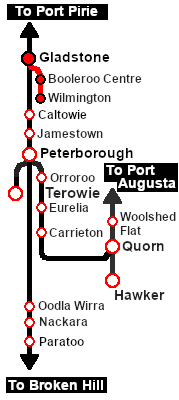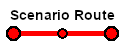SAR Scenario Booleroo Passenger
From TrainzOnline
(Difference between revisions)
m |
m |
||
| Line 79: | Line 79: | ||
#:*the '''driver''' icon (named '''Driver 55''' or '''Driver 56''') - this is a non-animated icon | #:*the '''driver''' icon (named '''Driver 55''' or '''Driver 56''') - this is a non-animated icon | ||
#::then click the drivers '''Eye''' icon [[image:Driver_Eye.png|link=]] to take control of the loco. | #::then click the drivers '''Eye''' icon [[image:Driver_Eye.png|link=]] to take control of the loco. | ||
| − | # Take a few moments to get your bearings. Click [[image:Line_Index_Gladstone.png|link=SAR_Gladstone|Gladstone Data]] (this link will open in this window) to show the location details and track plans for '''Gladstone'''. In each location details page:- | + | # Take a few moments to get your bearings. Click [[image:Line_Index_Gladstone.png|link=SAR_Gladstone|Gladstone Data]] (this link will open in this window) to show the location details and track plans for '''Gladstone'''. Likewise for [[image:Line_Index_Wilmington.png|link=SAR_Wilmington|Wilmington Data]]. In each location details page:- |
#*the [[image:Tab_HM_White.png|link=|75px]] tab gives an overall summary of each location with a "potted" history (where available). | #*the [[image:Tab_HM_White.png|link=|75px]] tab gives an overall summary of each location with a "potted" history (where available). | ||
#*the [[image:Tab_TM_Grey.png|link=|75px]] tab reveals the invisible [[image:Trackmark_Right.png|link=|alt=TM|8px]] '''Track Marks''' for '''Drive To''' commands. | #*the [[image:Tab_TM_Grey.png|link=|75px]] tab reveals the invisible [[image:Trackmark_Right.png|link=|alt=TM|8px]] '''Track Marks''' for '''Drive To''' commands. | ||
| Line 466: | Line 466: | ||
*You have been issued with the appropriate orders and the authorisation for the '''Wilmington Line'''. | *You have been issued with the appropriate orders and the authorisation for the '''Wilmington Line'''. | ||
*All facing junctions on the '''Wilmington Line''' have a speed limit of 15mph. | *All facing junctions on the '''Wilmington Line''' have a speed limit of 15mph. | ||
| − | *If a request stop is made at '''Yandiah''' then stop at the '''Main Halt''' track mark. | + | *If a request stop is made at '''Yandiah''' then stop on the main line at the '''Main Halt''' track mark (opposite the '''Yandiah''' nameboard). |
*The approaches to all locations are protected by invisible signals to prevent the '''AI Half Speed Slowdown Problem''' when approaching a signal at stop. | *The approaches to all locations are protected by invisible signals to prevent the '''AI Half Speed Slowdown Problem''' when approaching a signal at stop. | ||
*Trackmarks and industries have been provided for AI '''Drive To Trackmark''', '''Drive via Trackmark''' and '''Drive to <span style="background-color: yellow;"> Industry </span>''' commands. Click [[image:Line_Index_Label.png|link=SAR_Index|Location Index]] for details. | *Trackmarks and industries have been provided for AI '''Drive To Trackmark''', '''Drive via Trackmark''' and '''Drive to <span style="background-color: yellow;"> Industry </span>''' commands. Click [[image:Line_Index_Label.png|link=SAR_Index|Location Index]] for details. | ||
Revision as of 13:22, 24 November 2022
| 16 Gladstone-Booleroo Centre-Wilmington Passenger | ||
| A scenario in the SAR Peterborough Base Session v2.0 | ||
| Passenger runs from Gladstone to Booleroo Centre and Wilmington and return using a Rail Motor and Trailer. |
 |
|
Tutorial:
|
|
|
||||||||||||||||||||||||||||||||||||||||||||||||||||||||||||||||||||||||||||||||||||||||||||||||||||||||||||||||||||||||||||||||||||||||||||||||||||||||||||||||||||||||||||||||||||||||||||||||||||||||||||||||||||||||||||||||||||||||||||||||||||||||||||||||||||||||||||||||||||||||||||||||||||||||||||||
Driving Notes:
|
| Links: All links will open in this window | ||||||||
 Session Scenarios |
 Location List |
 Drive Tutorial |
 Rolling Stock |
 Loco Roster |
 Active Industries |
|||
This page was created by Trainz user pware in February 2021 and was last updated as shown below.