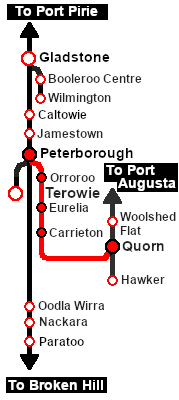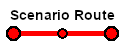SAR Scenario Quorn Passenger
m |
m |
||
| Line 1: | Line 1: | ||
| − | <!-- V2.0 only --> | + | <!-- V2.0 only (no V1.0 version) --> |
<table width=1000> <!-- BEGIN Title table --> | <table width=1000> <!-- BEGIN Title table --> | ||
<tr valign="top"> | <tr valign="top"> | ||
| Line 12: | Line 12: | ||
<table width=1000> <!-- BEGIN Summary table --> | <table width=1000> <!-- BEGIN Summary table --> | ||
<tr valign="top"> | <tr valign="top"> | ||
| − | <td align="left">A passenger | + | <td align="left">A selection of express, local and mixed (passenger and freight) passenger services from '''Peterborough''' to '''Quorn'''.</td> |
<td align="right">[[file:BackToBottom.png|link=#bottom|alt=Bottom|Bottom]]</td> | <td align="right">[[file:BackToBottom.png|link=#bottom|alt=Bottom|Bottom]]</td> | ||
</tr> | </tr> | ||
| Line 40: | Line 40: | ||
<tr valign="top"> | <tr valign="top"> | ||
<td><span style="font-size: 15px; font-weight: 700; color: white; background-color: black;"> Loco: </span></td> | <td><span style="font-size: 15px; font-weight: 700; color: white; background-color: black;"> Loco: </span></td> | ||
| − | <td>'''[[ | + | <td> |
| − | + | Available at '''Terowie Tranfer Yards''':- | |
| − | *'''[[ | + | *'''[[SAR_Scenario_Rolling_Stock#SAR_T_Class|SAR T 197]]'''<br> |
| − | *'''[[SAR_Scenario_Rolling_Stock#SAR_T_Class|SAR T | + | Available at '''Peterborough Loco Depot''':- |
| − | + | <table> | |
| − | + | <tr valign="top"> | |
| − | *'''[[SAR_Scenario_Rolling_Stock# | + | <td colspan=2> |
| − | </td> | + | *'''[[SAR Scenario Rolling Stock#QR RM|SAR RM57 (Rail Motor)]]'''</td> |
| + | <td> | ||
| + | *'''[[SAR_Scenario_Rolling_Stock#SAR_T_Class|SAR T 23]]'''</td> | ||
| + | <td> | ||
| + | *'''[[SAR_Scenario_Rolling_Stock#SAR_T_Class|SAR T 233]]'''</td> | ||
</tr> | </tr> | ||
| + | <tr valign="top"> | ||
| + | <td> | ||
| + | *'''[[SAR_Scenario_Rolling_Stock#SAR_Y_Class|SAR Y 141]]'''</td> | ||
| + | <td> | ||
| + | *'''[[SAR_Scenario_Rolling_Stock#SAR_406_Class|SAR 406]]'''</td> | ||
| + | <td> | ||
| + | *'''[[SAR_Scenario_Rolling_Stock#SAR_830_Class|SAR 837]]'''</td> | ||
| + | <td> | ||
| + | *'''[[SAR_Scenario_Rolling_Stock#SAR_T_Class|SAR 840]]'''</td> | ||
| + | </tr> | ||
| + | </table> | ||
| + | </td> | ||
<tr valign="top"> | <tr valign="top"> | ||
<td><span style="font-size: 15px; font-weight: 700; color: white; background-color: black;"> Consist: </span></td> | <td><span style="font-size: 15px; font-weight: 700; color: white; background-color: black;"> Consist: </span></td> | ||
| − | <td>Attached to '''RM57'''. '''[[SAR Scenario Rolling Stock#QR RM|PL Rail Motor Trailer]]'''<br> | + | <td> |
| − | Sets of suitable '''CL, CLV''' and '''BLV''' passenger cars are stored in the <span style="color: white; background-color: black; font-weight: 700;"> Car Shed </span> if '''RM57''' is not available. | + | *Attached to '''RM57'''. '''[[SAR Scenario Rolling Stock#QR RM|PL Rail Motor Trailer]]'''<br> |
| + | *Attached to '''T 197'''. '''[[SAR_Scenario_Rolling_Stock#QR_CLV|CLV Coaches]]''' and a '''[[SAR_Scenario_Rolling_Stock#QR_BGL|BGL Coach/Brake Van]]''' | ||
| + | *Sets of suitable '''CL, CLV''' and '''BLV''' passenger cars are stored in the <span style="color: white; background-color: black; font-weight: 700;"> Car Shed </span> if '''RM57''' is not available. | ||
</td> | </td> | ||
</tr> | </tr> | ||
| Line 79: | Line 97: | ||
<td> | <td> | ||
# If you have already closed the opening message window then the first step is to pause the session by pressing the <span style="font-weight: 700; font-size: 15px; color: white; background-color: black;"> P </span> key. | # If you have already closed the opening message window then the first step is to pause the session by pressing the <span style="font-weight: 700; font-size: 15px; color: white; background-color: black;"> P </span> key. | ||
| + | # If you decide to set the session clock to a different starting time (for example: to match the train timetable shown below) then follow the instructions shown in the '''Orders''' section | ||
# Next locate your loco. '''Either''':- | # Next locate your loco. '''Either''':- | ||
#* Open the '''Finder Tool''' (press <span style="font-weight: 700; font-size: 15px; color: white; background-color: black;"> Ctrl </span> <span style="font-weight: 700; font-size: 15px; color: white; background-color: black;"> F </span>) and type, in the '''Name''' field, the name of the loco, in this case '''SAR RM57''', then click the '''tick''' icon, '''OR''' | #* Open the '''Finder Tool''' (press <span style="font-weight: 700; font-size: 15px; color: white; background-color: black;"> Ctrl </span> <span style="font-weight: 700; font-size: 15px; color: white; background-color: black;"> F </span>) and type, in the '''Name''' field, the name of the loco, in this case '''SAR RM57''', then click the '''tick''' icon, '''OR''' | ||
| Line 131: | Line 150: | ||
<tr valign="top"> | <tr valign="top"> | ||
<td colspan=2> | <td colspan=2> | ||
| − | |||
| − | |||
| − | |||
<table width=812 bgcolor="white"> <!-- BEGIN Session Change Times Table --> | <table width=812 bgcolor="white"> <!-- BEGIN Session Change Times Table --> | ||
<tr valign="top"> | <tr valign="top"> | ||
| − | <td>The '''Base Session''' has the clock set to start at | + | <td>The '''Base Session''' has the clock set to start at [[image:Clock_0800.png|link=]]</td> |
| − | This can be changed to any required time. For the details see '''[[SAR Scenario Session Time Change]]'''</td> | + | </tr> |
| + | <tr valign="top"> | ||
| + | <td>This can be changed to any required time. For the details see [[image:WikiLink.PNG|link=]]'''[[SAR Scenario Session Time Change]]'''</td> | ||
</tr> | </tr> | ||
</table> <!-- END Session Change Times Table --> | </table> <!-- END Session Change Times Table --> | ||
| − | |||
| − | |||
| − | |||
<table width=820 bgcolor="black"> <!-- BEGIN Working Timetable black border Table --> | <table width=820 bgcolor="black"> <!-- BEGIN Working Timetable black border Table --> | ||
| Line 166: | Line 181: | ||
</tr> | </tr> | ||
<tr valign="top"> | <tr valign="top"> | ||
| − | <td width= | + | <td width=130>'''Terowie'''</td> |
<td align="right" width=70>'''CEFJOWX'''</td> | <td align="right" width=70>'''CEFJOWX'''</td> | ||
<td align="right" width=30>'''dep'''</td> | <td align="right" width=30>'''dep'''</td> | ||
| Line 190: | Line 205: | ||
<td> </td> | <td> </td> | ||
<td align="right" width=30>'''dep'''</td> | <td align="right" width=30>'''dep'''</td> | ||
| − | <td align="center">'''08: | + | <td align="center">'''08:40w'''</td> |
<td align="center">'''13:10'''</td> | <td align="center">'''13:10'''</td> | ||
<td align="center">'''13:10'''</td> | <td align="center">'''13:10'''</td> | ||
| Line 234: | Line 249: | ||
<td align="right">'''ΔCFWX'''</td> | <td align="right">'''ΔCFWX'''</td> | ||
<td align="right">'''arr'''</td> | <td align="right">'''arr'''</td> | ||
| − | <td align="center">'''hh: | + | <td align="center">'''hh:mmcw'''</td> |
<td align="center">'''hh:mm'''</td> | <td align="center">'''hh:mm'''</td> | ||
| − | <td align="center">'''14: | + | <td align="center">'''14:20cw'''</td> |
<td> </td> | <td> </td> | ||
</tr> | </tr> | ||
| Line 243: | Line 258: | ||
<td align="center">'''hh:mm'''</td> | <td align="center">'''hh:mm'''</td> | ||
<td align="center">'''hh:mm'''</td> | <td align="center">'''hh:mm'''</td> | ||
| − | |||
<td> </td> | <td> </td> | ||
</tr> | </tr> | ||
| Line 253: | Line 267: | ||
<td align="right">'''FWX'''</td> | <td align="right">'''FWX'''</td> | ||
<td align="right">'''arr'''</td> | <td align="right">'''arr'''</td> | ||
| − | <td align="center">'''hh: | + | <td align="center">'''hh:mmw'''</td> |
<td align="center">'''hh:mm'''</td> | <td align="center">'''hh:mm'''</td> | ||
| − | <td align="center">'''15: | + | <td align="center">'''15:30w'''</td> |
<td rowspan=2>Water loco if required. '''Train №7''' refreshment stop</td> | <td rowspan=2>Water loco if required. '''Train №7''' refreshment stop</td> | ||
</tr> | </tr> | ||
| Line 268: | Line 282: | ||
<td align="right">'''CFWX'''</td> | <td align="right">'''CFWX'''</td> | ||
<td align="right">'''arr'''</td> | <td align="right">'''arr'''</td> | ||
| + | <td align="center">'''hh:mmcw'''</td> | ||
<td align="center">'''hh:mm'''</td> | <td align="center">'''hh:mm'''</td> | ||
| − | + | <td align="center">'''16:21cw'''</td> | |
| − | <td align="center">'''16: | + | |
<td>Coal and Water loco if required</td> | <td>Coal and Water loco if required</td> | ||
</tr> | </tr> | ||
| Line 303: | Line 317: | ||
<td align="right">'''WX'''</td> | <td align="right">'''WX'''</td> | ||
<td align="right">'''arr'''</td> | <td align="right">'''arr'''</td> | ||
| − | <td align="center">'''hh: | + | <td align="center">'''hh:mmw'''</td> |
<td align="center">'''hh:mm'''</td> | <td align="center">'''hh:mm'''</td> | ||
| − | <td align="center">'''17: | + | <td align="center">'''17:22w'''</td> |
<td>Water loco if required</td> | <td>Water loco if required</td> | ||
</tr> | </tr> | ||
| Line 329: | Line 343: | ||
<td align="center">'''hh:mm'''</td> | <td align="center">'''hh:mm'''</td> | ||
<td align="center">'''18:04'''</td> | <td align="center">'''18:04'''</td> | ||
| + | |||
<td> </td> | <td> </td> | ||
</tr> | </tr> | ||
| Line 351: | Line 366: | ||
<td align="right">'''CEFJOWX'''</td> | <td align="right">'''CEFJOWX'''</td> | ||
<td align="right">'''arr'''</td> | <td align="right">'''arr'''</td> | ||
| − | <td align="center">'''hh: | + | <td align="center">'''hh:mmcw'''</td> |
<td align="center">'''hh:mm'''</td> | <td align="center">'''hh:mm'''</td> | ||
| − | <td align="center">'''18: | + | <td align="center">'''18:58cw'''</td> |
<td>Coal and Water loco</td> | <td>Coal and Water loco</td> | ||
</tr> | </tr> | ||
| Line 378: | Line 393: | ||
<table width=820> <!-- BEGIN Symbol Table --> | <table width=820> <!-- BEGIN Symbol Table --> | ||
<tr valign="top"> | <tr valign="top"> | ||
| − | <td colspan= | + | <td colspan=2>'''bold time''' = arrive/depart time</td> |
| + | <td colspan=2>plain time = timing point</td> | ||
| + | </tr> | ||
| + | <tr valign="top"> | ||
| + | <td colspan=5><span style="font-weight: 700; font-size: 15px;">Service Symbols:</span></td> | ||
| + | </tr> | ||
| + | <tr valign="top"> | ||
| + | <td>'''a''' on request stop</td> | ||
| + | <td> </td> | ||
| + | <td>'''c''' coal (if required)</td> | ||
| + | <td>'''w''' water (if required)</td> | ||
| + | <td></td> | ||
| + | </tr> | ||
| + | <tr valign="top"> | ||
| + | <td>'''<sup>1</sup>''' Cross </td> | ||
| + | <td> </td> | ||
| + | <td> </td> | ||
| + | <td> </td> | ||
| + | <td> </td> | ||
| + | </tr> | ||
| + | <tr valign="top"> | ||
| + | <td colspan=5><span style="font-weight: 700; font-size: 15px;">Location Symbols:</span></td> | ||
</tr> | </tr> | ||
<tr valign="top"> | <tr valign="top"> | ||
Revision as of 22:20, 13 November 2022
| 17 Peterborough to Quorn Local Passenger | ||
| A scenario in the SAR Peterborough Base Session v2.0 | ||
| A selection of express, local and mixed (passenger and freight) passenger services from Peterborough to Quorn. |
The Historical Bit
After the through express passenger service, the East-West Express, ceased running via Peterborough and Quorn in 1932, it was replaced by a rail car service which ran until 1938. That service was replaced by a passenger car attached to a freight service. The rail car service was restored in 1957 using a Brill rail motor. It ran a return service three days a week until 1969 when all passenger services on the line were permanently withdrawn.
During the 1960s the track speed limit on the line had been reduced to 30 or 35 mph but the rail motor service was given a special exemption to run at speeds up to 47 mph (its maximum possible running speed).
 |
|
|||||||||||||||||
Tutorial:
|
|
|
|||||||||||||||||||||||||||||||||||||||||||||||||||||||||||||||||||||||||||||||||||||||||||||||||||||||||||||||||||||||||||||||||||||||||||||||||||||||||||||||||||||||||||||||||||||||||||||||||||||||||||||||||||||||||||||||||||||||||||||||||||||||||||||||||||||||||||||||||||||||||||||
Driving Notes:
|
| Links: All links will open in this window | ||||||||
 Session Scenarios |
 Location List |
 Drive Tutorial |
 Rolling Stock |
 Loco Roster |
 Active Industries |
|||
This page was created by Trainz user pware in February 2021 and was last updated as shown below.