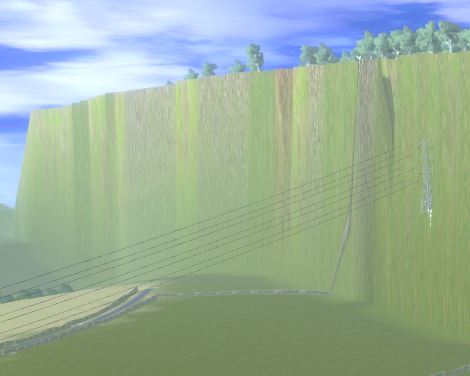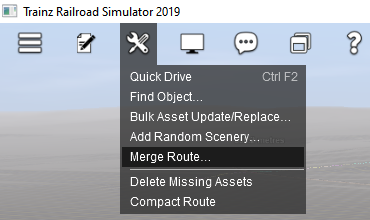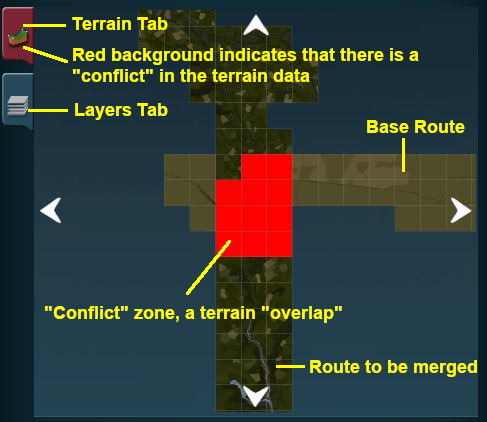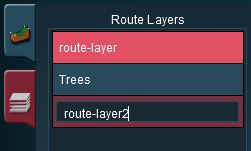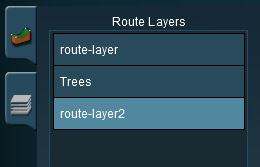How to Merge Routes
m |
m (→Common Problems (and Their Solutions)) |
||
| Line 76: | Line 76: | ||
</tr> | </tr> | ||
</table> | </table> | ||
| − | Some problems will require you to do a bit (or a lot) of extra work before you can merge two routes into one. But for some problems, the best solution may be to select other routes to merge. | + | Some problems will require you to do a bit (or a lot) of extra work before you can merge two routes into one. <span style="background-color: yellow;"> But for some problems, the best solution may be to select other routes to merge. </span> |
[[file:MergeHeightProblem.JPG|470px|left]] | [[file:MergeHeightProblem.JPG|470px|left]] | ||
| Line 86: | Line 86: | ||
*Sometimes textures from the ''base route'' will bleed into the ''to-be-merged route'' particularly if the latter route is not textured. The solution to this can be found in the Trainz Wiki [[file:WikiLink.PNG|link=]] '''[[How to Use Bulk Asset Update/Replace Tool]]'''. | *Sometimes textures from the ''base route'' will bleed into the ''to-be-merged route'' particularly if the latter route is not textured. The solution to this can be found in the Trainz Wiki [[file:WikiLink.PNG|link=]] '''[[How to Use Bulk Asset Update/Replace Tool]]'''. | ||
*The most common problem in the "hard to fix but do-able" category is merging two routes that have been built at different heights or altitudes. This will create a vertical cliff along the merge line, as shown on the left. The solutions to this will vary depending on the height difference. Common solutions are:- | *The most common problem in the "hard to fix but do-able" category is merging two routes that have been built at different heights or altitudes. This will create a vertical cliff along the merge line, as shown on the left. The solutions to this will vary depending on the height difference. Common solutions are:- | ||
| − | ** | + | **<span style="background-color: yellow; font-weight: 700;">add extra baseboards</span> between the two routes to create an easy gradient between them. See the "'''Tips'''" box below. If the height difference is large then many additional baseboards will be needed. If the difference is too big then other options may have to be considered. |
| − | ** | + | **<span style="background-color: yellow; font-weight: 700;">use a spiral tunnel or ''switchback/zigzag''</span> to build track between the two levels. This will reduce number of extra baseboards. |
| − | ** | + | **<span style="background-color: yellow; font-weight: 700;">add portals</span> to both routes so that a consist entering the portal on one route will emerge from the portal on the other route. Portals can have their own issues and this solution may not suit everyone and every layout. |
</td> | </td> | ||
</tr> | </tr> | ||
Revision as of 13:22, 25 December 2019
The information in this Wiki Page applies to TANE, TRS19 and Trainz Plus.
Contents |
| In Summary: | |
| Merging allows two (or more) routes to be joined to make a single larger route | |
| The Session data from the first route only can be transferred to the new enlarged route | |
| Physical difference between the routes will cause problems in the merging process. Most of these problems can be solved and many will be very easily solved | |
Before You Start Merging
| Make sure that you have backup copies of all the routes that you are going to merge. |
Before you start merging there are some important points you will need to consider and there may be some preparation work that will have to be performed.
Identify...
|
Route File Sizes
| The success of the merging process will depend on the size of the two routes being merged and the size of your systems available memory |
The merging process occurs within your computers on-board memory (RAM). If this is not large enough then your system will also use virtual RAM, i.e. your disk storage space as temporary memory, which is significantly slower. If your system does not have enough memory, both on-board and virtual, then merging large routes will become a problem (i.e. impossible or will take a very long time).
The Trainz forums contain several threads where attempts to merge very large routes (hundreds of Megabytes in size) have taken days to complete or failed to complete at all. In many of these cases the users did not have enough RAM (on-board and virtual) installed in their system. In one documented case, doubling the available on-board RAM from 16GB to 32GB and increasing the Windows virtual memory page size (disk based or virtual RAM) reduced the merge time for two extremely large routes from failing to complete in over 50 hours to successfully completing in 10 hours.
| In most cases there should be no technical problems in merging routes (and completing the task in minutes) on systems that meet the recommended specs for TANE and TRS19 |
Common Problems (and Their Solutions)
| Most route mergers will have problems but most of these problems can be easily fixed |
Some problems will require you to do a bit (or a lot) of extra work before you can merge two routes into one. But for some problems, the best solution may be to select other routes to merge.
|
|
| The most common problem in the "impossible to fix" category is when both routes have different orientations (N-S and E-W) and you were hoping to join them end-to-end in the same direction to make an even longer route. Once a route has been created its orientation cannot be changed. |
A handy tip for merging two routes with different heights is to create a new route that only contains the extra "in-between" baseboards - no scenery, textures or track are needed. The baseboards on one end will have heights that match those of the base route and the baseboards on the other end will have heights that match those of the to-be-merged route. The merge is performed in two stages:-
|
Selecting and Loading the Routes to Merge
Load the Base Route into Surveyor
 |
Should you load the Route or the Session?
|
Start the Merge Route Tool and select and load the Route to-be-merged with the Base Route.
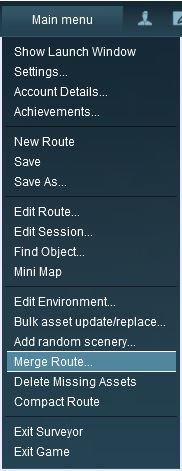 |
|
||||||||||
This will display a "minimap" of the proposed merger (nothing will be merged until after the final step) with some control options.
The Merge Map
Move the To-Be-Merged Route into its New Position
 |
|
||||||
The Layers Map
Click the Layers Tab to show the layers loaded from the two routes.
| A route merge will not proceed until ALL the terrain and layer conflicts have been eliminated. |
In the example shown below two of the layers, one from each route, are using the same name "route-layer". This causes a conflict that must be resolved before the merge can be completed.
There are three simple options for solving this problem:-
| Rename one of the conflicting layers. Double click on the layer name to enter a new name. |
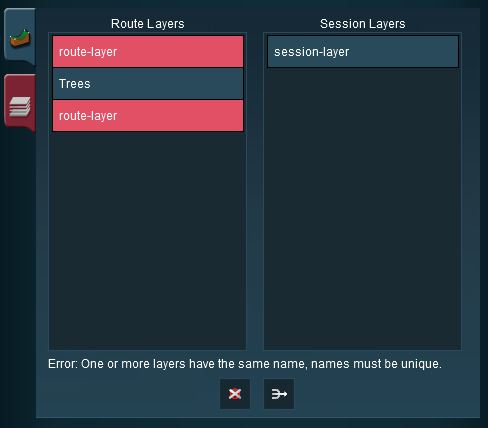 |
|
TRS19 SP1
|
| Delete one of the conflicting layers. Select the layer and click on the Delete icon. |
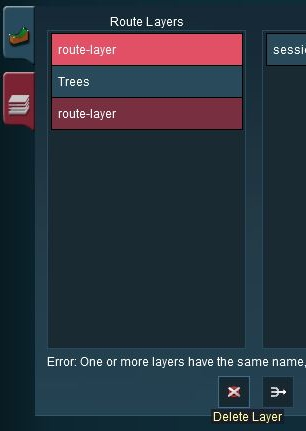 |
|
| Merge one of the conflicting layers. |
|
|
|
 |
Steps:
|
|
|
|
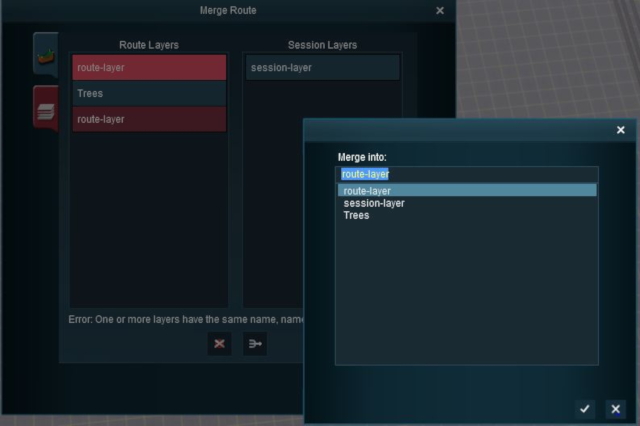 |
... the conflict has now been resolved. |
|||||||||
Accept or Reject
Once all the conflicts have been resolved, the final step in the merging process can take place.
| ACCEPT: Click to accept the merge. This icon will not be clickable unless ALL conflicts have been resolved. If you have problems after clicking Accept, see the sections at the top of this wiki page on File Sizes and Common Problems | |
| REJECT: Click to reject the merge. The merging will be cancelled, no routes will be lost or altered. |
Trainz Wiki
 |
More Tutorials and Guides to Using Trainz |