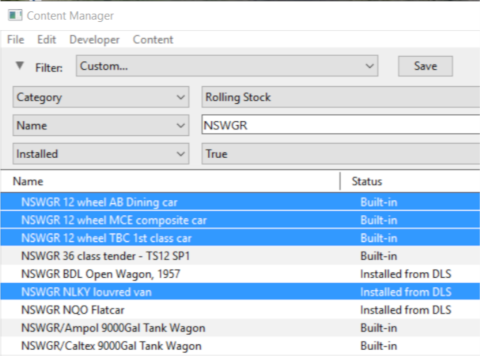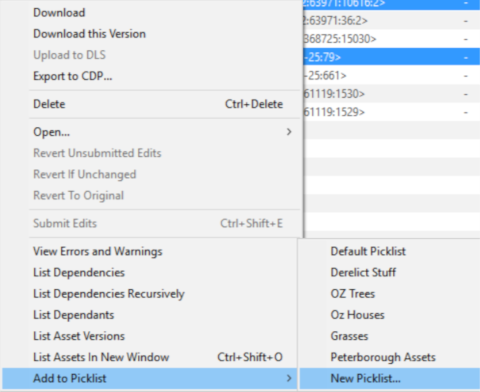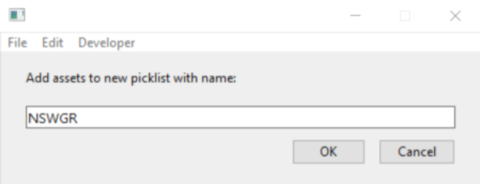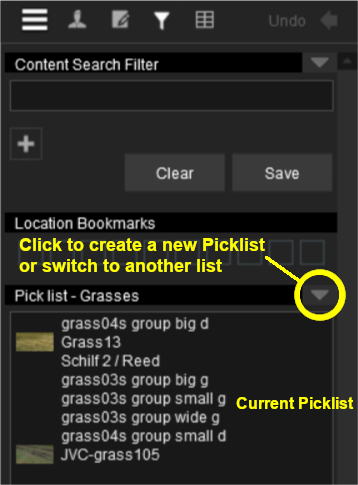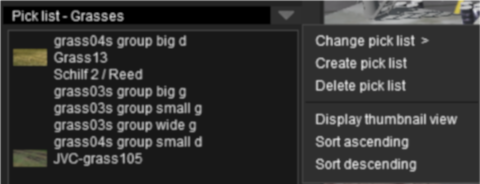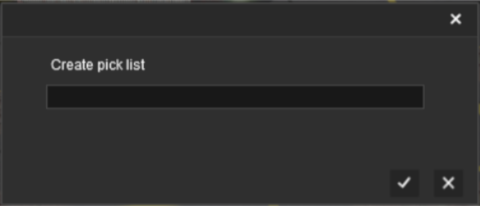How to Create a Picklist
From TrainzOnline
(Difference between revisions)
m |
m (→Using Content Manager (CM): added note about the Default picklist) |
||
| Line 53: | Line 53: | ||
</tr> | </tr> | ||
</table></td> | </table></td> | ||
| + | </tr> | ||
| + | </table> | ||
| + | <table cellpadding="4" bgcolor=#ffffb0> | ||
| + | <tr valign="top"> | ||
| + | <td>[[file:PencilTips.PNG|link=]]</td> | ||
| + | <td>The '''Default Picklist''' should only be used for assets that will appear in the current project because the '''Default Picklist''' cannot be backed up or moved to another installation of Trainz</td> | ||
</tr> | </tr> | ||
</table> | </table> | ||
Revision as of 07:57, 22 October 2019
The information in this Wiki Page applies to both TANE and TRS19 and will show you how to create a Picklist in TRS19 or TANE (both programs use identical methods).
 |
|
Both programs provide you with two different methods of creating Picklists, using either Content Manager (or Manage Content from the TANE/TRS19 Launcher) or in Surveyor.
Using Content Manager (CM)
 |
Step 1: Select the assets
|
 |
Step 2: Add the assets to the Picklist
|
| The Default Picklist should only be used for assets that will appear in the current project because the Default Picklist cannot be backed up or moved to another installation of Trainz |
 |
Step 3: Enter Picklist Name (for New Picklist option only)
|
Using Surveyor
In Surveyor in either TRS19 or TANE.
 |
Step 1: Open the Picklist Window
|
 |
Step 2: Add the assets to the Picklist Choose from one of two alternative methods Choose from one of two alternative methods |
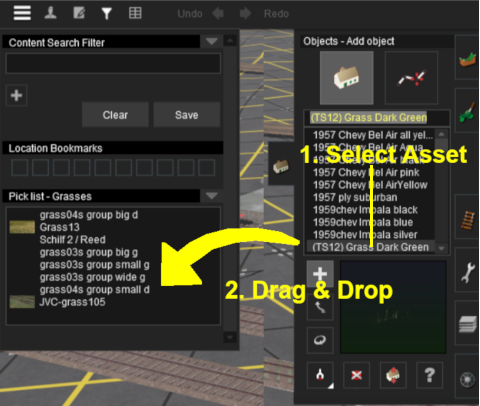
|
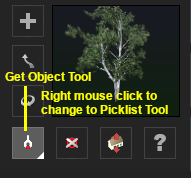
When finished, right mouse click on the tool again to restore it to the Get Object state. |
| Each asset is automatically saved to the Picklist when it is "dropped" or "clicked" into the Picklist window | |
| If an added asset does not appear in the window, then it usually means that the asset is already present in the list | |
| To remove an asset from the Picklist simply drag it out of the Picklist window onto the Surveyor screen |
To close the Search Filter/Picklist Tool:-
|
Trainz Wiki
 |
More Tutorials and Guides to Using Trainz |