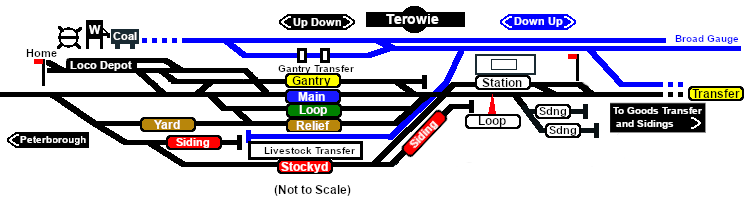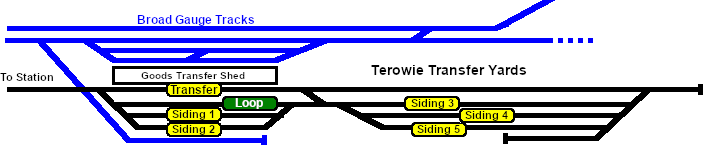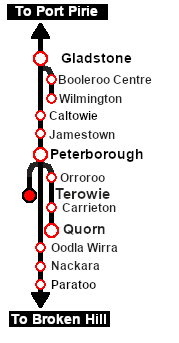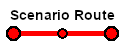SAR Scenario Terowie Shunter
m |
m |
||
| Line 1: | Line 1: | ||
| − | <!-- V2.0 ( | + | <!-- V2.0 (V1.0 separate file) --> |
| − | <table width=1000> | + | <table width=1000> <!-- BEGIN Title table --> |
<tr valign="top"> | <tr valign="top"> | ||
| − | <td width= | + | <td width=50 align="left">[[image:ArrowLeftBtn.png|link=SAR Scenario Gladstone Shunter|30px]]</td> |
| + | <td width=900 align="center"><span style="font-size: 21px; font-weight: 700;"> <span style="background-color: black; color: white;"> 14 </span> <span style="background-color: black; color: white;"> Terowie Shunter </span></span></td> | ||
| + | <td width=50 align="right">[[image:ArrowRightBtn.png|link=SAR Scenario Quorn Shunter|30px]]</td> | ||
</tr> | </tr> | ||
<tr valign="top"> | <tr valign="top"> | ||
| − | <td align="center">A | + | <td align="center" colspan=3>A scenario in the '''[[SAR Peterborough Base Session]]'''</td> |
</tr> | </tr> | ||
| − | </table> | + | </table> <!-- END Title table --> |
| + | <table width=1000> <!-- BEGIN Summary table --> | ||
| + | <tr valign="top"> | ||
| + | <td align="left">Shunting operations in '''Terowie Yard'''.</td> | ||
| + | <td align="right">[[file:BackToBottom.png|link=#bottom|alt=Bottom|Bottom]]</td> | ||
| + | </tr> | ||
| + | </table> <!-- END Title and summary tables --> | ||
| + | ----- | ||
| + | <span style="font-weight: 700; font-size: 15px; color: white; background-color: black;"> The Historical Bit </span><br> | ||
| − | <table width= | + | '''Terowie's''' only role was as a change of gauge location. Passengers and freight from '''Adelaide''' arrived from the south on the '''broad gauge (5ft 3in)''' line and were transferred to wagons on the '''narrow gauge (3ft 6in)''' line to continue north to '''Peterborough''' and onto destinations on the '''Broken Hill''', '''Trans Continental''' and '''Central Australia''' lines. The reverse arrangement applied to traffic travelling south to '''Adelaide'''.<br> |
| + | |||
| + | Passengers simply moved from one platform across to another at the station. Goods and livestock were manually moved from wagons of one gauge on one side of a transfer platform to wagons of the other gauge on the other side, or by gantry crane from one train to the other. Much later a bogie exchange system was introduced to help eliminate the manual handling of freight. By 1970 the broad gauge line was extended to '''Peterborough''' and the role and importance of '''Terowie''' was greatly reduced. By 1988 the line from '''Adelaide''' to '''Peterborough''' was closed. | ||
| + | |||
| + | ----- | ||
| + | <table width=1000> <!-- BEGIN Scenario image and loco/consist table --> | ||
<tr valign="top"> | <tr valign="top"> | ||
| + | <td width=450>[[image:SAR Terowie Shunter.png|link=|alt=Terowie Shunter]]</td> | ||
<td> | <td> | ||
| − | <table width= | + | <table width=550 bgcolor="black"> <!-- BEGIN Loco/consist sub table --> |
| − | + | <tr valign="top"> | |
| − | < | + | <td> |
| − | < | + | <table width=546 bgcolor="white"> |
| − | <td width= | + | <tr valign="top"> |
| − | <td | + | <td width=75><span style="font-size: 15px; font-weight: 700; color: white; background-color: black;"> Era: </span></td> |
| + | <td>'''1920s to 1970'''</td> | ||
</tr> | </tr> | ||
| − | <tr valign="top | + | <tr valign="top"> |
| − | <td><span style=" | + | <td><span style="font-size: 15px; font-weight: 700; color: white; background-color: black;"> Duration: </span></td> |
| − | + | <td>'''50 minutes'''</td> | |
| − | + | ||
| − | <td> | + | |
</tr> | </tr> | ||
| − | <tr valign="top | + | <tr valign="top"> |
| − | <td><span style=" | + | <td><span style="font-size: 15px; font-weight: 700; color: white; background-color: black;"> Loco: </span></td> |
| − | + | <td>'''The [[image:Loco_Roster_Label.png|link=SAR Peterborough Division Loco Roster]] has locos available at the <span style="color: white; background-color: black;"> Terowie Loco Depot </span>''' | |
| − | <td> | + | *'''[[SAR_Scenario_Rolling_Stock#SAR_T_Class|SAR T 198]]''' |
| − | + | *'''[[SAR_Scenario_Rolling_Stock#SAR_T_Class|SAR T 231]]''' | |
| + | </td> | ||
</tr> | </tr> | ||
| − | <tr valign="top | + | <tr valign="top"> |
| − | <td><span style=" | + | <td><span style="font-size: 15px; font-weight: 700; color: white; background-color: black;"> Consist: </span></td> |
| − | + | <td>To be shunted by the selected loco to/from various locations | |
| − | <td> | + | *'''[[SAR_Scenario_Rolling_Stock#QR_QLX|QLX Box]]''' vans |
| − | + | *'''[[SAR_Scenario_Rolling_Stock#QR_MTW|MTW Flat]]''' wagons | |
| + | *'''[[SAR_Scenario_Rolling_Stock#TGR_DB|Guard Van]]''' | ||
| + | </td> | ||
</tr> | </tr> | ||
| − | + | </table> | |
| − | + | </td> | |
| − | + | ||
| − | + | ||
| − | + | ||
</tr> | </tr> | ||
| − | + | </table> <!-- END Loco/consist sub table --> | |
| − | + | </td> | |
| − | + | ||
| − | + | ||
| − | + | ||
</tr> | </tr> | ||
| − | < | + | </table> <!-- END Scenario image and loco/consist table --> |
| − | < | + | <table bgcolor="lightcyan" width=1000> <!-- BEGIN Location Data table --> |
| − | <td> | + | <tr> |
| − | <td><span style="font-weight: 700; | + | <td> |
| − | + | [[Image:Location Index.png|link=SAR Index|alt=Location Index|Location Index]] | |
| + | </td> | ||
| + | <td>'''Each location in the layout has a detailed set of track diagrams that provide a variety of useful information'''<br> | ||
| + | The <span style="font-weight: 700; color: white; background-color: black;"> Getting Started </span> guide below gives a summary of what is available.<br> | ||
| + | To display this information click any [[image:Line_Index_Label.png|link=SAR_Index|Location Index]] graphic, or go to the bottom of the page for all the session links (all links will open in this window).</td> | ||
</tr> | </tr> | ||
| − | < | + | </table> <!-- END Location Data table --> |
| − | <td><span style="font- | + | <table cellpadding="2" bgcolor="black" width=1000> <!-- BEGIN Black border for Getting Started table --> |
| − | <td><span style="font-weight: 700; color: white; background-color: | + | <tr valign="top"> |
| − | + | <td><span style="font-size: 15px; font-weight: 700; color: white">Getting Started:</span><br> | |
| − | + | <table bgcolor="lightyellow"> <!-- BEGIN Getting Started table --> | |
| + | <tr valign="top"> | ||
| + | <td> | ||
| + | # If you have already closed the opening message window then the first step is to pause the session by pressing the <span style="font-weight: 700; font-size: 15px; color: white; background-color: black;"> P </span> key. | ||
| + | # Next locate your loco. '''Either''':- | ||
| + | #* Open the '''Finder Tool''' (press <span style="font-weight: 700; font-size: 15px; color: white; background-color: black;"> Ctrl </span> <span style="font-weight: 700; font-size: 15px; color: white; background-color: black;"> F </span>) and type, in the '''Name''' field, the name of your selected loco, for example '''SAR T 198''' (or just '''T 198''' which should be enough), then click the '''tick''' icon, '''OR''' | ||
| + | #*Open the '''Driver List''' (bottom left of the screen) and then scroll through the list to find the '''loco name''' ('''SAR T 198''') then click the drivers '''Eye''' icon [[image:Driver_Eye.png|link=]] to take control of the loco | ||
| + | # Take a few moments to get your bearings. Click [[image:Line_Index_Terowie.png|link=SAR_Terowie|Terowie Data]] (this link will open in this window) to show the location details and track plans for '''Terowie'''. In each location details page:- | ||
| + | #*the [[image:Tab_HM_White.png|link=|75px]] tab gives an overall summary of each location with a "potted" history (where available). | ||
| + | #*the [[image:Tab_TM_Grey.png|link=|75px]] tab reveals the invisible [[image:Trackmark_Right.png|link=|alt=TM|8px]] '''Track Marks''' for '''Drive To''' commands. | ||
| + | #*the [[image:Tab_IN_Grey.png|link=|75px]] tab lists all active industries and their commodities. | ||
| + | #*the [[image:Tab_SW_Grey.png|link=|75px]] tab describes the names, locations and settings of all junction switches as well as some switch sets you may want to use. | ||
| + | # Each location details page has direct links to the adjacent locations so you can explore along the route. | ||
| + | # When you are ready to start, reload the '''Peterborough Base Session''' page (click the '''Scenarios''' button on your current location page) and select this '''Scenario''' again or just use the '''Back''' button on your browser - whichever is quicker. | ||
| + | # Switch back to '''Driver Mode''' and either close the opening message window or press the <span style="font-weight: 700; font-size: 15px; color: white; background-color: black;"> P </span> key to start the session. | ||
| + | </td> | ||
</tr> | </tr> | ||
| − | < | + | </table> <!-- END Getting Started table --> |
| − | < | + | </td> |
| − | + | ||
| − | + | ||
| − | + | ||
</tr> | </tr> | ||
| − | < | + | </table> <!-- END Black border for Getting Started table --> |
| − | < | + | <br> |
| − | <td><span style="font-weight: 700; color: white | + | <table cellpadding="2" bgcolor="blue" width=1000> <!-- BEGIN Blue border for Tutorial table --> |
| − | < | + | <tr valign="top"> |
| − | < | + | <td><span style="font-size: 15px; font-weight: 700; color: white">Tutorial:</span><br> |
| + | <table bgcolor="lightcyan" width=996> <!-- BEGIN Tutorial link table --> | ||
| + | <tr valign="center"> | ||
| + | <td width=70 align="right">[[image:SAR Tutorial.png|link=SAR Scenarios Tutorial|alt=Tutorial]]</td> | ||
| + | <td width=750>'''A tutorial on using these scenarios is provided in the link on the left. The link will open in this window'''</td> | ||
</tr> | </tr> | ||
| − | + | </table> <!-- END Tutorial link table --> | |
| − | + | </td> | |
| − | + | ||
| − | + | ||
| − | + | ||
</tr> | </tr> | ||
| − | <tr valign="top | + | </table> <!-- END Blue Border for Tutorial table --> |
| − | <td>< | + | <br> |
| − | <td><span style="font-weight: 700; color: white | + | <table width=1000> <!-- BEGIN Yard (if applicable), Orders, Strip Map and Driving Notes tables --> |
| − | < | + | <tr valign="top"> |
| − | <td | + | <td> |
| + | <table bgcolor=#000000 width=820 cellpadding=2> <!-- BEGIN Black Border for Yard Table --> | ||
| + | <tr valign="top"> | ||
| + | <td><span style="font-size: 15px; font-weight: 700; color: white">Yard Map:</span><br> | ||
| + | <table bgcolor=#ffffff width=816> <!-- BEGIN Yard Table --> | ||
| + | <tr valign="top"> | ||
| + | <td align="center">[[image:SAR_Terowie.png|link=|alt=Terowie Map]]<br><br> | ||
| + | [[image:SAR_Terowie_Yards.png|link=|alt=Terowie Yard map]]</td> | ||
</tr> | </tr> | ||
| − | <tr valign="top | + | <tr valign="top"> |
| − | + | ||
| − | + | ||
| − | + | ||
| − | + | ||
| − | + | ||
| − | + | ||
| − | + | ||
| − | + | ||
| − | + | ||
| − | + | ||
| − | + | ||
| − | + | ||
| − | + | ||
| − | + | ||
| − | + | ||
<td> </td> | <td> </td> | ||
</tr> | </tr> | ||
| − | + | </table> <!-- END Yard Map Table --> | |
| − | + | </td> | |
| − | + | ||
| − | + | ||
| − | + | ||
</tr> | </tr> | ||
| − | <tr valign="top" bgcolor=" | + | </table> <!-- END Black Border for Yard Table --> |
| − | <td><span style="font-weight: 700; font- | + | <br> |
| − | < | + | <table bgcolor=#000000 width=820 cellpadding=2> <!-- BEGIN Black Border for Orders Table --> |
| − | < | + | <tr valign="top"> |
| − | <td> | + | <td><span style="font-size: 15px; font-weight: 700; color: white">Orders:</span><br> |
| + | <table bgcolor=#e8e8e8 width=816> <!-- BEGIN Orders and Logo Table --> | ||
| + | <tr valign="top"> | ||
| + | <td width=716> | ||
| + | # Move the loco out of the <span style="font-weight: 700;"><span style="color: white; background-color: black;"> Loco Depot </span></span> and run tender first past the <span style="font-weight: 700; color: black; background-color: white;"> Station </span> to the <span style="font-weight: 700;"><span style="color: black; background-color: yellow"> Goods Transfer </span> Sidings</span>. | ||
| + | # Couple the loco to the rake of '''MTW''' flat wagons stored on the northern ('''Peterborough''') end of <span style="font-weight: 700; color: black; background-color: yellow;"> Goods Siding 2 </span>. | ||
| + | # Take the '''MTW''' flat wagons to the <span style="font-weight: 700; color: black; background-color: yellow;"> Goods Gantry </span> to be loaded. | ||
| + | # After loading take the wagons back to the <span style="font-weight: 700;"><span style="font-weight: 700; color: black; background-color: yellow;"> Goods Transfer </span> Sidings</span> and store them on <span style="font-weight: 700; color: black; background-color: yellow;"> Goods Siding 1 </span>. | ||
| + | # Couple the loco to the rake of '''QLX''' wagons on <span style="font-weight: 700; color: black; background-color: yellow;"> Goods Siding 2 </span>. | ||
| + | # Take the '''QLX''' wagons to the <span style="font-weight: 700;"><span style="font-weight: 700; color: black; background-color: yellow;"> Goods Transfer </span> Shed</span> and load. | ||
| + | # After loading move the wagons onto <span style="font-weight: 700; color: black; background-color: yellow;"> Goods Siding 2 </span>. | ||
| + | # The two rakes of loaded wagons on <span style="font-weight: 700; color: black; background-color: yellow;"> Goods Siding 1 </span> and <span style="font-weight: 700; color: black; background-color: yellow;"> Goods Siding 2 </span> must be split and recombined into two consists according to their destinations. The destinations, '''Peterborough''' and '''Gladstone''', are shown in the name of each wagon. All the '''Gladstone''' wagons are to be placed into one consist and the '''Peterborough''' wagons into the other consist. | ||
| + | # Combine the two consists into one with the '''Peterborough''' wagons at the front ('''Peterborough''' end) and the '''Guard Van''' at the rear of the '''Gladstone''' wagons. | ||
| + | # Move the combined consist onto the <span style="font-weight: 700;"><span style="color: white; background-color: #b8860b;"> Relief </span> road</span> in the main '''Terowie Yard'''. | ||
| + | # Return the loco to its starting position in the <span style="font-weight: 700;"><span style="color: white; background-color: black;"> Loco </span> Depot</span>. | ||
| + | </td> | ||
| + | <td width=100>[[image:SAR Train Order Rotated.png|100px|link=|alt=Logo]]</td> | ||
</tr> | </tr> | ||
| − | + | </table> <!-- END Orders and Logo Table --> | |
| − | + | </td> | |
| − | + | ||
| − | + | ||
| − | + | ||
| − | + | ||
| − | + | ||
| − | + | ||
| − | + | ||
| − | + | ||
| − | + | ||
| − | + | ||
| − | + | ||
| − | + | ||
| − | + | ||
| − | + | ||
| − | + | ||
| − | + | ||
| − | + | ||
| − | + | ||
| − | + | ||
| − | + | ||
| − | + | ||
| − | + | ||
| − | + | ||
| − | + | ||
| − | + | ||
| − | + | ||
| − | + | ||
</tr> | </tr> | ||
| + | </table> <!-- END Black Border for Orders Table --> | ||
| + | <br> | ||
| + | <table cellpadding="2" bgcolor="black" width=820> <!-- BEGIN Black border for Driving Notes sub table --> | ||
<tr valign="top"> | <tr valign="top"> | ||
| − | <td | + | <td><span style="font-size: 15px; font-weight: 700; color: white">Driving Notes:</span><br> |
| − | <span style="font-size: 15px | + | <table bgcolor="lightyellow" width=816> <!-- BEGIN Driving Notes sub table --> |
| + | <tr valign="top"> | ||
| + | <td> | ||
| + | *You have permission to pass semaphore signals at stop provided you are satisfied that the road ahead is clear. | ||
| + | *When driving manually in yards, you are responsible for correctly setting any '''catch points'''. | ||
</td> | </td> | ||
</tr> | </tr> | ||
| − | + | </table> <!-- END Driving Notes sub table --> | |
| − | + | </td> | |
| − | + | ||
| − | + | ||
| − | + | ||
</tr> | </tr> | ||
| − | + | </table> <!-- END Black border for Driving Notes sub table --> | |
| − | + | ||
| − | + | ||
| − | + | ||
| − | + | ||
| − | + | ||
| − | + | ||
| − | + | ||
| − | + | ||
| − | + | ||
| − | + | ||
| − | + | ||
| − | + | ||
| − | + | ||
| − | + | ||
| − | + | ||
| − | + | ||
| − | + | ||
| − | + | ||
| − | + | ||
| − | + | ||
| − | + | ||
| − | + | ||
| − | + | ||
| − | + | ||
| − | + | ||
| − | + | ||
| − | + | ||
| − | + | ||
| − | + | ||
| − | + | ||
| − | + | ||
| − | + | ||
| − | + | ||
| − | + | ||
| − | + | ||
| − | + | ||
| − | + | ||
| − | + | ||
| − | + | ||
| − | + | ||
| − | + | ||
| − | + | ||
| − | + | ||
| − | + | ||
| − | + | ||
| − | + | ||
| − | + | ||
| − | + | ||
| − | + | ||
| − | + | ||
| − | + | ||
| − | + | ||
| − | + | ||
| − | + | ||
| − | + | ||
| − | + | ||
| − | + | ||
| − | + | ||
| − | + | ||
| − | + | ||
| − | + | ||
| − | + | ||
| − | + | ||
| − | + | ||
| − | + | ||
| − | + | ||
| − | + | ||
| − | + | ||
| − | + | ||
| − | + | ||
| − | + | ||
| − | + | ||
</td> | </td> | ||
<td> | <td> | ||
| − | <table width= | + | <table width=180> <!-- BEGIN Strip Map Table --> |
<tr valign="top"> | <tr valign="top"> | ||
| − | <td align="center">[[image:SAR | + | <td> |
| + | <td align="center">[[image:SAR Scenario Terowie Strip Map.png|link=|alt=Strip Map]]<br>[[image:SAR Scenario Route.png|link=|alt=Route Key]]</td> | ||
</tr> | </tr> | ||
| − | </table> | + | </table> <!-- END Strip Map Table --> |
</td> | </td> | ||
</tr> | </tr> | ||
| − | </table> | + | </table> <!-- END Yard, Tasks and Driving Notes tables --> |
| − | + | ----- | |
| − | <table width=1000> | + | <table width=1000> <!-- BEGIN End Links Table --> |
<tr valign="top"> | <tr valign="top"> | ||
| − | <td colspan= | + | <td colspan=9>'''Links:''' All links will open in this window</td> |
</tr> | </tr> | ||
| − | <tr valign=" | + | <tr valign="center"> |
| − | <td width= | + | <td width=63 align="left">[[image:ArrowLeftBtn.png|link=SAR Scenario Gladstone Shunter|30px]]</td> |
<td width=125 align="center">[[image:Session Scenario Index.png|link=SAR Peterborough Base Session|alt=Scenarios|Scenario Index]]<br>'''[[SAR Peterborough Base Session|Session Scenarios]]'''</td> | <td width=125 align="center">[[image:Session Scenario Index.png|link=SAR Peterborough Base Session|alt=Scenarios|Scenario Index]]<br>'''[[SAR Peterborough Base Session|Session Scenarios]]'''</td> | ||
| − | <td width=125 align="center">[[Image:Location Index.png|link=SAR Index|alt=Location Index|Location Index]]<br>'''[[SAR Index|Location | + | <td width=125 align="center">[[Image:Location Index.png|link=SAR Index|alt=Location Index|Location Index]]<br>'''[[SAR Index|Location List]]'''</td> |
<td width=125 align="center">[[image:SAR Tutorial.png|link=SAR Scenarios Tutorial|alt=Tutorial]]<br>'''[[SAR Scenarios Tutorial|Drive Tutorial]]'''</td> | <td width=125 align="center">[[image:SAR Tutorial.png|link=SAR Scenarios Tutorial|alt=Tutorial]]<br>'''[[SAR Scenarios Tutorial|Drive Tutorial]]'''</td> | ||
<td width=125 align="center">[[image:Rolling Stock Index.png|link=SAR Scenario Rolling Stock|alt=Rolling Stock]]<br>'''[[SAR Scenario Rolling Stock|Rolling Stock]]'''</td> | <td width=125 align="center">[[image:Rolling Stock Index.png|link=SAR Scenario Rolling Stock|alt=Rolling Stock]]<br>'''[[SAR Scenario Rolling Stock|Rolling Stock]]'''</td> | ||
| − | <td width=125 align="center"> | + | <td width=125 align="center">[[image:Loco Index.png|link=SAR Peterborough Division Loco Roster|alt=Loco Roster]]<br>'''[[SAR Peterborough Division Loco Roster|Loco Roster]]'''</td> |
<td width=125 align="center">[[image:Industry Index.png|link=SAR Scenario Industries|alt=Industries]]<br>'''[[SAR Scenario Industries|Active Industries]]'''</td> | <td width=125 align="center">[[image:Industry Index.png|link=SAR Scenario Industries|alt=Industries]]<br>'''[[SAR Scenario Industries|Active Industries]]'''</td> | ||
<td width=125 align="center">[[image:BackToTop.png|link=#top|alt=Top|Top]]</td> | <td width=125 align="center">[[image:BackToTop.png|link=#top|alt=Top|Top]]</td> | ||
| + | <td width=62 align="left">[[image:ArrowRightBtn.png|link=SAR Scenario Quorn Shunter|30px]]</td> | ||
</tr> | </tr> | ||
| − | </table> | + | </table> <!-- END End Links Table --> |
| + | <span id="bottom"></span> | ||
---- | ---- | ||
| − | This page was created by Trainz user '''<span class="plainlinks">[http://online.ts2009.com/mediaWiki/index.php/User:Pware pware]</span>''' in | + | This page was created by Trainz user '''<span class="plainlinks">[http://online.ts2009.com/mediaWiki/index.php/User:Pware pware]</span>''' in February 2021 and was last updated as shown below. |
---- | ---- | ||
Latest revision as of 16:57, 4 December 2022
| 14 Terowie Shunter | ||
| A scenario in the SAR Peterborough Base Session | ||
| Shunting operations in Terowie Yard. |
The Historical Bit
Terowie's only role was as a change of gauge location. Passengers and freight from Adelaide arrived from the south on the broad gauge (5ft 3in) line and were transferred to wagons on the narrow gauge (3ft 6in) line to continue north to Peterborough and onto destinations on the Broken Hill, Trans Continental and Central Australia lines. The reverse arrangement applied to traffic travelling south to Adelaide.
Passengers simply moved from one platform across to another at the station. Goods and livestock were manually moved from wagons of one gauge on one side of a transfer platform to wagons of the other gauge on the other side, or by gantry crane from one train to the other. Much later a bogie exchange system was introduced to help eliminate the manual handling of freight. By 1970 the broad gauge line was extended to Peterborough and the role and importance of Terowie was greatly reduced. By 1988 the line from Adelaide to Peterborough was closed.
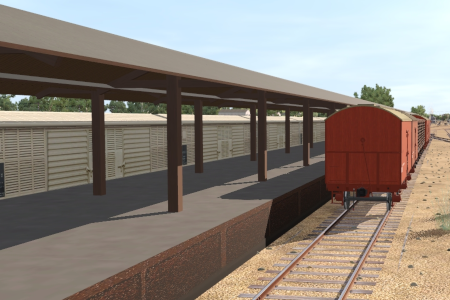 |
|
Tutorial:
|
|
|
| Links: All links will open in this window | ||||||||
 Session Scenarios |
 Location List |
 Drive Tutorial |
 Rolling Stock |
 Loco Roster |
 Active Industries |
|||
This page was created by Trainz user pware in February 2021 and was last updated as shown below.