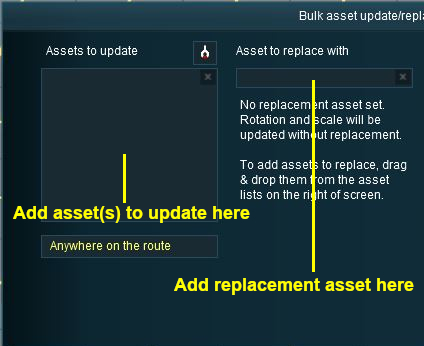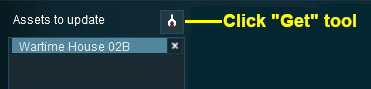How to Use Bulk Asset Update/Replace Tool
(→Using the Asset Replacement Options) |
m (→What is the Bulk Asset Update/Replace Tool?) |
||
| Line 27: | Line 27: | ||
<tr valign="top"> | <tr valign="top"> | ||
<td>[[file:DotPoint.JPG]]</td> | <td>[[file:DotPoint.JPG]]</td> | ||
| − | <td>'''When objects are being replaced they must be of the same general type''' - e.g. both must be spline objects, or both must be non-spline objects, or both must be textures, etc</td> | + | <td>'''When objects are being replaced they must be replaced by objects of the same general type''' - e.g. both must be spline objects, or both must be non-spline objects, or both must be textures, etc</td> |
</tr> | </tr> | ||
</table> | </table> | ||
Revision as of 17:16, 26 June 2018
Contents |
What is the Bulk Asset Update/Replace Tool?
You will find the tool in the Surveyor Main Menu.
The tool automates the tedious process of deleting and replacing objects one at a time, as well as other tasks. It allow the mass simultaneous:-
- deletion of objects
- replacement of one or more objects by another object
- random rotation of objects
- movement of objects from one layer to another
These processes can be performed over the entire layout, a single baseboard or in a selected area only.
Most of them can also be performed on a randomly selected percentage, from 5% to 95%, of the designated objects.
The replacement operation can be performed on textures.
| When objects are being replaced they must be replaced by objects of the same general type - e.g. both must be spline objects, or both must be non-spline objects, or both must be textures, etc |
Things it Will Not Do
The Bulk Asset Update/Replace Tool cannot be used on:-
- bridge spline objects
- tunnel spline objects
It cannot be used to replace a non-spline scenery object with a spline scenery object, and visa-versa. Likewise, signal objects cannot be replaced with switch or lever objects.
Using the Asset Replacement Options
An alternative method is to Drag and Drop an object from the Object Tool Selection Window as shown below.
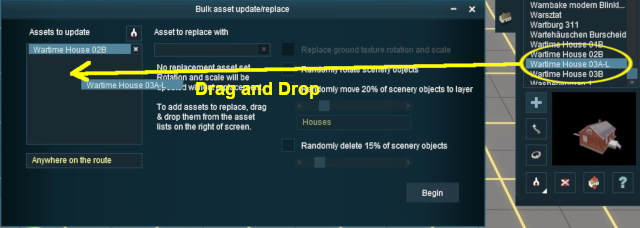 |
The same method of Drag and Drop is used to add an object to the Replace with list.
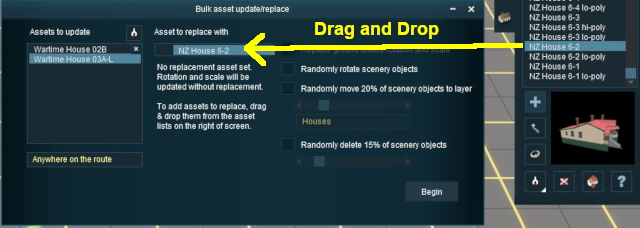 |
|
Trainz Wiki
- How to Guides
- Session Rules List (Alphabetical) with Parameters
- Session Rules List (Categories) With Parameters
Route Creation Tutorials:
Session Creation Tutorials:
- How to Create a HTML Asset (Session Introduction Page and In Game Messages)
- How to Control Junctions in Sessions
- How to Control Signals in Sessions
- How to Use Driver Setup Rule
- How to Use Message Popup Rule
- How to Use Message Popup Rule (Applications)
- How to Use Navigation Point Rules
- How to Use Navigation Point Rules (Applications)
- How to Use Parent and Child Rules
- How to Use Track Triggers
- How to Use Variables in Sessions (Examples)
- List of Parent Rules