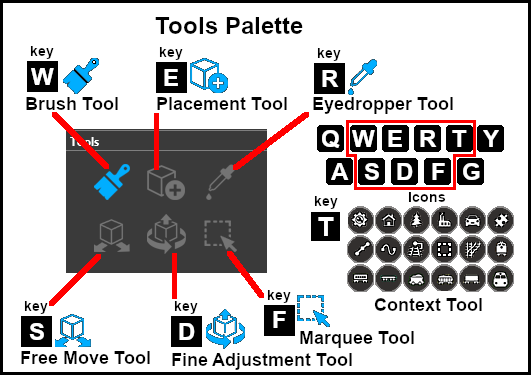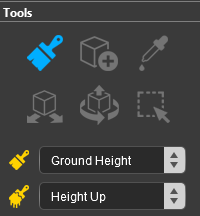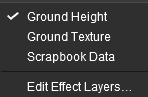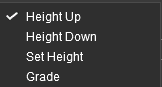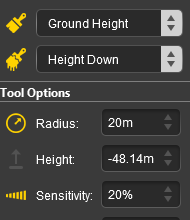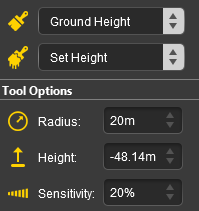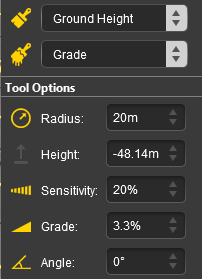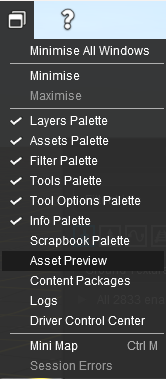The information in this Wiki Page applies to Surveyor 2.0 (S20) as found in Trainz Plus.
This document is under development
|
|
| In Summary: |
 |
|
|
 |
|
|
|
The Tools Palette
The Brush Tool
 |
Keyboard Shortcut: W |
The Brush Tool is used for painting the landscape. It can:-
- adjust the height of the terrain
- add ground textures
- add Effect Layers
- add Scrapbook scenes
When selected, the Brush Tool will show two drop down menu lists.
|
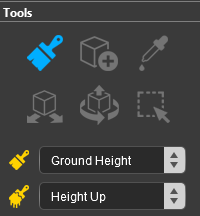 |
The first drop down menu will set the Brush Target, the type of brush. The Targets are:-
- Ground Height
- Ground Texture
- Scrapbook Data
- Edit Effect Layers
|
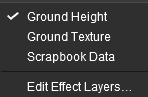 |
Ground Height
When this Target is selected, the second drop down box will display a selection of Ground Height tools. The choices are:-
- Height Up
- Height Down
- Set Height
- Grade
|
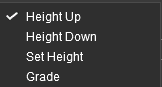 |
 |
Notes:
|
 |
Unlike in Surveyor Classic, there appears to be no upper limit to the brush Radius . Brushes of hundreds of metres (even kilometres) in size are possible. However, if you are using the brush to set an entire baseboard, or many baseboards, to a specific height then the Marquee Tool may be a better choice. |
 |
The Grade may cause some confusion. It is defined as height (vertical) over distance (horizontal) converted to a percentage figure. So a grade of 100% (the maximum allowed) would mean a slope formed by the height and distance being the same (e.g. a height increase of 50m over a distance of 50m). A vertical slope (a cliff) would have an infinite grade which is currently impossible in Surveyor. |
|
Ground Terrain
Scrapbook Data
Edit Effect Layers...
The Placement Tool
 |
Keyboard Shortcut: E |
The Placement Tool is used to add assets to the landscape.
The Eyedropper Tool
 |
Keyboard Shortcut: R |
The Eyedropper Tool is used to identify objects that are in the landscape. The objects can be textures, effect layers, scenery, rolling stock, track and track equipment, and splines.
The Free Move Tool
 |
Keyboard Shortcut: S |
The Free Move Tool is used to move objects in the landscape.
The Fine Adjustment Tool
 |
Keyboard Shortcut: D |
The Fine Adjustment Tool is used to make fine adjustments (XYZ axis, rotation, tilt) to objects in the landscape.
The Marquee Tool
 |
Keyboard Shortcut: F |
The Marquee Tool is used to select areas of the landscape.
Trainz Wiki
 |
More Tutorials and Guides to Using Trainz
|
This page was created by Trainz user pware in January 2023 and was last updated as shown below.