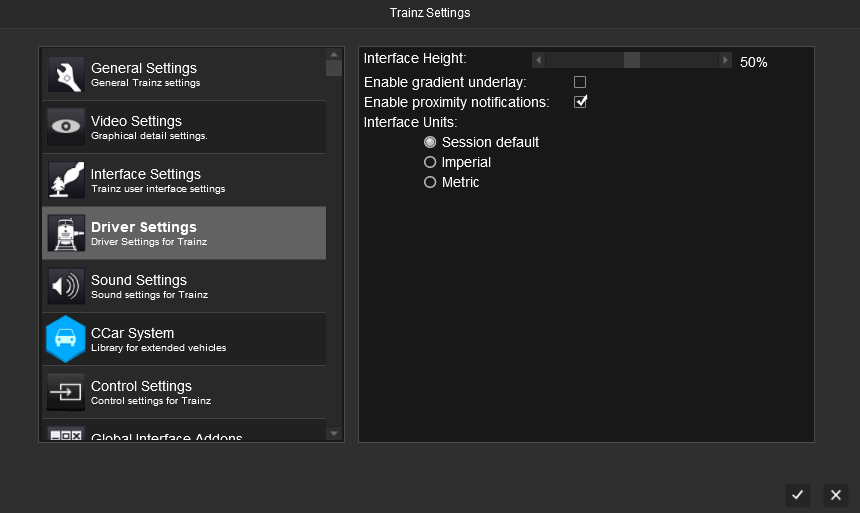Help:TRS19 Driver Settings
From TrainzOnline
The Driver Settings provides several options for the new Driver UI, in addition to an option to change the current units.
Contents |
Interface Height
Adjusts the size/height of the new Driver UI. This can make it easier to see on larger screens, or make the UI smaller to give a better view of the overall scene.
Enable gradient underlay
Sets the default state of the Gradient Underlay for the new Driver UI, which can provide extra contrast behind the new UI.
Enable Proximity Notifications
Enables notifications as your train approaches objects on the route, such as junctions.
Interface Units
Sets the units to be shown whilst in Driver. Defaults to the Session Default, however you can override this so that all sessions show only Imperial or Metric units.
Return to TRS19 Home Page - TRS2019 Driver UI - Driver Main Menu - TRS19 Help