File list
From TrainzOnline
This special page shows all uploaded files. When filtered by user, only files where that user uploaded the most recent version of the file are shown.
| Name | Thumbnail | Size | User | Description | Versions | |
|---|---|---|---|---|---|---|
| 16:23, 26 July 2024 | AssetsPaletteFilteredScene4 S20.png (file) | 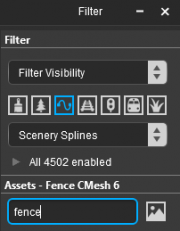 | 9 KB | Pware | (Filter Palette with Filter Action showing "Filter Visibility" with search text) | 1 |
| 16:22, 26 July 2024 | AssetsPaletteFilteredScene2 S20.png (file) | 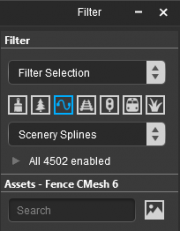 | 9 KB | Pware | (Filter Palette with Filter Action showing "Filter Selections") | 1 |
| 16:21, 26 July 2024 | AssetsPaletteFilteredScene1 S20.png (file) | 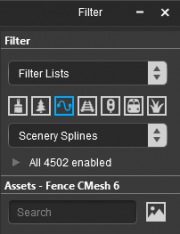 | 8 KB | Pware | (Filter Palette with Filter Action showing normal "Filter Lists") | 1 |
| 14:51, 26 July 2024 | EyedropperToolAssetSelected S20.png (file) | 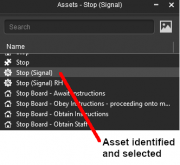 | 13 KB | Pware | (Updated) | 3 |
| 11:25, 26 July 2024 | AssetsPaletteTrackSearchNG42 S20.png (file) | 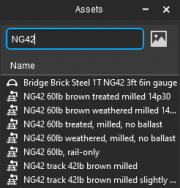 | 9 KB | Pware | (Assets palette with search showing NG42 track selected in S20) | 1 |
| 11:24, 26 July 2024 | FilterSelectTrack S20.png (file) | 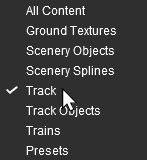 | 7 KB | Pware | (Filter Palette drop down list with Track selected in S20) | 1 |
| 11:23, 26 July 2024 | FilterPaletteTrackSelected S20.png (file) | 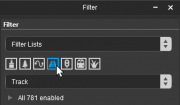 | 11 KB | Pware | (Filter Palette with Track icon selected in S20) | 1 |
| 11:04, 26 July 2024 | AssetsPaletteTrainSearchNG42 S20.png (file) | 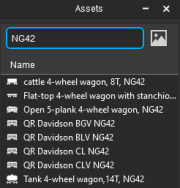 | 10 KB | Pware | (Assets Palette showing a search for assets containing "NG42" in S20) | 1 |
| 11:02, 26 July 2024 | FilterSelectTrains S20.png (file) | 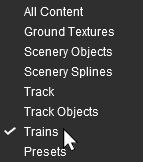 | 7 KB | Pware | (Filter Palette content drop down list with Trainz selected in S20) | 1 |
| 11:01, 26 July 2024 | FilterPaletteTrainsSelected S20.png (file) | 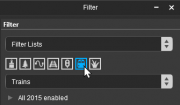 | 12 KB | Pware | (Filter Palette showing Trains object icon selected in S20) | 1 |
| 09:37, 26 July 2024 | AssetsPaletteTrackObjectSearchSpeed S20.png (file) | 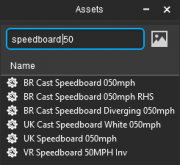 | 7 KB | Pware | (Assets Palette showing search for speed signs) | 1 |
| 09:35, 26 July 2024 | FilterSelectTrackObjects S20.png (file) | 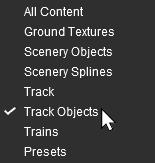 | 7 KB | Pware | (Filter Palette drop down list showing Track Objects selected in S20) | 1 |
| 09:33, 26 July 2024 | FilterPaletteTrackObjectsSelected S20.png (file) | 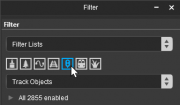 | 12 KB | Pware | (Filter Palette showing Track Objects icon selected in S20) | 1 |
| 09:09, 26 July 2024 | AssetsPaletteSplineSearchBarbedWire S20.png (file) | 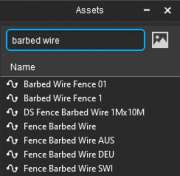 | 6 KB | Pware | (Assets palette with "barbed wire" entered in the search box) | 1 |
| 09:08, 26 July 2024 | FilterSelectScenerySplines S20.png (file) | 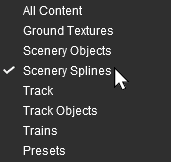 | 8 KB | Pware | (Filter Palette with Scenery Splines selected in drop down list in S20) | 1 |
| 09:06, 26 July 2024 | FilterPaletteScenerySplinesSelected S20.png (file) | 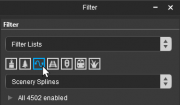 | 12 KB | Pware | (Filter Palette with Scenery Splines icon selected in S20) | 1 |
| 08:14, 26 July 2024 | AssetsPaletteMeshSearchWoodenBarn S20.png (file) | 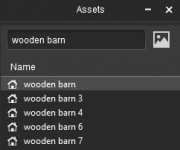 | 5 KB | Pware | (Assets Palette text search for "wooden barn" in S20) | 1 |
| 08:04, 26 July 2024 | FilterPaletteNoIconSelected S20.png (file) | 11 KB | Pware | (Filter Palette with no icon selected in S20. Mouse pointer is on content drop down box) | 1 | |
| 07:56, 26 July 2024 | FilterPaletteSceneryObjectsSelected S20.png (file) |  | 12 KB | Pware | (Filter Palette with Scenery Objects icon selected in S20) | 1 |
| 16:41, 25 July 2024 | LayersPaletteEffectLayerRemove S20.png (file) | 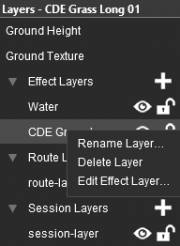 | 9 KB | Pware | (Delete Layer option from the Layers Palette S20) | 1 |
| 11:08, 25 July 2024 | MarqueeContextMenu S20.png (file) | 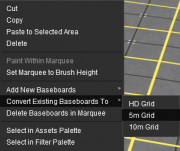 | 44 KB | Pware | (Updated to show Filter option) | 4 |
| 10:59, 25 July 2024 | ContextMenuMeshObject S20.png (file) | 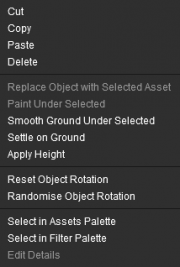 | 8 KB | Pware | (Updated to include Filter option) | 3 |
| 10:59, 25 July 2024 | ContextMenuTrackObject S20.png (file) | 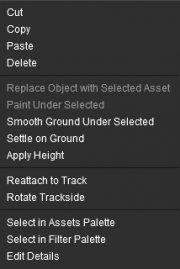 | 7 KB | Pware | (Updated to include Filter option) | 3 |
| 10:58, 25 July 2024 | ContextMenuSplineSegment S20.png (file) | 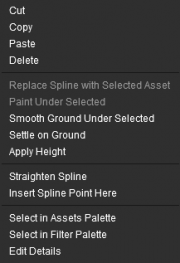 | 7 KB | Pware | (Updated to include Filter option) | 3 |
| 10:56, 25 July 2024 | ContextMenuSplineEndPoint S20.png (file) | 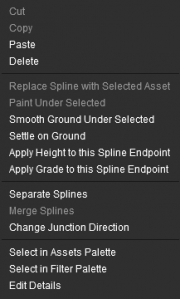 | 9 KB | Pware | (Context Menu for a spline endpoint updated to include Filter option) | 1 |
| 10:44, 25 July 2024 | SplineSegmentContextIcon S20.png (file) | 2 KB | Pware | (Reverted to version as of 10:09, 28 July 2023) | 4 | |
| 10:43, 25 July 2024 | ContextMenuRollingStock S20.png (file) | 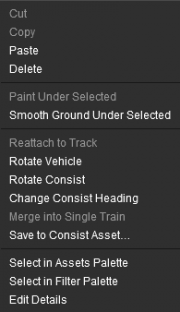 | 8 KB | Pware | (Update) | 3 |
| 21:33, 24 July 2024 | AssetsPalettePresetsSelected S20.png (file) | 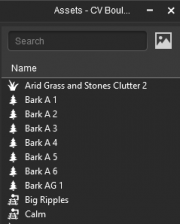 | 7 KB | Pware | (Assets Palette showing presets list in S20) | 1 |
| 21:28, 24 July 2024 | FilterPalettePresetsSelected S20.png (file) |  | 5 KB | Pware | (Filter Palette showing the Presets selected) | 1 |
| 13:59, 24 July 2024 | FilterPaletteDefault S20.png (file) | 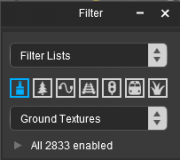 | 8 KB | Pware | (Default settings for the Filter Palette S20) | 1 |
| 08:03, 24 July 2024 | FilterPaletteToggleListOpen S20.png (file) | 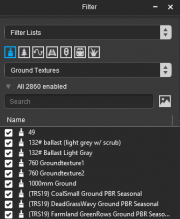 | 16 KB | Pware | (Minor correction) | 2 |
| 10:47, 23 July 2024 | FilterPaletteBulkReplaceExample 12 S20.png (file) | 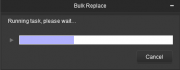 | 3 KB | Pware | (Example of using the Bulk Replace tool in S20. Step 7: the Bulk Replace progress bar) | 1 |
| 10:46, 23 July 2024 | FilterPaletteBulkReplaceExample 11 S20.png (file) | 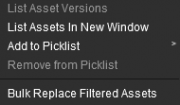 | 4 KB | Pware | (Example of using the Bulk Replace tool in S20. Step 7: Select the Bulk Replace menu option) | 1 |
| 10:44, 23 July 2024 | FilterPaletteBulkReplaceExample 10 S20.png (file) | 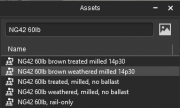 | 9 KB | Pware | (Example of using the Bulk Replace tool in S20. Step 6: Select the replacement asset) | 1 |
| 10:41, 23 July 2024 | FilterPaletteBulkReplaceExample 8 S20.png (file) |  | 8 KB | Pware | (Example of using the Bulk Replace tool in S20. Step 5: Disable the Filter Action) | 1 |
| 10:39, 23 July 2024 | FilterPaletteBulkReplaceExample 7 S20.png (file) | 12 KB | Pware | (Example of using the Bulk Replace tool in S20. Step 4: Toggle ON the assets to be replaced) | 1 | |
| 10:38, 23 July 2024 | FilterPaletteBulkReplaceExample 6 S20.png (file) | 12 KB | Pware | (Example of using the Bulk Replace tool in S20. Step 4: Highlight the assets to be replaced) | 1 | |
| 10:36, 23 July 2024 | FilterPaletteBulkReplaceExample 4 S20.png (file) | 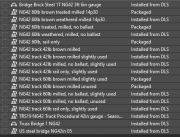 | 35 KB | Pware | (Example of using the Bulk Replace tool in S20. Step 3: Toggle OFF all the assets) | 1 |
| 10:35, 23 July 2024 | FilterPaletteBulkReplaceExample 2 S20.png (file) |  | 46 KB | Pware | (Example of using the Bulk Replace tool in S20. Step 2: Refining the search) | 1 |
| 10:34, 23 July 2024 | FilterPaletteBulkReplaceExample 1 S20.png (file) | 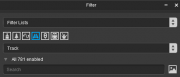 | 8 KB | Pware | (Example of using the Bulk Replace tool in S20. Step 1: Setting the asset type) | 1 |
| 17:42, 22 July 2024 | FilterPaletteSearchBox S20.png (file) | 6 KB | Pware | (Filter Palette showing the Filter Toggle Search Box) | 1 | |
| 13:19, 22 July 2024 | FilterPaletteClickToggleListOpen S20.png (file) | 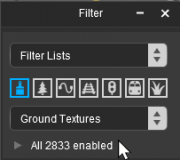 | 8 KB | Pware | (Filter Palette where to click to open the Filter Toggles S20) | 1 |
| 23:07, 20 July 2024 | SAR PortAugusta-Hawker Strip Map.png (file) | 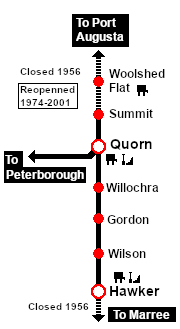 | 14 KB | Pware | (Correction) | 4 |
| 23:00, 20 July 2024 | Sheds Label.png (file) |  | 5 KB | Pware | (Car Sheds label with white border) | 2 |
| 22:39, 20 July 2024 | CMEditPickList S20.png (file) | 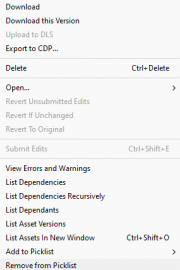 | 12 KB | Pware | (Popout menu for selected asset in Content Manager S20) | 1 |
| 17:20, 20 July 2024 | AssetsPaletteSearchBox S20.png (file) | 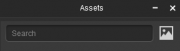 | 2 KB | Pware | (The Assets Palette Search box in S20) | 1 |
| 14:02, 20 July 2024 | FilterSelectDairyBarn S20.png (file) | 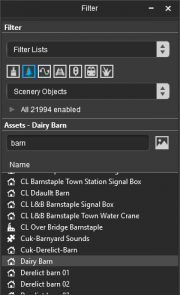 | 18 KB | Pware | (Selecting a Scenery Asset from the combined Filter and Assets Palettes in S20) | 1 |
| 10:21, 20 July 2024 | DotPointGreenSquare.png (file) |  | 5 KB | Pware | (Green Square 25x25) | 1 |
| 10:20, 20 July 2024 | FilterListSurveyorColourCoded S20.png (file) | 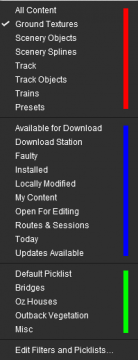 | 20 KB | Pware | (Filter Palette Selection list colour coded S20) | 1 |
| 09:29, 20 July 2024 | PalettesWindowsMenu S20.png (file) | 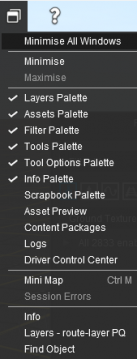 | 25 KB | Pware | (Update) | 3 |
 First page |
 Previous page |
 Next page |
 Last page |