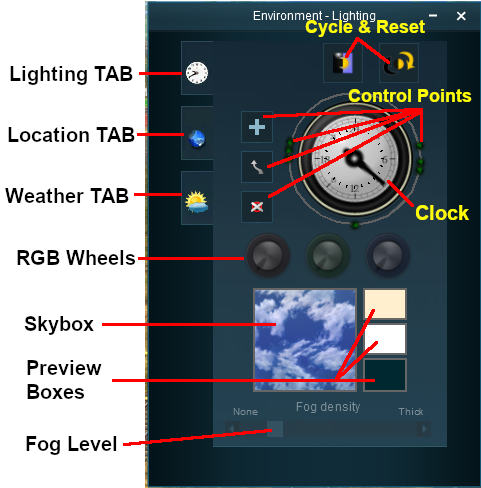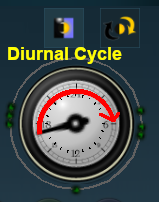How to Use Environment Tools
Contents |
| Notes: The Environment Tools are used to set:-
|
|
| The Time of Day is set using Session rules such as |
| The World Origin and Date settings are used to set the current season e.g. January = Summer in the Southern Hemisphere and Winter in the Northern Hemisphere |
The Environment Tool
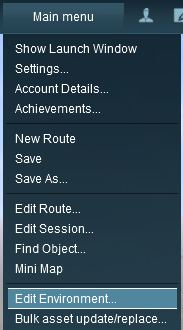 |
Open the Environment Tools Editor from the Surveyor Main Menu as shown on the left. This will open the Environment Properties Window as shown below.
|
Lighting
The Lighting Tools control the ambient and sun colours. This tool tab is opened by default whenever the Environmental Editor is opened.
Light and Time
Setting the Light Conditions
The ring around the dial contains a number of green dots. Each dot is a reference point or a control point. It sets the specific Red Green and Blue colour values for the light at that particular time.
 |
|
||||||
Each colour value can be altered by dragging its needle point to a new position around the dial. Each position change will change the balance between the 3 colours and will alter the lighting displayed in the scene at that particular time.
| Notes: Each reference point stores the RGB values for three different types of lighting in the scene.
|
The 3 boxes below the colour wheels and next to the Sky box show the colour effects created for each type of lighting at the selected time.
 |
|
||||||
Ambient Color - directional lighting, mainly affects hue of scenery objects Sun Color - ambient lighting, mainly affects the terrain