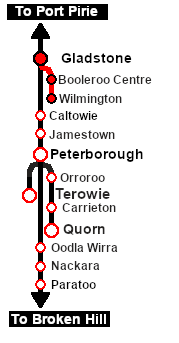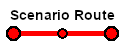SAR Scenario Wilmington Freight
m |
m |
||
| Line 24: | Line 24: | ||
The line had no signals beyond '''Gladstone Yard''' and none of its locations were manned. Normally only one train was given authority to use the line at any one time.<br> | The line had no signals beyond '''Gladstone Yard''' and none of its locations were manned. Normally only one train was given authority to use the line at any one time.<br> | ||
| − | The line was eventually closed in 1990. | + | The line was eventually closed in 1990. A section of the line has been converted to a "rail trail". |
----- | ----- | ||
<table width=1000> <!-- BEGIN Scenario image and loco/consist table --> | <table width=1000> <!-- BEGIN Scenario image and loco/consist table --> | ||
| Line 75: | Line 75: | ||
## Open the '''Finder Tool''' (press <span style="font-weight: 700; font-size: 15px; color: white; background-color: black;"> Ctrl </span> <span style="font-weight: 700; font-size: 15px; color: white; background-color: black;"> F </span>) and type, in the '''Name''' field, the name of the loco. For example '''SAR T 257''' (or just '''T 257''' should be enough). Click the '''tick''' icon, '''OR''' | ## Open the '''Finder Tool''' (press <span style="font-weight: 700; font-size: 15px; color: white; background-color: black;"> Ctrl </span> <span style="font-weight: 700; font-size: 15px; color: white; background-color: black;"> F </span>) and type, in the '''Name''' field, the name of the loco. For example '''SAR T 257''' (or just '''T 257''' should be enough). Click the '''tick''' icon, '''OR''' | ||
## Open the '''Driver List''' (bottom left of the screen) and select the loco from there - click the drivers '''Eye''' icon to jump to the loco. | ## Open the '''Driver List''' (bottom left of the screen) and select the loco from there - click the drivers '''Eye''' icon to jump to the loco. | ||
| − | # Take a few moments to get your bearings. | + | # Take a few moments to get your bearings. Click [[image:Line_Index_Gladstone.png|link=SAR_Gladstone|Gladstone Data]] (this link will open in this window) to show the location details and track plans for '''Gladstone'''. In each location details page:- |
#*the [[image:Tab_HM_White.png|link=|75px]] tab gives an overall summary of each location with a "potted" history (where available). | #*the [[image:Tab_HM_White.png|link=|75px]] tab gives an overall summary of each location with a "potted" history (where available). | ||
#*the [[image:Tab_TM_Grey.png|link=|75px]] tab reveals the invisible [[image:Trackmark_Right.png|link=|alt=TM|8px]] '''Track Marks''' for '''Drive To''' commands. | #*the [[image:Tab_TM_Grey.png|link=|75px]] tab reveals the invisible [[image:Trackmark_Right.png|link=|alt=TM|8px]] '''Track Marks''' for '''Drive To''' commands. | ||
Revision as of 08:24, 9 November 2021
| 3 Gladstone to Wilmington Local Freight | ||
| A scenario in the SAR Peterborough Base Session | ||
| A twice weekly (if required) freight service from Gladstone to Wilmington dropping wagons at locations as required. |
The Historical Bit
By the 1960s the Gladstone-Wilmington Line was in decline. Freight services largely ran on demand and passenger services sometimes consisted of a passenger car attached to a freight service. Passenger services were permanently cancelled in 1969.
When the Port Pirie-Broken Hill Line was converted to standard gauge in 1969-70 the Wilmington Line became isolated from the rest of the narrow gauge network.
The line had no signals beyond Gladstone Yard and none of its locations were manned. Normally only one train was given authority to use the line at any one time.
The line was eventually closed in 1990. A section of the line has been converted to a "rail trail".
 |
|
||||||||
Tutorial:
|
|
|
| Links: All links will open in this window | ||||||||
 Session Scenarios |
 Location List |
 Drive Tutorial |
 Rolling Stock |
 Loco Roster |
 Active Industries |
|||
This page was created by Trainz user pware in February 2021 and was last updated as shown below.