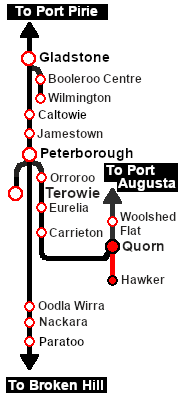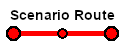SAR Scenario Hawker Freight
m |
|||
| Line 1: | Line 1: | ||
<!-- V2.0 only (no V1.0 version) --> | <!-- V2.0 only (no V1.0 version) --> | ||
| − | <!-- SAR Scenario | + | <!-- SAR Scenario 26 --> |
<table width=1000> <!-- BEGIN Title table --> | <table width=1000> <!-- BEGIN Title table --> | ||
<tr valign="top"> | <tr valign="top"> | ||
| − | <td width=50 align="left">[[image:ArrowLeftBtn.png|link=SAR Scenario | + | <td width=50 align="left">[[image:ArrowLeftBtn.png|link=SAR Scenario Coffee Pot Special|30px]]</td> |
| − | <td width=900 align="center"><span style="font-size: 21px; font-weight: 700;"> <span style="background-color: black; color: white;">  | + | <td width=900 align="center"><span style="font-size: 21px; font-weight: 700;"> <span style="background-color: black; color: white;"> 26 </span> <span style="background-color: black; color: white;"> Quorn - Hawker Weekly Freight </span></span></td> |
| − | <td width=50 align="right">[[image:ArrowRightBtn.png|link=SAR Scenario | + | <td width=50 align="right">[[image:ArrowRightBtn.png|link=SAR Scenario Depot Fuel Run|30px]]</td> |
</tr> | </tr> | ||
<tr valign="top"> | <tr valign="top"> | ||
| Line 13: | Line 13: | ||
<table width=1000> <!-- BEGIN Summary table --> | <table width=1000> <!-- BEGIN Summary table --> | ||
<tr valign="top"> | <tr valign="top"> | ||
| − | <td align="left"> | + | <td align="left">The weekly '''Commonwealth Railways''' freight service from '''Quorn''' to '''Hawker'''.</td> |
<td align="right">[[file:BackToBottom.png|link=#bottom|alt=Bottom|Bottom]]</td> | <td align="right">[[file:BackToBottom.png|link=#bottom|alt=Bottom|Bottom]]</td> | ||
</tr> | </tr> | ||
| − | </table> | + | </table> <!-- END Summary table --> |
----- | ----- | ||
<span style="font-weight: 700; font-size: 15px; color: white; background-color: black;"> The Historical Bit </span><br> | <span style="font-weight: 700; font-size: 15px; color: white; background-color: black;"> The Historical Bit </span><br> | ||
| + | Up until 1956 the narrow gauge (3ft6in, 1067mm) '''Central Australia Railway''' from '''Port Augusta''' north to '''Maree''' and on to '''Alice Springs''' ran via '''Quorn''' and '''Hawker'''. In 1956 a new standard gauge (4ft8½inch, 1435mm) line to '''Maree''' was opened which followed a more direct route bypassing the difficult '''Flinders Ranges''', '''Quorn''' and '''Hawker'''. The narrow gauge line sections from '''Port Augusta''' to '''Quorn''' and from '''Hawker''' to '''Maree''' were closed leaving only the section between '''Quorn''' and '''Hawker''' open for traffic. This section survived because a mine near '''Hawker''' needed to send its ore for processing and the local dirt roads were totally unsuitable for the task.<br> | ||
| − | + | The '''Commonwealth Railways (CR)''', the operator of the '''Central Australia Railway''', ran a weekly freight service between '''Quorn''' and '''Hawker''' using '''SAR''' locos and a mixture of '''CR''' and '''SAR''' rolling stock. '''SAR T 44''' was based at '''Quorn''' and was a regular sight on this run. It was the only scheduled service running on the line although a second "when required" freight service was provided in the timetable. In 1972 the service was cancelled and the line was closed. | |
| − | + | ||
| − | + | ||
| − | + | ||
| − | + | ||
| − | + | ||
| − | + | ||
| − | + | ||
| − | + | ||
----- | ----- | ||
<table width=1000> <!-- BEGIN Scenario image and loco/consist table --> | <table width=1000> <!-- BEGIN Scenario image and loco/consist table --> | ||
<tr valign="top"> | <tr valign="top"> | ||
| − | <td width=450>[[image:SAR | + | <td width=450>[[image:SAR Hawker Freight.png|link=|alt=Hawker Freight]]</td> |
<td> | <td> | ||
<table width=550 bgcolor="black"> <!-- BEGIN Loco/consist black border table --> | <table width=550 bgcolor="black"> <!-- BEGIN Loco/consist black border table --> | ||
| Line 40: | Line 33: | ||
<tr valign="top"> | <tr valign="top"> | ||
<td width=75><span style="font-size: 15px; font-weight: 700; color: white; background-color: black;"> Era: </span></td> | <td width=75><span style="font-size: 15px; font-weight: 700; color: white; background-color: black;"> Era: </span></td> | ||
| − | <td>''' | + | <td>'''1956 to 1972'''</td> |
</tr> | </tr> | ||
<tr valign="top"> | <tr valign="top"> | ||
<td><span style="font-size: 15px; font-weight: 700; color: white; background-color: black;"> Duration: </span></td> | <td><span style="font-size: 15px; font-weight: 700; color: white; background-color: black;"> Duration: </span></td> | ||
| − | <td>''' | + | <td>'''Hawker: x hours xx minutes'''<br> |
| + | '''Return: y hours yy minutes'''</td> | ||
</tr> | </tr> | ||
<tr valign="top"> | <tr valign="top"> | ||
<td><span style="font-size: 15px; font-weight: 700; color: white; background-color: black;"> Loco: </span></td> | <td><span style="font-size: 15px; font-weight: 700; color: white; background-color: black;"> Loco: </span></td> | ||
| − | <td> | + | <td>'''[[SAR_Scenario_Rolling_Stock#SAR_T_Class|SAR T 44]] at Quorn <span style="color: white; background-color: black;"> Loco Depot </span>'''<br> |
| + | '''The [[image:Loco_Roster_Label.png|link=SAR Peterborough Division Loco Roster]] has other suitable locos available at the <span style="color: white; background-color: black;"> Quorn Loco Depot </span>'''</td> | ||
</tr> | </tr> | ||
<tr valign="top"> | <tr valign="top"> | ||
| Line 55: | Line 50: | ||
<tr valing="top"> | <tr valing="top"> | ||
<td width=110> | <td width=110> | ||
| − | *<span style="font-weight:700;">[[SAR_Scenario_Rolling_Stock# | + | *<span style="font-weight:700;">[[SAR_Scenario_Rolling_Stock#SAR_T_Class|SAR T 51]]</span></td> |
| − | <td width= | + | <td width=200> |
| − | *<span style="font-weight:700;">[[SAR_Scenario_Rolling_Stock# | + | *<span style="font-weight:700;">[[SAR_Scenario_Rolling_Stock#SAR_T_Class|SAR T 255]]</span></td> |
<td width=110></td> | <td width=110></td> | ||
<td width=110></td> | <td width=110></td> | ||
| Line 67: | Line 62: | ||
<tr valign="top"> | <tr valign="top"> | ||
<td><span style="font-size: 15px; font-weight: 700; color: white; background-color: black;"> Consist: </span></td> | <td><span style="font-size: 15px; font-weight: 700; color: white; background-color: black;"> Consist: </span></td> | ||
| − | <td>Stored on <span style="font-weight: 700;"> | + | <td>Stored on <span style="font-weight: 700;">Quorn <span style="background-color: yellow;"> Goods Siding 1 </span></span> to be attached to the selected loco:-</td> |
</tr> | </tr> | ||
<tr valign="top"> | <tr valign="top"> | ||
| Line 74: | Line 69: | ||
<tr valing="top"> | <tr valing="top"> | ||
<td width=180> | <td width=180> | ||
| − | *'''[[SAR_Scenario_Rolling_Stock# | + | *'''[[SAR_Scenario_Rolling_Stock#CR_NTB|CR Water Tank]]''' wagon</td> |
<td width=180> | <td width=180> | ||
| − | *'''[[SAR_Scenario_Rolling_Stock# | + | *'''[[SAR_Scenario_Rolling_Stock#QR K|K Cattle]]''' wagons</td> |
<td width=180> | <td width=180> | ||
| − | * | + | *'''[[SAR_Scenario_Rolling_Stock#TGR_CCC|CCC Gondola]]''' wagons</td> |
| + | </tr> | ||
| + | <tr valign="top"> | ||
| + | <td> | ||
| + | *'''[[SAR_Scenario_Rolling_Stock#QR_QLX|QLX Box]]''' vans</td> | ||
| + | <td> | ||
| + | *'''[[SAR_Scenario_Rolling_Stock#QR Sheep|Sheep]]''' vans</td> | ||
| + | <td> | ||
| + | *'''[[SAR_Scenario_Rolling_Stock#CR_NH|Guard Van]]'''</td> | ||
</tr> | </tr> | ||
</table> | </table> | ||
| Line 84: | Line 87: | ||
</tr> | </tr> | ||
<tr valign="top"> | <tr valign="top"> | ||
| − | <td colspan=2> | + | <td colspan=2>The wagons have been placed in the order of their destinations with '''Willochra''' at the front (loco) end and '''Hawker''' at the rear (guard van) end. Each wagon has its destination as part of its name e.g. '''NGS Gordon''' indicating that its destination is '''Gordon'''.</td> |
| − | The | + | |
| − | + | ||
| − | + | ||
| − | + | ||
| − | </td> | + | |
</tr> | </tr> | ||
</table> <!-- END Loco/consist black border table --> | </table> <!-- END Loco/consist black border table --> | ||
| Line 118: | Line 116: | ||
# If you decide to set the session clock to a different starting time then follow the instructions shown in the '''Orders''' section | # If you decide to set the session clock to a different starting time then follow the instructions shown in the '''Orders''' section | ||
# Next locate your loco. '''Either''':- | # Next locate your loco. '''Either''':- | ||
| − | #*Open the '''Finder Tool''' (press <span style="font-weight: 700; font-size: 15px; color: white; background-color: black;"> Ctrl </span> <span style="font-weight: 700; font-size: 15px; color: white; background-color: black;"> F </span>) and type, in the '''Name''' field, the name of | + | #* Open the '''Finder Tool''' (press <span style="font-weight: 700; font-size: 15px; color: white; background-color: black;"> Ctrl </span> <span style="font-weight: 700; font-size: 15px; color: white; background-color: black;"> F </span>) and type, in the '''Name''' field, the name of your selected loco, for example '''SAR T 44''' (or just '''T 44''' which should be enough), then click the '''tick''' icon, '''OR''' |
#*Open the '''Driver List''' (bottom left of the screen) and then scroll through the list to find '''either''':- | #*Open the '''Driver List''' (bottom left of the screen) and then scroll through the list to find '''either''':- | ||
| − | #:*the '''loco name''' ('''SAR | + | #:*the '''loco name''' ('e.g. ''SAR T 44''') '''OR''' |
| − | #:*the '''driver''' icon (named '''Driver | + | #:*the '''driver''' icon (named '''Driver 44''') - this is a non-animated icon |
| − | #::then click the drivers '''Eye''' icon [[image:Driver_Eye.png|link=]] to take control of the loco | + | #::then click the drivers '''Eye''' icon [[image:Driver_Eye.png|link=]] to take control of the loco. |
| − | # Take a few moments to get your bearings. Click [[image: | + | # Take a few moments to get your bearings. Click [[image:Line_Index_Quorn.png|link=SAR_Quorn|Quorn Data]] (this link will open in this window) to show the location details and track plans for '''Quorn'''. In each location details page:- |
#*the [[image:Tab_HM_White.png|link=|75px]] tab gives an overall summary of each location with a "potted" history (where available). | #*the [[image:Tab_HM_White.png|link=|75px]] tab gives an overall summary of each location with a "potted" history (where available). | ||
#*the [[image:Tab_TM_Grey.png|link=|75px]] tab reveals the invisible [[image:Trackmark_Right.png|link=|alt=TM|8px]] '''Track Marks''' for '''Drive To''' commands. | #*the [[image:Tab_TM_Grey.png|link=|75px]] tab reveals the invisible [[image:Trackmark_Right.png|link=|alt=TM|8px]] '''Track Marks''' for '''Drive To''' commands. | ||
| Line 161: | Line 159: | ||
<tr valign="top"> | <tr valign="top"> | ||
<td width=716> | <td width=716> | ||
| − | # Move the | + | # Move the loco from the depot <span style="font-weight: 700; color: white; background-color: black;"> Loco Shed </span> and couple to the consist on '''Yard x'''. |
| − | + | # Pull the consist into the station yard area and run the loco around the train. | |
| − | # | + | # Proceed to each stopping location, '''Willochra''', '''Wilson''', '''Gordon''' and '''Hawker''' dropping off wagons as required. |
| − | #* | + | # Deliver wagons according to their destination names and types:- |
| − | + | #* '''QLX Vans''', '''CR NGS''' open wagons and '''CR Flat''' wagons are delivered to <span style="font-weight: 700; color: black; background-color: yellow;"> Loading Banks </span> and <span style="font-weight: 700; color: black; background-color: yellow;"> Goods Sheds </span> | |
| − | + | #* '''K Cattle''' wagons and '''Sheep''' vans to <span style="font-weight: 700; color: white; background-color: red;"> Stockyards </span> | |
| − | # | + | #* '''CCC''' gondola wagon loaded with coal to the <span style="font-weight: 700; color: white; background-color: black;"> Loco Depot </span> at '''Hawker''' |
| − | + | #* Empty '''CCC''' gondola wagons to the <span style="color: white; background-color: #a1810b; font-weight: 700;"> Loading Bank </span> at '''Hawker''' | |
| − | + | #* The '''Water Tank''' wagon stays with the train | |
| − | #* ''' | + | # At '''Hawker''' coal and water as needed |
| − | + | # Turn the loco on the <span style="color: white; background-color: black; font-weight: 700;"> WYE </span> | |
| − | # | + | # '''Option:''' Return to '''Quorn''' picking up the wagons on the way. |
| − | # | + | |
| − | + | ||
</td> | </td> | ||
<td width=100>[[image:SAR Train Order Rotated.png|100px|link=|alt=Logo]]</td> | <td width=100>[[image:SAR Train Order Rotated.png|100px|link=|alt=Logo]]</td> | ||
| Line 191: | Line 187: | ||
<table width=820 bgcolor="black"> <!-- BEGIN Working Timetable black border Table --> | <table width=820 bgcolor="black"> <!-- BEGIN Working Timetable black border Table --> | ||
<tr valign="top"> | <tr valign="top"> | ||
| − | <td align="center"><span style="font-weight: 700; font-size: 17px; color: white;">  | + | <td align="center"><span style="font-weight: 700; font-size: 17px; color: white;"> Quorn-Hawker Weekly Freight Timetable </span></td> |
</tr> | </tr> | ||
<tr valign="top"> | <tr valign="top"> | ||
| Line 199: | Line 195: | ||
<td width=140> </td> | <td width=140> </td> | ||
<td align="right" width=100 colspan=2>'''Days'''<br>'''Train №'''</td> | <td align="right" width=100 colspan=2>'''Days'''<br>'''Train №'''</td> | ||
| − | <td rowspan= | + | <td rowspan=25 width=1></td> <!-- Row count --> |
| − | <td rowspan= | + | <td rowspan=25 bgcolor="black" width=1></td> <!-- Row count --> |
| − | <td | + | <td width=60 align="center">'''Tu (F)'''<br>'''425'''</td> |
| − | + | <td rowspan=25 bgcolor="black" width=1></td> <!-- Row count --> | |
| − | <td rowspan= | + | <td rowspan=25 width=1></td> <!-- Row count --> |
| − | <td rowspan= | + | <td width=500>(when required)</td> |
| − | <td width= | + | |
</tr> | </tr> | ||
<tr> | <tr> | ||
| − | <td colspan= | + | <td colspan=9 bgcolor="black"></td> |
</tr> | </tr> | ||
<tr valign="top"> | <tr valign="top"> | ||
| − | <td>''' | + | <td>'''Quorn Depot'''</td> |
<td align="right" width=70>'''CEFJØWX'''</td> | <td align="right" width=70>'''CEFJØWX'''</td> | ||
<td align="right" width=30>'''dep'''</td> | <td align="right" width=30>'''dep'''</td> | ||
| − | <td> | + | <td align="center">'''08:30'''</td> |
| − | + | <td width=200> </td> | |
| − | <td> </td> | + | |
</tr> | </tr> | ||
<tr valign="top"> | <tr valign="top"> | ||
| − | <td align="right">''' | + | <td align="right">'''Goods Sidings'''</td> |
| − | <td | + | <td> </td> |
| + | <td> </td> | ||
<td align="center">'''A'''</td> | <td align="center">'''A'''</td> | ||
| − | <td | + | <td width=200>Attach wagons waiting in '''Siding 1'''</td> |
| − | + | ||
</tr> | </tr> | ||
<tr valign="top"> | <tr valign="top"> | ||
| − | + | <td align="right">'''Yard'''</td> | |
| − | <td align="right">''' | + | <td align="right" colspan=2>'''dep'''</td> |
| − | <td> | + | <td> '''hh:mm'''</td> |
| − | <td> ''' | + | |
<td> </td> | <td> </td> | ||
</tr> | </tr> | ||
<tr> | <tr> | ||
| − | <td colspan= | + | <td colspan=9 bgcolor="black"></td> |
</tr> | </tr> | ||
<tr valign="top"> | <tr valign="top"> | ||
| − | <td>''' | + | <td>'''Willochra'''</td> |
<td align="right">'''X'''</td> | <td align="right">'''X'''</td> | ||
| + | <td align="right">'''arr'''</td> | ||
| + | <td> '''hh:mmD'''</td> | ||
| + | <td>Detach designated wagons</td> | ||
| + | </tr> | ||
| + | <tr valign="top"> | ||
| + | <td colspan=3 align="right">'''dep'''</td> | ||
| + | <td> '''hh:mm'''</td> | ||
<td> </td> | <td> </td> | ||
| − | |||
| − | |||
| − | |||
</tr> | </tr> | ||
<tr valign="top"> | <tr valign="top"> | ||
| − | <td>''' | + | <td>'''Wilson'''</td> |
<td align="right">'''X'''</td> | <td align="right">'''X'''</td> | ||
<td align="right">'''arr'''</td> | <td align="right">'''arr'''</td> | ||
<td> '''hh:mmD'''</td> | <td> '''hh:mmD'''</td> | ||
| − | + | <td>Detach designated wagons</td> | |
| − | <td>Detach | + | |
</tr> | </tr> | ||
<tr valign="top"> | <tr valign="top"> | ||
| − | <td>''' | + | <td colspan=3 align="right">'''dep'''</td> |
| − | <td align="right">''' | + | <td> '''hh:mm'''</td> |
| + | <td> </td> | ||
| + | </tr> | ||
| + | <tr valign="top"> | ||
| + | <td>'''Gordon'''</td> | ||
| + | <td align="right">'''X'''</td> | ||
<td align="right">'''arr'''</td> | <td align="right">'''arr'''</td> | ||
<td> '''hh:mmD'''</td> | <td> '''hh:mmD'''</td> | ||
| − | <td | + | <td>Detach designated wagons</td> |
| − | + | ||
| − | + | ||
| − | + | ||
| − | + | ||
| − | + | ||
</tr> | </tr> | ||
<tr valign="top"> | <tr valign="top"> | ||
| Line 269: | Line 265: | ||
</tr> | </tr> | ||
<tr valign="top"> | <tr valign="top"> | ||
| − | <td | + | <td>'''Hawker'''</td> |
| − | + | <td align="right">'''ΔCWX'''</td> | |
| − | + | ||
| − | + | ||
| − | + | ||
| − | + | ||
| − | + | ||
| − | + | ||
| − | <td align="right">''' | + | |
<td align="right">'''arr'''</td> | <td align="right">'''arr'''</td> | ||
<td> '''hh:mmD'''</td> | <td> '''hh:mmD'''</td> | ||
| − | + | <td>Detach designated wagons</td> | |
| − | <td>Detach | + | |
</tr> | </tr> | ||
<tr valign="top"> | <tr valign="top"> | ||
| − | + | <td align="right">'''Depot'''</td> | |
| − | <td align="right">''' | + | <td align="right" colspan=2> </td> |
| − | <td align="right"> | + | <td align="center">'''cw'''</td> |
| − | <td> | + | |
<td> </td> | <td> </td> | ||
| − | |||
</tr> | </tr> | ||
<tr> | <tr> | ||
| − | <td colspan= | + | <td colspan=9 bgcolor="black"></td> |
</tr> | </tr> | ||
<tr valign="top"> | <tr valign="top"> | ||
| − | <td | + | <td colspan=3 align="right">'''Train №'''</td> |
| − | + | <td align="center">'''426'''</td> | |
| − | <td align=" | + | |
| − | + | ||
<td> </td> | <td> </td> | ||
| − | <td> | + | <tr> |
| + | <td colspan=9 bgcolor="black"></td> | ||
</tr> | </tr> | ||
<tr valign="top"> | <tr valign="top"> | ||
| − | <td>''' | + | <td>'''Hawker'''</td> |
| − | <td align="right">''' | + | <td align="right" colspan=2>'''dep'''</td> |
| + | <td> '''hh:mmA'''</td> | ||
| + | <td>Attach wagons</td> | ||
| + | </tr> | ||
| + | <tr valign="top"> | ||
| + | <td colspan=2>'''Gordon'''</td> | ||
<td align="right">'''arr'''</td> | <td align="right">'''arr'''</td> | ||
| − | <td> '''hh: | + | <td> '''hh:mmA'''</td> |
| + | <td>Attach wagons</td> | ||
| + | </tr> | ||
| + | <tr valign="top"> | ||
| + | <td colspan=3 align="right">'''dep'''</td> | ||
| + | <td> '''hh:mm'''</td> | ||
<td> </td> | <td> </td> | ||
| − | |||
</tr> | </tr> | ||
<tr valign="top"> | <tr valign="top"> | ||
| − | <td | + | <td colspan=2>'''Wilson'''</td> |
| − | + | ||
<td align="right">'''arr'''</td> | <td align="right">'''arr'''</td> | ||
| − | <td> '''hh: | + | <td> '''hh:mmA'''</td> |
| + | <td>Attach wagons</td> | ||
| + | </tr> | ||
| + | <tr valign="top"> | ||
| + | <td colspan=3 align="right">'''dep'''</td> | ||
| + | <td> '''hh:mm'''</td> | ||
<td> </td> | <td> </td> | ||
| − | |||
</tr> | </tr> | ||
<tr valign="top"> | <tr valign="top"> | ||
| − | <td colspan=2>''' | + | <td colspan=2>'''Willocra'''</td> |
<td align="right">'''arr'''</td> | <td align="right">'''arr'''</td> | ||
| − | <td> '''hh: | + | <td> '''hh:mmA'''</td> |
| + | <td>Attach wagons</td> | ||
| + | </tr> | ||
| + | <tr valign="top"> | ||
| + | <td colspan=3 align="right">'''dep'''</td> | ||
| + | <td> '''hh:mm'''</td> | ||
<td> </td> | <td> </td> | ||
| − | |||
</tr> | </tr> | ||
<tr valign="top"> | <tr valign="top"> | ||
| − | <td>'''Quorn | + | <td colspan=2>'''Quorn'''</td> |
| − | + | ||
<td align="right">'''arr'''</td> | <td align="right">'''arr'''</td> | ||
| − | <td> | + | <td align="center">'''hh:mmcw'''</td> |
<td> </td> | <td> </td> | ||
| − | |||
</tr> | </tr> | ||
</table> <!-- END Working Timetable contents Table --> | </table> <!-- END Working Timetable contents Table --> | ||
| Line 386: | Line 385: | ||
<table width=180> <!-- BEGIN Strip Map Table --> | <table width=180> <!-- BEGIN Strip Map Table --> | ||
<tr valign="top"> | <tr valign="top"> | ||
| − | <td align="center">[[image:SAR Scenario | + | <td align="center">[[image:SAR Scenario Hawker Strip Map.png|link=|alt=Strip Map]]<br>[[image:SAR Scenario Route.png|link=|alt=Route Key]]</td> |
</tr> | </tr> | ||
</table> <!-- END Strip Map Table --> | </table> <!-- END Strip Map Table --> | ||
| Line 398: | Line 397: | ||
<tr valign="top"> | <tr valign="top"> | ||
<td> | <td> | ||
| − | A summary of the facilities and product loads at all locations along the line is provided in the link [[Image: | + | A summary of the facilities and product loads at all locations along the line is provided in the link [[Image:SAR_PortAugusta-Hawker_Line.png|link=SAR Port Augusta-Hawker|alt=SAR Port Augusta-Hawker Line|Show Port Augusta-Hawker Line]] |
| − | * | + | *The '''Hawker Line''' is '''not signalled''' beyond '''Quorn Yard'''. Train Order Working is in operation on the line. |
| + | *You have been issued with orders and the authorisation for the '''Hawker Line'''. | ||
| + | *The water tank wagon is to be coupled directly behind the tender to replemish the loco as there are often no guaranteed water supplies on the line. | ||
*The approaches to all locations are protected by invisible signals to prevent the '''AI Half Speed Slowdown Problem''' when approaching a signal at stop. | *The approaches to all locations are protected by invisible signals to prevent the '''AI Half Speed Slowdown Problem''' when approaching a signal at stop. | ||
*Trackmarks and industries have been provided for AI '''Drive To Trackmark''', '''Drive via Trackmark''' and '''Drive to <span style="background-color: yellow;"> Industry </span>''' commands. Click [[image:Line_Index_Label.png|link=SAR_Index|Location Index]] for details. | *Trackmarks and industries have been provided for AI '''Drive To Trackmark''', '''Drive via Trackmark''' and '''Drive to <span style="background-color: yellow;"> Industry </span>''' commands. Click [[image:Line_Index_Label.png|link=SAR_Index|Location Index]] for details. | ||
| Line 416: | Line 417: | ||
</tr> | </tr> | ||
<tr valign="center"> | <tr valign="center"> | ||
| − | <td width= | + | <td width=50 align="left">[[image:ArrowLeftBtn.png|link=SAR Scenario Coffee Pot Special|30px]]</td> |
<td width=125 align="center">[[image:Session Scenario Index.png|link=SAR Peterborough Base Session|alt=Scenarios|Scenario Index]]<br>'''[[SAR Peterborough Base Session|Session Scenarios]]'''</td> | <td width=125 align="center">[[image:Session Scenario Index.png|link=SAR Peterborough Base Session|alt=Scenarios|Scenario Index]]<br>'''[[SAR Peterborough Base Session|Session Scenarios]]'''</td> | ||
<td width=125 align="center">[[Image:Location Index.png|link=SAR Index|alt=Location Index|Location Index]]<br>'''[[SAR Index|Location List]]'''</td> | <td width=125 align="center">[[Image:Location Index.png|link=SAR Index|alt=Location Index|Location Index]]<br>'''[[SAR Index|Location List]]'''</td> | ||
| Line 424: | Line 425: | ||
<td width=125 align="center">[[image:Industry Index.png|link=SAR Scenario Industries|alt=Industries]]<br>'''[[SAR Scenario Industries|Active Industries]]'''</td> | <td width=125 align="center">[[image:Industry Index.png|link=SAR Scenario Industries|alt=Industries]]<br>'''[[SAR Scenario Industries|Active Industries]]'''</td> | ||
<td width=125 align="center">[[image:BackToTop.png|link=#top|alt=Top|Top]]</td> | <td width=125 align="center">[[image:BackToTop.png|link=#top|alt=Top|Top]]</td> | ||
| − | <td width= | + | <td width=50 align="right">[[image:ArrowRightBtn.png|link=SAR Scenario Depot Fuel Run|30px]]</td> |
</tr> | </tr> | ||
</table> <!-- END End Links Table --> | </table> <!-- END End Links Table --> | ||
<span id="bottom"></span> | <span id="bottom"></span> | ||
---- | ---- | ||
| − | This page was created by Trainz user '''<span class="plainlinks">[http://online.ts2009.com/mediaWiki/index.php/User:Pware pware]</span>''' in October | + | This page was created by Trainz user '''<span class="plainlinks">[http://online.ts2009.com/mediaWiki/index.php/User:Pware pware]</span>''' in October 2021 and was last updated as shown below. |
---- | ---- | ||
Revision as of 19:57, 2 December 2022
| 26 Quorn - Hawker Weekly Freight | ||
| A scenario in the SAR Peterborough Base Session v2.0 | ||
| The weekly Commonwealth Railways freight service from Quorn to Hawker. |
The Historical Bit
Up until 1956 the narrow gauge (3ft6in, 1067mm) Central Australia Railway from Port Augusta north to Maree and on to Alice Springs ran via Quorn and Hawker. In 1956 a new standard gauge (4ft8½inch, 1435mm) line to Maree was opened which followed a more direct route bypassing the difficult Flinders Ranges, Quorn and Hawker. The narrow gauge line sections from Port Augusta to Quorn and from Hawker to Maree were closed leaving only the section between Quorn and Hawker open for traffic. This section survived because a mine near Hawker needed to send its ore for processing and the local dirt roads were totally unsuitable for the task.
The Commonwealth Railways (CR), the operator of the Central Australia Railway, ran a weekly freight service between Quorn and Hawker using SAR locos and a mixture of CR and SAR rolling stock. SAR T 44 was based at Quorn and was a regular sight on this run. It was the only scheduled service running on the line although a second "when required" freight service was provided in the timetable. In 1972 the service was cancelled and the line was closed.
 |
|
||||||||||||||||||||||||||
Tutorial:
|
|
|
|||||||||||||||||||||||||||||||||||||||||||||||||||||||||||||||||||||||||||||||||||||||||||||||||||||||||||||||||||||||||||||||||||||||||||||||||||||||||||||||||||||||||||||||||||||||||||
Driving Notes:
|
| Links: All links will open in this window | ||||||||
 Session Scenarios |
 Location List |
 Drive Tutorial |
 Rolling Stock |
 Loco Roster |
 Active Industries |
|||
This page was created by Trainz user pware in October 2021 and was last updated as shown below.