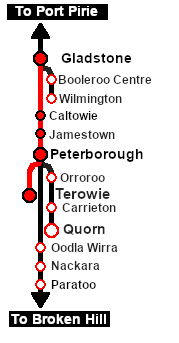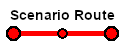SAR Scenario Gladstone-Terowie Passenger
m |
m |
||
| Line 1: | Line 1: | ||
| − | <!-- V2.0 variations in " | + | <!-- V2.0 variations in "Locos", "Consists", "Getting Started" --> |
<table width=1000> <!-- BEGIN Title table --> | <table width=1000> <!-- BEGIN Title table --> | ||
<tr valign="top"> | <tr valign="top"> | ||
| − | <td width=50 align="left">[[image:ArrowLeftBtn.png|link=SAR Scenario | + | <td width=50 align="left">[[image:ArrowLeftBtn.png|link=SAR Scenario Wilmington Freight|30px]]</td> |
| − | <td width=900 align="center"><span style="font-size: 21px; font-weight: 700;"> <span style="background-color: black; color: white;"> | + | <td width=900 align="center"><span style="font-size: 21px; font-weight: 700;"> <span style="background-color: black; color: white;"> 4 </span> <span style="background-color: black; color: white;"> Gladstone to Jamestown School Run </span></span><br> |
| − | <td width=50 align="right">[[image:ArrowRightBtn.png|link=SAR Scenario Gladstone | + | <span style="font-size: 21px; font-weight: 700; background-color: black; color: white;"> Gladstone to Terowie Passenger </span></td> |
| + | <td width=50 align="right">[[image:ArrowRightBtn.png|link=SAR Scenario Gladstone Bulk Ore|30px]]</td> | ||
</tr> | </tr> | ||
<tr valign="top"> | <tr valign="top"> | ||
| Line 12: | Line 13: | ||
<table width=1000> <!-- BEGIN Summary table --> | <table width=1000> <!-- BEGIN Summary table --> | ||
<tr valign="top"> | <tr valign="top"> | ||
| − | <td align="left">A | + | <td align="left">A morning school run from '''Gladstone''' to '''Jamestown''' on Mondays, Wednesdays, Fridays.<br> |
| + | Combined morning school run and passenger service from '''Gladstone''' to '''Terowie''' on Tuesdays, Thursdays, Saturdays.</td> | ||
<td align="right">[[file:BackToBottom.png|link=#bottom|alt=Bottom|Bottom]]</td> | <td align="right">[[file:BackToBottom.png|link=#bottom|alt=Bottom|Bottom]]</td> | ||
</tr> | </tr> | ||
| − | </table> | + | </table> <!-- END Summary table --> |
----- | ----- | ||
<span style="font-weight: 700; font-size: 15px; color: white; background-color: black;"> The Historical Bit </span><br> | <span style="font-weight: 700; font-size: 15px; color: white; background-color: black;"> The Historical Bit </span><br> | ||
| − | + | School runs, services provided to get students to and from their schools, were a regular occurrence in the division. School buses either did not exist or the roads were in such poor condition that bus travel was not practical. In an era where gender segregated schools or classes were much more common than they are today, separate carriages were provided for the boys and for the girls and sometimes even segregated trains were run. In addition, it was not always possible to co-ordinate the train services with the school hours so some students would have to leave school at midday to catch the only available service back home that day. | |
| − | + | ||
| − | + | ||
| − | + | ||
| − | + | ||
----- | ----- | ||
<table width=1000> <!-- BEGIN Scenario image and loco/consist table --> | <table width=1000> <!-- BEGIN Scenario image and loco/consist table --> | ||
<tr valign="top"> | <tr valign="top"> | ||
| − | <td width=450>[[image:SAR T | + | <td width=450>[[image:SAR T 200 Gladstone Passenger.png|link=|alt=School Run]]</td> |
<td> | <td> | ||
<table width=550 bgcolor="black"> <!-- BEGIN Loco/consist sub table --> | <table width=550 bgcolor="black"> <!-- BEGIN Loco/consist sub table --> | ||
| Line 35: | Line 33: | ||
<tr valign="top"> | <tr valign="top"> | ||
<td width=75><span style="font-size: 15px; font-weight: 700; color: white; background-color: black;"> Era: </span></td> | <td width=75><span style="font-size: 15px; font-weight: 700; color: white; background-color: black;"> Era: </span></td> | ||
| − | <td>'''1920s to | + | <td>'''1920s to 1960s'''</td> |
</tr> | </tr> | ||
<tr valign="top"> | <tr valign="top"> | ||
<td><span style="font-size: 15px; font-weight: 700; color: white; background-color: black;"> Duration: </span></td> | <td><span style="font-size: 15px; font-weight: 700; color: white; background-color: black;"> Duration: </span></td> | ||
| − | <td>''' | + | <td>'''Jamestown: 35 minutes'''<br> |
| + | '''Terowie: 1 hour 40 minutes'''</td> | ||
</tr> | </tr> | ||
<tr valign="top"> | <tr valign="top"> | ||
<td><span style="font-size: 15px; font-weight: 700; color: white; background-color: black;"> Loco: </span></td> | <td><span style="font-size: 15px; font-weight: 700; color: white; background-color: black;"> Loco: </span></td> | ||
| − | <td>'''[[SAR_Scenario_Rolling_Stock#SAR_T_Class|SAR T | + | <td>'''[[SAR_Scenario_Rolling_Stock#SAR_T_Class|SAR T 200]]''' at '''Gladstone Station Siding'''<br> |
| − | + | '''The [[image:Loco_Roster_Label.png|link=SAR Peterborough Division Loco Roster]] has locos available at the <span style="color: white; background-color: black;"> Peterborough Loco Depot </span>''' for an optional loco swap | |
| + | *'''[[SAR_Scenario_Rolling_Stock#SAR_T_Class|SAR T 23]] at <span style="color: white; background-color: black;"> Loco Sidings </span>''' | ||
| + | *'''[[SAR_Scenario_Rolling_Stock#SAR_T_Class|SAR T 233]] at <span style="color: white; background-color: black;"> Loco Sheds </span>''' | ||
| + | *'''[[SAR_Scenario_Rolling_Stock#SAR_400_Class|SAR 407]] at <span style="color: white; background-color: black;"> Repair Shop Sheds </span>''' | ||
| + | <!-- BEGIN V2.0 | ||
| + | Also available in <span style="font-weight: 700; background-color: yellow;"> Base Session v2.0 </span> | ||
| + | *'''[[SAR_Scenario_Rolling_Stock#SAR_830_Class|SAR 837]] at <span style="color: white; background-color: black;"> Loco Sheds </span>''' | ||
| + | *'''[[SAR_Scenario_Rolling_Stock#SAR_830_Class|SAR 840]] at <span style="color: white; background-color: black;"> Loco Sheds </span>''' | ||
| + | END V2.0 --> | ||
| + | </td> | ||
</tr> | </tr> | ||
<tr valign="top"> | <tr valign="top"> | ||
<td><span style="font-size: 15px; font-weight: 700; color: white; background-color: black;"> Consist: </span></td> | <td><span style="font-size: 15px; font-weight: 700; color: white; background-color: black;"> Consist: </span></td> | ||
| − | <td>Attached to '''[[SAR_Scenario_Rolling_Stock#SAR_T_Class|SAR T | + | <td>Attached to '''[[SAR_Scenario_Rolling_Stock#SAR_T_Class|SAR T 200]]''' |
| − | *'''[[SAR_Scenario_Rolling_Stock# | + | <!-- BEGIN V1.0 --> |
| − | *'''[[SAR_Scenario_Rolling_Stock# | + | *3 '''[[SAR_Scenario_Rolling_Stock#QR BL1|BL Coaches]]''' |
| − | *'''[[SAR_Scenario_Rolling_Stock# | + | *1 '''[[SAR_Scenario_Rolling_Stock#Guard_Vans|Guard Van]]''' |
| − | *1 '''[[SAR_Scenario_Rolling_Stock# | + | <!-- END V1.0 --> |
| − | < | + | <!-- BEGIN V2.0 |
| − | + | In <span style="font-weight: 700; background-color: lightcyan;"> Base Session v1.0 </span> | |
| − | + | *3 '''[[SAR_Scenario_Rolling_Stock#QR BL1|BL Coaches]]''' | |
| − | < | + | *1 '''[[SAR_Scenario_Rolling_Stock#Guard_Vans|Guard Van]]''' |
| + | In <span style="font-weight: 700; background-color: yellow;"> Base Session v2.0 </span> | ||
| + | *3 '''[[SAR_Scenario_Rolling_Stock#QR_CV|CV Coaches]]''' composite 1st and 2nd class sitting coaches | ||
| + | *1 '''[[SAR_Scenario_Rolling_Stock#QR_BGL|BGL Coach/Brake Van]]''' composite 1st class sitting coach and brake van | ||
| + | END V2.0 --> | ||
</td> | </td> | ||
</tr> | </tr> | ||
| Line 68: | Line 80: | ||
<table bgcolor="lightcyan" width=1000> <!-- BEGIN Location Data table --> | <table bgcolor="lightcyan" width=1000> <!-- BEGIN Location Data table --> | ||
<tr> | <tr> | ||
| − | <td> | + | <td>[[Image:Location Index.png|link=SAR Index|alt=Location Index|Location Index]]</td> |
| − | [[Image:Location Index.png|link=SAR Index|alt=Location Index|Location Index]] | + | |
| − | </td> | + | |
<td>'''Each location in the layout has a detailed set of track diagrams that provide a variety of useful information'''<br> | <td>'''Each location in the layout has a detailed set of track diagrams that provide a variety of useful information'''<br> | ||
The <span style="font-weight: 700; color: white; background-color: black;"> Getting Started </span> guide below gives a summary of what is available.<br> | The <span style="font-weight: 700; color: white; background-color: black;"> Getting Started </span> guide below gives a summary of what is available.<br> | ||
| Line 84: | Line 94: | ||
# If you have already closed the opening message window then the first step is to pause the session by pressing the <span style="font-weight: 700; font-size: 15px; color: white; background-color: black;"> P </span> key. | # If you have already closed the opening message window then the first step is to pause the session by pressing the <span style="font-weight: 700; font-size: 15px; color: white; background-color: black;"> P </span> key. | ||
# Next locate your loco. '''Either''':- | # Next locate your loco. '''Either''':- | ||
| − | #*Open the '''Finder Tool''' (press <span style="font-weight: 700; font-size: 15px; color: white; background-color: black;"> Ctrl </span> <span style="font-weight: 700; font-size: 15px; color: white; background-color: black;"> F </span>) and type, in the '''Name''' field, the name of the loco, in this case '''SAR T | + | #*Open the '''Finder Tool''' (press <span style="font-weight: 700; font-size: 15px; color: white; background-color: black;"> Ctrl </span> <span style="font-weight: 700; font-size: 15px; color: white; background-color: black;"> F </span>) and type, in the '''Name''' field, the name of the loco, in this case '''SAR T 200''' (or just '''T 200''' should be enough). Click the '''tick''' icon, '''OR''' |
<!-- BEGIN V1.0 --> | <!-- BEGIN V1.0 --> | ||
| − | #*Open the '''Driver List''' (bottom left of the screen) and then scroll through the list to find the '''loco name''' ('''SAR T | + | #*Open the '''Driver List''' (bottom left of the screen) and then scroll through the list to find the '''loco name''' ('''SAR T 200''') then click the drivers '''Eye''' icon [[image:Driver_Eye.png|link=]] to take control of the loco |
<!-- END V1.0 --> | <!-- END V1.0 --> | ||
<!-- BEGIN V2.0 | <!-- BEGIN V2.0 | ||
#*Open the '''Driver List''' (bottom left of the screen) and then scroll through the list to find '''either''':- | #*Open the '''Driver List''' (bottom left of the screen) and then scroll through the list to find '''either''':- | ||
| − | #:*the '''loco name''' ('''SAR T | + | #:*the '''loco name''' ('''SAR T 200''') '''OR''' |
| − | #:*the '''driver''' icon (named '''Driver | + | #:*the '''driver''' icon (named '''Driver 200''') - this is a non-animated icon |
#::then click the drivers '''Eye''' icon [[image:Driver_Eye.png|link=]] to take control of the loco | #::then click the drivers '''Eye''' icon [[image:Driver_Eye.png|link=]] to take control of the loco | ||
END V2.0 --> | END V2.0 --> | ||
| Line 131: | Line 141: | ||
<tr valign="top"> | <tr valign="top"> | ||
<td width=716> | <td width=716> | ||
| − | # | + | # Reverse the train into '''Gladstone''' <span style="font-weight: 700; color: black; background-color: white;"> Station </span>. |
| − | + | # On Mondays, Wednesdays, Fridays proceed to the <span style="font-weight: 700; color: black; background-color: white;"> Stations </span> at '''Caltowie''' and '''Jamestown'''. Terminate at '''Jamestown'''. | |
| − | + | # On Tuesdays, Thursdays, Saturdays proceed to the <span style="font-weight: 700; color: black; background-color: white;"> Stations </span> at '''Yangya''' (request stop), '''Caltowie''', '''Jamestown''', '''Belalie North''', '''Yongala''', '''Peterborough''' and '''Terowie'''. Terminate at '''Terowie'''. | |
| − | + | # Coal (if needed) and water at the destination. | |
| − | + | ||
| − | + | ||
| − | + | ||
| − | + | ||
| − | + | ||
| − | + | ||
| − | # Coal and water | + | |
</td> | </td> | ||
<td width=100>[[image:SAR Train Order Rotated.png|100px|link=|alt=Logo]]</td> | <td width=100>[[image:SAR Train Order Rotated.png|100px|link=|alt=Logo]]</td> | ||
| Line 156: | Line 159: | ||
<tr valign="top"> | <tr valign="top"> | ||
<td> | <td> | ||
| − | A summary of the facilities and product loads at all locations along the | + | A summary of the facilities and product loads at all locations along the lines is provided in the links<br> |
| − | + | :[[Image:SAR_PortPirie-BrokenHill_Line.png|link=SAR Port Pirie-Broken Hill|alt=Port Pirie-Broken Hill Line|Show Port Pirie-Broken Hill Line]] and [[Image:SAR_Peterborough-Terowie_Line.png|link=SAR Peterborough-Terowie|alt=Peterborough-Terowie Line|Show Peterborough-Terowie Line]] | |
| − | + | ||
| − | + | ||
*The approaches to all locations are protected by invisible signals to prevent the '''AI Half Speed Slowdown Problem''' when approaching a signal at stop. | *The approaches to all locations are protected by invisible signals to prevent the '''AI Half Speed Slowdown Problem''' when approaching a signal at stop. | ||
*Trackmarks and industries have been provided for AI '''Drive To Trackmark''', '''Drive via Trackmark''' and '''Drive to <span style="background-color: yellow;"> Industry </span>''' commands. Click [[image:Line_Index_Label.png|link=SAR_Index|Location Index]] for details. | *Trackmarks and industries have been provided for AI '''Drive To Trackmark''', '''Drive via Trackmark''' and '''Drive to <span style="background-color: yellow;"> Industry </span>''' commands. Click [[image:Line_Index_Label.png|link=SAR_Index|Location Index]] for details. | ||
| + | *Industry active stations (where you can use the '''Drive To''' industry command) are only at '''Gladstone''', '''Jamestown''', '''Peterborough''' and '''Terowie'''. Industry active stations will have a longer than expected wait time. | ||
*Manual (no AI) driving is possible. As a visual driving aid, a '''Caution''' warning sign has been placed at the location of the '''Main Approach Dn''' and '''Main Approach Up''' trackmarks. Click [[image:Line_Index_Label.png|link=SAR_Index|Location Index]] for details. | *Manual (no AI) driving is possible. As a visual driving aid, a '''Caution''' warning sign has been placed at the location of the '''Main Approach Dn''' and '''Main Approach Up''' trackmarks. Click [[image:Line_Index_Label.png|link=SAR_Index|Location Index]] for details. | ||
*If driving manually in yards, you are responsible for correctly setting any '''catch points'''. | *If driving manually in yards, you are responsible for correctly setting any '''catch points'''. | ||
| Line 175: | Line 177: | ||
<tr valign="top"> | <tr valign="top"> | ||
<td> | <td> | ||
| − | <td align="center">[[image:SAR Scenario Gladstone- | + | <td align="center">[[image:SAR Scenario Gladstone-Terowie Strip Map.png|link=|alt=Strip Map]]<br>[[image:SAR Scenario Route.png|link=|alt=Route Key]]</td> |
</tr> | </tr> | ||
</table> <!-- END Strip Map Table --> | </table> <!-- END Strip Map Table --> | ||
| Line 187: | Line 189: | ||
</tr> | </tr> | ||
<tr valign="center"> | <tr valign="center"> | ||
| − | <td width=63 align="left">[[image:ArrowLeftBtn.png|link=SAR Scenario | + | <td width=63 align="left">[[image:ArrowLeftBtn.png|link=SAR Scenario Wilmington Freight|30px]]</td> |
<td width=125 align="center">[[image:Session Scenario Index.png|link=SAR Peterborough Base Session|alt=Scenarios|Scenario Index]]<br>'''[[SAR Peterborough Base Session|Session Scenarios]]'''</td> | <td width=125 align="center">[[image:Session Scenario Index.png|link=SAR Peterborough Base Session|alt=Scenarios|Scenario Index]]<br>'''[[SAR Peterborough Base Session|Session Scenarios]]'''</td> | ||
<td width=125 align="center">[[Image:Location Index.png|link=SAR Index|alt=Location Index|Location Index]]<br>'''[[SAR Index|Location List]]'''</td> | <td width=125 align="center">[[Image:Location Index.png|link=SAR Index|alt=Location Index|Location Index]]<br>'''[[SAR Index|Location List]]'''</td> | ||
| Line 195: | Line 197: | ||
<td width=125 align="center">[[image:Industry Index.png|link=SAR Scenario Industries|alt=Industries]]<br>'''[[SAR Scenario Industries|Active Industries]]'''</td> | <td width=125 align="center">[[image:Industry Index.png|link=SAR Scenario Industries|alt=Industries]]<br>'''[[SAR Scenario Industries|Active Industries]]'''</td> | ||
<td width=125 align="center">[[image:BackToTop.png|link=#top|alt=Top|Top]]</td> | <td width=125 align="center">[[image:BackToTop.png|link=#top|alt=Top|Top]]</td> | ||
| − | <td width=62 align="left">[[image:ArrowRightBtn.png|link=SAR Scenario Gladstone | + | <td width=62 align="left">[[image:ArrowRightBtn.png|link=SAR Scenario Gladstone Bulk Ore|30px]]</td> |
</tr> | </tr> | ||
</table> <!-- END End Links Table --> | </table> <!-- END End Links Table --> | ||
Revision as of 09:12, 26 August 2022
| 4 Gladstone to Jamestown School Run Gladstone to Terowie Passenger |
||
| A scenario in the SAR Peterborough Base Session | ||
| A morning school run from Gladstone to Jamestown on Mondays, Wednesdays, Fridays. Combined morning school run and passenger service from Gladstone to Terowie on Tuesdays, Thursdays, Saturdays. |
The Historical Bit
School runs, services provided to get students to and from their schools, were a regular occurrence in the division. School buses either did not exist or the roads were in such poor condition that bus travel was not practical. In an era where gender segregated schools or classes were much more common than they are today, separate carriages were provided for the boys and for the girls and sometimes even segregated trains were run. In addition, it was not always possible to co-ordinate the train services with the school hours so some students would have to leave school at midday to catch the only available service back home that day.
 |
|
Tutorial:
|
|
|
| Links: All links will open in this window | ||||||||
 Session Scenarios |
 Location List |
 Drive Tutorial |
 Rolling Stock |
 Loco Roster |
 Active Industries |
|||
This page was created by Trainz user pware in February 2021 and was last updated as shown below.