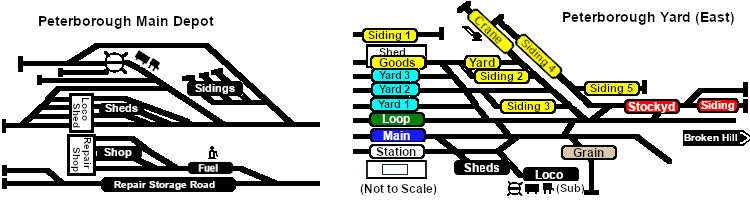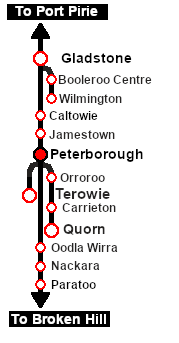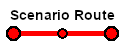SAR Scenario Peterborough Shunter
From TrainzOnline
(Difference between revisions)
m |
m |
||
| Line 31: | Line 31: | ||
<tr valign="top"> | <tr valign="top"> | ||
<td><span style="font-size: 15px; font-weight: 700; color: white; background-color: black;"> Loco: </span></td> | <td><span style="font-size: 15px; font-weight: 700; color: white; background-color: black;"> Loco: </span></td> | ||
| − | <td>'''[[SAR_Scenario_Rolling_Stock#SAR_T_Class|SAR T 233]]''' on <span style="font-weight: 700;">Peterborough Depot <span style="color: white; background-color: black;"> Loco Road 1 </span></span> | + | <td>'''Suitable Locos Available at Peterborough''' from the '''[[image:Loco_Roster_Label.png|link=SAR Peterborough Division Loco Roster]]''':- |
| − | + | *'''[[SAR_Scenario_Rolling_Stock#SAR_T_Class|SAR T 233]]''' on <span style="font-weight: 700;">Peterborough Depot <span style="color: white; background-color: black;"> Loco Road 1 </span></span> | |
*'''[[SAR_Scenario_Rolling_Stock#SAR_T_Class|SAR T 23]]''' on <span style="font-weight: 700;">Peterborough Depot <span style="color: white; background-color: black;"> Siding 1 </span></span> | *'''[[SAR_Scenario_Rolling_Stock#SAR_T_Class|SAR T 23]]''' on <span style="font-weight: 700;">Peterborough Depot <span style="color: white; background-color: black;"> Siding 1 </span></span> | ||
</td> | </td> | ||
| Line 126: | Line 126: | ||
# Move the loco to the back of the workshop area at the end of the <span style="font-weight: 700;"> Depot <span style="color: white; background-color: black;"> Repair Storage Road </span></span>. | # Move the loco to the back of the workshop area at the end of the <span style="font-weight: 700;"> Depot <span style="color: white; background-color: black;"> Repair Storage Road </span></span>. | ||
# Attach to loco '''SAR T 229''' (not in steam) and move it dead attached into the repair shop on <span style="font-weight: 700;"> Depot <span style="color: white; background-color: black;"> Repair Shop Road </span> 2</span> or '''3'''. Detach the loco. | # Attach to loco '''SAR T 229''' (not in steam) and move it dead attached into the repair shop on <span style="font-weight: 700;"> Depot <span style="color: white; background-color: black;"> Repair Shop Road </span> 2</span> or '''3'''. Detach the loco. | ||
| − | # Return the loco to | + | # Return the loco to the <span style="font-weight: 700;"><span style="color: white; background-color: black;"> Loco Depot </span></span>. |
</td> | </td> | ||
<td width=100>[[image:SAR Train Order Rotated.png|100px|link=|alt=Logo]]</td> | <td width=100>[[image:SAR Train Order Rotated.png|100px|link=|alt=Logo]]</td> | ||
Revision as of 16:16, 21 August 2022
| 12 Peterborough Shunter | ||
| A scenario in the SAR Peterborough Base Session | ||
| Shunting operations that cover the length of Peterborough Yard and Peterborough Depot. |
Getting Started:
|
Tutorial:
|
|
|
| Links: All links will open in this window | ||||||||
 Session Scenarios |
 Location List |
 Drive Tutorial |
 Rolling Stock |
 Loco Roster |
 Active Industries |
|||
This page was created by Trainz user pware in February 2021 and was last updated as shown below.