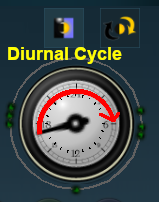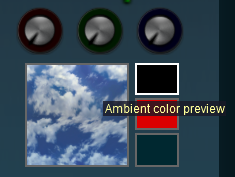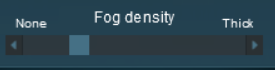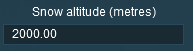How to Use Environment Tools
m (→Set the Weather) |
m |
||
| Line 3: | Line 3: | ||
__TOC__ | __TOC__ | ||
<br> | <br> | ||
| − | <table cellpadding= | + | <table cellpadding=4 bgcolor=#c1e7e7> |
<tr valign="top"> | <tr valign="top"> | ||
<td colspan=2><span style="font-size: 17px; font-weight: 700;">In Summary:</span></td> | <td colspan=2><span style="font-size: 17px; font-weight: 700;">In Summary:</span></td> | ||
| Line 27: | Line 27: | ||
</table> | </table> | ||
<br> | <br> | ||
| − | <table bgcolor= | + | <table bgcolor=#000000 width=900> |
<tr valign="top"> | <tr valign="top"> | ||
<td> | <td> | ||
| − | <table bgcolor=#ffffb0 | + | <table bgcolor=#ffffb0> |
<tr valign="top"> | <tr valign="top"> | ||
<td>[[file:NotePad.PNG|link=]]</td> | <td>[[file:NotePad.PNG|link=]]</td> | ||
| Line 67: | Line 67: | ||
This will open the ''Environment Properties Window'' as shown below. | This will open the ''Environment Properties Window'' as shown below. | ||
| − | <table cellpadding= | + | <table cellpadding=4 bgcolor=#c1e7e7> |
<tr valign="top"> | <tr valign="top"> | ||
<td>[[file:DotPoint.JPG|link=]]</td> | <td>[[file:DotPoint.JPG|link=]]</td> | ||
| Line 100: | Line 100: | ||
='''Lighting'''= | ='''Lighting'''= | ||
| − | <table cellpadding= | + | <table cellpadding=4 bgcolor=#c1e7e7> |
<tr valign="top"> | <tr valign="top"> | ||
<td>[[file:DotPoint.JPG|link=]]</td> | <td>[[file:DotPoint.JPG|link=]]</td> | ||
| Line 108: | Line 108: | ||
==Light and Time== | ==Light and Time== | ||
| − | <table cellpadding= | + | <table cellpadding=4 bgcolor=#c1e7e7> |
<tr valign="top"> | <tr valign="top"> | ||
<td>[[file:DotPoint.JPG|link=]]</td> | <td>[[file:DotPoint.JPG|link=]]</td> | ||
| Line 124: | Line 124: | ||
<td> | <td> | ||
==='''The Diurnal Cycle'''=== | ==='''The Diurnal Cycle'''=== | ||
| − | <table cellpadding= | + | <table cellpadding=4 bgcolor=#ffffff> |
<tr> | <tr> | ||
<td colspan="2"> | <td colspan="2"> | ||
| Line 146: | Line 146: | ||
</table> | </table> | ||
==='''The Time of Day'''=== | ==='''The Time of Day'''=== | ||
| − | <table cellpadding= | + | <table cellpadding=4 bgcolor=#c1e7e7> |
<tr valign="top"> | <tr valign="top"> | ||
<td>[[file:DotPoint.JPG|link=]]</td> | <td>[[file:DotPoint.JPG|link=]]</td> | ||
| Line 167: | Line 167: | ||
The ring around the dial contains a number of green dots.<br> | The ring around the dial contains a number of green dots.<br> | ||
| − | <table cellpadding= | + | <table cellpadding=4 bgcolor=#c1e7e7> |
<tr valign="top"> | <tr valign="top"> | ||
<td>[[file:DotPoint.JPG|link=]]</td> | <td>[[file:DotPoint.JPG|link=]]</td> | ||
| Line 178: | Line 178: | ||
<td>[[file:EnvironmentSelectPoint.PNG|link=]]</td> | <td>[[file:EnvironmentSelectPoint.PNG|link=]]</td> | ||
<td> | <td> | ||
| − | <table cellpadding= | + | <table cellpadding=4 bgcolor=#ffffff> |
<tr> | <tr> | ||
<td colspan="2"> | <td colspan="2"> | ||
| Line 201: | Line 201: | ||
</table> | </table> | ||
<br> | <br> | ||
| − | <table cellpadding= | + | <table cellpadding=4 bgcolor=#c1e7e7> |
<tr valign="top"> | <tr valign="top"> | ||
<td>[[file:DotPoint.JPG|link=]]</td> | <td>[[file:DotPoint.JPG|link=]]</td> | ||
| Line 210: | Line 210: | ||
==='''Types of Lighting'''=== | ==='''Types of Lighting'''=== | ||
| − | <table bgcolor= | + | <table bgcolor=#000000> |
<tr valign="top"> | <tr valign="top"> | ||
<td> | <td> | ||
| − | <table bgcolor=#ffffb0 | + | <table bgcolor=#ffffb0> |
<tr valign="top"> | <tr valign="top"> | ||
<td>[[file:NotePad.PNG|link=]]</td> | <td>[[file:NotePad.PNG|link=]]</td> | ||
| Line 235: | Line 235: | ||
<td>[[file:EnvironmentAmbientColour.PNG|link=]]</td> | <td>[[file:EnvironmentAmbientColour.PNG|link=]]</td> | ||
<td> | <td> | ||
| − | <table cellpadding= | + | <table cellpadding=4 bgcolor=#ffffff> |
<tr> | <tr> | ||
<td colspan="2"> | <td colspan="2"> | ||
| Line 262: | Line 262: | ||
<td>[[file:EnvironmentSunColour.PNG|link=]]</td> | <td>[[file:EnvironmentSunColour.PNG|link=]]</td> | ||
<td> | <td> | ||
| − | <table cellpadding= | + | <table cellpadding=4 bgcolor=#ffffff> |
<tr> | <tr> | ||
<td colspan="2"> | <td colspan="2"> | ||
| Line 289: | Line 289: | ||
<td>[[file:EnvironmentWaterColour.PNG|link=]]</td> | <td>[[file:EnvironmentWaterColour.PNG|link=]]</td> | ||
<td> | <td> | ||
| − | <table | + | <table bgcolor=#ff0000> |
| + | <tr valign="top"> | ||
| + | <td> | ||
| + | <table bgcolor=#fcbcbc> | ||
<tr valign="top"> | <tr valign="top"> | ||
<td>[[file:Stop.PNG|link=]]</td> | <td>[[file:Stop.PNG|link=]]</td> | ||
| − | <td>'''Water Colour values set for one control point become the values for ALL the control points'''</td> | + | <td>'''Water Colour values set for one control point become the values for ALL the control points''' |
| + | </td> | ||
| + | </tr> | ||
| + | </table> | ||
| + | </td> | ||
</tr> | </tr> | ||
</table> | </table> | ||
| − | <table cellpadding= | + | <table cellpadding=4 bgcolor=#ffffff> |
<tr> | <tr> | ||
<td colspan="2"> | <td colspan="2"> | ||
| Line 319: | Line 326: | ||
==='''Mixing Colours'''=== | ==='''Mixing Colours'''=== | ||
| − | <table bgcolor= | + | <table bgcolor=#000000 width=900> |
<tr valign="top"> | <tr valign="top"> | ||
<td> | <td> | ||
| − | <table bgcolor=#ffffb0 | + | <table bgcolor=#ffffb0> |
<tr valign="top"> | <tr valign="top"> | ||
<td>[[image:NotePad.PNG|link=]]</td> | <td>[[image:NotePad.PNG|link=]]</td> | ||
| Line 335: | Line 342: | ||
</table> | </table> | ||
<br> | <br> | ||
| − | <table | + | <table bgcolor=#000000 width=900> |
| + | <tr valign="top"> | ||
| + | <td> | ||
| + | <table bgcolor=#ffffb0> | ||
<tr valign="top"> | <tr valign="top"> | ||
<td width="25">[[file:PencilTips.PNG|link=]]</td> | <td width="25">[[file:PencilTips.PNG|link=]]</td> | ||
<td>Setting all three colours to the same values will produce monotones from '''Black''' to '''White''' with 254 different shades of gray between those two tones.<br><br> | <td>Setting all three colours to the same values will produce monotones from '''Black''' to '''White''' with 254 different shades of gray between those two tones.<br><br> | ||
| − | + | <table cellpadding=4 bgcolor=#c1e7e7> | |
| − | <table cellpadding= | + | |
<tr valign="top"> | <tr valign="top"> | ||
<td>[[file:DotPoint.JPG|link=]]</td> | <td>[[file:DotPoint.JPG|link=]]</td> | ||
| Line 350: | Line 359: | ||
</tr> | </tr> | ||
</table> | </table> | ||
| − | <table cellpadding= | + | <table cellpadding=4 bgcolor=#ffffb0 width=900> |
<tr valign="top"> | <tr valign="top"> | ||
<td width=300 align="center">'''R = 0; G = 0; B = 0'''</td> | <td width=300 align="center">'''R = 0; G = 0; B = 0'''</td> | ||
| Line 368: | Line 377: | ||
<tr> | <tr> | ||
<td colspan="3" align="center"> | <td colspan="3" align="center"> | ||
| − | All other colours are made by mixing '''different''' quantities of the three colours.</td> | + | All other colours are made by mixing '''different''' quantities of the three colours. |
| + | </td> | ||
| + | </tr> | ||
| + | </table> | ||
| + | </td> | ||
</tr> | </tr> | ||
</table> | </table> | ||
<br> | <br> | ||
| − | <table bgcolor= | + | <table bgcolor=#000000 width=750> |
<tr valign="top"> | <tr valign="top"> | ||
<td> | <td> | ||
| − | <table bgcolor=#ffffb0 | + | <table bgcolor=#ffffb0> |
<tr valign="top"> | <tr valign="top"> | ||
<td><span style="font-size: 17px; font-weight: 700;">Example <span style="color: white; background-color: red;"> 1: </span> Setting Grey Scale Values for the Ambient and Sun Colours</span><br> | <td><span style="font-size: 17px; font-weight: 700;">Example <span style="color: white; background-color: red;"> 1: </span> Setting Grey Scale Values for the Ambient and Sun Colours</span><br> | ||
| Line 451: | Line 464: | ||
</table> | </table> | ||
<br> | <br> | ||
| − | <table bgcolor= | + | <table bgcolor=#000000 width=500> |
<tr valign="top"> | <tr valign="top"> | ||
<td> | <td> | ||
| − | <table bgcolor=#ffffb0 | + | <table bgcolor=#ffffb0> |
<tr valign="top"> | <tr valign="top"> | ||
<td><span style="font-size: 17px; font-weight: 700;">Example <span style="color: white; background-color: red;"> 2: </span> Setting a Water Colour</span><br> | <td><span style="font-size: 17px; font-weight: 700;">Example <span style="color: white; background-color: red;"> 2: </span> Setting a Water Colour</span><br> | ||
| Line 464: | Line 477: | ||
</tr> | </tr> | ||
</table> | </table> | ||
| − | <table bgcolor=#ffffb0 | + | <table bgcolor=#ffffb0> |
<tr valign="top"> | <tr valign="top"> | ||
<td>[[file:BlueMix01.PNG|link=]]</td> | <td>[[file:BlueMix01.PNG|link=]]</td> | ||
| Line 507: | Line 520: | ||
</td> | </td> | ||
<td> | <td> | ||
| − | <table cellpadding= | + | <table cellpadding=4 bgcolor=#ffffff> |
<tr> | <tr> | ||
<td colspan="2"> | <td colspan="2"> | ||
| Line 533: | Line 546: | ||
==Resetting the Lighting Conditions== | ==Resetting the Lighting Conditions== | ||
| − | <table cellpadding= | + | <table cellpadding=4 bgcolor=#c1e7e7> |
<tr valign="top"> | <tr valign="top"> | ||
<td>[[file:DotPoint.JPG|link=]]</td> | <td>[[file:DotPoint.JPG|link=]]</td> | ||
| Line 544: | Line 557: | ||
<td>[[file:EnvironmentReset.PNG|link=]]</td> | <td>[[file:EnvironmentReset.PNG|link=]]</td> | ||
<td> | <td> | ||
| − | <table cellpadding= | + | <table cellpadding=4 bgcolor=#ffffff> |
<tr> | <tr> | ||
<td colspan="2"> | <td colspan="2"> | ||
| Line 567: | Line 580: | ||
==Adding a New Control Point== | ==Adding a New Control Point== | ||
| − | <table cellpadding= | + | <table cellpadding=4 bgcolor=#c1e7e7> |
<tr valign="top"> | <tr valign="top"> | ||
<td>[[file:DotPoint.JPG|link=]]</td> | <td>[[file:DotPoint.JPG|link=]]</td> | ||
| Line 591: | Line 604: | ||
</td> | </td> | ||
<td> | <td> | ||
| − | <table bgcolor= | + | <table bgcolor=#000000 width=400> |
<tr valign="top"> | <tr valign="top"> | ||
<td> | <td> | ||
| − | <table bgcolor=#ffffb0 | + | <table bgcolor=#ffffb0> |
<tr valign="top"> | <tr valign="top"> | ||
<td>[[image:NotePad.PNG|link=]]</td> | <td>[[image:NotePad.PNG|link=]]</td> | ||
| Line 621: | Line 634: | ||
</table> | </table> | ||
<br> | <br> | ||
| − | <table bgcolor= | + | <table bgcolor=#000000 width=900> |
<tr valign="top"> | <tr valign="top"> | ||
<td> | <td> | ||
| − | <table bgcolor=#ffffb0 | + | <table bgcolor=#ffffb0> |
<tr valign="top"> | <tr valign="top"> | ||
<td>[[image:NotePad.PNG|link=]]</td> | <td>[[image:NotePad.PNG|link=]]</td> | ||
| Line 654: | Line 667: | ||
==Deleting a Control point== | ==Deleting a Control point== | ||
| − | <table cellpadding= | + | <table cellpadding=4 bgcolor=#c1e7e7> |
<tr valign="top"> | <tr valign="top"> | ||
<td>[[file:DotPoint.JPG|link=]]</td> | <td>[[file:DotPoint.JPG|link=]]</td> | ||
| Line 677: | Line 690: | ||
</td> | </td> | ||
<td> | <td> | ||
| − | <table bgcolor= | + | <table bgcolor=#000000 width=400> |
<tr valign="top"> | <tr valign="top"> | ||
<td> | <td> | ||
| − | <table bgcolor=#ffffb0 | + | <table bgcolor=#ffffb0> |
<tr valign="top"> | <tr valign="top"> | ||
<td>[[image:NotePad.PNG|link=]]</td> | <td>[[image:NotePad.PNG|link=]]</td> | ||
| Line 709: | Line 722: | ||
==Moving a Control point== | ==Moving a Control point== | ||
| − | <table cellpadding= | + | <table cellpadding=4 bgcolor=#c1e7e7> |
<tr valign="top"> | <tr valign="top"> | ||
<td>[[file:DotPoint.JPG|link=]]</td> | <td>[[file:DotPoint.JPG|link=]]</td> | ||
| Line 734: | Line 747: | ||
</td> | </td> | ||
<td> | <td> | ||
| − | <table bgcolor= | + | <table bgcolor=#000000 width=400> |
<tr valign="top"> | <tr valign="top"> | ||
<td> | <td> | ||
| − | <table bgcolor=#ffffb0 | + | <table bgcolor=#ffffb0> |
<tr valign="top"> | <tr valign="top"> | ||
<td>[[image:NotePad.PNG|link=]]</td> | <td>[[image:NotePad.PNG|link=]]</td> | ||
| Line 766: | Line 779: | ||
==The Skybox== | ==The Skybox== | ||
| − | <table cellpadding= | + | <table cellpadding=4 bgcolor=#c1e7e7> |
<tr valign="top"> | <tr valign="top"> | ||
<td>[[file:DotPoint.JPG|link=]]</td> | <td>[[file:DotPoint.JPG|link=]]</td> | ||
| Line 777: | Line 790: | ||
<td>[[file:EnvironmentSkyColours.PNG|link=]]</td> | <td>[[file:EnvironmentSkyColours.PNG|link=]]</td> | ||
<td> | <td> | ||
| − | <table bgcolor= | + | <table bgcolor=#000000> |
<tr valign="top"> | <tr valign="top"> | ||
<td> | <td> | ||
| − | <table bgcolor=#ffffb0 | + | <table bgcolor=#ffffb0> |
<tr valign="top"> | <tr valign="top"> | ||
<td>[[image:NotePad.PNG|link=]]</td> | <td>[[image:NotePad.PNG|link=]]</td> | ||
| Line 793: | Line 806: | ||
</table> | </table> | ||
<br> | <br> | ||
| − | <table cellpadding= | + | <table cellpadding=4 bgcolor=#ffffff> |
<tr> | <tr> | ||
<td colspan="2"> | <td colspan="2"> | ||
| Line 814: | Line 827: | ||
In the areas between the three regions the colours will be blended to create a smooth transition.<br><br> | In the areas between the three regions the colours will be blended to create a smooth transition.<br><br> | ||
| − | <table bgcolor= | + | <table bgcolor=#000000> |
<tr valign="top"> | <tr valign="top"> | ||
<td> | <td> | ||
| − | <table bgcolor=#ffffb0 | + | <table bgcolor=#ffffb0> |
<tr valign="top"> | <tr valign="top"> | ||
<td>[[file:PencilTips.PNG|link=]]</td> | <td>[[file:PencilTips.PNG|link=]]</td> | ||
| Line 836: | Line 849: | ||
==Fog Control== | ==Fog Control== | ||
| − | <table cellpadding= | + | <table cellpadding=4 bgcolor=#c1e7e7> |
<tr valign="top"> | <tr valign="top"> | ||
<td>[[file:DotPoint.JPG|link=]]</td> | <td>[[file:DotPoint.JPG|link=]]</td> | ||
| Line 846: | Line 859: | ||
<tr valign="top"> | <tr valign="top"> | ||
<td> | <td> | ||
| − | <table cellpadding= | + | <table cellpadding=4 bgcolor=#eeeeee> |
<tr> | <tr> | ||
<td colspan="2"> | <td colspan="2"> | ||
| Line 865: | Line 878: | ||
</table></td> | </table></td> | ||
<td> | <td> | ||
| − | <table bgcolor= | + | <table bgcolor=#000000 width=600> |
<tr valign="top"> | <tr valign="top"> | ||
<td> | <td> | ||
| − | <table bgcolor=#ffffb0 | + | <table bgcolor=#ffffb0> |
<tr valign="top"> | <tr valign="top"> | ||
<td>[[image:NotePad.PNG|link=]]</td> | <td>[[image:NotePad.PNG|link=]]</td> | ||
| Line 902: | Line 915: | ||
='''Location'''= | ='''Location'''= | ||
| − | <table cellpadding= | + | <table cellpadding=4 bgcolor=#c1e7e7> |
<tr valign="top"> | <tr valign="top"> | ||
<td>[[file:DotPoint.JPG|link=]]</td> | <td>[[file:DotPoint.JPG|link=]]</td> | ||
| Line 918: | Line 931: | ||
The top section is a standard calendar selection tool that allows you to set the month and the day of the month. The only effect this has in '''Trainz''' is to set, with the geographic coordinates, the season of the year. | The top section is a standard calendar selection tool that allows you to set the month and the day of the month. The only effect this has in '''Trainz''' is to set, with the geographic coordinates, the season of the year. | ||
<br> | <br> | ||
| − | <table cellpadding= | + | <table cellpadding=4 bgcolor=#c1e7e7> |
<tr valign="top"> | <tr valign="top"> | ||
<td>[[image:DotPoint.JPG|link=]]</td> | <td>[[image:DotPoint.JPG|link=]]</td> | ||
| Line 934: | Line 947: | ||
*Load a '''Session''' into Surveyor. Change the date then select and edit a '''Route Layer''' (add, remove or move an object). Then select and edit a '''Session Layer''' (add, remove or move an object). Save. The new date will be stored in both the '''Route''' and the '''Session'''. | *Load a '''Session''' into Surveyor. Change the date then select and edit a '''Route Layer''' (add, remove or move an object). Then select and edit a '''Session Layer''' (add, remove or move an object). Save. The new date will be stored in both the '''Route''' and the '''Session'''. | ||
<br> | <br> | ||
| − | <table bgcolor= | + | <table bgcolor=#000000 width=600> |
<tr valign="top"> | <tr valign="top"> | ||
<td> | <td> | ||
| − | <table bgcolor=#ffffb0 | + | <table bgcolor=#ffffb0> |
<tr valign="top"> | <tr valign="top"> | ||
<td>[[image:PencilTips.PNG|link=]]</td> | <td>[[image:PencilTips.PNG|link=]]</td> | ||
| Line 949: | Line 962: | ||
</table> | </table> | ||
<br> | <br> | ||
| − | <table cellpadding= | + | <table cellpadding=4 bgcolor=#c1e7e7> |
<tr valign="top"> | <tr valign="top"> | ||
<td>[[image:DotPoint.JPG|link=]]</td> | <td>[[image:DotPoint.JPG|link=]]</td> | ||
| Line 967: | Line 980: | ||
The middle section is the '''World Origin Tool''' and sets the geographic location, including the altitude, of the route using a '''World Origin''' marker that is only visible in Surveyor. | The middle section is the '''World Origin Tool''' and sets the geographic location, including the altitude, of the route using a '''World Origin''' marker that is only visible in Surveyor. | ||
<br> | <br> | ||
| − | <table cellpadding= | + | <table cellpadding=4 bgcolor=#c1e7e7> |
<tr valign="top"> | <tr valign="top"> | ||
<td>[[file:DotPoint.JPG|link=]]</td> | <td>[[file:DotPoint.JPG|link=]]</td> | ||
| Line 982: | Line 995: | ||
<td>[[file:EnvironmentOriginAdd.PNG|link=]]</td> | <td>[[file:EnvironmentOriginAdd.PNG|link=]]</td> | ||
<td> | <td> | ||
| − | <table cellpadding= | + | <table cellpadding=4 bgcolor=#ffffff> |
<tr> | <tr> | ||
<td colspan="2"> | <td colspan="2"> | ||
| Line 1,030: | Line 1,043: | ||
*Altitude in '''metres''' | *Altitude in '''metres''' | ||
<br> | <br> | ||
| − | <table cellpadding= | + | <table cellpadding=4 bgcolor=#c1e7e7> |
<tr valign="top"> | <tr valign="top"> | ||
<td>[[file:DotPoint.JPG|link=]]</td> | <td>[[file:DotPoint.JPG|link=]]</td> | ||
| Line 1,052: | Line 1,065: | ||
==Deleting the World Origin== | ==Deleting the World Origin== | ||
| − | <table cellpadding= | + | <table cellpadding=4 bgcolor=#c1e7e7> |
<tr valign="top"> | <tr valign="top"> | ||
<td>[[file:DotPoint.JPG|link=]]</td> | <td>[[file:DotPoint.JPG|link=]]</td> | ||
| Line 1,062: | Line 1,075: | ||
<tr valign="top"> | <tr valign="top"> | ||
<td> | <td> | ||
| − | <table cellpadding= | + | <table cellpadding=4 bgcolor=#ffffff width=400> |
<tr> | <tr> | ||
<td colspan="2"> | <td colspan="2"> | ||
| Line 1,082: | Line 1,095: | ||
</td> | </td> | ||
<td width=500> | <td width=500> | ||
| − | <table bgcolor= | + | <table bgcolor=#000000 width=500> |
<tr valign="top"> | <tr valign="top"> | ||
<td> | <td> | ||
| − | <table bgcolor=#ffffb0 | + | <table bgcolor=#ffffb0> |
<tr valign="top"> | <tr valign="top"> | ||
<td>[[image:NotePad.PNG|link=]]</td> | <td>[[image:NotePad.PNG|link=]]</td> | ||
| Line 1,105: | Line 1,118: | ||
==Traffic Control== | ==Traffic Control== | ||
| − | <table cellpadding= | + | <table cellpadding=4 bgcolor=#c1e7e7> |
<tr valign="top"> | <tr valign="top"> | ||
<td>[[file:DotPoint.JPG|link=]]</td> | <td>[[file:DotPoint.JPG|link=]]</td> | ||
| Line 1,112: | Line 1,125: | ||
</table> | </table> | ||
<br> | <br> | ||
| − | <table bgcolor= | + | <table bgcolor=#000000 width=900> |
<tr valign="top"> | <tr valign="top"> | ||
<td> | <td> | ||
| − | <table bgcolor=#ffffb0 | + | <table bgcolor=#ffffb0> |
<tr valign="top"> | <tr valign="top"> | ||
<td>[[file:NotePad.PNG|link=]]</td> | <td>[[file:NotePad.PNG|link=]]</td> | ||
| Line 1,135: | Line 1,148: | ||
[[file:EnvironmentTrafficOff.PNG|link=]]</td> | [[file:EnvironmentTrafficOff.PNG|link=]]</td> | ||
<td> | <td> | ||
| − | <table cellpadding= | + | <table cellpadding=4 bgcolor=#eeeeee> |
<tr> | <tr> | ||
<td colspan="2"> | <td colspan="2"> | ||
| Line 1,173: | Line 1,186: | ||
<td> | <td> | ||
==Set the Sky== | ==Set the Sky== | ||
| − | <table cellpadding= | + | <table cellpadding=4 bgcolor=#c1e7e7> |
<tr valign="top"> | <tr valign="top"> | ||
<td>[[file:DotPoint.JPG|link=]]</td> | <td>[[file:DotPoint.JPG|link=]]</td> | ||
| Line 1,184: | Line 1,197: | ||
<td>[[file:EnvironmentSkyType.PNG|link=]]</td> | <td>[[file:EnvironmentSkyType.PNG|link=]]</td> | ||
<td> | <td> | ||
| − | <table cellpadding= | + | <table cellpadding=4 bgcolor=#eeeeee> |
<tr> | <tr> | ||
<td colspan="2"> | <td colspan="2"> | ||
| Line 1,207: | Line 1,220: | ||
==Set the Weather== | ==Set the Weather== | ||
| − | <table cellpadding= | + | <table cellpadding=4 bgcolor=#c1e7e7> |
<tr valign="top"> | <tr valign="top"> | ||
<td>[[file:DotPoint.JPG|link=]]</td> | <td>[[file:DotPoint.JPG|link=]]</td> | ||
| Line 1,217: | Line 1,230: | ||
<tr valign="top"> | <tr valign="top"> | ||
<td> | <td> | ||
| − | <table cellpadding= | + | <table cellpadding=4 bgcolor=#eeeeee width=250> |
<tr valign="top"> | <tr valign="top"> | ||
<td colspan="2"> | <td colspan="2"> | ||
| Line 1,235: | Line 1,248: | ||
</td> | </td> | ||
<td> | <td> | ||
| − | <table bgcolor= | + | <table bgcolor=#000000> |
<tr valign="top"> | <tr valign="top"> | ||
<td> | <td> | ||
| − | <table bgcolor=#ffffb0 | + | <table bgcolor=#ffffb0> |
<tr valign="top"> | <tr valign="top"> | ||
<td>[[image:NotePad.PNG|link=]]</td> | <td>[[image:NotePad.PNG|link=]]</td> | ||
| Line 1,261: | Line 1,274: | ||
==Wind Strength== | ==Wind Strength== | ||
| − | <table cellpadding= | + | <table cellpadding=4 bgcolor=#c1e7e7> |
<tr valign="top"> | <tr valign="top"> | ||
<td>[[file:DotPoint.JPG|link=]]</td> | <td>[[file:DotPoint.JPG|link=]]</td> | ||
| Line 1,267: | Line 1,280: | ||
</tr> | </tr> | ||
</table> | </table> | ||
| − | <table cellpadding= | + | <table cellpadding=4 bgcolor=#eeeeee> |
<tr> | <tr> | ||
<td colspan="2"> | <td colspan="2"> | ||
| Line 1,288: | Line 1,301: | ||
==Set the Water Surface== | ==Set the Water Surface== | ||
| − | <table cellpadding= | + | <table cellpadding=4 bgcolor=#c1e7e7> |
<tr valign="top"> | <tr valign="top"> | ||
<td>[[file:DotPoint.JPG|link=]]</td> | <td>[[file:DotPoint.JPG|link=]]</td> | ||
| Line 1,299: | Line 1,312: | ||
<td>[[file:EnvironmentWaterType.PNG|link=]]</td> | <td>[[file:EnvironmentWaterType.PNG|link=]]</td> | ||
<td> | <td> | ||
| − | <table cellpadding= | + | <table cellpadding=4 bgcolor=#eeeeee> |
<tr> | <tr> | ||
<td colspan="2"> | <td colspan="2"> | ||
| Line 1,322: | Line 1,335: | ||
==Set the Snow Altitude== | ==Set the Snow Altitude== | ||
| − | <table cellpadding= | + | <table cellpadding=4 bgcolor=#c1e7e7> |
<tr valign="top"> | <tr valign="top"> | ||
<td>[[file:DotPoint.JPG|link=]]</td> | <td>[[file:DotPoint.JPG|link=]]</td> | ||
| Line 1,329: | Line 1,342: | ||
</table> | </table> | ||
| − | <table cellpadding= | + | <table cellpadding=4 bgcolor=#eeeeee> |
<tr> | <tr> | ||
<td colspan="2"> | <td colspan="2"> | ||
| Line 1,358: | Line 1,371: | ||
---- | ---- | ||
='''Trainz Wiki'''= | ='''Trainz Wiki'''= | ||
| − | <table cellpadding= | + | <table cellpadding=4 bgcolor=#ffffff> |
<tr valign="top"> | <tr valign="top"> | ||
<td>[[file:TrainzWiki.png|link=]]</td> | <td>[[file:TrainzWiki.png|link=]]</td> | ||
Revision as of 22:28, 7 March 2022
The information in this Wiki Page applies to TANE, TRS19 (all editions) and Trainz Plus. A video tutorial specific to setting the environmental controls in TRS19 and Trainz Plus can be found at TRS19 Environment and Lighting Tutorial
Contents |
| In Summary: | |
The Environment Tools are used to set:-
|
|
| The Time of Day is set using Session rules such as |
|
|
The Environment Tool
Open the Environment Tools Editor from the Surveyor Main Menu in TANE as shown below left or from the Surveyor Edit Menu in TRS19 (various editions) and Trainz Plus as shown below right.
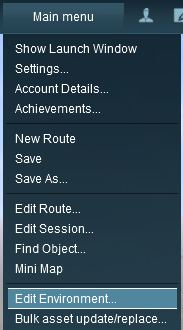 |
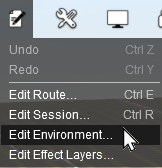 |
In both T:ANE and TRS19/Trainz Plus select Edit Environment |
This will open the Environment Properties Window as shown below.
| The Clock Dial shown in this tool does NOT set the game time. It sets the times at which lighting conditions change | |
| To set the Game Time add the Startup Options Rule or the Time and Rate Rule in the Session Editor |
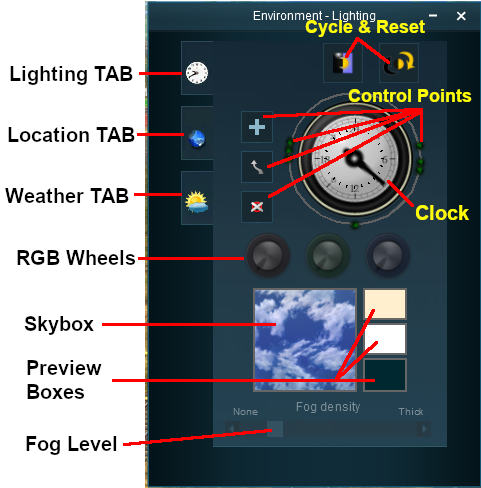
|
TRS19 (all editions) has an additional control that adjusts the lighting level, as shown below |
Lighting
| The Lighting Tools control the ambient, sun and water colours. This tool tab is opened by default whenever the Environment Editor is opened |
Light and Time
| The dial shown is a 24 hour clock that sets the lighting conditions at selected times of the day and night |
 |
The Time of Day
|
||||||||||||
Setting the Lighting Conditions
Colour Control Points
The ring around the dial contains a number of green dots.
| Each dot is a Control Point that sets the specific Red, Green and Blue colour values, and other lighting features, at the time shown on the clock |
 |
|
||||||
| Each colour value can be altered by dragging its needle point to a new position around the dial. Each new position will change the balance between the 3 colours and will alter the lighting displayed in the scene at that particular time. |
Types of Lighting
|
The 3 boxes below the colour wheels and next to the Sky box show the colour effects created for each type of lighting at the selected time.
Ambient Colour
 |
|
||||||
Sun Colour
 |
|
||||||
Water Colour
 |
|
|||||||||
Mixing Colours
|
|
||||||||||||||||
|
||||||||||||||||||||||||||||||||||||||||||||||||||||||||
|
|||||||||||||||||
TRS19/Trainz Plus Lighting Level Control
TRS19 (all editions) and Trainz Plus users have an additional control that is placed next to the Ambient, Sun and Water colour boxes. This sets the overall brightness or lighting level for each control point.
|
|
|
||||||
Resetting the Lighting Conditions
| All the lighting colour settings can be reset back to the Trainz default colours. |
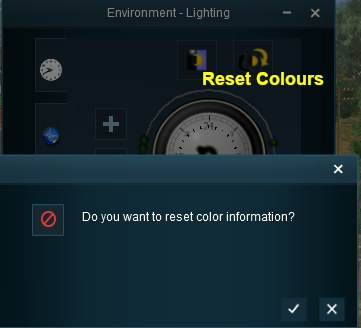 |
|
||||||
Adding a New Control Point
| New control points can be added to the clock dial |
 |
|
|||||||||
|
|
||||||||||
|
Deleting a Control point
| Existing control points can be deleted |
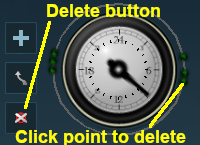 |
|
|||||||||
|
|
||||||||||
Moving a Control point
| Existing control points can be moved |
 |
|
|||||||||
|
|
||||||||||
The Skybox
| The Skybox sets the sky colours in three different regions of the sky at the selected time of day, as shown in the extreme example below |
 |
|
||||||||||||
Fog Control
| This controls the level of "fog" in the scene |
|
|
|||||||||||
Location
| The Location Tools control the geographic and date (season) data for the Route and Session |
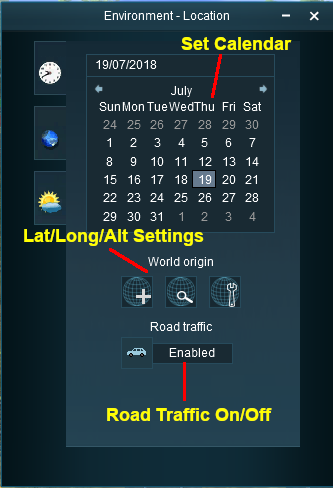 |
Set DateThe top section is a standard calendar selection tool that allows you to set the month and the day of the month. The only effect this has in Trainz is to set, with the geographic coordinates, the season of the year.
If you:-
|
Set World Origin
The middle section is the World Origin Tool and sets the geographic location, including the altitude, of the route using a World Origin marker that is only visible in Surveyor.
| Setting the World Origin does NOT set regional features such as which side of the road the cars drive on. Use the Route Editor - Region setting for that | |
| The World Origin is always part of a Route, not part of a Session |
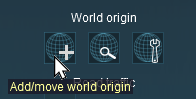 |
|
 The World Origin marker |
||||||
Once it has been placed, the marker can be moved by dragging or clicking with the mouse. After adding the marker it should be edited to add geographic data.
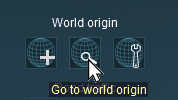 |
Click the Go to world origin icon to move the Surveyor screen so that it is centred on the World Origin marker. |
 |
Click the Edit world origin icon to set or edit the World Origin data. See Editing the World Origin below. |
Editing the World Origin
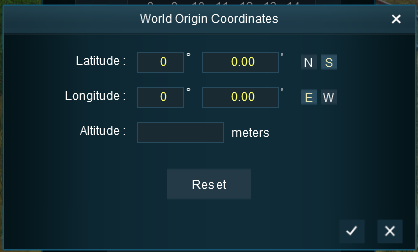 |
Enter the geographic data for the world origin.
|
Deleting the World Origin
| There is no delete button for the World Origin marker, but you can still delete it |
|
|
|||||||||
Traffic Control
| This tool simply turns the road traffic ON and OFF |
|
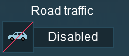 |
|
||||||
Weather and Water
To set the water colour, refer to the Setting the Lighting Conditions section above.
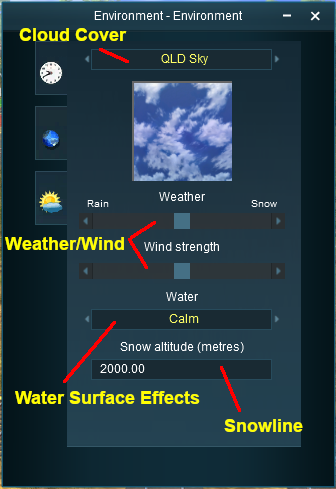 |
Set the Sky
The box below the sky title will give a preview of the selected sky. Set the Weather
|
|||||||||||||||||||||||
Wind Strength
| This setting only effects SpeedTrees |
|
|
|
| Settings:
|
|
|
|
|
Set the Water Surface
| This sets the water surface effects |
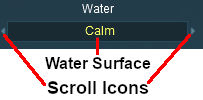 |
|
||||||
Set the Snow Altitude
| This sets the altitude at which objects with snow effects will display those effects. It has no effect on objects created without this feature |
|
|
|
| Settings:
|
|
|
|
|
Trainz Wiki
 |
More Tutorials and Guides to Using Trainz |
This page was created by Trainz user pware in July 2018 and was last updated as shown below.