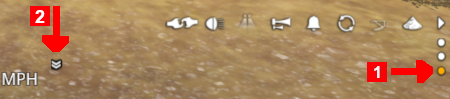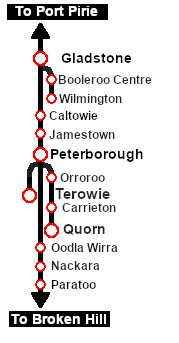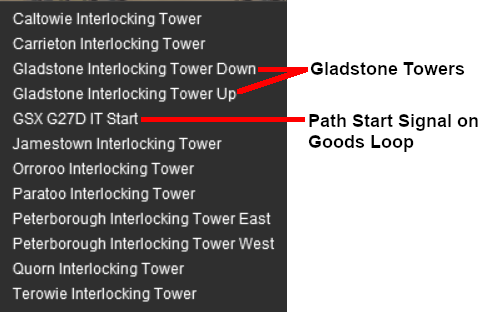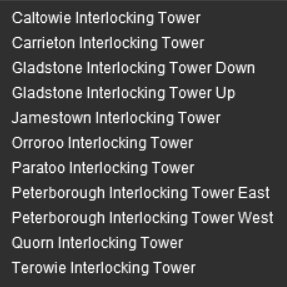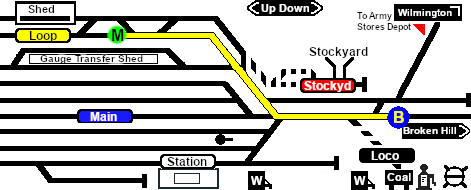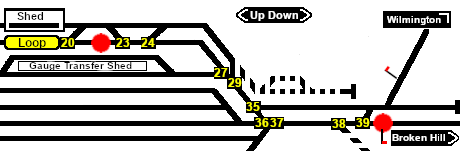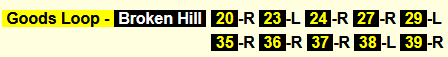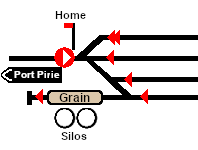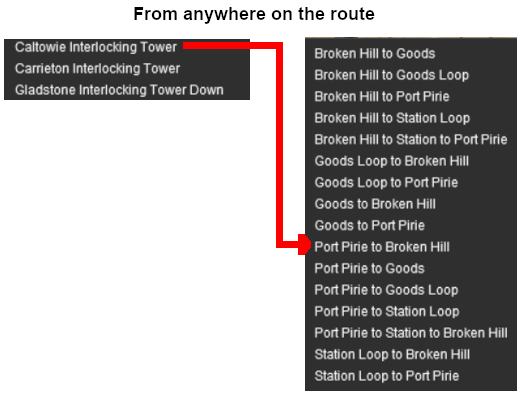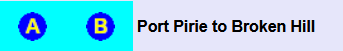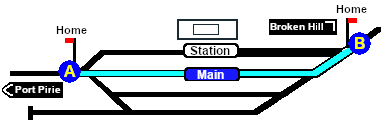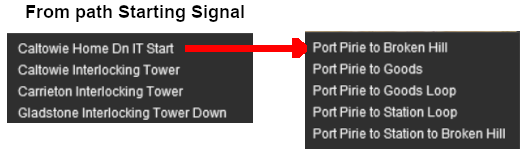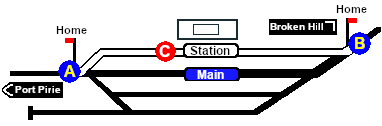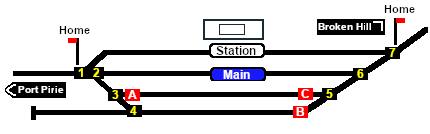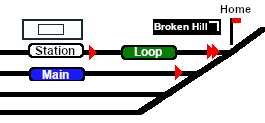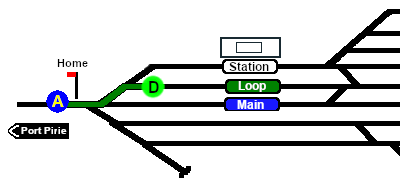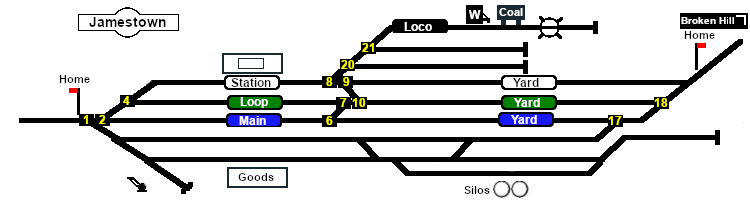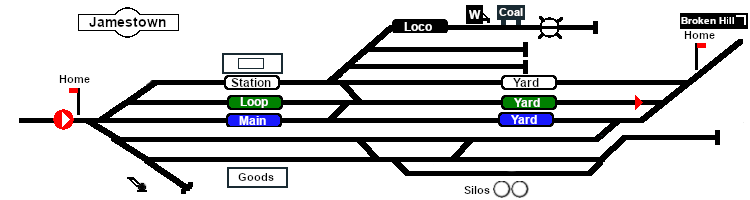SAR Scenarios Tutorial
m |
m |
||
| Line 32: | Line 32: | ||
<br> | <br> | ||
'''ITs''' are setup at the following locations:- | '''ITs''' are setup at the following locations:- | ||
| − | *'''Gladstone Down''' - to provide paths '''out of''' '''Gladstone''' | + | *'''Gladstone Down''' - to provide paths '''out of''' '''Gladstone''' towards '''Peterborough''' and the '''Wilmington Line'''. |
| − | *'''Gladstone Up''' - to provide paths '''into''' '''Gladstone''' from | + | *'''Gladstone Up''' - to provide paths '''into''' '''Gladstone''' from '''Peterborough''' and the '''Wilmington Line'''. |
| − | *'''Caltowie''' - to provide paths '''into, out of and through''' '''Caltowie''' from | + | *'''Caltowie''' - to provide paths '''into, out of and through''' '''Caltowie''' towards/from '''Gladstone''' and '''Peterborough'''. |
| − | *'''Jamestown''' - to provide paths '''into, out of and through''' '''Jamestown''' from | + | *'''Jamestown''' - to provide paths '''into, out of and through''' '''Jamestown''' towards/from '''Gladstone''' and '''Peterborough'''. |
| − | *'''Peterborough West''' - to provide paths '''into and out''' of '''Peterborough''' from | + | *'''Peterborough West''' - to provide paths '''into and out''' of '''Peterborough''' towards/from '''Gladstone''' and '''Quorn'''. |
| − | *'''Peterborough East''' - to provide paths '''into and out''' of '''Peterborough''' from | + | *'''Peterborough East''' - to provide paths '''into and out''' of '''Peterborough''' towards/from '''Terowie''' and '''Paratoo'''. |
| − | *'''Paratoo''' - to provide paths '''into and out of''' '''Paratoo''' from | + | *'''Paratoo''' - to provide paths '''into and out of''' '''Paratoo''' towards/from '''Peterborough'''. |
| − | *'''Terowie''' - to provide paths '''into and out of''' '''Terowie''' from | + | *'''Terowie''' - to provide paths '''into and out of''' '''Terowie''' towards/from '''Peterborough'''. |
| − | *'''Orroroo''' - to provide paths '''into, out of and through''' '''Orroroo''' from | + | *'''Orroroo''' - to provide paths '''into, out of and through''' '''Orroroo''' towards/from '''Peterborough''' and '''Quorn'''. |
| − | *'''Carrieton''' - to provide paths '''into, out of and through''' '''Carrieton''' from | + | *'''Carrieton''' - to provide paths '''into, out of and through''' '''Carrieton''' towards/from '''Peterborough''' and '''Quorn'''. |
| − | *'''Quorn''' - to provide paths '''into and out of''' '''Quorn''' from | + | *'''Quorn''' - to provide paths '''into and out of''' '''Quorn''' towards/from '''Peterborough'''. |
'''Gladstone''' and '''Peterborough''' have each been split into two '''ITs''' because of the large number of paths at each location. Three of these '''ITs''' are used in this tutorial - '''Gladstone Down''', '''Caltowie''' and '''Jamestown'''. | '''Gladstone''' and '''Peterborough''' have each been split into two '''ITs''' because of the large number of paths at each location. Three of these '''ITs''' are used in this tutorial - '''Gladstone Down''', '''Caltowie''' and '''Jamestown'''. | ||
<br> | <br> | ||
Revision as of 06:21, 27 March 2021
 SAR Peterborough Narrow Gauge Scenarios Tutorial SAR Peterborough Narrow Gauge Scenarios Tutorial |
| A part of the SAR Peterborough Base Session |
| Interlocking Towers Interlocking Towers (ITs) are included in the SAR Peterborough Base Session (they are not part of the route or layout) to provide easier navigation in some of the more complex yards in the layout. They provide paths into and out of those yards and in some cases they provide direct paths through the yards.
Gladstone and Peterborough have each been split into two ITs because of the large number of paths at each location. Three of these ITs are used in this tutorial - Gladstone Down, Caltowie and Jamestown.
|
|
The Tutorial Scenario The scenario used in this tutorial is The task in this tutorial scenario is to drive the coal and fuel oil train out of Gladstone yard and onto the main Port Pirie to Broken Hill main line. Continue through Caltowie yard and into Jamestown yard. |
||||||||||||||||||||||||
|
|
|||||||||||||||||||||||
|
| ||||||||||||||||||
| Step |
Gladstone to Caltowie
You can manually drive the train through to Caltowie without using the AI Driver Commands or setting IT Paths. This requires that all the switches along the path are correctly set. You can do this using the information on the Gladstone
You can drive by adding AI Driver Commands directly into the Driver Command Bar on the bottom right of the screen. A large number of track marks and some industies have been added to provide destinations for these commands. The approach to every location in the route has Apart from the standard commands (Drive To, Load, Unload, Couple, Wait For, etc), additional commands have been added to the session. Specifically:-
The Track Marks are shown on the Caltowie
|
|||||||||||||||||
|
|
|
|||||||||||||||
| Step |
Caltowie Interlocking Tower Caltowie does not have a coal stage or a fuel oil store in need of a refill so the consist will not be stopping here. A through path is the best option.
Open the Driver Command Menu and select the IT SetPath (TANE SP4 and later) option. Then select the Caltowie Interlocking Tower . This will open a list of ALL the IT paths controlled by the Caltowie IT, including any paths that will not be directly accessable to your consist.
You could also select any of the Port Pirie to ... paths. The only other through path is Port Pirie to Station to Broken Hill which will take you through the yard via the Station. The other Port Pirie to ... paths will take you into the yard but will not provide a set path out. You will need to select and set the appropriate ... to Broken Hill path to exit the yard.
Once the path has been set, use the Driver Speed Dial, the keyboard controls (W, S, X), advanced on screen controls, or the AI to drive the train through Caltowie Yard to Jamestown. |
|||||||||||||||
|
| ||||||||||||||||||||||||||
| Step |
Caltowie to Jamestown Caltowie does not have a coal stage or a fuel oil store in need of a refill so the consist will not be stopping here. A through path is the best option.
To manually drive the train through Caltowie to Jamestown without first setting IT Paths you will have to set all the switches yourself using the information on the Caltowie
Notice that the Switch Track Diagram above shows three switches in red with letters as IDs - A B C .
The information above shows that the default position of the Catch Points, the first direction setting shown as an (L) or an (R), is set to Catchpoint which is the Derail position.
After reaching Caltowie you can use the Track Marks placed in the yard to navigate your way through. The track marks are shown on the Caltowie
All stations on the route, including the passenger enabled stations, have track marks on both their Up and Down sides. This allows you to use the Drive To Trackmark command to reach any passenger station. The track marks are named using the name of the station (e.g. Caltowie), the word Station and the direction of travel, Up or Dn. So Caltowie has the station track marks Caltowie Station Dn and Caltowie Station Up (not shown above).
|
|||||||||||||||||||||||||
|
|
|
||||||
| Step |
Jamestown Interlocking Tower Jamestown is the final destination of this tutorial but the Gladstone-Peterborough Depot Fuel Scenario continues on to Peterborough. In this tutorial scenario, we will be using the path into the Loop road. The Jamestown The Jamestown
|
||||||
|
| |||||||||
| Step |
Arriving at Jamestown Jamestown is the final destination of this tutorial but the Gladstone-Peterborough Depot Fuel Scenario continues on to Peterborough. We will be using the Loop road as the destination in Jamestown. As at Caltowie, to drive into Jamestown without first setting an IT Path you will have to set all the switches manually. The Jamestown
The Jamestown
This ends the tutorial but you can continue the Gladstone-Peterborough Depot Fuel Scenario. |
||||||||
| Links: All links will open in this window | ||||||
 Session Scenarios List |
 Location List |
 Rolling Stock |
 Active Industries |
|
||
This page was created by Trainz user pware in March 2021 and was last updated as shown below.