SAR Scenario Quorn-Peterborough Empty Fuel
From TrainzOnline
(Difference between revisions)
m |
m |
||
| Line 61: | Line 61: | ||
## Open the '''Driver List''' (bottom left of the screen) and select the loco from there - click the drivers '''Eye''' icon to jump to the loco. | ## Open the '''Driver List''' (bottom left of the screen) and select the loco from there - click the drivers '''Eye''' icon to jump to the loco. | ||
# Take a few moments to get your bearings. Use the [[image:Line_Index_Label.png|link=SAR_Index|Location Index]] (this link will open in this window) and click on '''Quorn''' to load its location details and track plans. In each location details page:- | # Take a few moments to get your bearings. Use the [[image:Line_Index_Label.png|link=SAR_Index|Location Index]] (this link will open in this window) and click on '''Quorn''' to load its location details and track plans. In each location details page:- | ||
| − | # | + | #*the [[image:Tab_PH_Grey.png|link=|75px]] tab will identify the '''EIT Paths''' that are available if you wish to use them. |
| − | # | + | #*the [[image:Tab_TM_Grey.png|link=|75px]] tab will reveal the invisible [[image:Trackmark_Right.png|link=|alt=TM|8px]] '''Track Marks''' for '''Drive To''' commands. |
| − | # | + | #*the [[image:Tab_IN_Grey.png|link=|75px]] tab will show all active industries and their commodities. |
| − | # | + | #*the [[image:Tab_SW_Grey.png|link=|75px]] tab will give you the names, locations and settings of all junction switches as well as some switch sets you may want to use. |
# Each location page has direct links to the next locations so you can explore along the route. | # Each location page has direct links to the next locations so you can explore along the route. | ||
# When you are ready to start, reload the '''Peterborough Base Session''' page (click the '''Scenarios''' button on your current location page) and select this '''Scenario''' again or just use the '''Back''' button on your browser - whichever is quicker. | # When you are ready to start, reload the '''Peterborough Base Session''' page (click the '''Scenarios''' button on your current location page) and select this '''Scenario''' again or just use the '''Back''' button on your browser - whichever is quicker. | ||
Revision as of 14:17, 28 February 2021
| Quorn to Peterborough Empty Fuel Freight | |
| A scenario in the SAR Peterborough Base Session | |
| Through freight from Quorn to Peterborough moving empty fuel cars from Quorn and Port Augusta to Peterborough where they will be attached to a freight for return to Port Pirie. | |
Getting Started:
|
Tasks: (the first 4 steps are identical to those in the Quorn Shunter scenario)
|
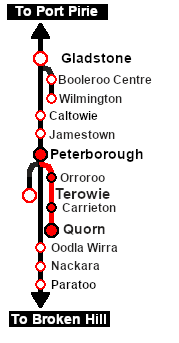 |
|
|
| Links: All links will open in this window | ||||
 Session Scenarios List |
 Location List |
Rolling Stock |
Active Industries |
|
This page was created by Trainz user pware in February 2021 and was last updated as shown below.
