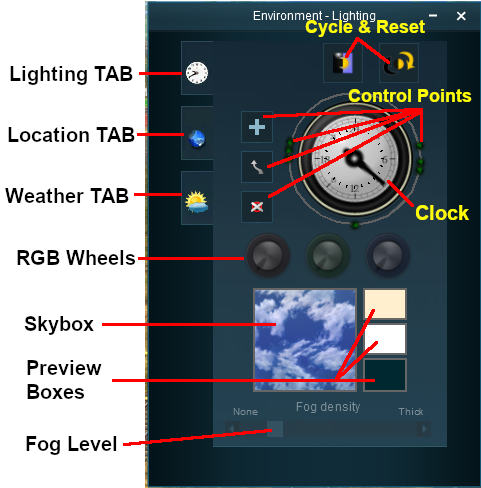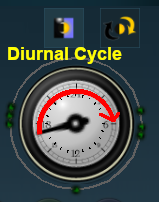How to Use Environment Tools
From TrainzOnline
(Difference between revisions)
(→The Lighting Tools) |
(→The Lighting Tools) |
||
| Line 56: | Line 56: | ||
<td>The dial shown in the window is a 24 hour clock that is used to set the lighting conditions at any time of the day and night.<br> | <td>The dial shown in the window is a 24 hour clock that is used to set the lighting conditions at any time of the day and night.<br> | ||
| + | <table> | ||
| + | <tr valign="top"> | ||
| + | <td>[[file:EnvironmentCycle.PNG]]</td> | ||
| + | <td> | ||
<table cellpadding="4" bgcolor=#ffffff> | <table cellpadding="4" bgcolor=#ffffff> | ||
<tr> | <tr> | ||
| Line 73: | Line 77: | ||
</tr> | </tr> | ||
</table> | </table> | ||
| − | <table> | + | The scene shown in Surveyor will display the lighting conditions that correspond to the times shown on the clock. |
| + | </td> | ||
| + | </tr> | ||
| + | </table> | ||
| + | <table cellpadding="4" bgcolor=#c1e7e7> | ||
<tr valign="top"> | <tr valign="top"> | ||
| − | <td>[[file: | + | <td>[[file:DotPoint.JPG]]</td> |
| − | <td> | + | <td>You can select a specific time by dragging the clock pointer arm to the corresponding position on the dial.</td> |
</tr> | </tr> | ||
</table> | </table> | ||
| + | <table> | ||
| + | <tr valign="top"> | ||
| + | <td>[[file:EnvironmentSetDial.PNG]]</td> | ||
| + | </tr> | ||
| + | </table></td> | ||
</tr> | </tr> | ||
</table> | </table> | ||
Revision as of 15:44, 19 July 2018
Contents |
| Notes: The Environment Tools are used to set:-
|
|
| The Time of Day is set using Session rules such as |
| The World Origin and Date settings are used to set the current season e.g. January = Summer in the Southern Hemisphere and Winter in the Northern Hemisphere |
The Environment Tools
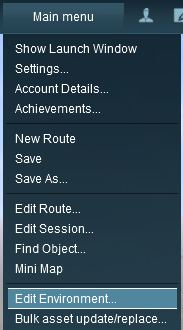 |
Open the Environment Tools Editor from the Surveyor Main Menu as shown on the left. This will open the Environment Properties Window as shown below.
|
The Lighting Tools
The Lighting Tools control the ambient and sun colours. This tool tab is opened by default whenever the Environmental Editor is opened.
Ambient Color - directional lighting, mainly affects hue of scenery objects
Sun Color - ambient lighting, mainly affects the terrain