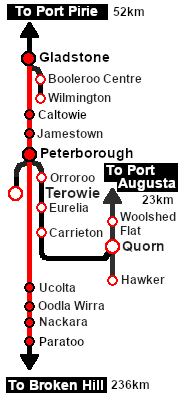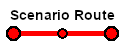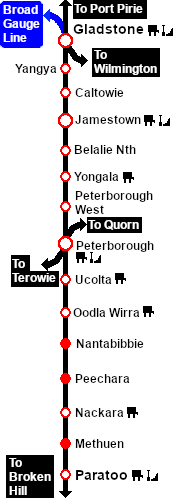SAR Scenario Gladstone Bulk Ore V2
m |
|||
| (9 intermediate revisions by one user not shown) | |||
| Line 3: | Line 3: | ||
<table width=1000> <!-- BEGIN Title table --> | <table width=1000> <!-- BEGIN Title table --> | ||
<tr valign="top"> | <tr valign="top"> | ||
| − | <td width= | + | <td width=30 align="center">[[image:ArrowLeftBtn.png|link=SAR Scenario Gladstone-Terowie Passenger_V2|30px]]<br> |
| − | <td width= | + | <span style="font-weight: 700; font-size: 15px; color: white; background-color: black;">  4 </span></td> |
| − | + | <td width=940 align="center"><span style="font-size: 21px; font-weight: 700;"> <span style="background-color: black; color: white;"> 5 </span> <span style="background-color: black; color: white;"> Paratoo to Gladstone Bulk Ore </span></span><br> | |
| − | + | A scenario in the '''[[SAR Peterborough Base Session_V2|SAR Peterborough Base Session v2.0]]'''<br> | |
| − | + | <span style="font-weight: 700;">This scenario has been updated in V2.0. For the original <span style="color: blue;">V1.0</span> scenario, click <span style="background-color: yellow;">[[SAR Scenario Gladstone Bulk Ore V1|here]]</span></span></td> | |
| − | + | <td width=30 align="center">[[image:ArrowRightBtn.png|link=SAR Scenario Paratoo Empty Ore_V2|30px]]<br> | |
| − | <span style="font-weight: 700 | + | <span style="font-weight: 700; font-size: 15px; color: white; background-color: black;">  6 </span></td> |
</tr> | </tr> | ||
</table> <!-- END Title table --> | </table> <!-- END Title table --> | ||
| + | |||
<table width=1000> <!-- BEGIN Summary table --> | <table width=1000> <!-- BEGIN Summary table --> | ||
<tr valign="top"> | <tr valign="top"> | ||
| − | <td align="left">Express bulk ore from '''Broken Hill''' to '''Port Pirie'''. | + | <td align="left">Express bulk ore freight from '''Broken Hill''' to '''Port Pirie''' with a refuelling stop and an optional loco swap at '''Peterborough'''. You have a choice between a morning service and a night service.</td> |
<td align="right">[[file:BackToBottom.png|link=#bottom|alt=Bottom|Bottom]]</td> | <td align="right">[[file:BackToBottom.png|link=#bottom|alt=Bottom|Bottom]]</td> | ||
| + | </tr> | ||
| + | <tr valign="top"> | ||
| + | <td colspan=2 bgcolor="black"></td> | ||
</tr> | </tr> | ||
</table> <!-- END Summary table --> | </table> <!-- END Summary table --> | ||
| − | + | ||
<span style="font-weight: 700; font-size: 15px; color: white; background-color: black;"> The Historical Bit </span><br> | <span style="font-weight: 700; font-size: 15px; color: white; background-color: black;"> The Historical Bit </span><br> | ||
| Line 27: | Line 31: | ||
The '''SAR''' and '''Silverton''' had a monopoly on the ore traffic until 1919 when the '''NSWGR''' (New South Wales Government Railways) completed its own standard gauge (4ft 8½in) line from '''Sydney''' to '''Broken Hill''' but the '''SAR''' continued to carry the bulk of the ore because the port and smelter at '''Port Pirie''' was much closer to '''Broken Hill'''. | The '''SAR''' and '''Silverton''' had a monopoly on the ore traffic until 1919 when the '''NSWGR''' (New South Wales Government Railways) completed its own standard gauge (4ft 8½in) line from '''Sydney''' to '''Broken Hill''' but the '''SAR''' continued to carry the bulk of the ore because the port and smelter at '''Port Pirie''' was much closer to '''Broken Hill'''. | ||
| − | A variety of motive power was used on the ore trains. '''SAR Y''' class locos were originally used then the '''SAR T''' class took over until they were largely replaced by the '''SAR 406''' class in the 1950s. In the 1960s the '''SAR 830''' class (narrow gauge bogies) diesel locos started appearing. | + | A variety of motive power was used on the ore trains. '''SAR Y''' class locos were originally used then the '''SAR T''' class took over until they were largely replaced by the '''SAR 406''' class in the 1950s. In the 1960s the '''SAR 830''' class (narrow gauge bogies) diesel locos started appearing. After the gauge conversion of the line the '''SAR 830''' class (standard gauge bogies) continued to haul the ore trains well into the 2000s. |
By 1970 the narrow gauge line from '''Port Pirie''' to '''Broken Hill''' had been converted to standard gauge and the '''Silverton Tramway''' ceased its ore hauling operations but continues to operate today providing standard gauge shunting services and loco leasing to other rail operators.</td> | By 1970 the narrow gauge line from '''Port Pirie''' to '''Broken Hill''' had been converted to standard gauge and the '''Silverton Tramway''' ceased its ore hauling operations but continues to operate today providing standard gauge shunting services and loco leasing to other rail operators.</td> | ||
| Line 33: | Line 37: | ||
</table> | </table> | ||
| − | --- | + | <span style="font-weight: 700; font-size: 15px; color: white; background-color: black;"> When, Where and With What </span><br> |
| + | |||
<table width=1000> <!-- BEGIN Scenario image and loco/consist table --> | <table width=1000> <!-- BEGIN Scenario image and loco/consist table --> | ||
<tr valign="top"> | <tr valign="top"> | ||
| Line 98: | Line 103: | ||
</table> <!-- END Scenario image and loco/consist table --> | </table> <!-- END Scenario image and loco/consist table --> | ||
| + | <span style="font-weight: 700; font-size: 15px; color: white; background-color: black;"> Similar/Related Scenarios </span><br> | ||
| + | |||
| + | <table width=1000> | ||
| + | <tr valign="top"> | ||
| + | <td width=20><span style="font-weight: 700; background-color: black; color: white;"> 6 </span> </td> | ||
| + | <td width=310>'''[[SAR Scenario Paratoo Empty Ore_V2|Gladstone-Paratoo Empty Ore]]'''</td> | ||
| + | <td width=20><span style="font-weight: 700; background-color: black; color: white;"> 9 </span> </td> | ||
| + | <td width=310>'''[[SAR Scenario Quorn-Peterborough Empty Fuel_V2|Quorn-Peterborough Empty Fuel]]'''</td> | ||
| + | <td width=20><span style="font-weight: 700; background-color: black; color: white;"> 10 </span> </td> | ||
| + | <td width=310>'''[[SAR Scenario Transcontinental Express Freight_V2|Transcontinental Express Freights]]'''</td> | ||
| + | </tr> | ||
| + | </table> | ||
| + | <br> | ||
<table bgcolor="lightcyan" width=1000> <!-- BEGIN Location Data table --> | <table bgcolor="lightcyan" width=1000> <!-- BEGIN Location Data table --> | ||
<tr> | <tr> | ||
| Line 363: | Line 381: | ||
</tr> | </tr> | ||
<tr valign="top"> | <tr valign="top"> | ||
| − | <td>'''<sup>1</sup>''' Cross ''' | + | <td>'''‡''' from '''Broken Hill'''</td> |
| + | <td>'''<sup>1</sup>''' Cross '''trains [[SAR Scenario Paratoo Mixed Passenger Freight_V2|101/121]]/[[SAR Scenario Terowie-Paratoo Livestock_V2|160]]'''</td> | ||
<td>'''<sup>2</sup>''' Cross '''train [[SAR Scenario Paratoo Empty Ore_V2|721]]'''</td> | <td>'''<sup>2</sup>''' Cross '''train [[SAR Scenario Paratoo Empty Ore_V2|721]]'''</td> | ||
| − | <td>'''<sup>3</sup>''' Cross '''trains [[SAR Scenario | + | <td>'''<sup>3</sup>''' Cross '''trains [[SAR Scenario Terowie-Paratoo Livestock_V2|261/262]]/[[SAR Scenario Paratoo Empty Ore_V2|720]]'''</td> |
| − | + | ||
| − | + | ||
| − | + | ||
| − | + | ||
</tr> | </tr> | ||
<tr valign="top"> | <tr valign="top"> | ||
| Line 385: | Line 400: | ||
<td>'''W = Loco Water Tank'''</td> | <td>'''W = Loco Water Tank'''</td> | ||
<td>'''X = Crossing Loop'''</td> | <td>'''X = Crossing Loop'''</td> | ||
| − | |||
| − | |||
| − | |||
</tr> | </tr> | ||
</table> <!-- END Symbol Table --> | </table> <!-- END Symbol Table --> | ||
| Line 394: | Line 406: | ||
<table width=180> <!-- BEGIN Strip Map Table --> | <table width=180> <!-- BEGIN Strip Map Table --> | ||
<tr valign="top"> | <tr valign="top"> | ||
| − | <td align="center">[[image:SAR Scenario Gladstone-Paratoo Strip Map_V2.png|link=|alt=Strip Map]]<br>[[image:SAR Scenario Route.png|link=|alt=Route Key]]< | + | <td align="center">[[image:SAR Scenario Gladstone-Paratoo Strip Map_V2.png|link=|alt=Strip Map]]<br>[[image:SAR Scenario Route.png|link=|alt=Route Key]]<br> |
| + | [[image:SAR Gladstone-Paratoo Strip Map_V2.png|link=|alt=Strip Map 2]] | ||
</tr> | </tr> | ||
</table> <!-- END Strip Map Table --> | </table> <!-- END Strip Map Table --> | ||
| Line 409: | Line 422: | ||
A summary of the facilities and product loads at all locations along the line is provided in the link [[Image:SAR_PortPirie-BrokenHill_Line.png|link=SAR Port Pirie-Broken Hill_V2|alt=Port Pirie-Broken Hill Line|Show Port Pirie-Broken Hill Line]] | A summary of the facilities and product loads at all locations along the line is provided in the link [[Image:SAR_PortPirie-BrokenHill_Line.png|link=SAR Port Pirie-Broken Hill_V2|alt=Port Pirie-Broken Hill Line|Show Port Pirie-Broken Hill Line]] | ||
*Fuel oil level is low, but sufficient to reach '''Peterborough''' where it can be refilled | *Fuel oil level is low, but sufficient to reach '''Peterborough''' where it can be refilled | ||
| − | * | + | *Check the water level. You may need to refill either here at another location between here and '''Peterborough''' |
*The length of the train restricts its use of passing loops and yard loops to those located at:- | *The length of the train restricts its use of passing loops and yard loops to those located at:- | ||
**'''Methuen Loop''' | **'''Methuen Loop''' | ||
| Line 432: | Line 445: | ||
</tr> | </tr> | ||
</table> <!-- END Black border for Driving Notes sub table --> | </table> <!-- END Black border for Driving Notes sub table --> | ||
| − | + | ||
<table width=1000> <!-- BEGIN End Links Table --> | <table width=1000> <!-- BEGIN End Links Table --> | ||
<tr valign="top"> | <tr valign="top"> | ||
| Line 438: | Line 451: | ||
</tr> | </tr> | ||
<tr valign="center"> | <tr valign="center"> | ||
| − | <td width= | + | <td width=30 align="center">[[image:ArrowLeftBtn.png|link=SAR Scenario Gladstone-Terowie Passenger_V2|30px]]<br> |
| − | <td width= | + | <span style="font-weight: 700; font-size: 15px; color: white; background-color: black;">  4 </span></td> |
| − | <td width= | + | <td width=135 align="center">[[image:Session Scenario Index.png|link=SAR Peterborough Base Session_V2|alt=Scenarios|Scenario Index]]<br>'''[[SAR Peterborough Base Session_V2|Scenario Index]]'''</td> |
| − | <td width= | + | <td width=134 align="center">[[Image:Location Index.png|link=SAR Index_V2|alt=Location Index|Location Index]]<br>'''[[SAR Index_V2|Location Index]]'''</td> |
| − | <td width= | + | <td width=134 align="center">[[image:SAR Tutorial.png|link=SAR Scenarios Tutorial_V2|alt=Tutorial|Drive Tutorial]]<br>'''[[SAR Scenarios Tutorial_V2|Drive Tutorial]]'''</td> |
| − | <td width= | + | <td width=134 align="center">[[image:Rolling Stock Index.png|link=SAR Scenario Rolling Stock_V2|alt=Rolling Stock|Rolling Stock List]]<br>'''[[SAR Scenario Rolling Stock_V2|Rolling Stock List]]'''</td> |
| − | <td width= | + | <td width=134 align="center">[[image:Loco Index.png|link=SAR Peterborough Division Loco Roster_V2|alt=Loco Roster|Loco Roster]]<br>'''[[SAR Peterborough Division Loco Roster_V2|Loco Roster]]'''</td> |
| − | <td width= | + | <td width=134 align="center">[[image:Industry Index.png|link=SAR Scenario Industries_V2|alt=Industries|Active Industries]]<br>'''[[SAR Scenario Industries_V2|Active Industries]]'''</td> |
| − | <td width= | + | <td width=135 align="center">[[image:BackToTop.png|link=#top|alt=Top|Top]]</td> |
| + | <td width=30 align="center">[[image:ArrowRightBtn.png|link=SAR Scenario Paratoo Empty Ore_V2|30px]]<br> | ||
| + | <span style="font-weight: 700; font-size: 15px; color: white; background-color: black;">  6 </span></td> | ||
| + | </tr> | ||
| + | <tr valign="top"> | ||
| + | <td colspan=9 bgcolor="black"></td> | ||
</tr> | </tr> | ||
</table> <!-- END End Links Table --> | </table> <!-- END End Links Table --> | ||
<span id="bottom"></span> | <span id="bottom"></span> | ||
| − | |||
This page was created by Trainz user '''<span class="plainlinks">[http://online.ts2009.com/mediaWiki/index.php/User:Pware pware]</span>''' in February 2021 and was last updated as shown below. | This page was created by Trainz user '''<span class="plainlinks">[http://online.ts2009.com/mediaWiki/index.php/User:Pware pware]</span>''' in February 2021 and was last updated as shown below. | ||
---- | ---- | ||
Latest revision as of 09:32, 11 June 2024
4 |
5 Paratoo to Gladstone Bulk Ore A scenario in the SAR Peterborough Base Session v2.0 |
6 |
| Express bulk ore freight from Broken Hill to Port Pirie with a refuelling stop and an optional loco swap at Peterborough. You have a choice between a morning service and a night service. | |
The Historical Bit
| The line from Port Pirie to Cockburn on the South Australia - New South Wales border was built in stages from 1875 to 1888. In 1883 lead, zinc and silver ores were discovered at Broken Hill just over the border in New South Wales. This accelerated the development of the line to the border to capture the ore traffic. Because the SAR was not allowed to operate into New South Wales a private railway, the Silverton Tramway, was created to carry the ore across the border. The SAR and Silverton Tramway simply swapped locos at the border. It was called a "tramway" to get around a NSW law banning private railways but not private tramways. Despite the title it was a fully operating heavy haul narrow gauge railway, and it became one of the most profitable railways in the country.
The SAR and Silverton had a monopoly on the ore traffic until 1919 when the NSWGR (New South Wales Government Railways) completed its own standard gauge (4ft 8½in) line from Sydney to Broken Hill but the SAR continued to carry the bulk of the ore because the port and smelter at Port Pirie was much closer to Broken Hill. A variety of motive power was used on the ore trains. SAR Y class locos were originally used then the SAR T class took over until they were largely replaced by the SAR 406 class in the 1950s. In the 1960s the SAR 830 class (narrow gauge bogies) diesel locos started appearing. After the gauge conversion of the line the SAR 830 class (standard gauge bogies) continued to haul the ore trains well into the 2000s. By 1970 the narrow gauge line from Port Pirie to Broken Hill had been converted to standard gauge and the Silverton Tramway ceased its ore hauling operations but continues to operate today providing standard gauge shunting services and loco leasing to other rail operators. |
When, Where and With What
 |
|
||||||||||||||||||||||||||
Similar/Related Scenarios
| 6 | Gladstone-Paratoo Empty Ore | 9 | Quorn-Peterborough Empty Fuel | 10 | Transcontinental Express Freights |
Tutorial:
|
|
|
|||||||||||||||||||||||||||||||||||||||||||||||||||||||||||||||||||||||||||||||||||||||||||||||||||||||||||||||||||||||||||||||||||||||||||||||||||||||||||||||||||||||||||||||||||||||||
Driving Notes:
|
| Links: All links will open in this window | ||||||||
4 |
 Scenario Index |
 Location Index |
 Drive Tutorial |
 Rolling Stock List |
 Loco Roster |
 Active Industries |
6 |
|
This page was created by Trainz user pware in February 2021 and was last updated as shown below.