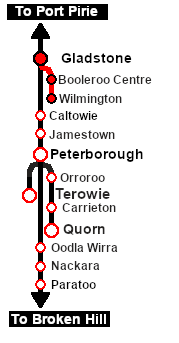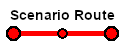SAR Scenario Wilmington Freight
m |
|||
| (5 intermediate revisions by one user not shown) | |||
| Line 1: | Line 1: | ||
| − | <!-- | + | <!-- V1.0 --> |
<table width=1000> <!-- BEGIN Title table --> | <table width=1000> <!-- BEGIN Title table --> | ||
<tr valign="top"> | <tr valign="top"> | ||
| Line 19: | Line 19: | ||
<span style="font-weight: 700; font-size: 15px; color: white; background-color: black;"> The Historical Bit </span><br> | <span style="font-weight: 700; font-size: 15px; color: white; background-color: black;"> The Historical Bit </span><br> | ||
| − | The 1964 Working Timetable for the <span style="color: white; background-color: black; font-weight: 700;"> Wilmington Line </span> contained only two regular freight services through to '''Wilmington''', running on Mondays and Fridays only. An additional service to '''Wilmington''' ran only " | + | The 1964 Working Timetable for the <span style="color: white; background-color: black; font-weight: 700;"> Wilmington Line </span> contained only two regular freight services through to '''Wilmington''', running on Mondays and Fridays only. An additional service to '''Wilmington''' ran only "when required". On Wednesdays there was a freight service to '''Booleroo Centre''', with two additional services available "when required".<br> |
| − | The | + | The '''1982 Working Timetable''' consisted of a single weekly freight service to '''Wilmington'''. By 1984 the freight and livestock facilities at most of the locations along the line had been permanently closed.<br> |
| − | The | + | The line had no signals beyond '''Gladstone Yard''' and train order working was in operation. The line was closed in 1990 and the track has been removed. Most of the track right of way is now a walking and cycling Rail Trail .<br> |
----- | ----- | ||
<table width=1000> <!-- BEGIN Scenario image and loco/consist table --> | <table width=1000> <!-- BEGIN Scenario image and loco/consist table --> | ||
| Line 85: | Line 85: | ||
# Next locate your loco. '''Either''':- | # Next locate your loco. '''Either''':- | ||
#*Open the '''Finder Tool''' (press <span style="font-weight: 700; font-size: 15px; color: white; background-color: black;"> Ctrl </span> <span style="font-weight: 700; font-size: 15px; color: white; background-color: black;"> F </span>) and type, in the '''Name''' field, the name of the loco, in this case '''SAR T 257''' (or just '''T 257''' should be enough). Click the '''tick''' icon, '''OR''' | #*Open the '''Finder Tool''' (press <span style="font-weight: 700; font-size: 15px; color: white; background-color: black;"> Ctrl </span> <span style="font-weight: 700; font-size: 15px; color: white; background-color: black;"> F </span>) and type, in the '''Name''' field, the name of the loco, in this case '''SAR T 257''' (or just '''T 257''' should be enough). Click the '''tick''' icon, '''OR''' | ||
| − | |||
#*Open the '''Driver List''' (bottom left of the screen) and then scroll through the list to find the '''loco name''' ('''SAR T 257''') then click the drivers '''Eye''' icon [[image:Driver_Eye.png|link=]] to take control of the loco | #*Open the '''Driver List''' (bottom left of the screen) and then scroll through the list to find the '''loco name''' ('''SAR T 257''') then click the drivers '''Eye''' icon [[image:Driver_Eye.png|link=]] to take control of the loco | ||
| − | |||
| − | |||
| − | |||
| − | |||
| − | |||
| − | |||
| − | |||
# Take a few moments to get your bearings. Click [[image:Line_Index_Gladstone.png|link=SAR_Gladstone|Gladstone Data]] (this link will open in this window) to show the location details and track plans for '''Gladstone'''. In each location details page:- | # Take a few moments to get your bearings. Click [[image:Line_Index_Gladstone.png|link=SAR_Gladstone|Gladstone Data]] (this link will open in this window) to show the location details and track plans for '''Gladstone'''. In each location details page:- | ||
#*the [[image:Tab_HM_White.png|link=|75px]] tab gives an overall summary of each location with a "potted" history (where available). | #*the [[image:Tab_HM_White.png|link=|75px]] tab gives an overall summary of each location with a "potted" history (where available). | ||
Latest revision as of 20:36, 31 January 2024
| 3 Gladstone to Wilmington Local Freight | ||
| A scenario in the SAR Peterborough Base Session | ||
| A twice weekly freight service from Gladstone to Wilmington dropping wagons at locations as required. |
The Historical Bit
The 1964 Working Timetable for the Wilmington Line contained only two regular freight services through to Wilmington, running on Mondays and Fridays only. An additional service to Wilmington ran only "when required". On Wednesdays there was a freight service to Booleroo Centre, with two additional services available "when required".
The 1982 Working Timetable consisted of a single weekly freight service to Wilmington. By 1984 the freight and livestock facilities at most of the locations along the line had been permanently closed.
The line had no signals beyond Gladstone Yard and train order working was in operation. The line was closed in 1990 and the track has been removed. Most of the track right of way is now a walking and cycling Rail Trail .
 |
|
|||||||||||
Tutorial:
|
|
|
| Links: All links will open in this window | ||||||||
 Session Scenarios |
 Location List |
 Drive Tutorial |
 Rolling Stock |
 Loco Roster |
 Active Industries |
|||
This page was created by Trainz user pware in February 2021 and was last updated as shown below.