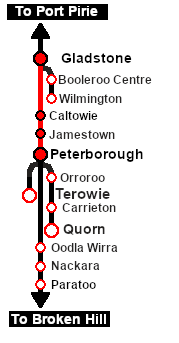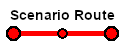SAR Scenario Depot Fuel Run
From TrainzOnline
(Difference between revisions)
(="top">) |
m |
||
| (One intermediate revision by one user not shown) | |||
| Line 1: | Line 1: | ||
| − | <!-- V1.0 | + | <!-- V1.0 --> |
<table width=1000> | <table width=1000> | ||
<tr valign="top"> | <tr valign="top"> | ||
| − | |||
<td width=50 align="left">[[image:ArrowLeftBtn.png|link=SAR Scenario Quorn Shunter|30px]]</td> | <td width=50 align="left">[[image:ArrowLeftBtn.png|link=SAR Scenario Quorn Shunter|30px]]</td> | ||
| − | |||
| − | |||
| − | |||
| − | |||
<td width=900 align="center"><span style="font-size: 21px; font-weight: 700;"> <span style="background-color: black; color: white;"> 1 </span> <span style="background-color: black; color: white;"> Gladstone to Peterborough Depot Fuel Run </span></span></td> | <td width=900 align="center"><span style="font-size: 21px; font-weight: 700;"> <span style="background-color: black; color: white;"> 1 </span> <span style="background-color: black; color: white;"> Gladstone to Peterborough Depot Fuel Run </span></span></td> | ||
<td width=50 align="right">[[image:ArrowRightBtn.png|link=SAR Scenario East-West Express|30px]]</td> | <td width=50 align="right">[[image:ArrowRightBtn.png|link=SAR Scenario East-West Express|30px]]</td> | ||
| Line 48: | Line 43: | ||
*5 '''[[SAR_Scenario_Rolling_Stock#TGR_CCC|CCC Gondola]]''' wagons loaded with '''coal''' | *5 '''[[SAR_Scenario_Rolling_Stock#TGR_CCC|CCC Gondola]]''' wagons loaded with '''coal''' | ||
*3 '''[[SAR_Scenario_Rolling_Stock#Tank|Tank Fuel]]''' wagons loaded with '''bunker c oil''' | *3 '''[[SAR_Scenario_Rolling_Stock#Tank|Tank Fuel]]''' wagons loaded with '''bunker c oil''' | ||
| − | *1 '''[[SAR_Scenario_Rolling_Stock#Guard_Vans|Guard Van]]''' | + | *1 '''[[SAR_Scenario_Rolling_Stock#Guard_Vans|Guard Van]]'''</td> |
| − | </td> | + | |
</tr> | </tr> | ||
| − | <tr | + | <tr valign="top"> |
| − | The wagons have been placed in the order of their destinations with '''Peterborough''' at the front (loco) end and '''Jamestown''' at the rear (guard van) end. Each wagon has its destination as part of its name e.g. '''Tank Peterborough''' indicating its destination is '''Peterborough'''. | + | <td colspan=2>The wagons have been placed in the order of their destinations with '''Peterborough''' at the front (loco) end and '''Jamestown''' at the rear (guard van) end. Each wagon has its destination as part of its name e.g. '''Tank Peterborough''' indicating its destination is '''Peterborough'''. |
</td> | </td> | ||
</tr> | </tr> | ||
| Line 80: | Line 74: | ||
# Next locate your loco. '''Either''':- | # Next locate your loco. '''Either''':- | ||
#*Open the '''Finder Tool''' (press <span style="font-weight: 700; font-size: 15px; color: white; background-color: black;"> Ctrl </span> <span style="font-weight: 700; font-size: 15px; color: white; background-color: black;"> F </span>) and type, in the '''Name''' field, the name of the loco, in this case '''SAR T 258''' (or just '''T 258''' should be enough). Click the '''tick''' icon, '''OR''' | #*Open the '''Finder Tool''' (press <span style="font-weight: 700; font-size: 15px; color: white; background-color: black;"> Ctrl </span> <span style="font-weight: 700; font-size: 15px; color: white; background-color: black;"> F </span>) and type, in the '''Name''' field, the name of the loco, in this case '''SAR T 258''' (or just '''T 258''' should be enough). Click the '''tick''' icon, '''OR''' | ||
| − | |||
#*Open the '''Driver List''' (bottom left of the screen) and then scroll through the list to find the '''loco name''' ('''SAR T 258''') then click the drivers '''Eye''' icon [[image:Driver_Eye.png|link=]] to take control of the loco | #*Open the '''Driver List''' (bottom left of the screen) and then scroll through the list to find the '''loco name''' ('''SAR T 258''') then click the drivers '''Eye''' icon [[image:Driver_Eye.png|link=]] to take control of the loco | ||
| − | |||
| − | |||
| − | |||
| − | |||
| − | |||
| − | |||
| − | |||
# Take a few moments to get your bearings. Click [[image:Line_Index_Gladstone.png|link=SAR_Gladstone|Gladstone Data]] (this link will open in this window) to show the location details and track plans for '''Gladstone'''. In each location details page:- | # Take a few moments to get your bearings. Click [[image:Line_Index_Gladstone.png|link=SAR_Gladstone|Gladstone Data]] (this link will open in this window) to show the location details and track plans for '''Gladstone'''. In each location details page:- | ||
#*the [[image:Tab_HM_White.png|link=|75px]] tab gives an overall summary of each location with a "potted" history (where available). | #*the [[image:Tab_HM_White.png|link=|75px]] tab gives an overall summary of each location with a "potted" history (where available). | ||
| Line 127: | Line 113: | ||
<tr valign="top"> | <tr valign="top"> | ||
<td width=716> | <td width=716> | ||
| − | # | + | # Proceed to '''Jamestown''' and unload the '''Jamestown CCC''' (coal) wagons at the <span style="font-weight: 700;"><span style="color: white; background-color: black;"> Loco Coal & Water </span> Stage</span>. Store the empty coal wagons on one of the <span style="font-weight: 700; color: white; background-color: black;"> Loco Depot Siding </span> roads. |
| − | # | + | # Proceed to '''Peterborough''' and unload one of the '''Peterborough CCC''' (coal) wagons at the <span style="font-weight: 700;">Sub Depot <span style="color: white; background-color: black;"> Loco Coal </span> Stage</span> and the remaining '''CCC''' wagons at the <span style="font-weight: 700;">Main Depot <span style="color: white; background-color: black;"> Loco Coal & Water </span> Stage</span>. Store the empty coal wagons on one of the <span style="font-weight: 700; color: white; background-color: black;"> Loco Depot Siding </span> roads. |
# Unload the '''Tank''' wagons at the <span style="font-weight: 700;">Main Depot <span style="color: white; background-color: black;"> Loco Fuel & Water </span> Point</span>. Store the empty '''Tank''' wagons on one of the <span style="font-weight: 700; color: white; background-color: black;"> Loco Depot Siding </span> roads. | # Unload the '''Tank''' wagons at the <span style="font-weight: 700;">Main Depot <span style="color: white; background-color: black;"> Loco Fuel & Water </span> Point</span>. Store the empty '''Tank''' wagons on one of the <span style="font-weight: 700; color: white; background-color: black;"> Loco Depot Siding </span> roads. | ||
# Coal and water the loco as needed and stable in the <span style="font-weight: 700; color: white; background-color: black;"> Loco Depot Shed </span> yard. | # Coal and water the loco as needed and stable in the <span style="font-weight: 700; color: white; background-color: black;"> Loco Depot Shed </span> yard. | ||
| Line 173: | Line 159: | ||
</tr> | </tr> | ||
<tr valign="center"> | <tr valign="center"> | ||
| − | |||
<td width=50 align="left">[[image:ArrowLeftBtn.png|link=SAR Scenario Quorn Shunter|30px]]</td> | <td width=50 align="left">[[image:ArrowLeftBtn.png|link=SAR Scenario Quorn Shunter|30px]]</td> | ||
| − | |||
| − | |||
| − | |||
| − | |||
<td width=125 align="center">[[image:Session Scenario Index.png|link=SAR Peterborough Base Session|alt=Scenarios|Scenario Index]]<br>'''[[SAR Peterborough Base Session|Session Scenarios]]'''</td> | <td width=125 align="center">[[image:Session Scenario Index.png|link=SAR Peterborough Base Session|alt=Scenarios|Scenario Index]]<br>'''[[SAR Peterborough Base Session|Session Scenarios]]'''</td> | ||
<td width=125 align="center">[[Image:Location Index.png|link=SAR Index|alt=Location Index|Location Index]]<br>'''[[SAR Index|Location List]]'''</td> | <td width=125 align="center">[[Image:Location Index.png|link=SAR Index|alt=Location Index|Location Index]]<br>'''[[SAR Index|Location List]]'''</td> | ||
Latest revision as of 12:57, 4 December 2022
| 1 Gladstone to Peterborough Depot Fuel Run | ||
| A scenario in the SAR Peterborough Base Session | ||
 |
|
|||||||||||
Tutorial:
|
|
|
| Links: All links will open in this window | ||||||||
 Session Scenarios |
 Location List |
 Drive Tutorial |
 Rolling Stock |
 Loco Roster |
 Active Industries |
|||
This page was created by Trainz user pware in February 2021 and was last updated as shown below.