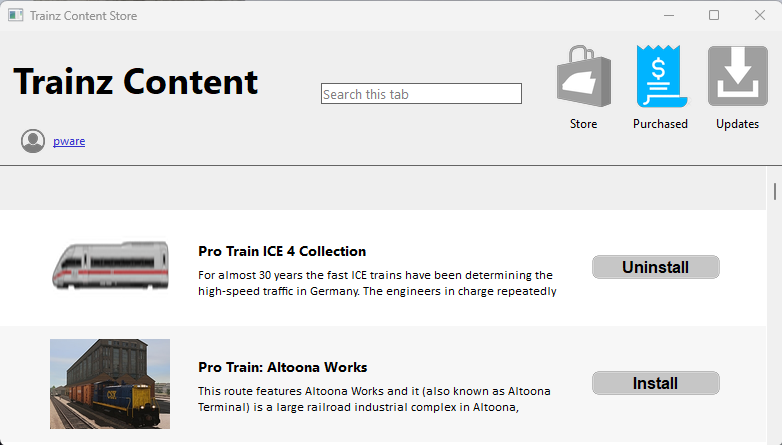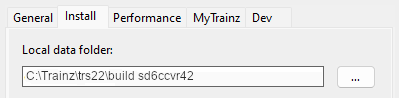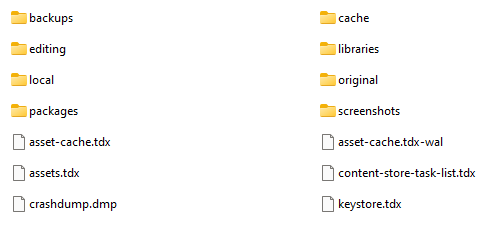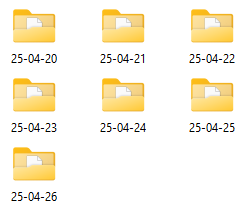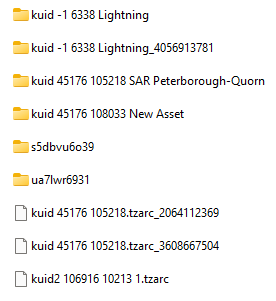How to Restore Deleted Assets
From TrainzOnline
(Difference between revisions)
m |
|||
| Line 260: | Line 260: | ||
</table> | </table> | ||
<br> | <br> | ||
| − | |||
| − | |||
| − | |||
<span id="stepRestoreBackup"></span> | <span id="stepRestoreBackup"></span> | ||
<table width=1000> <!-- BEGIN Nav Buttons Table NO SKIPS --> | <table width=1000> <!-- BEGIN Nav Buttons Table NO SKIPS --> | ||
| Line 285: | Line 282: | ||
<tr valign="top"> | <tr valign="top"> | ||
<td>[[image:BlueDot10x10.png|link=]]</td> | <td>[[image:BlueDot10x10.png|link=]]</td> | ||
| − | <td>Deleted assets are stored using their '''<kuid>''' code(s) | + | <td>Deleted assets are stored using their '''<kuid>''' code(s). Knowing their '''<kuid>''' code(s) is very helpful but is not vital</td> |
</tr> | </tr> | ||
</table> | </table> | ||
| Line 306: | Line 303: | ||
<tr valign="top"> | <tr valign="top"> | ||
<td>[[image:DotPoint.JPG|10px|link=]]</td> | <td>[[image:DotPoint.JPG|10px|link=]]</td> | ||
| − | <td>Knowing the date that an asset was deleted and its '''<kuid>''' will help in finding its backup | + | <td>Knowing the date that an asset was deleted and its '''<kuid>''' will help in finding its backup</td> |
</tr> | </tr> | ||
<tr valign="top"> | <tr valign="top"> | ||
| Line 473: | Line 470: | ||
<td>[[image:DotPoint.JPG|10px|link=]]</td> | <td>[[image:DotPoint.JPG|10px|link=]]</td> | ||
<td>only folders upto '''7 days ago''' will be present | <td>only folders upto '''7 days ago''' will be present | ||
| + | <table bgcolor=#ffffe0 cellpadding=2> | ||
| + | <tr valign="top"> | ||
| + | <td width=25>[[image:PencilTips.PNG|link=]]</td> | ||
| + | <td>If you are unsure of the date then you may have to open and examine each folder</td> | ||
| + | </tr> | ||
| + | </table> | ||
</td> | </td> | ||
</tr> | </tr> | ||
| Line 498: | Line 501: | ||
<!-- rowspan data --> | <!-- rowspan data --> | ||
<td>[[image:DotPoint.JPG|10px|link=]]</td> | <td>[[image:DotPoint.JPG|10px|link=]]</td> | ||
| − | <td>Assets that you have deleted will be shown using only their '''<kuid>''' ids as their filename (e.g. '''kuid2 106916 10213.tzarc''' shown left)</td> | + | <td>Assets that you have deleted will be shown using only their '''<kuid>''' ids as their filename (e.g. '''kuid2 106916 10213.tzarc''' shown left) |
| + | <table bgcolor=#ffffe0 cellpadding=2> | ||
| + | <tr valign="top"> | ||
| + | <td width=25>[[image:PencilTips.PNG|link=]]</td> | ||
| + | <td>Since it is unlikely that you will know the '''<kuid>''' of each asset that you deleted one strategy would be to restore every deleted asset in the folder and then later use '''Content Manager''' to again delete those that you do not want</td> | ||
| + | </tr> | ||
| + | </table> | ||
| + | </td> | ||
</tr> | </tr> | ||
</table> | </table> | ||
| Line 545: | Line 555: | ||
<tr valign="top"> | <tr valign="top"> | ||
<td>[[image:DotPoint3.JPG|link=]]</td> | <td>[[image:DotPoint3.JPG|link=]]</td> | ||
| − | <td><span style="font-weight: 700; font-size: 15px; background-color: lightcyan;"> Left Click </span> inside the '''editing''' folder and paste (<span style="font-weight: 700; font-size: 15px;"><span style="color: white; background-color: black;"> Ctrl </span> + <span style="color: white; background-color: black;"> V </span></span>) the file(s)</td> | + | <td><span style="font-weight: 700; font-size: 15px; background-color: lightcyan;"> Left Click </span> inside the '''editing''' folder and paste (<span style="font-weight: 700; font-size: 15px;"><span style="color: white; background-color: black;"> Ctrl </span> + <span style="color: white; background-color: black;"> V </span></span>) the file(s) into the folder</td> |
</tr> | </tr> | ||
<tr valign="top"> | <tr valign="top"> | ||
Revision as of 23:23, 26 April 2025
| The information in this Wiki Page applies to TRS19, Trainz Plus and TRS22 and describes the methods that can be used to restore assets deleted by Content Manager. |
|
|
Restore Deleted DLS Assets |
| Deleted assets that were originally Installed from DLS can be easily restored by installing them again from the DLS |
| Deleted assets that were installed from the DLS are the easiest of all to restore. Simply use Content Manager to locate the assets and download them again. | ||
| Select the Download Station filter from the Filter drop down menu | 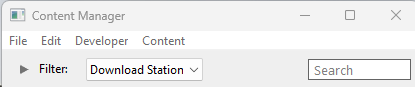 |
|
| Optional: Type part of the asset name in the Search box to narrow the search | ||
| Right Click on the asset name in the displayed list and select the Download option | ||
|
Restore Deleted .cdp File Assets |
| Deleted assets that were installed from .cdp files can be easily restored by reinstalling them from the same .cdp files |
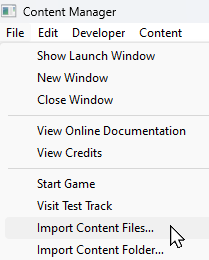 |
Deleted assets that were installed from .cdp files can be reinstalled from the same files.
|
||||||||||||||
Restore Deleted Payware and Packaged Assets |
| Payware and Packaged assets that were installed from a DLC package can be restored by reinstalling the same DLC Package | |
| If the identical Packaged asset is also on the DLS then it can be restored from there |
|
|
||||||||||||||
Restore Deleted Assets from the Backup |
| Assets deleted using Content Manager within the last 7 Days are stored in the Backup Folder for the date they were deleted | |
| Deleted assets are stored using their <kuid> code(s). Knowing their <kuid> code(s) is very helpful but is not vital |
|
Locate the Backups Folder
| The Backups folder where deleted assets are held is a subfolder of your Local User Data Folder |
|
||||||||||||||||||||||||||||||||||
Locate the Asset Backup Files
| The backups of deleted assets are kept in folders identified by the date (during the last 7 days) when they were deleted | |
| The backups are stored as .tzarc files and will need a DBR to restore them |
|
|
|||||||||||||||||||||||||||||
Restore the Asset Backups
| The backup files of the deleted assets have to be moved to the Editing folder and a DBR perfomed |
|
||||||||||
| This should restore the deleted assets. To make sure open Content Manager and run the Today filter. If any of the restored assets are listed as Open for edit then submit them |
Trainz Wiki
|
|
This page was created by Trainz user pware in April 2025 and was last updated as shown below.