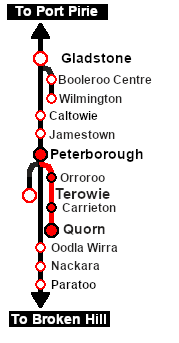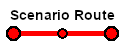SAR Scenario Peterborough Dieselisation
m |
|||
| Line 53: | Line 53: | ||
<tr valign="top"> | <tr valign="top"> | ||
<td><span style="font-size: 15px; font-weight: 700; color: white; background-color: black;"> Consist: </span></td> | <td><span style="font-size: 15px; font-weight: 700; color: white; background-color: black;"> Consist: </span></td> | ||
| − | <td> | + | <td>Stored on <span style="font-weight: 700;">Peterborough <span style="background-color: cyan;"> Yard 3 </span></span> to be attached to the selected loco:- |
*'''[[SAR_Scenario_Rolling_Stock#QR_QLX|QLX Box]]''' vans | *'''[[SAR_Scenario_Rolling_Stock#QR_QLX|QLX Box]]''' vans | ||
*'''[[SAR_Scenario_Rolling_Stock#QR_MTW|MTW Flat]]''' wagons | *'''[[SAR_Scenario_Rolling_Stock#QR_MTW|MTW Flat]]''' wagons | ||
*1 '''[[SAR_Scenario_Rolling_Stock#Guard_Vans|Guard Van]]''' | *1 '''[[SAR_Scenario_Rolling_Stock#Guard_Vans|Guard Van]]''' | ||
| + | The consist is in '''three''' parts:- | ||
| + | # the first consist of 4 wagons for '''Train №197''' terminating at '''Orroroo''' | ||
| + | # the first consist of 4 wagons plus the second consist of 3 wagons for '''Train №3''' terminating at '''Carrieton''' | ||
| + | # all three consists for '''Train №3''' terminating at '''Quorn''' | ||
</td> | </td> | ||
</tr> | </tr> | ||
| Line 97: | Line 101: | ||
# Each location details page has direct links to the adjacent locations so you can explore along the route. | # Each location details page has direct links to the adjacent locations so you can explore along the route. | ||
# When you are ready to start, reload the '''Peterborough Base Session''' page (click the '''Scenarios''' button on your current location page) and select this '''Scenario''' again or just use the '''Back''' button on your browser - whichever is quicker. | # When you are ready to start, reload the '''Peterborough Base Session''' page (click the '''Scenarios''' button on your current location page) and select this '''Scenario''' again or just use the '''Back''' button on your browser - whichever is quicker. | ||
| − | # Switch back to '''Driver Mode''' | + | # Switch back to '''Trainz Driver Mode''' |
| + | # Close the opening message window and, if '''Pause''' is shown on the screen, press the <span style="font-weight: 700; font-size: 15px; color: white; background-color: black;"> P </span> key to start the session. | ||
</td> | </td> | ||
</tr> | </tr> | ||
| Line 128: | Line 133: | ||
<td width=716> | <td width=716> | ||
# Move the selected loco out of the depot and into the yard | # Move the selected loco out of the depot and into the yard | ||
| − | # The consist waiting on the <span style="font-weight: 700;">Peterborough <span style="background-color: cyan;"> Yard 3 </span> Road</span> is in | + | # The consist waiting on the <span style="font-weight: 700;">Peterborough <span style="background-color: cyan;"> Yard 3 </span> Road</span> is in '''three''' parts:- |
#* For Train '''№197''' select the first 4 wagons only. Shunt these wagons to an empty <span style="font-weight: 700;"><span style="background-color: cyan;"> Yard </span> Road</span>. Attach a '''Guard Van''' to the rear of the consist. The '''Guard Van''' can be taken from the rear of the remaining wagons or from the nearby <span style="font-weight: 700; color: white; background-color: black;"> Car Shed </span> | #* For Train '''№197''' select the first 4 wagons only. Shunt these wagons to an empty <span style="font-weight: 700;"><span style="background-color: cyan;"> Yard </span> Road</span>. Attach a '''Guard Van''' to the rear of the consist. The '''Guard Van''' can be taken from the rear of the remaining wagons or from the nearby <span style="font-weight: 700; color: white; background-color: black;"> Car Shed </span> | ||
| − | #* For Train '''№3''' shunt to combine the two | + | #* For Train '''№3''' terminating at '''Carrieton''', shunt to combine the first two consists into a single consist. Shunt these wagons to an empty <span style="font-weight: 700;"><span style="background-color: cyan;"> Yard </span> Road</span>. Attach a '''Guard Van''' to the rear of the consist. |
| + | #* For Train '''№3''' continuing through to '''Quorn''', shunt all three consists into a single consist with the '''Guard Van''' at the rear | ||
# Proceed onto the <span style="font-weight: 700; color: white; background-color: black;"> Peterborough-Quorn Line </span> | # Proceed onto the <span style="font-weight: 700; color: white; background-color: black;"> Peterborough-Quorn Line </span> | ||
# Detach and shunt wagons at each location according to the '''working timetable''' shown below. All wagons have been placed in the consist in destination order from the front | # Detach and shunt wagons at each location according to the '''working timetable''' shown below. All wagons have been placed in the consist in destination order from the front | ||
| Line 145: | Line 151: | ||
<tr valign="top"> | <tr valign="top"> | ||
<td colspan=2> | <td colspan=2> | ||
| + | <table width=816 bgcolor="white" cellpadding=4> <!-- BEGIN Blue Border for Session Change Times Table --> | ||
| + | <tr valign="top"> | ||
| + | <td> | ||
| + | <table width=812 bgcolor="white"> <!-- BEGIN Session Change Times Table --> | ||
| + | <tr valign="top"> | ||
| + | <td>The '''Base Session''' has the clock set to start at '''08:00'''.<br> | ||
| + | This can be changed to any required time. For the details see '''[[SAR Scenario Session Time Change]]'''</td> | ||
| + | </tr> | ||
| + | </table> <!-- END Session Change Times Table --> | ||
| + | </td> | ||
| + | </tr> | ||
| + | </table> <!-- END Blue Border for Session Change Times Table --> | ||
| + | |||
<table width=820 bgcolor="black"> <!-- BEGIN Working Timetable black border Table --> | <table width=820 bgcolor="black"> <!-- BEGIN Working Timetable black border Table --> | ||
<tr valign="top"> | <tr valign="top"> | ||
| Line 244: | Line 263: | ||
<td align="center">'''hh:mm'''</td> | <td align="center">'''hh:mm'''</td> | ||
<td> </td> | <td> </td> | ||
| − | <td>Deliver 1 QLX van | + | <td>Deliver 1 QLX van</td> |
</tr> | </tr> | ||
<tr> | <tr> | ||
| Line 300: | Line 319: | ||
</table> <!-- END Black Border for Orders Table --> | </table> <!-- END Black Border for Orders Table --> | ||
<table width=820> <!-- BEGIN Symbol Table --> | <table width=820> <!-- BEGIN Symbol Table --> | ||
| + | <tr valign="top"> | ||
| + | <td colspan=2>'''bold time''' = arrive/depart time</td> | ||
| + | <td colspan=2>plain time = timing point</td> | ||
| + | </tr> | ||
<tr valign="top"> | <tr valign="top"> | ||
<td colspan=4>'''Location Symbols:'''</td> | <td colspan=4>'''Location Symbols:'''</td> | ||
Revision as of 14:45, 28 October 2022
| 24 Peterborough Dieselisation | ||
| A scenario in the SAR Peterborough Base Session v2.0 | ||
| Diesel services on the Peterborough-Quorn Line in the 1970s and 80s. |
The Historical Bit
By 1970 the main Port Pirie-Broken Hill Line had been converted to standard gauge (4ft 8½in - 1435mm) which isolated the Peterborough-Quorn Line from the rest of the narrow gauge network.
1970 also saw the removal of steam from Peterborough and all remaining narrow gauge services were operated by SAR 830 class narrow gauge diesels. Initially SAR 858, 865, 866 and 867 were based at Peterborough but SAR 865 and 866 were transferred to Gladstone and in 1973 SAR 867 was converted, by bogie exchange, to broad gauge (5ft 3in - 1600mm). This left SAR 858 as the only narrow gauge loco at Peterborough from 1973 to 1988.
The Working Timetable for the 1970s and 80s saw only two return freight services each week. One to Quorn and one to Orroroo.
The Quorn service often terminated at Carrietone due to lack of goods to transport. It also required a crew change on the return trip at Bruce or Hammond. The relief crew were transported from Peterborough by a rail inspection car (see the scenario Rail Car Inspection Run) with the relieved crew transported back by the same vehicle.
In March 1987 the line from Eurelia to Quorn was closed. This was followed in November 1988 by the closure of line from Peterborough to Eurelia although excrusion trains from the Steamtown Peterborough Railway Preservation Society continued to use the line to Eurelia until 2002.
 |
|
Tutorial:
|
|
|
|||||||||||||||||||||||||||||||||||||||||||||||||||||||||||||||||||||||||||||||||||||||||||||||||||||||||||||||||||||||||||||||||||||||||||||||||||||||||||||||||||||||||||||||
Driving Notes:
|
| Links: All links will open in this window | ||||||||
 Session Scenarios |
 Location List |
 Drive Tutorial |
 Rolling Stock |
 Loco Roster |
 Active Industries |
|||
This page was created by Trainz user pware in October 2022 and was last updated as shown below.