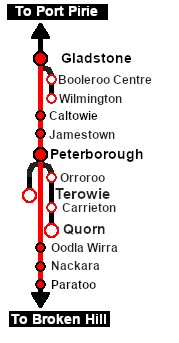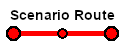SAR Scenario Gladstone Bulk Ore
m |
m |
||
| Line 1: | Line 1: | ||
| + | <!-- V2.0 variations in "Locos", "Consists", "Getting Started" --> | ||
<table width=1000> <!-- BEGIN Title table --> | <table width=1000> <!-- BEGIN Title table --> | ||
<tr valign="top"> | <tr valign="top"> | ||
| Line 36: | Line 37: | ||
<tr valign="top"> | <tr valign="top"> | ||
<td><span style="font-size: 15px; font-weight: 700; color: white; background-color: black;"> Duration: </span></td> | <td><span style="font-size: 15px; font-weight: 700; color: white; background-color: black;"> Duration: </span></td> | ||
| − | <td> | + | <td>'''Peterborough: 1 hour 25 minutes (includes refuelling time)'''<br> |
| − | + | '''Gladstone: 2 hours 45 minutes'''</td> | |
</tr> | </tr> | ||
<tr valign="top"> | <tr valign="top"> | ||
| Line 46: | Line 47: | ||
*'''[[SAR_Scenario_Rolling_Stock#SAR_T_Class|SAR T 233]] at <span style="color: white; background-color: black;"> Loco Sheds </span>''' | *'''[[SAR_Scenario_Rolling_Stock#SAR_T_Class|SAR T 233]] at <span style="color: white; background-color: black;"> Loco Sheds </span>''' | ||
*'''[[SAR_Scenario_Rolling_Stock#SAR_400_Class|SAR 407]] at <span style="color: white; background-color: black;"> Repair Shop Sheds </span>''' | *'''[[SAR_Scenario_Rolling_Stock#SAR_400_Class|SAR 407]] at <span style="color: white; background-color: black;"> Repair Shop Sheds </span>''' | ||
| + | <!-- BEGIN V2.0 | ||
| + | Also available in <span style="font-weight: 700; background-color: yellow;"> Base Session v2.0 </span> | ||
| + | *'''[[SAR_Scenario_Rolling_Stock#SAR_830_Class|SAR 837/840]] at <span style="color: white; background-color: black;"> Loco Sheds </span>''' | ||
| + | END V2.0 --> | ||
</td> | </td> | ||
</tr> | </tr> | ||
<tr valign="top"> | <tr valign="top"> | ||
<td><span style="font-size: 15px; font-weight: 700; color: white; background-color: black;"> Consist: </span></td> | <td><span style="font-size: 15px; font-weight: 700; color: white; background-color: black;"> Consist: </span></td> | ||
| − | <td>Attached to '''[[SAR_Scenario_Rolling_Stock#SAR_400_Class|SAR 406]]''' | + | <td>Attached to '''[[SAR_Scenario_Rolling_Stock#SAR_400_Class|SAR 406]]''' |
| + | *23 '''[[SAR_Scenario_Rolling_Stock#TGR_CCC|CCC Gondola]]''' wagons | ||
| + | *1 '''[[SAR_Scenario_Rolling_Stock#TGR_DB|Guard Van]]'''. | ||
</td> | </td> | ||
</tr> | </tr> | ||
| Line 57: | Line 64: | ||
<table bgcolor="lightcyan"> <!-- BEGIN Location Data table --> | <table bgcolor="lightcyan"> <!-- BEGIN Location Data table --> | ||
<tr> | <tr> | ||
| − | <td> | + | <td>[[Image:Location Index.png|link=SAR Index|alt=Location Index|Location Index]]</td> |
| − | [[Image:Location Index.png|link=SAR Index|alt=Location Index | + | <td>'''Each location in the layout has a detailed set of track diagrams that provide a variety of useful information'''<br> |
| − | + | The <span style="font-weight: 700; color: white; background-color: black;"> Getting Started </span> guide below gives a summary of what is available.<br> | |
| − | <td>'''Each location in the layout has a detailed set of track diagrams that provide a variety of information | + | To display this information click any [[image:Line_Index_Label.png|link=SAR_Index|Location Index]] graphic, or go to the bottom of the page for all the session links (all links will open in this window).</td> |
| − | To display | + | |
</tr> | </tr> | ||
</table> <!-- END Location Data table --> | </table> <!-- END Location Data table --> | ||
| Line 80: | Line 86: | ||
# Next locate your loco. '''Either''':- | # Next locate your loco. '''Either''':- | ||
## Open the '''Finder Tool''' (press <span style="font-weight: 700; font-size: 15px; color: white; background-color: black;"> Ctrl </span> <span style="font-weight: 700; font-size: 15px; color: white; background-color: black;"> F </span>) and type, in the '''Name''' field, the name of the loco. For example '''SAR 406''' (or just '''406''' should be enough). Click the '''tick''' icon, '''OR''' | ## Open the '''Finder Tool''' (press <span style="font-weight: 700; font-size: 15px; color: white; background-color: black;"> Ctrl </span> <span style="font-weight: 700; font-size: 15px; color: white; background-color: black;"> F </span>) and type, in the '''Name''' field, the name of the loco. For example '''SAR 406''' (or just '''406''' should be enough). Click the '''tick''' icon, '''OR''' | ||
| − | ## Open the '''Driver List''' (bottom left of the screen) and | + | <!-- BEGIN V1.0 --> |
| + | ## Open the '''Driver List''' (bottom left of the screen) and find the '''loco name''' ('''SAR 406'''). Click the drivers '''Eye''' icon [[image:Driver_Eye.png|link=]] to take control of the loco. | ||
| + | <!-- END V1.0 --> | ||
| + | <!-- BEGIN V2.0 | ||
| + | ## Open the '''Driver List''' (bottom left of the screen) and find the '''loco name''' ('''SAR T 200''') '''OR''' in <span style="font-weight: 700; background-color: yellow;"> Base Session v2.0 </span> find the '''driver''' of your loco ('''Driver 406''' for '''SAR 406'''). Click the drivers '''Eye''' icon [[image:Driver_Eye.png|link=]] to take control of the loco. | ||
| + | END V2.0 --> | ||
# Take a few moments to get your bearings. Click [[image:Line_Index_Paratoo.png|link=SAR_Paratoo|Paratoo Data]] (this link will open in this window) to show the location details and track plans for '''Paratoo'''. In each location details page:- | # Take a few moments to get your bearings. Click [[image:Line_Index_Paratoo.png|link=SAR_Paratoo|Paratoo Data]] (this link will open in this window) to show the location details and track plans for '''Paratoo'''. In each location details page:- | ||
#*the [[image:Tab_HM_White.png|link=|75px]] tab gives an overall summary of each location with a "potted" history (where available). | #*the [[image:Tab_HM_White.png|link=|75px]] tab gives an overall summary of each location with a "potted" history (where available). | ||
| Line 122: | Line 133: | ||
# Proceed to <span style="font-weight: 700;">Peterborough <span style="color: white; background-color: #008100;"> Loop </span></span> or <span style="font-weight: 700;">Peterborough <span style="color: black; background-color: cyan;"> Yard 1 </span></span>. | # Proceed to <span style="font-weight: 700;">Peterborough <span style="color: white; background-color: #008100;"> Loop </span></span> or <span style="font-weight: 700;">Peterborough <span style="color: black; background-color: cyan;"> Yard 1 </span></span>. | ||
# Detach the loco and proceed to <span style="font-weight: 700;">Peterborough Main <span style="color: white; background-color: black;"> Loco Fuel & Water </span> Point</span> to refuel the tender with '''bunker c oil''' and '''water'''. | # Detach the loco and proceed to <span style="font-weight: 700;">Peterborough Main <span style="color: white; background-color: black;"> Loco Fuel & Water </span> Point</span> to refuel the tender with '''bunker c oil''' and '''water'''. | ||
| − | # '''Option:''' Reattach the loco, or another available loco, to the train and proceed by 09:30 to <span style="font-weight: 700;">Gladstone <span style="color: black; background-color: cyan;"> Yard </span></span>. If you are replacing the '''400 class''' with a | + | # '''Option:''' Reattach the loco, or another available loco, to the train and proceed by 09:30 to <span style="font-weight: 700;">Gladstone <span style="color: black; background-color: cyan;"> Yard </span></span>. If you are replacing the '''400 class''' with a different type of loco at '''Peterborough''' then you are advised to double-head. |
</td> | </td> | ||
<td width=100>[[image:SAR Train Order Rotated.png|100px|link=|alt=Logo]]</td> | <td width=100>[[image:SAR Train Order Rotated.png|100px|link=|alt=Logo]]</td> | ||
Revision as of 17:16, 23 August 2022
| 5 Paratoo to Peterborough Bulk Ore Paratoo to Gladstone Bulk Ore |
||
| A scenario in the SAR Peterborough Base Session | ||
| Express bulk ore freight from Broken Hill to Port Pirie. |
The Historical Bit
The line from Port Pirie to Cockburn on the South Australia - New South Wales border was built in stages from 1875 to 1888 largely to capture the lead, zinc and silver ore traffic from the mines at Broken Hill just over the border in New South Wales. Because the SAR was not allowed to operate into New South Wales, a private railway, the Silverton Tramway, was created to carry the ore across the border. The SAR and Silverton Tramway simply swapped locos at Cockburn on the border. It was called a "tramway" to get around a NSW law banning private railways but not private tramways. Despite the title it was a fully operating heavy haul railway, and one of the most profitable in the country.
The SAR had a monopoly on the ore traffic until 1919 when the NSWGR (New South Wales Government Railways) completed its own standard gauge (4ft 8.5in) line from Sydney to Broken Hill but the SAR continued to carry the bulk of the ore because the port and smelter at Port Pirie was much closer to Broken Hill.
By 1970 the narrow gauge line from Port Pirie to Broken Hill had been converted to standard gauge and the Silverton Tramway ceased its ore hauling operations but continues to operate today providing standard gauge shunting services and leases locos to rail operators.
 |
|
||||||||||
Tutorial:
|
|
|
| Links: All links will open in this window | ||||||||
 Session Scenarios |
 Location List |
 Drive Tutorial |
 Rolling Stock |
 Loco Roster |
 Active Industries |
|||
This page was created by Trainz user pware in February 2021 and was last updated as shown below.