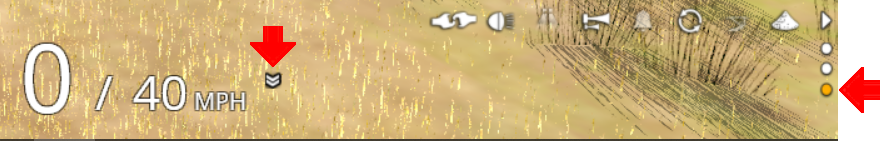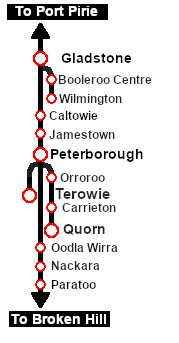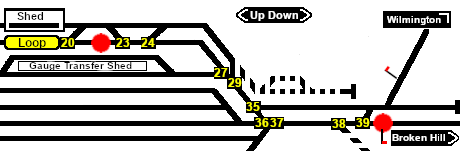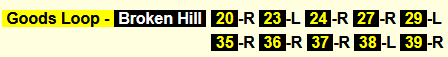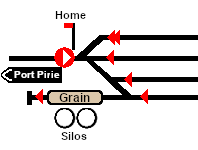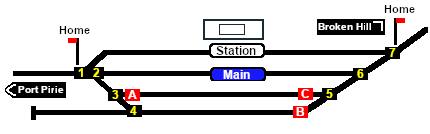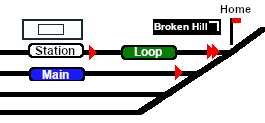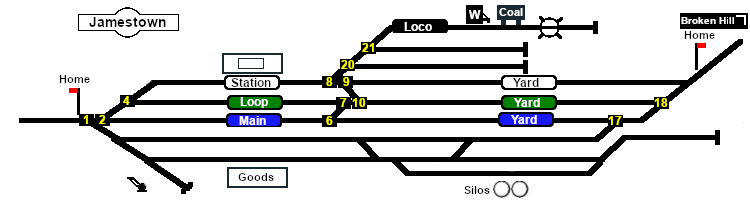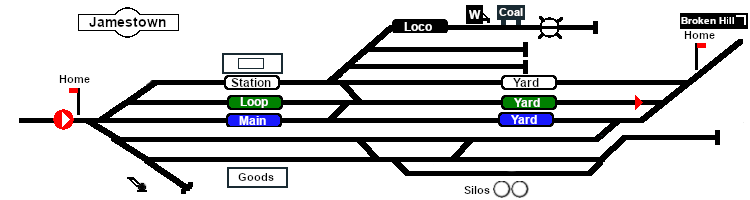SAR Scenarios Tutorial
m |
m |
||
| Line 23: | Line 23: | ||
'''Tutorial Updated May 9th, 2021.'''<br> | '''Tutorial Updated May 9th, 2021.'''<br> | ||
| − | The scenario used in this tutorial is [[image:No_1.png|link=|alt=1]] '''[[SAR Scenario Depot Fuel Run|Gladstone-Peterborough Depot Fuel]]''' which has the consist already fully assembled with its locomotive ('''T 258''') on the <span style="font-weight: 700;">Gladstone <span style="color: black; background-color: yellow;"> Goods Loop </span></span>. This tutorial will follow the scenario until the consist arrives at '''Jamestown'''.<br> | + | The scenario used in this tutorial is [[image:No_1.png|link=|alt=1]] '''[[SAR Scenario Depot Fuel Run|Gladstone-Peterborough Depot Fuel]]''' which has the consist already fully assembled with its locomotive ('''T 258''') on the <span style="font-weight: 700;">Gladstone <span style="color: black; background-color: yellow;"> Goods Loop </span></span>. This tutorial will follow the scenario until the consist arrives at '''Jamestown''' and delivers a coal load to the <span style="font-weight: 700; color: white; background-color: black;"> Coal Stage </span>.<br> |
The task in this tutorial scenario is to drive the coal and fuel oil train out of '''Gladstone''' yard and onto the '''Port Pirie to Broken Hill''' main line. Continue through '''Caltowie''' yard and into '''Jamestown''' yard.<br> | The task in this tutorial scenario is to drive the coal and fuel oil train out of '''Gladstone''' yard and onto the '''Port Pirie to Broken Hill''' main line. Continue through '''Caltowie''' yard and into '''Jamestown''' yard.<br> | ||
| Line 348: | Line 348: | ||
<td width=46>[[file:BackToTop.png|link=#top|alt=Top|Top]]</td> | <td width=46>[[file:BackToTop.png|link=#top|alt=Top|Top]]</td> | ||
<td width=75>[[file:NextUp.png|link=#step2|alt=Next Up|Top]]</td> | <td width=75>[[file:NextUp.png|link=#step2|alt=Next Up|Top]]</td> | ||
| − | <td width=75> | + | <td width=75>[[file:NextDown.png|link=#step4|alt=Next Down|Next Down]]</td> |
<td width=75>[[file:BackToBottom.png|link=#bottom|alt=Bottom|Bottom]]</td> | <td width=75>[[file:BackToBottom.png|link=#bottom|alt=Bottom|Bottom]]</td> | ||
</tr> | </tr> | ||
| Line 408: | Line 408: | ||
</tr> | </tr> | ||
</table> <!-- END Instruction Set 3 --> | </table> <!-- END Instruction Set 3 --> | ||
| + | <table width=1000> <!-- BEGIN Instruction Set 4 --> | ||
| + | <tr valign="top"> | ||
| + | <td colspan=3> </td> | ||
| + | </tr> | ||
| + | <tr valign="top"> | ||
| + | <td colspan=3> | ||
| + | <table> <!-- BEGIN Nav Buttons Table --> | ||
| + | <tr valign="top"> | ||
| + | <td width=729><span id="step4"></span> </td> | ||
| + | <td width=46>[[file:BackToTop.png|link=#top|alt=Top|Top]]</td> | ||
| + | <td width=75>[[file:NextUp.png|link=#step3|alt=Next Up|Top]]</td> | ||
| + | <td width=75> </td> | ||
| + | <td width=75>[[file:BackToBottom.png|link=#bottom|alt=Bottom|Bottom]]</td> | ||
| + | </tr> | ||
| + | </table> <!-- END Nav Buttons Table --> | ||
| + | ----- | ||
| + | <br> | ||
| + | </tr> | ||
| + | <tr valign="top"> | ||
| + | <td bgcolor="lightyellow" align="center" width=30><br> | ||
| + | '''Step'''<br>[[image:DotPoint4Blue.png|link=]]</td> <!-- left colour bar --> | ||
| + | <td bgcolor="lightyellow" width=940><br> | ||
| + | <span style="font-weight: 700; font-size: 19px; background-color: black; color: white;"> Shunting Jamestown </span><br> | ||
| + | </td> <!-- top colour bar --> | ||
| + | <td bgcolor="lightyellow" width=30> <br></td> <!-- right color bar --> | ||
| + | </tr> | ||
| + | <tr valign="top"> | ||
| + | <td bgcolor="lightyellow"> </td> <!-- left colour bar (again) --> | ||
| + | <td> | ||
| + | <span style="font-weight: 700;">Jamestown <span style="color: white; background-color: black;"> Loco </span> Depot</span> will be receiving two '''CCC''' wagons loaded with coal. Both wagons have been marshalled at the rear of the consist in front of the '''Guard Van'''. This operation could be done entirely using the '''AI''' but the process would be more complex than needed so only '''Manual Driving''', or a mixture of manual and '''AI''', will be used.<br> | ||
| + | |||
| + | The task will involve moving the loco to the rear of the consist, uncouplng the two coal wagons (plus the '''Guard Van''') from the train and then shunting them into the <span style="font-weight: 700;"><span style="color: white; background-color: black;"> Loco </span> Depot and Sidings</span>. You will have two options at the '''Depot''':-<br> | ||
| + | <table> <!-- BEGIN Options Table --> | ||
| + | <tr valign="top"> | ||
| + | <td><span style="font-weight: 700; font-size: 17px; color: white; background-color: red;"> A </span></td> | ||
| + | <td>Move the wagons to the <span style="font-weight: 700; color: white; background-color: black;"> Coal & Water Stage </span> for unloading. This will require using the '''AI''' to prevent the wagons being loaded with coal again as soon as they are unloaded (because that is what some <span style="font-weight: 700; color: white; background-color: black;"> Coal Stage </span> assets will do).<br> | ||
| + | Then store the empty wagons on one of the <span style="font-weight: 700;"><span style="color: white; background-color: black;"> Loco </span> Depot Sidings</span></td> | ||
| + | </tr> | ||
| + | <tr valign+"top"> | ||
| + | <td><span style="font-weight: 700; font-size: 17px; color: white; background-color: red;"> B </span></td> | ||
| + | <td>Move the loaded wagons into one of the <span style="font-weight: 700;"><span style="color: white; background-color: black;"> Loco </span> Depot Sidings</span> for storage until they are needed - the easier if less interesting option.</td> | ||
| + | </tr> | ||
| + | </table> <!-- END Options Table --> | ||
| + | <table cellpadding="2" bgcolor="blue" width=940> <!-- BEGIN Blue border for Quick Steps table --> | ||
| + | <tr valign="top"> | ||
| + | <td><span style="font-size: 15px; font-weight: 700; color: white">Quick Steps:</span><br> | ||
| + | <table bgcolor="lightyellow" width=936> <!-- BEGIN Quick Steps table --> | ||
| + | <tr valign="top"> | ||
| + | <td> | ||
| + | # uncouple the loco and tender and run them around the train via the <span style="font-weight: 700; color: white; background-color: blue;"> Main Yard </span> to couple to the '''Guard Van''' at the rear. '''Junction switches:''' <span style="font-size: 16px; background-color: black; color: yellow;"> 18 </span>, <span style="font-size: 16px; background-color: black; color: yellow;"> 17 </span>, <span style="font-size: 16px; background-color: black; color: yellow;"> 6 </span>, <span style="font-size: 16px; background-color: black; color: yellow;"> 7 </span> and <span style="font-size: 16px; background-color: black; color: yellow;"> 10 </span> | ||
| + | # uncouple the '''Guard Van''' and the 2 '''CCC''' loaded coal wagons. Shunt them to the '''Station'''. '''Junction Switches:''' <span style="font-size: 16px; background-color: black; color: yellow;"> 10 </span>, <span style="font-size: 16px; background-color: black; color: yellow;"> 9 </span> and <span style="font-size: 16px; background-color: black; color: yellow;"> 8 </span> | ||
| + | # set access to the <span style="font-weight: 700;"><span style="color: white; background-color: black;"> Loco </span> Depot Sidings</span>. '''Junction Switch:''' <span style="font-size: 16px; background-color: black; color: yellow;"> 8 </span>.<br> | ||
| + | |||
| + | If you are using <span style="font-weight: 700;">Option <span style="color: white; background-color: red; font-size: 15px;"> A </span></span> then | ||
| + | # check the train heading. Make sure that the <span style="Font-weight: 700; color: white; background-color: green;"> Green Arrow </span> is above the last coal wagon and is pointing '''away''' from the locomotive. | ||
| + | # issue the '''AI Driver Commands''' <span style="font-weight: 700; font-size: 15px;"><span style="color: white; background-color: black;"> Drive To </span> <span style="color: white; background-color: black;"> Jamestown Coal & Water Stage </span></span> and <span style="font-weight: 700; font-size: 15px; color: white; background-color: black;"> Unload </span> | ||
| + | # after unloading has been completed, return the wagons to the '''Station'''. Then follow the steps below for <span style="font-weight: 700;">Option <span style="color: white; background-color: red; font-size: 15px;"> B </span></span>.<br> | ||
| + | |||
| + | If you are using <span style="font-weight: 700;">Option <span style="color: white; background-color: red; font-size: 15px;"> B </span></span> then select either:- | ||
| + | #* <span style="font-weight: 700;"><span style="color: white; background-color: black;"> Loco </span> Siding 1</span> '''Junction Switch:''' <span style="font-size: 16px; background-color: black; color: yellow;"> 20 </span> | ||
| + | #* <span style="font-weight: 700;"><span style="color: white; background-color: black;"> Loco </span> Siding 2</span> '''Junction Switches:''' <span style="font-size: 16px; background-color: black; color: yellow;"> 20 </span> and <span style="font-size: 16px; background-color: black; color: yellow;"> 21 </span> | ||
| + | # shunt the wagons into the selected siding and uncouple the '''Guard Van''' from the wagons. Return the loco and '''Guard Van''' to the '''Station'''. | ||
| + | # couple the '''Guard Van''' to the rear of the train. '''Junction Switches:''' <span style="font-size: 16px; background-color: black; color: yellow;"> 8 </span>, <span style="font-size: 16px; background-color: black; color: yellow;"> 9 </span> and <span style="font-size: 16px; background-color: black; color: yellow;"> 10 </span> | ||
| + | # uncouple the loco and run it around to the front of the train via the <span style="font-weight: 700; color: white; background-color: blue;"> Main Yard </span>. '''Junction Switches:''' <span style="font-size: 16px; background-color: black; color: yellow;"> 10 </span>, <span style="font-size: 16px; background-color: black; color: yellow;"> 7 </span>, <span style="font-size: 16px; background-color: black; color: yellow;"> 6 </span>, <span style="font-size: 16px; background-color: black; color: yellow;"> 17 </span> and <span style="font-size: 16px; background-color: black; color: yellow;"> 18 </span> | ||
| + | # couple the loco to the front of the train. | ||
| + | # make sure all junction switches are returned to their original state.<br> | ||
| + | That ends the '''Tutotial Scenario''' but the '''[[SAR Scenario Depot Fuel Run|Gladstone-Peterborough Depot Fuel]] Scenario''' continues on to '''Peterborough''' to deliver coal and bunker c oil to the two depots there. | ||
| + | </td> | ||
| + | </tr> | ||
| + | </table> <!-- END Quick Steps table --> | ||
| + | </td> | ||
| + | </tr> | ||
| + | </table> <!-- END Blue border for Quick Steps table --> | ||
| + | </td> | ||
| + | <td width=30 bgcolor="lightyellow"> </td> <!-- right colour bar --> | ||
| + | </tr> | ||
| + | <tr valign="top"> | ||
| + | <td colspan=3 bgcolor="lightyellow"> </td> <!-- bottom colour bar --> | ||
| + | </tr> | ||
| + | </table> <!-- END Instruction Set 4 --> | ||
----- | ----- | ||
<table width=1000> <!-- BEGIN End Links Table --> | <table width=1000> <!-- BEGIN End Links Table --> | ||
| Line 425: | Line 505: | ||
<tr valign="top"> | <tr valign="top"> | ||
<td width=50>[[file:BackToTop.png|link=#top|alt=Top|Top]]</td> | <td width=50>[[file:BackToTop.png|link=#top|alt=Top|Top]]</td> | ||
| − | <td width=75>[[file:NextUp.png|link=# | + | <td width=75>[[file:NextUp.png|link=#step4|alt=Next Up|Top]]</td> |
</tr> | </tr> | ||
</table> <!-- END Nav sub table --> | </table> <!-- END Nav sub table --> | ||
Revision as of 21:30, 9 May 2021
 SAR Peterborough Narrow Gauge Scenarios Tutorial SAR Peterborough Narrow Gauge Scenarios Tutorial |
| A part of the SAR Peterborough Base Session |
| A tutorial guide to using the Scenarios for the DLS SAR Peterborough Base Session and SAR Peterborough Narrow Gauge Division (TRS19 SP3) route. |
|
The Tutorial Scenario Tutorial Updated May 9th, 2021. The scenario used in this tutorial is The task in this tutorial scenario is to drive the coal and fuel oil train out of Gladstone yard and onto the Port Pirie to Broken Hill main line. Continue through Caltowie yard and into Jamestown yard. |
||||||||||||||||
|
|
|||||||||||||||
|
| |||||||||||||||||||||
Step |
Caltowie to Jamestown |
|
|||||||||||||||||||
|
Caltowie does not have a coal stage or a fuel oil store in need of a refill so the consist will not be stopping here. A through path is the best option. A Manual Control To manually drive the train through Caltowie to Jamestown you will have to set all the switches yourself using the information on the Caltowie
Notice that the Switch Track Diagram above shows three switches in red with letters as IDs - A B C .
The information above shows that the default position of the Catchpoints, the first direction setting shown as an (L) or an (R), is set to Catchpoint which is the derail position.
B AI Control After reaching Caltowie you can use the Track Marks placed in the yard to navigate your way through. The track marks are shown on the Caltowie
All stations on the route, including the passenger enabled stations, have track marks on both their Up and Down sides. This allows you to use the Drive To Trackmark command to reach any passenger station. The track marks are named using the name of the station (e.g. Caltowie), the word Station and the direction of travel, Up or Dn. So Caltowie has the station track marks Caltowie Station Dn and Caltowie Station Up (not shown above).
If you prefer to travel through Caltowie via, for example the Station, then use the AI Drive Via Trackmark Driver Command, select the required Track Mark (e.g. Caltowie Station Dn ) followed by Drive To Trackmark Jamestown Main Approach Dn |
|||||||||||||||||||||
|
| |||||||
Step |
Jamestown |
|
|||||
| Jamestown is the final destination of this tutorial but the Gladstone-Peterborough Depot Fuel Scenario continues on to Peterborough. We will be using the Loop Yard road as the destination in Jamestown. Using this road instead of the Station Yard road will allow the loco to be moved from the front of the train to the rear for shunting the Jamestown coal wagons without passing the Jamestown Home Up signal and entering the Jamestown - Belalie North section. A Manual Control As at Caltowie, to drive into Jamestown you will have to set all the switches manually. The Jamestown
The Jamestown Switch Set is identified on the Jamestown
Because we will be driving beyond the Loop and into the Loop Yard the Optional switches 7 and 10 will also have to be correctly set. Use the Driver Speed Dial, the keyboard controls ( W S X ) or the advanced on screen controls to drive the train into Jamestown Loop Yard and halt once the rear wagon is safely clear of switch junction 10 . B AI Control The Jamestown
The important Track Marks for this tutorial scenario are identified on the Jamestown From the open Driver Command Menu select the Drive To Trackmark command which will open up a long alphabetical list of track marks. Find and select the track mark Jamestown Loop Yard Dn . This ends the tutorial but you can continue the Gladstone-Peterborough Depot Fuel Scenario. |
|||||||
|
| ||||||||
Step |
Shunting Jamestown |
|
||||||
|
Jamestown Loco Depot will be receiving two CCC wagons loaded with coal. Both wagons have been marshalled at the rear of the consist in front of the Guard Van. This operation could be done entirely using the AI but the process would be more complex than needed so only Manual Driving, or a mixture of manual and AI, will be used. The task will involve moving the loco to the rear of the consist, uncouplng the two coal wagons (plus the Guard Van) from the train and then shunting them into the Loco Depot and Sidings. You will have two options at the Depot:-
|
||||||||
| Links: All links will open in this window | |||||||||
 Session Scenarios |
 Location List |
 Rolling Stock |
 Loco Roster |
 Active Industries |
|
||||
This page was created by Trainz user pware in March 2021 and was last updated as shown below.