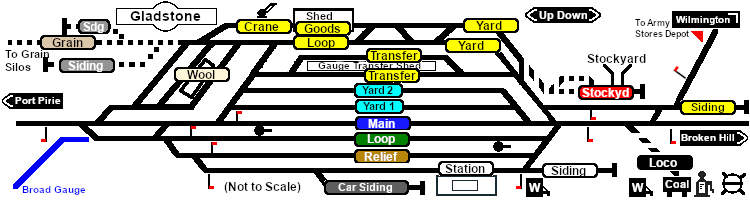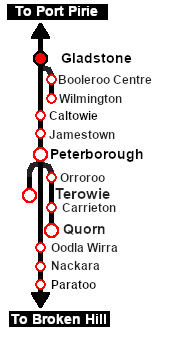SAR Scenario Gladstone Shunter
From TrainzOnline
(Difference between revisions)
m |
m |
||
| Line 59: | Line 59: | ||
## Open the '''Driver List''' (bottom left of the screen) and select the loco from there - click the drivers '''Eye''' icon to jump to the loco. | ## Open the '''Driver List''' (bottom left of the screen) and select the loco from there - click the drivers '''Eye''' icon to jump to the loco. | ||
# Take a few moments to get your bearings. Use the [[image:Line_Index_Label.png|link=SAR_Index|Location Index]] (this link will open in this window) and click on '''Gladstone''' to load its location details and track plans. In each location details page:- | # Take a few moments to get your bearings. Use the [[image:Line_Index_Label.png|link=SAR_Index|Location Index]] (this link will open in this window) and click on '''Gladstone''' to load its location details and track plans. In each location details page:- | ||
| − | #*the [[image:Tab_PH_Grey.png|link=|75px]] tab will reveal the optional ''' | + | #*the [[image:Tab_PH_Grey.png|link=|75px]] tab will reveal the optional '''Interlocking Tower''' paths into and out of each location (where available). |
#*the [[image:Tab_TM_Grey.png|link=|75px]] tab will reveal the invisible [[image:Trackmark_Right.png|link=|alt=TM|8px]] '''Track Marks''' for '''Drive To''' commands. | #*the [[image:Tab_TM_Grey.png|link=|75px]] tab will reveal the invisible [[image:Trackmark_Right.png|link=|alt=TM|8px]] '''Track Marks''' for '''Drive To''' commands. | ||
#*the [[image:Tab_IN_Grey.png|link=|75px]] tab will show all active industries and their commodities. | #*the [[image:Tab_IN_Grey.png|link=|75px]] tab will show all active industries and their commodities. | ||
| Line 126: | Line 126: | ||
*You have been issued with an authority ticket for the '''Wilmington Line''' which is valid to the '''Army Siding Junction'''. | *You have been issued with an authority ticket for the '''Wilmington Line''' which is valid to the '''Army Siding Junction'''. | ||
*You have permission to pass semaphore signals at stop provided you are satisfied that the road ahead is clear. | *You have permission to pass semaphore signals at stop provided you are satisfied that the road ahead is clear. | ||
| − | *''' | + | *'''Interlocking Towers''' are available for use at '''Gladstone''' for movements between the yard and the '''Wilmington Line'''. Click [[image:Line_Index_Label.png|link=SAR_Index|Location Index]] for details. |
</td> | </td> | ||
</tr> | </tr> | ||
| Line 149: | Line 149: | ||
<td colspan=7>'''Links:''' All links will open in this window</td> | <td colspan=7>'''Links:''' All links will open in this window</td> | ||
</tr> | </tr> | ||
| − | <tr valign=" | + | <tr valign="center"> |
<td width=40 align="left">[[image:ArrowLeft.png|link=SAR Scenario Peterborough Shunter|30px]]</td> | <td width=40 align="left">[[image:ArrowLeft.png|link=SAR Scenario Peterborough Shunter|30px]]</td> | ||
<td width=184 align="center">[[image:Session Scenario Index.png|link=SAR Peterborough Base Session|alt=Scenarios|Scenario Index]]<br>'''[[SAR Peterborough Base Session|Session Scenarios List]]'''</td> | <td width=184 align="center">[[image:Session Scenario Index.png|link=SAR Peterborough Base Session|alt=Scenarios|Scenario Index]]<br>'''[[SAR Peterborough Base Session|Session Scenarios List]]'''</td> | ||
Revision as of 11:10, 28 March 2021
| 13 Gladstone Shunter | ||
| A scenario in the SAR Peterborough Base Session | ||
| Shunting operations in Gladstone Yard and nearby sidings. |
Getting Started:
|
Tutorial:
|
|
|
| Links: All links will open in this window | ||||||
 Session Scenarios List |
 Location List |
 Rolling Stock |
 Active Industries |
|||
This page was created by Trainz user pware in February 2021 and was last updated as shown below.