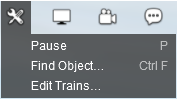Help:Driver MenuTools
From TrainzOnline
(Difference between revisions)
(→Edit Trains) |
Tonyhilliam (Talk | contribs) (→File:TRS2019-tools-menu.jpg Tools Menu) |
||
| (2 intermediate revisions by 2 users not shown) | |||
| Line 1: | Line 1: | ||
==[[File:TRS2019-tools-menu.jpg]] Tools Menu== | ==[[File:TRS2019-tools-menu.jpg]] Tools Menu== | ||
The Tools Menu provides access to tools related to driver sessions. | The Tools Menu provides access to tools related to driver sessions. | ||
| + | |||
| + | [[File:2019-03-11 152057.png]] | ||
| + | |||
===Pause (P)=== | ===Pause (P)=== | ||
| Line 13: | Line 16: | ||
See Also: | See Also: | ||
| − | [[Help:MenuBar|TRS2019 Driver Menu Bar]] | + | *[[Help:Surveyor_MenuTools | Surveyor Menu Tools]] |
| − | [[Help:TRS19_Driver_UI|TRS2019 Driver UI]] | + | *[[Help:MenuBar|TRS2019 Driver Menu Bar]] |
| − | [[Help:TRS19|TRS2019 Help Page]] | + | *[[Help:TRS19_Driver_UI|TRS2019 Driver UI]] |
| + | *[[Help:TRS19|TRS2019 Help Page]] | ||
[[Category:TRS19]] | [[Category:TRS19]] | ||
[[Category: Help]] | [[Category: Help]] | ||
Latest revision as of 15:25, 25 March 2019
Contents |
[edit]  Tools Menu
Tools Menu
The Tools Menu provides access to tools related to driver sessions.
[edit] Pause (P)
Pauses Trainz.
[edit] Find Object (CTRL + F)
Allows you to search for/find specific named objects on the route.
[edit] Edit Trains
Opens the Trains Tab to allow you to add, move, remove, and change the properties of trains on the route.
See Also: