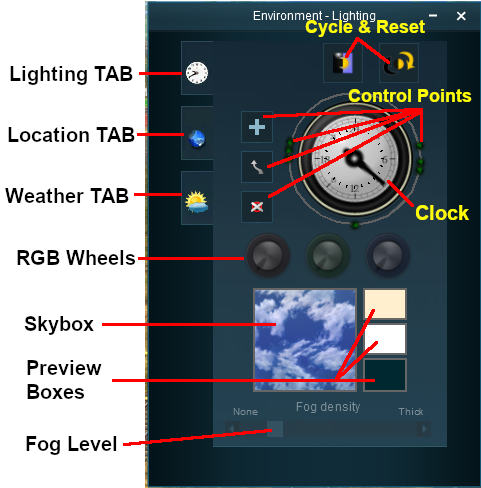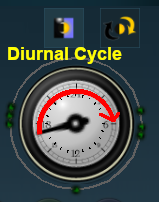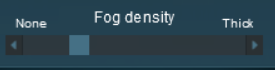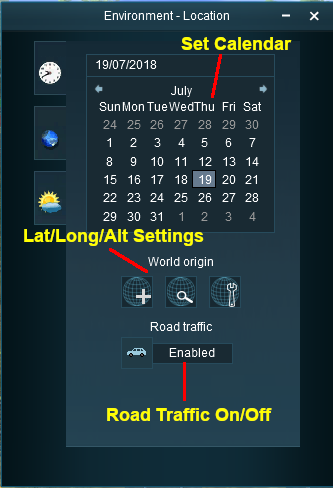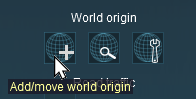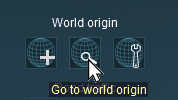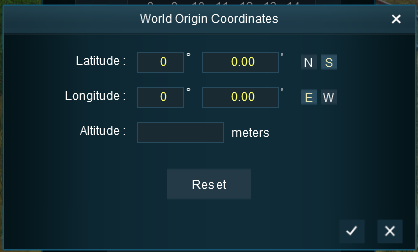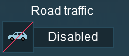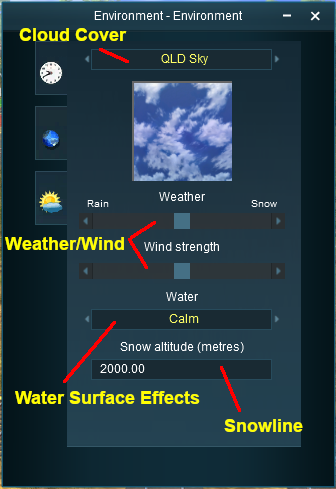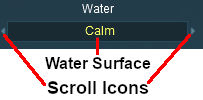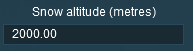How to Use Environment Tools
(→Editing the World Origin) |
|||
| Line 285: | Line 285: | ||
<td>[[file:Steps.PNG]]</td> | <td>[[file:Steps.PNG]]</td> | ||
<td><font size="3">'''Steps:'''</font><br> | <td><font size="3">'''Steps:'''</font><br> | ||
| − | *Click the '''Color Reset''' button | + | *Click the '''Color Reset''' button, then either:- |
| − | *Click the | + | **Click the [[file:Tick.PNG]] icon to accept the entered data, or |
| − | *Click the | + | **Click the [[file:Cross.PNG]] icon to reject the entered data</td> |
| − | </td> | + | |
</tr> | </tr> | ||
<tr> | <tr> | ||
| Line 367: | Line 366: | ||
</tr> | </tr> | ||
</table></td> | </table></td> | ||
| + | </tr> | ||
</table> | </table> | ||
<br> | <br> | ||
| Line 417: | Line 417: | ||
</tr> | </tr> | ||
</table> | </table> | ||
| − | + | <br> | |
| − | <table | + | <table> |
| − | <tr | + | <tr> |
| − | < | + | <td> |
| − | < | + | <table> |
| − | + | ||
| − | + | ||
| − | + | ||
| − | + | ||
<table cellpadding="4" bgcolor=#eeeeee> | <table cellpadding="4" bgcolor=#eeeeee> | ||
<tr> | <tr> | ||
| Line 442: | Line 438: | ||
<td colspan="2"> | <td colspan="2"> | ||
----</td> | ----</td> | ||
| + | </tr> | ||
| + | </table></td> | ||
| + | <td> | ||
| + | <table cellpadding="4" bgcolor=#ffffb0> | ||
| + | <tr valign="top"> | ||
| + | <td>[[file:NotePad.PNG]]</td> | ||
| + | <td><font size="3">'''Notes:'''</font><br> | ||
| + | Each ''control point'' also stores the Fog settings for that particular time.</td> | ||
| + | </tr> | ||
| + | </table></td> | ||
</tr> | </tr> | ||
</table> | </table> | ||
| Line 529: | Line 535: | ||
The '''Reset''' button sets all values to their defaults. | The '''Reset''' button sets all values to their defaults. | ||
<br><br> | <br><br> | ||
| − | + | *Click the [[file:Tick.PNG]] icon to accept the entered data | |
| − | + | *Click the [[file:Cross.PNG]] icon to reject the entered data | |
| − | + | </td> | |
| − | + | ||
| − | + | ||
| − | + | ||
| − | + | ||
| − | + | ||
| − | + | ||
| − | + | ||
</tr> | </tr> | ||
</table> | </table> | ||
| Line 662: | Line 661: | ||
</table> | </table> | ||
<br> | <br> | ||
| + | |||
<table cellpadding="4" bgcolor=#eeeeee> | <table cellpadding="4" bgcolor=#eeeeee> | ||
<tr> | <tr> | ||
| Line 678: | Line 678: | ||
</tr> | </tr> | ||
</table> | </table> | ||
| − | + | ||
<table cellpadding="4" bgcolor=#ffffb0> | <table cellpadding="4" bgcolor=#ffffb0> | ||
<tr valign="top"> | <tr valign="top"> | ||
| Line 704: | Line 704: | ||
<td>[[file:Gears.PNG]]</td> | <td>[[file:Gears.PNG]]</td> | ||
<td><font size="3">'''Settings:'''</font><br> | <td><font size="3">'''Settings:'''</font><br> | ||
| − | [[file:EnvironmentWindType.PNG]]<br>Move the slider to set the wind strength between zero (left) and maximum (right) | + | [[file:EnvironmentWindType.PNG]]<br> |
| + | Move the slider to set the wind strength between zero (left) and maximum (right) | ||
</td> | </td> | ||
</tr> | </tr> | ||
| Line 775: | Line 776: | ||
---- | ---- | ||
<br> | <br> | ||
| − | |||
='''Trainz Wiki'''= | ='''Trainz Wiki'''= | ||
<table cellpadding="4" bgcolor=#ffffff> | <table cellpadding="4" bgcolor=#ffffff> | ||
Revision as of 14:37, 21 July 2018
Contents |
| Notes: The Environment Tools are used to set:-
|
|
| The Time of Day is set using Session rules such as |
| The World Origin and Date settings are used to set the current season e.g. January = Summer in the Southern Hemisphere and Winter in the Northern Hemisphere |
The Environment Tool
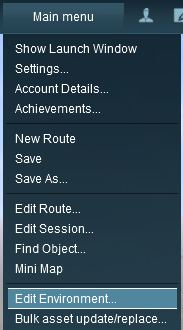 |
Open the Environment Tools Editor from the Surveyor Main Menu as shown on the left. This will open the Environment Properties Window as shown below.
|
Lighting
The Lighting Tools control the ambient, sun and water colours. This tool tab is opened by default whenever the Environmental Editor is opened.
Light and Time
Setting the Lighting Conditions
The ring around the dial contains a number of green dots. Each dot is a lighting control point. It sets the specific Red Green and Blue colour values for the light at that particular time.
 |
|
||||||
| Each colour value can be altered by dragging its needle point to a new position around the dial. Each new position will change the balance between the 3 colours and will alter the lighting displayed in the scene at that particular time. |
| Notes: Each control point stores the RGB values for three different types of lighting in the scene.
|
The 3 boxes below the colour wheels and next to the Sky box show the colour effects created for each type of lighting at the selected time.
 |
|
||||||
 |
|
||||||
 |
|
||||||
| Notes: Getting the "right colours" can be more of an art than a science. To set the exact colour you want means mixing the correct quantities of Red, Green and Blue. Each of these colours has 256 different values from 0 to 255 and, when combined, that produces over 16 million different possible colours - but many monitors and most eyeballs will not be able to tell the differences between many of those colours. |
| Setting all three colours to the same values will produce monotones from Black to White with 254 different shades of gray between those two tones. Note that in the examples below, the "tyre" around each wheel shows the exact quantity of colour that is being added. |
| R = 0; G = 0; B = 0 | R = 128; G = 128; B = 128 | R = 255; G = 255; B = 255 |
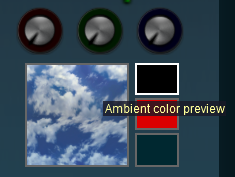 |
 |
 |
| Black | 50% Gray | White |
| All other colours are made by mixing different quantities of the three colours. | ||
Resetting the Lighting Conditions
| All the lighting colour settings can be reset back to the TANE default colours. |
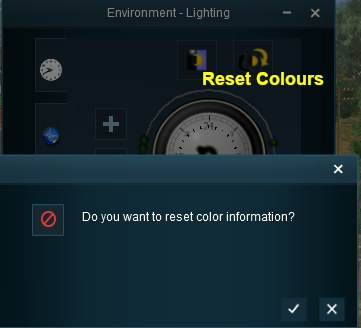 |
|
||||||
Adding a New Control Point
New control points can be added to the clock dial.
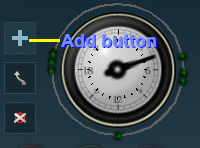  |
|
||||||||
Deleting a Control point
Existing control points can be deleted.
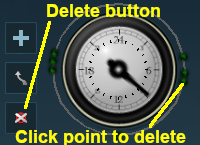 |
|
||||||
The Skybox
The skybox sets the sky colours in three different regions of the sky at the selected time of day, as shown in the extreme example below.
 |
|
||||||||
Fog Control
| This controls the level of "fog" in the scene |
|
</tr>
LocationThe Location Tools control the geographic and date (season) data for the session.
Editing the World Origin
Deleting the World OriginThere is no delete button for the World Origin marker, but you can still delete it.
Traffic Control
Weather and WaterTo set the water colour, refer to the
Wind Strength
Set the Water Surface
Set the Snow Altitude
Trainz Wiki
|
|||||||||||||||||||||||||||||||||||||||||||||||||||||||||||||||||||||||||||||||||||||||||||||||||