How to Control Junctions in Sessions
From TrainzOnline
(Difference between revisions)
m (→Trainz Wiki) |
m (→Trainz Wiki) |
||
| Line 82: | Line 82: | ||
*'''[[How to Create a HTML Asset]]''' | *'''[[How to Create a HTML Asset]]''' | ||
*'''[[How to Control Signals in Sessions]]''' | *'''[[How to Control Signals in Sessions]]''' | ||
| + | *'''[[How to Use Message Popup Rule]] | ||
| + | *'''[[How to Use Message Popup Rule (Applications)]] | ||
*'''[[How to Use Navigation Point Rules]]''' | *'''[[How to Use Navigation Point Rules]]''' | ||
| + | *'''[[How to Use Navigation Point Rules (Applications)]]''' | ||
*'''[[How to Use Parent and Child Rules]]''' | *'''[[How to Use Parent and Child Rules]]''' | ||
*'''[[How to Use Track Triggers]]''' | *'''[[How to Use Track Triggers]]''' | ||
*'''[[How to Use Variables in Sessions (Examples)]]''' | *'''[[How to Use Variables in Sessions (Examples)]]''' | ||
*'''[[Parent Rule List|List of Parent Rules]]''' | *'''[[Parent Rule List|List of Parent Rules]]''' | ||
| − | |||
| − | |||
| − | |||
</div> | </div> | ||
[[Category:How-to guides]] | [[Category:How-to guides]] | ||
Revision as of 12:33, 16 June 2018
The screenshots shown below give examples of how junction settings can be used to control the operation of a session.
Contents |
Application 1: Presetting Junctions
The Scenario
When a consist reaches a trigger, the junctions ahead are set and locked into position.
Rules Used
- Trigger Check Rule to trigger the event.
- Set Junctions Rule to set junctions.
Session Rules Screenshot
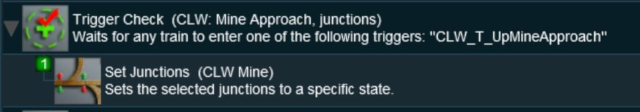 |
Example Explanation
- Line 1: Trigger Check The event is triggered when the consist reaches a trigger. This executes the following rule.
- Line 2: Set Junctions Sets selected junctions to set directions and specifies the level of control by the users and AI.
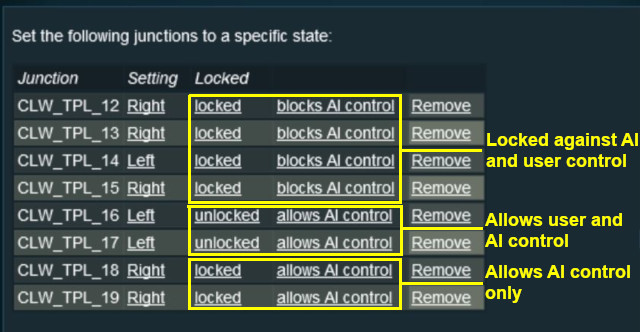 |
Application 2: Asking the User to Set Junctions
The Scenario
A consist has been halted at a trigger placed in front of a junction. The user will be asked to set that junction and the following junction before the consist can proceed.
Preconditions
- Navigation Display Rule to create a navigation point set.
Rules Used
- Wait on Navigation Point Rule to trigger the event.
- Message Popup Rule to open a message window on the screen.
- Multiple Junction Alignment Check Rule to test if specified junctions are set correctly.
Session Rules Screenshot
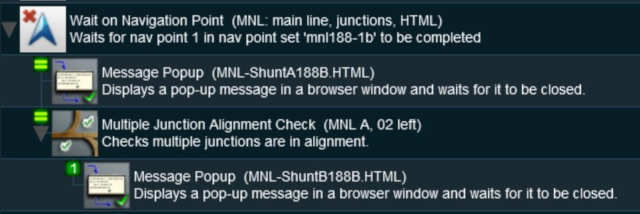 |
Example Explanation
- Line 1: Wait on Navigation Point The event is triggered when the consist halts at the navigation point assigned to the trigger. This executes the following rules simultaneously
- Line 2: Message Popup Displays a message window asking that the next two junctions be manually set.
- Line 3: Multiple Junction Alignment Check tests the switch directions of the next two junctions and waits until they are aligned as specified.
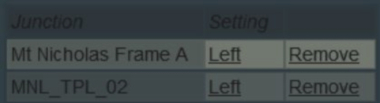 |
| Checking junction switch settings |
The following line is executed only if the junctions are set correctly
- Line 4: Message Popup Displays a message window stating that the junctions are now correctly set.
Trainz Wiki
- How to Guides
- Session Rules List (Alphabetical) with Parameters
- Session Rules List (Categories) With Parameters
Route Creation Tutorials:
Session Creation Tutorials:
- How to Create a HTML Asset
- How to Control Signals in Sessions
- How to Use Message Popup Rule
- How to Use Message Popup Rule (Applications)
- How to Use Navigation Point Rules
- How to Use Navigation Point Rules (Applications)
- How to Use Parent and Child Rules
- How to Use Track Triggers
- How to Use Variables in Sessions (Examples)
- List of Parent Rules