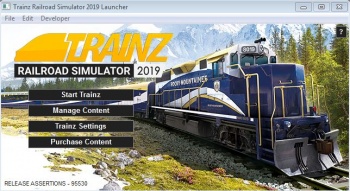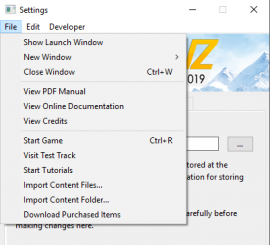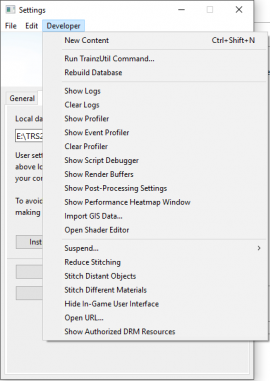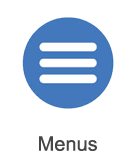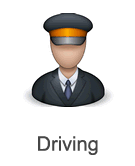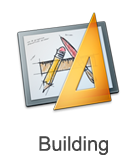Help:TRS19 Launcher
Tonyhilliam (Talk | contribs) |
(→Developer Menu) |
||
| (10 intermediate revisions by 2 users not shown) | |||
| Line 1: | Line 1: | ||
| + | |||
| + | |||
| + | [[File:TRS2019-launcher.jpg|350px]] | ||
= Start Trainz = | = Start Trainz = | ||
| Line 4: | Line 7: | ||
= Manage Content = | = Manage Content = | ||
| + | The Manage Content button provides access to the Trainz Content (content manager) tool; which is used to download and manage the content for Trainz. | ||
| + | |||
| + | See [[Help:Content_Manager|Content Manager]] for information on the Trainz Content tool. | ||
| − | |||
| − | |||
= Trainz Settings = | = Trainz Settings = | ||
| − | + | The Trainz Settings provides a range of options to configure your Trainz installation; including Local Data location, performance settings, your login details and more. | |
| − | + | ||
| − | + | See [[Help:TRS19_Trainz_Settings|Trainz Settings]] for information on the Trainz Settings. | |
| − | [[ | + | |
| − | == | + | = Purchase Content = |
| − | + | ||
| − | + | ||
| − | + | This menu lists items available for purchase from [http://store.trainzportal.com the Trainz Store]. | |
| − | |||
| − | |||
| − | |||
| − | |||
| − | |||
| − | |||
| − | |||
| − | |||
| − | |||
= File Menu = | = File Menu = | ||
This menu provides a quick way to access a number of useful links and options | This menu provides a quick way to access a number of useful links and options | ||
| − | [[File:2018-06-13 123457.png]] | + | [[File:2018-06-13 123457.png|270px]] |
= Developer Menu = | = Developer Menu = | ||
This option is used for various advanced tools such as TrainzUtil, Rebuild Database, Show Logs etc, as well as a number of debug options. | This option is used for various advanced tools such as TrainzUtil, Rebuild Database, Show Logs etc, as well as a number of debug options. | ||
| − | [[File:2018-06-13 123759.png]] | + | [[File:2018-06-13 123759.png|270px]] |
| + | |||
| + | |||
| + | ==Other Topics== | ||
| + | [[File:area-menus.png |link=Help:TRS2019 Menus]] [[File:area-driving.png |link=Help:TRS2019 Driver]] [[File:area-building.png |link=Help:TRS2019 Surveyor]] [[File:area-dlc.png|link=Help:TRS2019 Trainz Content]] | ||
| + | |||
| + | [[File:go_back.png |link=Help:TRS19]] | ||
| + | Go back to: [[Help:TRS19|TRS19 Help]] | ||
| − | |||
[[Category:TRS19]] | [[Category:TRS19]] | ||
| + | [[Category:Help]] | ||
Latest revision as of 20:53, 30 July 2018
Contents |
[edit] Start Trainz
This button requires little explanation. Clicking this button will open a new game window. You can open multiple game windows, but each window requires additional computer resources so use with care.
[edit] Manage Content
The Manage Content button provides access to the Trainz Content (content manager) tool; which is used to download and manage the content for Trainz.
See Content Manager for information on the Trainz Content tool.
[edit] Trainz Settings
The Trainz Settings provides a range of options to configure your Trainz installation; including Local Data location, performance settings, your login details and more.
See Trainz Settings for information on the Trainz Settings.
[edit] Purchase Content
This menu lists items available for purchase from the Trainz Store.
[edit] File Menu
This menu provides a quick way to access a number of useful links and options
[edit] Developer Menu
This option is used for various advanced tools such as TrainzUtil, Rebuild Database, Show Logs etc, as well as a number of debug options.
[edit] Other Topics
![]() Go back to: TRS19 Help
Go back to: TRS19 Help