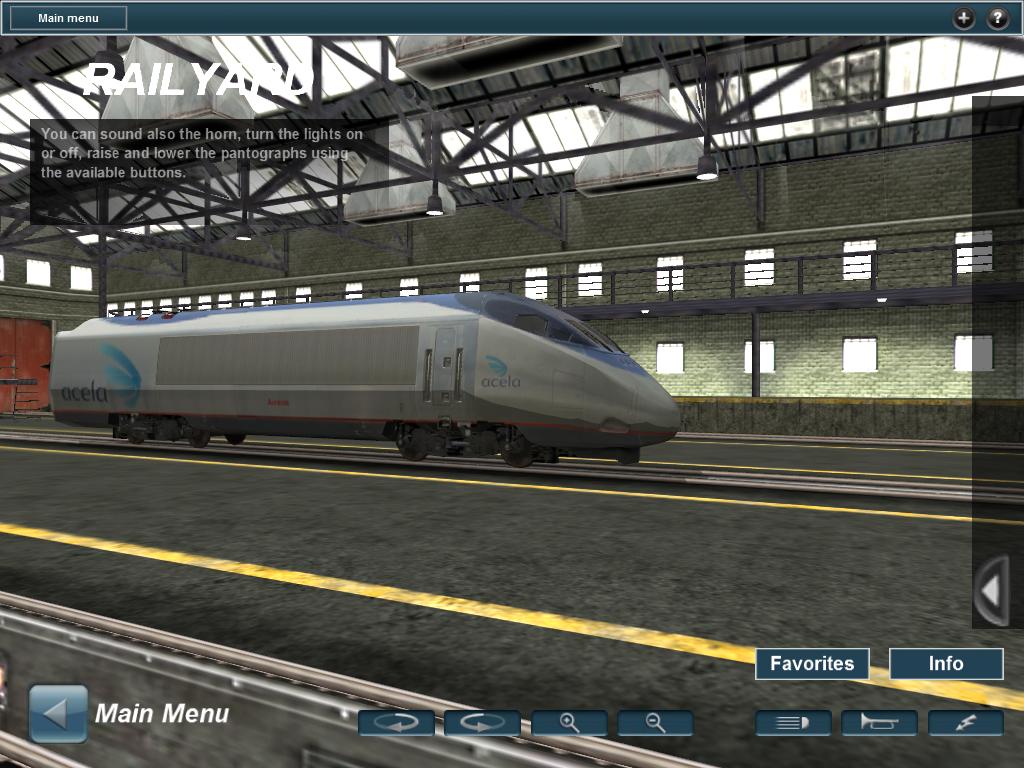HowTo/Railyard Menu
From TrainzOnline
< HowTo
The railyard module allows you to inspect your locomotive and rolling stock collection. There is a list of all available rolling stock, and clicking on a vehicle in the list will bring it into the shed, where you can inspect it from any angle, and operate the horn, lights and pantograph (if fitted). Many of the locomotives also have extensive descriptions including vehicle history and operating information, which can be read using the "Info" option.
Instuctions on how to use every option on the Railyard appear on the dark square on the left upper corner (the camera can also be controlled using the arrow keys). To go back to the main menu, press the arrow icon on the bottom left corner.