File list
From TrainzOnline
This special page shows all uploaded files. When filtered by user, only files where that user uploaded the most recent version of the file are shown.
| Date | Thumbnail | Size | User | Description | Versions | |
|---|---|---|---|---|---|---|
| 21:04, 5 January 2023 | BrushToolsHeightGrade S20.png (file) |  | 11 KB | Pware | (Brush controls available for Height Grade in S20) | 1 |
| 20:43, 5 January 2023 | BrushToolsHeightOptions S20.png (file) | 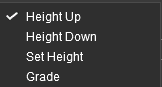 | 2 KB | Pware | (Ground height options for the brush tool S20) | 1 |
| 21:04, 5 January 2023 | BrushToolsHeightSet S20.png (file) | 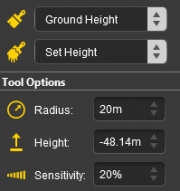 | 8 KB | Pware | (Brush controls available for Height Set in S20) | 1 |
| 21:03, 5 January 2023 | BrushToolsHeightUpDown S20.png (file) |  | 8 KB | Pware | (Brush controls available for Height Up/Down in S20) | 1 |
| 09:35, 10 March 2024 | BrushToolsLoadedEffectLayers S20.png (file) |  | 20 KB | Pware | (Update) | 2 |
| 06:28, 17 January 2023 | BrushToolsPresets S20.png (file) | 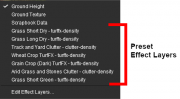 | 15 KB | Pware | (Effect Layers in the Brush Tools in S20) | 1 |
| 13:32, 6 January 2023 | BrushToolsScrapBrush S20.png (file) | 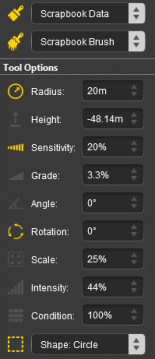 | 17 KB | Pware | (Scrapbook Brush tool options in S20) | 1 |
| 13:32, 6 January 2023 | BrushToolsScrapClone S20.png (file) | 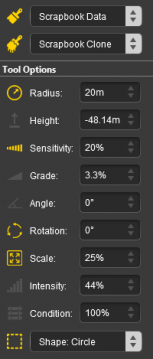 | 17 KB | Pware | (Scrapbook Clone tool options in S20) | 1 |
| 22:12, 6 January 2023 | BrushToolsScrapShapes S20.png (file) | 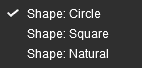 | 2 KB | Pware | (Scrapbook brush shape options in S20) | 1 |
| 13:10, 6 January 2023 | BrushToolsScrapbookOptions S20.png (file) | 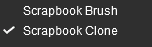 | 2 KB | Pware | (Scrapbook Tool options in S20) | 1 |
| 10:10, 6 January 2023 | BrushToolsTexture S20.png (file) | 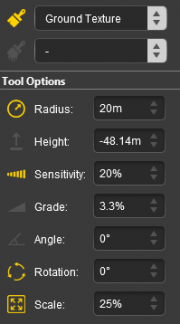 | 13 KB | Pware | (The tools options for the Brush Ground Texture in S20) | 1 |
| 21:21, 28 January 2024 | BrushToolsWaterEffect S20.png (file) |  | 19 KB | Pware | (Reverted to version as of 04:47, 6 February 2023) | 4 |
| 22:03, 28 January 2024 | BrushToolsWaterLayer S20.png (file) | 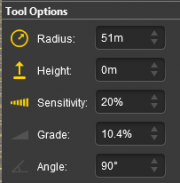 | 9 KB | Pware | (Reverted to version as of 05:09, 31 May 2023) | 7 |
| 20:21, 5 January 2023 | BrushTools S20.png (file) | 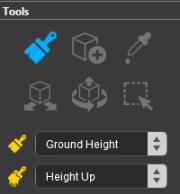 | 10 KB | Pware | (Brush Tool selected showing control menu options) | 1 |
| 16:26, 8 July 2018 | Bug.png (file) |  | 3 KB | Pware | (Redesign and resize) | 3 |
| 14:21, 15 July 2018 | BugMini.PNG (file) |  | 282 B | Pware | (Small Bug icon) | 1 |
| 21:14, 6 January 2022 | BuiltIn.png (file) | 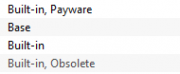 | 5 KB | Pware | (CM Status display - "built-in" variants) | 1 |
| 16:02, 26 June 2018 | BulkAssetAddDrag.JPG (file) |  | 106 KB | Pware | (Screenshot showing the drag and drop method of adding assets to the Bulk Asset Update/Replace Tool.) | 1 |
| 16:52, 26 June 2018 | BulkAssetAddDragReplace.JPG (file) |  | 107 KB | Pware | (Screenshot showing the Drag and Drop method of adding an asset to the Replace With list in the Bulk Asset Update/Replace Tool.) | 1 |
| 15:49, 26 June 2018 | BulkAssetAddGetTool.JPG (file) | 31 KB | Pware | (Screenshot of the Bulk Asset Update/Replace tool showing the "Get Object" tool and an added asset) | 1 | |
| 22:22, 26 June 2018 | BulkAssetDelete.JPG (file) | 26 KB | Pware | (Screenshot of the Delete Assets to layer option in the Bulk Asset Update/Replace Tool) | 1 | |
| 23:34, 26 June 2018 | BulkAssetDeleteDragOut.JPG (file) | 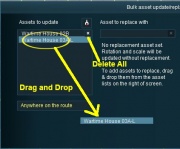 | 95 KB | Pware | (Screenshot of Bulk Asset Update/replace tool showing the removal of assets from lists by drag and drop.) | 1 |
| 07:49, 29 October 2018 | BulkAssetGridUpdate.JPG (file) |  | 29 KB | Pware | (Screenshot of Bulk Asset Replace tool with normal baseboard grid in the Assets to update window) | 1 |
| 07:57, 29 October 2018 | BulkAssetGridUpdateGridReplace.JPG (file) |  | 41 KB | Pware | (Screenshot of Bulk Update tool showing how to move the grid texture from the Update list to the Replace list) | 1 |
| 22:16, 26 June 2018 | BulkAssetMoveLayer.JPG (file) | 31 KB | Pware | (Screenshot of the Move Assets to layer option in the Bulk Asset Update/Replace Tool) | 1 | |
| 22:13, 26 June 2018 | BulkAssetRandomRotate.JPG (file) | 22 KB | Pware | (Screenshot of the Random Rotate option in the Bulk Asset Update/Replace Tool) | 1 | |
| 23:53, 26 June 2018 | BulkAssetReplaceLocation.JPG (file) | 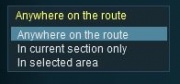 | 33 KB | Pware | (Screenshot of the area options in the Bulk Asset Update/Replace Tool) | 1 |
| 23:55, 26 June 2018 | BulkAssetReplaceLocationArea.JPG (file) | 21 KB | Pware | (Screenshot of the Selected Area option in the Bulk Asset Update/Replace Tool) | 1 | |
| 22:04, 26 June 2018 | BulkAssetReplaceTypeError.JPG (file) |  | 19 KB | Pware | (Screenshot of the error message in Bulk Asset Update/Replace tool when asset types do not match) | 1 |
| 08:20, 29 October 2018 | BulkAssetSandUpdateGridReplace.JPG (file) | 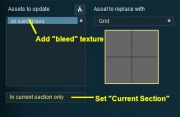 | 50 KB | Pware | (Screenshot of Bulk Update tool showing replacement of a texture with the original grid texture) | 1 |
| 22:32, 26 June 2018 | BulkAssetTextureReplaceNoScaleRot.JPG (file) |  | 155 KB | Pware | (Screenshot of a textured area after texture replacement with rotation/scale OFF) | 1 |
| 22:29, 26 June 2018 | BulkAssetTextureReplaceOption.JPG (file) | 10 KB | Pware | (Screenshot of the texture scale/rotation option (set ON) in the Bulk Asset Update/Replace Tool) | 1 | |
| 22:29, 26 June 2018 | BulkAssetTextureReplaceOptionOFF.JPG (file) | 20 KB | Pware | (Screenshot of the texture scale/rotation option (set OFF) in the Bulk Asset Update/Replace Tool) | 1 | |
| 22:28, 26 June 2018 | BulkAssetTextureReplaceOriginal.JPG (file) |  | 113 KB | Pware | (Screenshot of the a textured area prior to using the Bulk Asset Update/Replace tool) | 1 |
| 22:31, 26 June 2018 | BulkAssetTextureReplaceScaleRot.JPG (file) |  | 156 KB | Pware | (Screenshot of a textured area after texture replacement with rotation/scale ON) | 1 |
| 09:49, 27 June 2018 | BulkAssetTreesModified.JPG (file) | 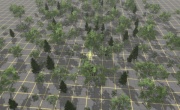 | 171 KB | Pware | (Screenshot showing forest after selective use of the Bulk Asset Update/Replace Tool.) | 1 |
| 09:50, 27 June 2018 | BulkAssetTreesMove.JPG (file) |  | 85 KB | Pware | (Screenshot of the Bulk Asset Update/Replace Tool set to move selected trees to a new layer) | 1 |
| 09:49, 27 June 2018 | BulkAssetTreesOriginal.JPG (file) | 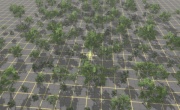 | 171 KB | Pware | (Screenshot showing forest before selective use of the Bulk Asset Update/Replace Tool.) | 1 |
| 09:51, 27 June 2018 | BulkAssetTreesReplace.JPG (file) |  | 92 KB | Pware | (Screenshot of the Bulk Asset Update/Replace Tool set to replace selected trees in a specific layer only, the other layers being locked.) | 1 |
| 17:35, 3 July 2018 | BulkAssetWindowReplacementTools.JPG (file) |  | 94 KB | Pware | (Correction) | 2 |
| 07:48, 10 October 2023 | BulletCross.png (file) |  | 1 KB | Pware | (Cross icon in the Content Search Filter in S10) | 1 |
| 07:48, 10 October 2023 | BulletMove.png (file) |  | 903 B | Pware | (Move icon in the Content Search Filter in S10) | 1 |
| 13:31, 19 February 2023 | BulletNoTick.png (file) |  | 5 KB | Pware | (Blank image for No Tick) | 1 |
| 19:48, 15 January 2023 | BulletTick.png (file) |  | 857 B | Pware | (Small graphic tick icon) | 1 |
| 08:33, 12 January 2021 | Bunker Oil Icon.png (file) | 3 KB | Pware | (cropped) | 2 | |
| 15:32, 3 February 2021 | CCC Gondola.png (file) |  | 106 KB | Pware | (TGR CCC Gondola) | 1 |
| 13:56, 18 December 2023 | CMContentInstall.png (file) | 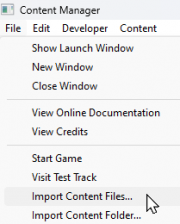 | 12 KB | Pware | (Content Manager direct install options) | 1 |
| 08:37, 3 December 2018 | CMD AddMissionCode.PNG (file) |  | 11 KB | Pware | (Icon for driver command AddMissionCode) | 1 |
| 21:03, 20 November 2019 | CMD AutoDrive.png (file) |  | 15 KB | Pware | (Icon for the driver command Autodrive) | 1 |
| 15:19, 21 January 2019 | CMD AutoDrivePastSignal.png (file) |  | 14 KB | Pware | (Icon for driver command Auto Drive Past Signal) | 1 |
 First page |
 Previous page |
 Next page |
 Last page |