Help:Surveyor MenuSocial
From TrainzOnline
(Difference between revisions)
Tonyhilliam (Talk | contribs) (Created page with "===Screenshot=== The Screenshot functions allow you to Capture Screenshot (you can also capture a screenshot using Print Screen on your keyboard); review and upload your scree...") |
(Add se also the HowTo page on screen shots) |
||
| (3 intermediate revisions by one user not shown) | |||
| Line 1: | Line 1: | ||
| + | ==[[File:TRS2019-social-menu.jpg]] Social Menu== | ||
| + | The Social menu allows you to access the various social functions in Trainz.<br><br> | ||
| + | [[File:2019-03-11 152221.png]] | ||
| + | |||
| + | ===Chat=== | ||
| + | The Show #Trainz chat option and Show buddy list option allow you to access the in-game chat tools. | ||
| + | |||
| + | Please note, in-game chat is not moderated. | ||
| + | |||
===Screenshot=== | ===Screenshot=== | ||
The Screenshot functions allow you to Capture Screenshot (you can also capture a screenshot using Print Screen on your keyboard); review and upload your screenshot to the Trainz Gallery, and access the screenshot settings. | The Screenshot functions allow you to Capture Screenshot (you can also capture a screenshot using Print Screen on your keyboard); review and upload your screenshot to the Trainz Gallery, and access the screenshot settings. | ||
| Line 4: | Line 13: | ||
See Also: | See Also: | ||
*[[Help:Driver_MenuSocial| Driver Menu Social]] | *[[Help:Driver_MenuSocial| Driver Menu Social]] | ||
| − | *[[Help: | + | *[[Help:Surveyor_Menubar|Surveyor Menubar]] |
| − | + | ||
*[[Help:TRS19|TRS2019 Help Page]] | *[[Help:TRS19|TRS2019 Help Page]] | ||
| + | *[[How to Make a Screen Shot|Capture Screen Shot]] | ||
[[Category:TRS19]] | [[Category:TRS19]] | ||
[[Category: Help]] | [[Category: Help]] | ||
Latest revision as of 04:39, 11 October 2020
[edit]  Social Menu
Social Menu
The Social menu allows you to access the various social functions in Trainz.
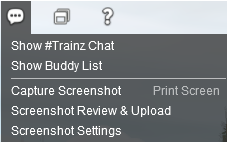
[edit] Chat
The Show #Trainz chat option and Show buddy list option allow you to access the in-game chat tools.
Please note, in-game chat is not moderated.
[edit] Screenshot
The Screenshot functions allow you to Capture Screenshot (you can also capture a screenshot using Print Screen on your keyboard); review and upload your screenshot to the Trainz Gallery, and access the screenshot settings.
See Also: