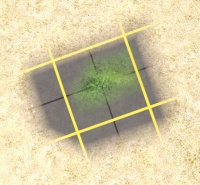Ground Types
As of TS2009, Trainz Surveyor allows two different ground types for each baseboard. The route creator can choose between flexibility, detail and performance as appropriate for different parts of the route. The methods described here apply to TANE, TRS2019 and TrainzPlus.
From TS2009 onward, Trainz releases now include the following ground types:
- Classic, 10m grid - This is the original Trainz ground type.
- Classic, 5m grid - This ground type uses the classic texturing technique, but stores four times the number of sample points.
- Great for fine detail around the track but, as always in computing, with an increase in detail comes a cost to overall performance.
Surveyor Typology Tool
The Typology (F1) tool has been enhanced to allow you to specify the ground type for newly placed baseboards. The Add/update Ground 'X' setting (at bottom on left) places a new baseboard when clicked on any empty (no baseboard) part of the Route map. The ground type will be the value displayed in the window on the right. Clicking here brings up the choice of 10m or 5m. The Add/update Ground 'X' setting, clicked on an existing baseboard, will reset the grid type specified for that baseboard and only that baseboard.
You can confirm the grid type of any baseboard on your route by painting a spot on the plain grid (Grid (PBR)) as shown at left. At 10 m grid setting, an added color spot will place only by clicking at the intersections of the yellow grid lines; at 5 m grid setting, a spot can be placed in the center, on the intersection (four white dots) of the dark gray grid lines as shown by green in the figure at left. (See also 4.1 Grid Size Effect at Make Good Scenery).