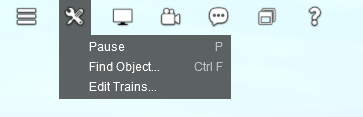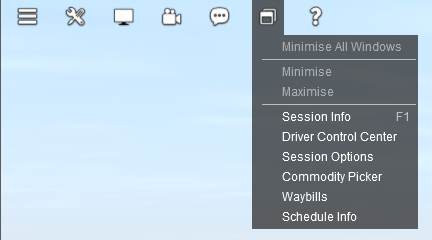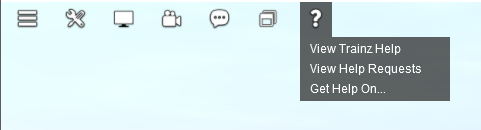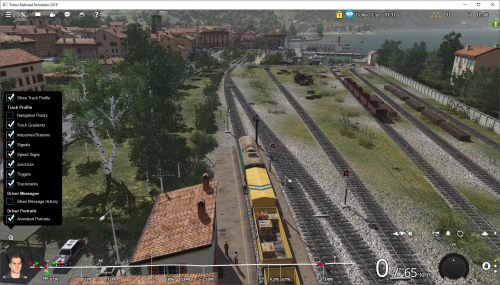Help:Whats new
TRS19 introduces many new features or changes to Trainz. Many of the new menus and features can be found on the TRS19 Home Page
Contents |
Edit Trains in Driver
The 'Edit Trains' tool (aka the Trains Tab) has now been moved, and is found in the Driver Tools Menu.
Window Menu
The "Window Menu" holds links to open the various pop-up windows wuch as session instructions, environment settings etc.
Help Menu
For ingame assistnace, click on the ? icon.
Changing the Driver Mode
To cycle between Simple (DCC) mode, Realistic (Cab) Mode, and AI (Driver Command) mode, click the three small circles on the bottom right.
TIP: Click the Driver Underlay button to add a black background to the Driver UI.
Track Profile
Click on the Gear icon to toggle various track profile settings on and off. The profile also shows mile posts and gradients.
![]() Go back to: TRS19 Home Page
Go back to: TRS19 Home Page