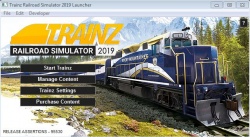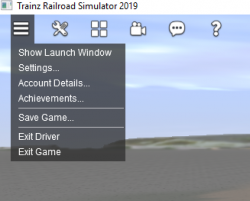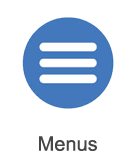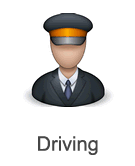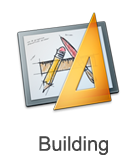Help:TRS2019 Menus
The menus in TRS19 provide access to a range of features, and options, to use Trainz. Each menu provides access to different functions in Trainz.
Contents |
Launcher Screen
See TRS19 Launcher for information on using the Launcher Screen.
Main Menu
See Main Menu for information on using the Main Menu.
Thumbnail Menu
TRS19 introduces the new Thumbnail Menu, which provides access to your routes, and other installed content in Trainz. It is accessed through several different options on the Main Menu screen, which will open the Thumbnail Menu with different preset filters.
When in any of the menus, you can change the filters at the top to effectively access any other of the menus.
See Thumbnail Menu for further information.
System Menu
The System Menu (previously 'Main Menu') is accessed from the top Toolbar in TRS19 (in the Main Menu/Thumbnail Menu, and in Surveyor and Driver modes), and provides access to a range of options for Trainz.
See System Menu for further information.
Other Topics
![]() Go back to: TRS19 Help
Go back to: TRS19 Help