File list
From TrainzOnline
This special page shows all uploaded files. When filtered by user, only files where that user uploaded the most recent version of the file are shown.
| Name | Thumbnail | Size | User | Description | Versions | |
|---|---|---|---|---|---|---|
| 10:42, 1 November 2023 | MoveUserData15.png (file) | 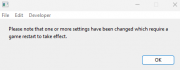 | 5 KB | Pware | (Warning to restart Trainz after changing the User Data Folder location) | 1 |
| 10:12, 1 November 2023 | MoveUserData14.png (file) | 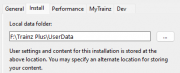 | 7 KB | Pware | (User Data folder in Trainz Settings with a new folder address pasted) | 1 |
| 10:05, 1 November 2023 | MoveUserData13.png (file) | 8 KB | Pware | (Destination address highlighted for copying in File Explorer) | 1 | |
| 09:45, 1 November 2023 | MoveUserData11.png (file) |  | 13 KB | Pware | (Cropped) | 2 |
| 08:01, 1 November 2023 | MoveUserData09.png (file) | 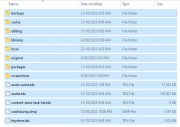 | 34 KB | Pware | (Files and folders in the User Data Folder highlighted in File Explorer) | 1 |
| 07:46, 1 November 2023 | MoveUserData07.png (file) | 5 KB | Pware | (Windows File Explorer with its address bar contents highlighted) | 1 | |
| 07:40, 1 November 2023 | MoveUserData06.png (file) | 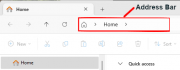 | 17 KB | Pware | (Locating the Address Bar in Windows 10/11) | 1 |
| 07:32, 1 November 2023 | MoveUserData05.png (file) | 35 KB | Pware | (Locating the Windows File Explorer in Windows 10 and 11) | 1 | |
| 07:31, 1 November 2023 | MoveUserData04.png (file) |  | 8 KB | Pware | (User data folder shown highlighted and selected in the Install tab) | 1 |
| 07:30, 1 November 2023 | MoveUserData03.png (file) | 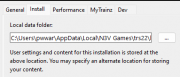 | 8 KB | Pware | (The Local Data Folder shown in the Install tab) | 1 |
| 07:28, 1 November 2023 | MoveUserData02.png (file) | 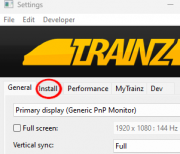 | 24 KB | Pware | (Selecting the Install Tab in the Trainz Settings) | 1 |
| 07:27, 1 November 2023 | MoveUserData01.png (file) |  | 89 KB | Pware | (Selecting Trainz Settings from the Launcher) | 1 |
| 16:50, 17 October 2023 | PicklistAdd02 CM.png (file) | 7 KB | Pware | (Sub menus from a right click on an asset in Content Manager to select a destination Picklist) | 1 | |
| 16:28, 17 October 2023 | PicklistAdd01 CM.png (file) | 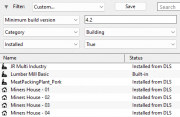 | 18 KB | Pware | (A custom filter ion Content Manager used to add to a Picklist) | 1 |
| 11:02, 17 October 2023 | PickListMenusCreate S10.png (file) | 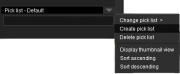 | 17 KB | Pware | (Cropped) | 2 |
| 19:34, 16 October 2023 | FilterEdit04 CM.png (file) |  | 11 KB | Pware | (List of Filters and Picklists in Edit menu Content Managers S20) | 1 |
| 19:25, 16 October 2023 | FilterEdit03 CM.png (file) | 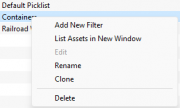 | 6 KB | Pware | (Edit menu for a selected Picklist in Content Manager S20) | 1 |
| 19:25, 16 October 2023 | FilterEdit02 CM.png (file) | 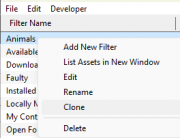 | 9 KB | Pware | (Edit menu for a selected Content Filter in Content Manager S20) | 1 |
| 19:11, 16 October 2023 | FilterEdit01 CM.png (file) | 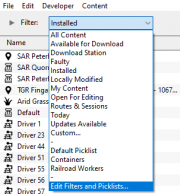 | 25 KB | Pware | (The Filter drop down menu in Content Manager S20) | 1 |
| 09:04, 16 October 2023 | PickListRemoveObject S20.png (file) | 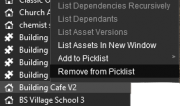 | 26 KB | Pware | (Popup menu to remove asset from picklist in S20) | 1 |
| 02:18, 16 October 2023 | PickListAddNew04 S20.png (file) |  | 73 KB | Pware | (Cascading menus from Info Palette to add an asset to a Picklist) | 1 |
| 02:17, 16 October 2023 | PickListAddNew01 S20.png (file) | 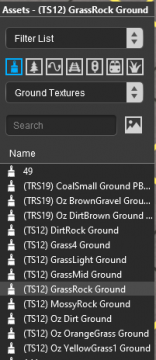 | 20 KB | Pware | (Assets Palette showing assets S20) | 1 |
| 02:16, 16 October 2023 | PickListAddNew03 S20.png (file) | 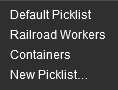 | 2 KB | Pware | (List of available Picklists in popup menu S20) | 1 |
| 02:15, 16 October 2023 | PickListAddNew02 S20.png (file) | 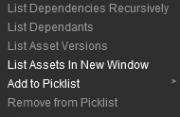 | 4 KB | Pware | (Popup menu from a selected asset in the Assets Palette S20) | 1 |
| 17:53, 15 October 2023 | FilterEditMenu02 S20.png (file) | 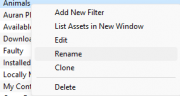 | 8 KB | Pware | (Cropped) | 2 |
| 17:50, 15 October 2023 | PickListEditMenu01 S20.png (file) | 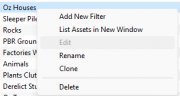 | 8 KB | Pware | (Picklist edit menu in Surveyor 2.0) | 1 |
| 17:24, 15 October 2023 | FilterEditMenu03 S20.png (file) |  | 9 KB | Pware | (Edit Filter window in Surveyor 2.0) | 1 |
| 17:22, 15 October 2023 | FilterEditMenu01 S20.png (file) |  | 9 KB | Pware | (Edit Filter/Picklist option in Surveyor 2.0) | 1 |
| 09:07, 15 October 2023 | PickListEditGet02 S10.png (file) |  | 4 KB | Pware | (Get to Picklist Tool in Surveyor Classic Tool Flyout) | 1 |
| 09:06, 15 October 2023 | PickListEditGet01 S10.png (file) | 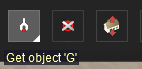 | 8 KB | Pware | (Get Tool in Surveyor Classic Tool Flyout) | 1 |
| 09:05, 15 October 2023 | PickListEditRemove S10.png (file) | 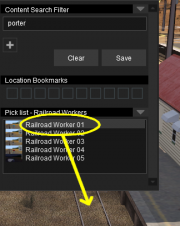 | 94 KB | Pware | (Removing an asset from a Picklist in Surveyor Classic) | 1 |
| 09:04, 15 October 2023 | PickListEditAdd S10.png (file) |  | 88 KB | Pware | (Cropped) | 2 |
| 19:20, 14 October 2023 | PickListsDelete S10.png (file) | 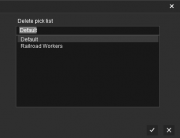 | 5 KB | Pware | (The dialogue window for deleting a Picklist in Surveyor Classic) | 1 |
| 19:09, 14 October 2023 | PickListsLoad S10.png (file) | 6 KB | Pware | (Menu selection for loading a picklist in Surveyor Classic) | 1 | |
| 14:40, 14 October 2023 | FilterDelete02 S10.png (file) | 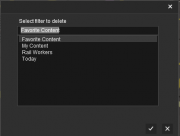 | 9 KB | Pware | (The filter election window for the Delete option in Surveyor Classic) | 1 |
| 07:49, 14 October 2023 | SearchLogic03 CM.png (file) | 4 KB | Pware | (Example of Search Logic in Content Manager) | 1 | |
| 07:46, 14 October 2023 | SearchLogic02 CM.png (file) | 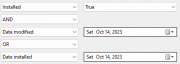 | 7 KB | Pware | (Example of Search Logic using AND and OR in Content Manager) | 1 |
| 07:26, 14 October 2023 | SearchLogic01 CM.png (file) | 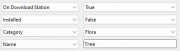 | 5 KB | Pware | (Search Logic example image) | 1 |
| 21:42, 13 October 2023 | PickListAddNew CM.png (file) | 7 KB | Pware | (Popup menus for creating a new Picklist in Surveyor) | 1 | |
| 21:42, 13 October 2023 | PickListCreate CM.png (file) | 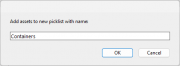 | 5 KB | Pware | (Save dialogue window for a new Picklist in Content manager) | 1 |
| 11:57, 13 October 2023 | FilterCreateCM02 S20.png (file) | 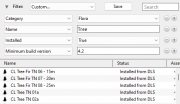 | 33 KB | Pware | (Update) | 2 |
| 11:46, 13 October 2023 | FilterCreateCM04 S20.png (file) |  | 5 KB | Pware | (Add/Delete row button in Content Manager filter) | 1 |
| 09:40, 13 October 2023 | FilterCreateCM03 S20.png (file) | 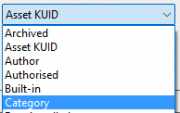 | 4 KB | Pware | (Selecting a data field from the Content Manager filter form) | 1 |
| 09:08, 13 October 2023 | FilterCreateCM07 S20.png (file) |  | 5 KB | Pware | (Save filter dialogue in Content Manager) | 1 |
| 08:45, 13 October 2023 | FilterCreateCM06 S20.png (file) | 9 KB | Pware | (Update) | 2 | |
| 07:21, 13 October 2023 | FilterCreateCM01 S20.png (file) | 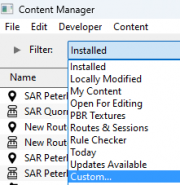 | 15 KB | Pware | (Selecting the Custom Filter option in Content Manager) | 1 |
| 19:28, 12 October 2023 | FilterListSurveyor S20.png (file) | 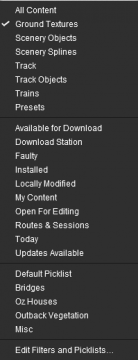 | 14 KB | Pware | (minor correction) | 2 |
| 19:23, 12 October 2023 | AssetsFilterList S20.png (file) | 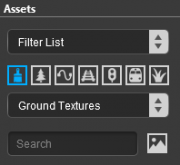 | 7 KB | Pware | (The default settings for the Assets Palette filter lists) | 1 |
| 15:03, 12 October 2023 | PickListSave S20.png (file) |  | 6 KB | Pware | (Save dialogue for a new picklist in S20) | 1 |
| 14:12, 12 October 2023 | FilterListSave S10.png (file) |  | 4 KB | Pware | (Save filter option in Surveyor Classic) | 1 |
 First page |
 Previous page |
 Next page |
 Last page |