File list
From TrainzOnline
This special page shows all uploaded files. When filtered by user, only files where that user uploaded the most recent version of the file are shown.
| Name | Thumbnail | Size | User | Description | Versions | |
|---|---|---|---|---|---|---|
| 09:05, 15 October 2023 | PickListEditRemove S10.png (file) | 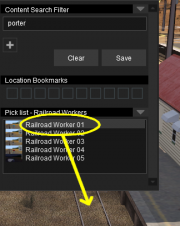 | 94 KB | Pware | (Removing an asset from a Picklist in Surveyor Classic) | 1 |
| 09:04, 15 October 2023 | PickListEditAdd S10.png (file) |  | 88 KB | Pware | (Cropped) | 2 |
| 19:20, 14 October 2023 | PickListsDelete S10.png (file) | 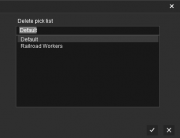 | 5 KB | Pware | (The dialogue window for deleting a Picklist in Surveyor Classic) | 1 |
| 19:09, 14 October 2023 | PickListsLoad S10.png (file) | 6 KB | Pware | (Menu selection for loading a picklist in Surveyor Classic) | 1 | |
| 14:40, 14 October 2023 | FilterDelete02 S10.png (file) | 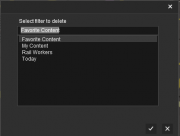 | 9 KB | Pware | (The filter election window for the Delete option in Surveyor Classic) | 1 |
| 07:49, 14 October 2023 | SearchLogic03 CM.png (file) | 4 KB | Pware | (Example of Search Logic in Content Manager) | 1 | |
| 07:46, 14 October 2023 | SearchLogic02 CM.png (file) | 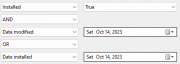 | 7 KB | Pware | (Example of Search Logic using AND and OR in Content Manager) | 1 |
| 07:26, 14 October 2023 | SearchLogic01 CM.png (file) | 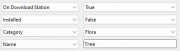 | 5 KB | Pware | (Search Logic example image) | 1 |
| 21:42, 13 October 2023 | PickListAddNew CM.png (file) | 7 KB | Pware | (Popup menus for creating a new Picklist in Surveyor) | 1 | |
| 21:42, 13 October 2023 | PickListCreate CM.png (file) | 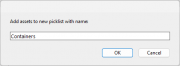 | 5 KB | Pware | (Save dialogue window for a new Picklist in Content manager) | 1 |
| 11:57, 13 October 2023 | FilterCreateCM02 S20.png (file) | 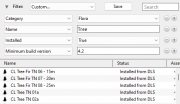 | 33 KB | Pware | (Update) | 2 |
| 11:46, 13 October 2023 | FilterCreateCM04 S20.png (file) |  | 5 KB | Pware | (Add/Delete row button in Content Manager filter) | 1 |
| 09:40, 13 October 2023 | FilterCreateCM03 S20.png (file) | 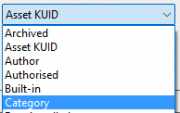 | 4 KB | Pware | (Selecting a data field from the Content Manager filter form) | 1 |
| 09:08, 13 October 2023 | FilterCreateCM07 S20.png (file) |  | 5 KB | Pware | (Save filter dialogue in Content Manager) | 1 |
| 08:45, 13 October 2023 | FilterCreateCM06 S20.png (file) | 9 KB | Pware | (Update) | 2 | |
| 07:21, 13 October 2023 | FilterCreateCM01 S20.png (file) | 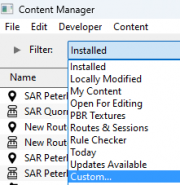 | 15 KB | Pware | (Selecting the Custom Filter option in Content Manager) | 1 |
| 19:28, 12 October 2023 | FilterListSurveyor S20.png (file) | 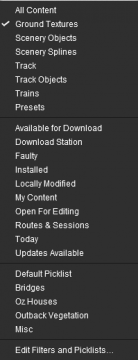 | 14 KB | Pware | (minor correction) | 2 |
| 19:23, 12 October 2023 | AssetsFilterList S20.png (file) | 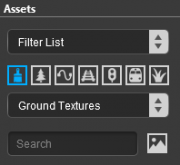 | 7 KB | Pware | (The default settings for the Assets Palette filter lists) | 1 |
| 15:03, 12 October 2023 | PickListSave S20.png (file) |  | 6 KB | Pware | (Save dialogue for a new picklist in S20) | 1 |
| 14:12, 12 October 2023 | FilterListSave S10.png (file) |  | 4 KB | Pware | (Save filter option in Surveyor Classic) | 1 |
| 07:55, 12 October 2023 | FilterSearchCategory02 S10.png (file) | 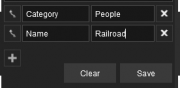 | 9 KB | Pware | (Update) | 2 |
| 20:01, 11 October 2023 | PickListSearch CM.png (file) | 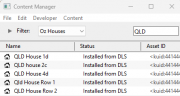 | 16 KB | Pware | (The effect of adding a text string to the Search data box in Content Manager) | 1 |
| 16:59, 11 October 2023 | TextSearchFilter Surveyor.png (file) | 2 KB | Pware | (Sample text search filter in Surveyor) | 1 | |
| 07:14, 11 October 2023 | ContentFiltersDefaultList S10.png (file) | 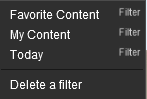 | 3 KB | Pware | (Default Content Filter Search list in S10) | 1 |
| 07:13, 11 October 2023 | PickListMenus S10.png (file) | 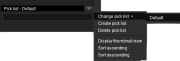 | 17 KB | Pware | (Updated) | 3 |
| 20:28, 10 October 2023 | PickListCreate S10.png (file) | 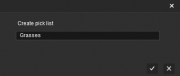 | 4 KB | Pware | (Enter name for a new Picklist in Surveyor Classic) | 1 |
| 20:28, 10 October 2023 | PickListMenuCreate S10.png (file) | 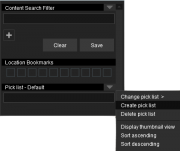 | 12 KB | Pware | (Create Picklist menu option in Surveyor Classic) | 1 |
| 14:37, 10 October 2023 | FilterSearchDelete S10.png (file) | 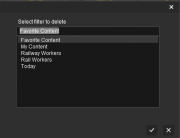 | 8 KB | Pware | (List of Content Filters to be deleted in S10) | 1 |
| 14:19, 10 October 2023 | FilterSearch02SaveName S10.png (file) | 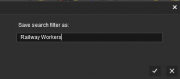 | 5 KB | Pware | (Naming a Content Filter Search in S10) | 1 |
| 14:19, 10 October 2023 | FilterSearch02Save S10.png (file) | 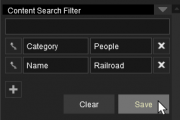 | 7 KB | Pware | (Saving a Content Filter Search in S10) | 1 |
| 09:03, 10 October 2023 | FilterSearchCategory02Saved S10.png (file) |  | 6 KB | Pware | (Finding a saved filter in the Content Filter Search in S10) | 1 |
| 07:48, 10 October 2023 | BulletCross.png (file) |  | 1 KB | Pware | (Cross icon in the Content Search Filter in S10) | 1 |
| 07:48, 10 October 2023 | BulletMove.png (file) |  | 903 B | Pware | (Move icon in the Content Search Filter in S10) | 1 |
| 07:23, 10 October 2023 | FilterSearchCategory01 S10.png (file) | 3 KB | Pware | (Adding a search filter to the Content Search Filter in S10) | 1 | |
| 07:22, 10 October 2023 | FilterSearchCategory02Result S10.png (file) | 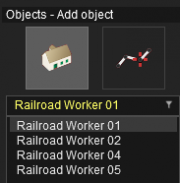 | 7 KB | Pware | (The result of FilterSearchCategory02_S10.png as applied to the Objects flyout) | 1 |
| 20:04, 9 October 2023 | FilterSearchWindow S10.png (file) | 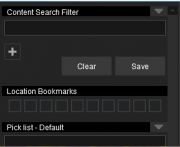 | 6 KB | Pware | (The Search Filter window in Surveyor Classic (S10)) | 1 |
| 19:43, 9 October 2023 | FilterSelected S20.png (file) |  | 11 KB | Pware | (Modified) | 2 |
| 17:14, 9 October 2023 | FilterEditMenu S20.png (file) | 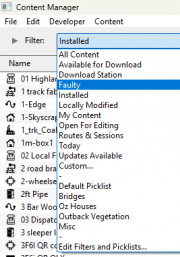 | 26 KB | Pware | (Simplified) | 2 |
| 16:56, 9 October 2023 | FilterNamesOz S20.png (file) | 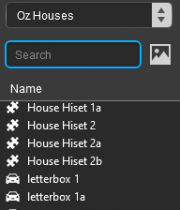 | 6 KB | Pware | (Example of a picklist entered in the Assets Search Type box in S20) | 1 |
| 09:39, 9 October 2023 | FilterPicklistEditMenu S20.png (file) | 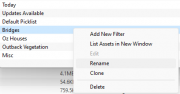 | 12 KB | Pware | (Popup menu for editing Filters and Picklists in S20) | 1 |
| 09:37, 9 October 2023 | FilterPicklistSelect S20.png (file) | 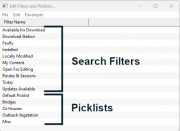 | 22 KB | Pware | (The Filter and Picklist Edit list in S20) | 1 |
| 20:34, 7 October 2023 | PickListCreateNew S20.png (file) |  | 5 KB | Pware | (Create New Picklist dialogue window in S20) | 1 |
| 20:20, 7 October 2023 | PickListNewList S20.png (file) | 6 KB | Pware | (The New Picklist sub menu in S20) | 1 | |
| 07:28, 7 October 2023 | PickLists01 S20.png (file) | 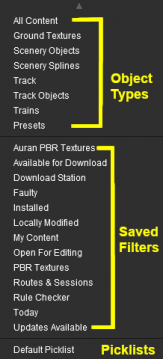 | 17 KB | Pware | (Object types, filters and the Default Picklist in the Assets Palette) | 1 |
| 07:20, 7 October 2023 | PickListFind S20.png (file) | 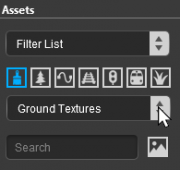 | 8 KB | Pware | (Opening the Objects List in the Asset Palette) | 1 |
| 07:14, 7 October 2023 | PickListFind 20.png (file) | 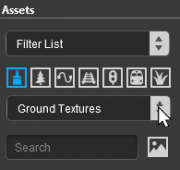 | 8 KB | Pware | (Assets Palette opening the objects list in S20) | 1 |
| 21:41, 6 October 2023 | AssetsPaletteList S20.png (file) | 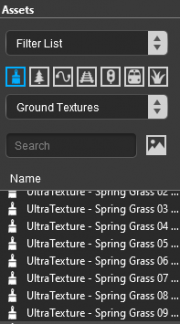 | 11 KB | Pware | (Assets Palette showing a list of assets in S20) | 1 |
| 09:57, 2 October 2023 | MergeMergeIcon.png (file) | 1 KB | Pware | (Merge Icon in the Merge Routes process) | 1 | |
| 09:57, 2 October 2023 | MergeDeleteIcon.png (file) | 1 KB | Pware | (Delete Icon in the Merge Routes process) | 1 | |
| 07:29, 2 October 2023 | MergeMiniMapLayersConflictMerge01 S20.JPG (file) |  | 46 KB | Pware | (Image for "How to Merge Routes" updated for Trainz Plus/TRS22) | 1 |
 First page |
 Previous page |
 Next page |
 Last page |