File list
From TrainzOnline
This special page shows all uploaded files. When filtered by user, only files where that user uploaded the most recent version of the file are shown.
| Name | Thumbnail | Size | User | Description | Versions | |
|---|---|---|---|---|---|---|
| 08:10, 14 January 2023 | FineAdjust3DFrame S20.png (file) | 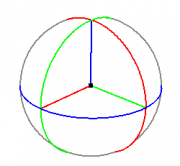 | 5 KB | Pware | (The 3D frame used by the Fine Adjustment Tool in S20) | 1 |
| 19:23, 13 January 2023 | DotPoint11.JPG (file) |  | 10 KB | Pware | (Dot Point 11 - red square) | 1 |
| 19:22, 13 January 2023 | DotPoint10.JPG (file) |  | 12 KB | Pware | (Dot Point 10 - red square) | 1 |
| 19:22, 13 January 2023 | DotPoint9.JPG (file) |  | 11 KB | Pware | (Dot Point 9 - red square) | 1 |
| 15:36, 13 January 2023 | FineAdjustmentTools S20.png (file) |  | 10 KB | Pware | (Selecting the Fine Adjustment Tool in S20) | 1 |
| 15:30, 13 January 2023 | FreeMoveTools S20.png (file) | 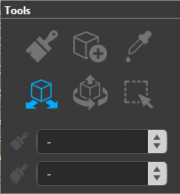 | 11 KB | Pware | (Selecting the Free Move Tool in S20) | 1 |
| 15:24, 13 January 2023 | EyedropperTools S20.png (file) |  | 10 KB | Pware | (Selecting the Placement Tool in S20) | 1 |
| 15:08, 13 January 2023 | PlacementTools S20.png (file) |  | 11 KB | Pware | (Selecting the Placement Tool in S20) | 1 |
| 09:09, 13 January 2023 | AssetFilterNameSelected S20.png (file) | 2 KB | Pware | (Asset name highlighted in the Asset Palette filter list) | 1 | |
| 21:14, 11 January 2023 | SplineEndPointContextIcon S20.png (file) | 963 B | Pware | (Spline End Point Context Icon in S20) | 1 | |
| 08:17, 11 January 2023 | FilterSelectWoodenBarn S20.png (file) | 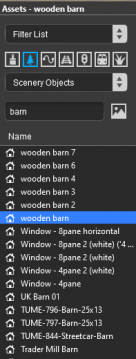 | 15 KB | Pware | (Item selected in the Asset Filter List in S20) | 1 |
| 08:13, 11 January 2023 | FilterSelectSearchBarn S20.png (file) | 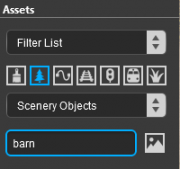 | 8 KB | Pware | (Text search for "Barn" in Asset Palette S20) | 1 |
| 08:12, 11 January 2023 | FilterSelectSceneryObject S20.png (file) | 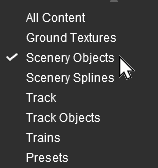 | 4 KB | Pware | (Asset Filter for Scenery Objects in S20) | 1 |
| 19:31, 10 January 2023 | PlacementSplineTools S20.png (file) | 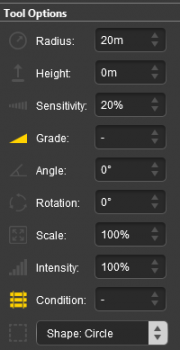 | 13 KB | Pware | (Placement Tool Options for splines in S20) | 1 |
| 15:32, 10 January 2023 | PlacementTrack3 S20.png (file) | 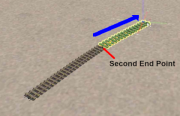 | 121 KB | Pware | (Track laying in S20 - step 3) | 1 |
| 15:23, 10 January 2023 | PlacementTrack1 S20.png (file) | 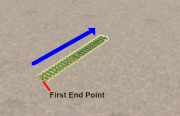 | 113 KB | Pware | (Text size increased) | 2 |
| 20:07, 9 January 2023 | FreeMoveMeshObjectSetAboveGround S20.png (file) |  | 44 KB | Pware | (Mesh object set above ground height in S20) | 1 |
| 16:16, 9 January 2023 | FreeMoveSplineSegments S20.png (file) | 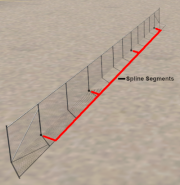 | 208 KB | Pware | (A fence spline with multiple segments) | 1 |
| 20:35, 8 January 2023 | AssestFilteredScene3.png (file) | 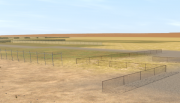 | 160 KB | Pware | (Example Scene 3 of asset visibility filter S20) | 1 |
| 20:35, 8 January 2023 | AssestFilteredScene2.png (file) | 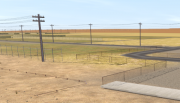 | 186 KB | Pware | (Example Scene 2 of asset visibility filter S20) | 1 |
| 20:34, 8 January 2023 | AssestFilteredScene1.png (file) | 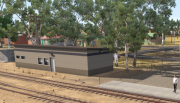 | 297 KB | Pware | (Example Scene 1 of asset visibility filter S20) | 1 |
| 20:34, 8 January 2023 | AssetFilterScene3 S20.png (file) | 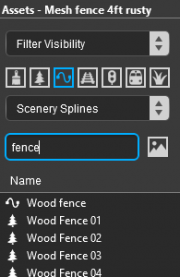 | 10 KB | Pware | (Example 3 of asset visibility filter S20) | 1 |
| 20:34, 8 January 2023 | AssetFilterScene2 S20.png (file) | 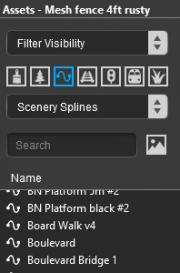 | 11 KB | Pware | (Example 2 of asset visibility filter S20) | 1 |
| 20:33, 8 January 2023 | AssetFilterScene1 S20.png (file) | 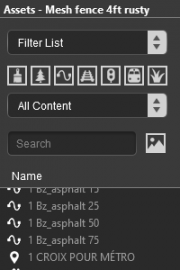 | 11 KB | Pware | (Example 1 of asset visibility filter S20) | 1 |
| 20:21, 8 January 2023 | AssetsPalette S20.png (file) |  | 7 KB | Pware | (Assets palette in S20) | 1 |
| 19:26, 8 January 2023 | AssetsPaletteFilterOptions S20.png (file) | 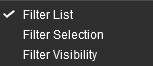 | 2 KB | Pware | (The filter options for the Assets Palette in S20) | 1 |
| 15:01, 8 January 2023 | EyedropperToolSelect2 S20.png (file) |  | 137 KB | Pware | (Eyedropper tool showing asset details in S20) | 1 |
| 15:00, 8 January 2023 | EyedropperToolSelect1 S20.png (file) |  | 134 KB | Pware | (Eyedropper tool showing asset name in S20) | 1 |
| 22:45, 7 January 2023 | EditEffectLayersMenu.png (file) | 14 KB | Pware | (Edit an effect layer) | 1 | |
| 22:44, 7 January 2023 | NewEffectLayerEntry.png (file) | 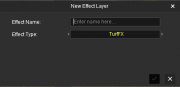 | 7 KB | Pware | (Create a new effect layer) | 1 |
| 22:43, 7 January 2023 | EditMenuSelectEffectLayers.png (file) | 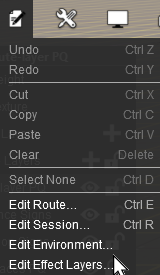 | 22 KB | Pware | (Select Edit Effect Layers from the Edit Menu) | 1 |
| 19:49, 7 January 2023 | SAR 305.png (file) |  | 123 KB | Pware | (SAR 300 class loco) | 1 |
| 12:25, 7 January 2023 | PresetFilter S20.png (file) |  | 1 KB | Pware | (Preset Filter icon in S20) | 1 |
| 12:25, 7 January 2023 | TrainFilter S20.png (file) |  | 1 KB | Pware | (Train Filter icon in S20) | 1 |
| 12:25, 7 January 2023 | TrackMeshFilter S20.png (file) |  | 1 KB | Pware | (Track Mesh Filter icon in S20) | 1 |
| 12:24, 7 January 2023 | TrackSplineFilter S20.png (file) |  | 1 KB | Pware | (Scenery Track Filter icon in S20) | 1 |
| 12:24, 7 January 2023 | ScenerySplineFilter S20.png (file) |  | 1,015 B | Pware | (Scenery Spline Filter icon in S20) | 1 |
| 12:23, 7 January 2023 | SceneryMeshFilter S20.png (file) |  | 981 B | Pware | (Scenery Mesh Filter icon in S20) | 1 |
| 12:23, 7 January 2023 | GroundTextureFilter S20.png (file) |  | 917 B | Pware | (Ground Texture Filter icon in S20) | 1 |
| 12:20, 7 January 2023 | FilterSelectIcons.png (file) | 5 KB | Pware | (The Assets Filter icons in S20) | 1 | |
| 22:12, 6 January 2023 | BrushToolsScrapShapes S20.png (file) | 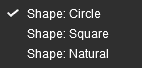 | 2 KB | Pware | (Scrapbook brush shape options in S20) | 1 |
| 13:32, 6 January 2023 | BrushToolsScrapBrush S20.png (file) | 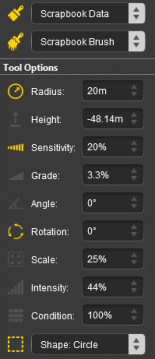 | 17 KB | Pware | (Scrapbook Brush tool options in S20) | 1 |
| 13:32, 6 January 2023 | BrushToolsScrapClone S20.png (file) | 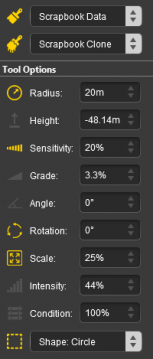 | 17 KB | Pware | (Scrapbook Clone tool options in S20) | 1 |
| 13:10, 6 January 2023 | BrushToolsScrapbookOptions S20.png (file) | 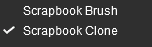 | 2 KB | Pware | (Scrapbook Tool options in S20) | 1 |
| 10:10, 6 January 2023 | BrushToolsTexture S20.png (file) | 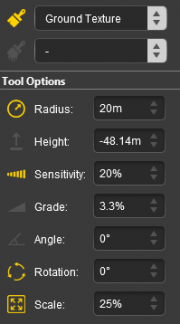 | 13 KB | Pware | (The tools options for the Brush Ground Texture in S20) | 1 |
| 21:04, 5 January 2023 | BrushToolsHeightGrade S20.png (file) |  | 11 KB | Pware | (Brush controls available for Height Grade in S20) | 1 |
| 21:04, 5 January 2023 | BrushToolsHeightSet S20.png (file) | 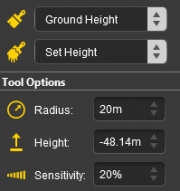 | 8 KB | Pware | (Brush controls available for Height Set in S20) | 1 |
| 21:03, 5 January 2023 | BrushToolsHeightUpDown S20.png (file) |  | 8 KB | Pware | (Brush controls available for Height Up/Down in S20) | 1 |
| 20:43, 5 January 2023 | BrushToolsHeightOptions S20.png (file) | 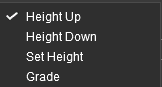 | 2 KB | Pware | (Ground height options for the brush tool S20) | 1 |
| 20:35, 5 January 2023 | BrushToolsGroundOptions S20.png (file) | 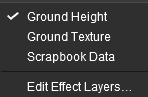 | 2 KB | Pware | (Menu choices for the Brush Tool S20) | 1 |
 First page |
 Previous page |
 Next page |
 Last page |