File list
From TrainzOnline
This special page shows all uploaded files. When filtered by user, only files where that user uploaded the most recent version of the file are shown.
| Name | Thumbnail | Size | User | Description | Versions | |
|---|---|---|---|---|---|---|
| 12:52, 20 January 2020 | FilterRouteSelfInstalled.png (file) | 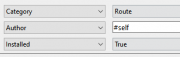 | 3 KB | Pware | (Filter Routes by Self Installed) | 1 |
| 12:52, 20 January 2020 | FilterToday.png (file) | 1 KB | Pware | (Search filter Today) | 1 | |
| 19:46, 19 January 2020 | LauncherSettingsDailyBackups7.png (file) | 5 KB | Pware | (Daily backups to keep data entry set to "7") | 1 | |
| 19:46, 19 January 2020 | LauncherSettingsDailyBackups3.png (file) | 5 KB | Pware | (Daily backups to keep data entry set to "3") | 1 | |
| 19:45, 19 January 2020 | LauncherSettingsDailyBackups0.png (file) | 5 KB | Pware | (Daily backups to keep data entry set to "0") | 1 | |
| 19:44, 19 January 2020 | LauncherSettingsTabs.png (file) | 6 KB | Pware | (Tabs from the Launcher Trainz Settings option - with Dev selected) | 1 | |
| 12:53, 18 January 2020 | SessionEditMenuRestartRules.png (file) | 6 KB | Pware | (Session Editor button for Restart All Rules in Trainz Plus and TRS19 Platinum) | 1 | |
| 21:56, 16 January 2020 | BlkBar400.png (file) | 560 B | Pware | (Black bar 400 x 2 px) | 1 | |
| 21:55, 16 January 2020 | BlackBar200.png (file) | 553 B | Pware | (Black bar 200 x 1 px) | 1 | |
| 08:45, 15 January 2020 | PickListDelete.png (file) | 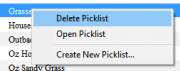 | 5 KB | Pware | (Screenshot of Picklist editor showing Delete option) | 1 |
| 08:09, 10 January 2020 | CMD RandomWait.png (file) |  | 18 KB | Pware | (Icon for driver command WaitForRandom) | 1 |
| 21:43, 6 January 2020 | MergeDummy2.png (file) | 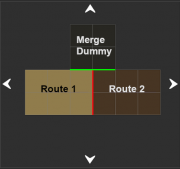 | 19 KB | Pware | (Update of merge method to resolve issues, image 2) | 2 |
| 09:52, 5 January 2020 | MergeDummy1.png (file) | 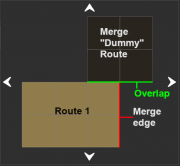 | 25 KB | Pware | (Graphic showing first step in modified merge operation to avoid spikes and other uncommon issues that can occur) | 1 |
| 13:16, 28 December 2019 | CMD GuardsWhistleNear.png (file) |  | 12 KB | Pware | (Icon for the driver command Guards Whistle Near) | 1 |
| 15:33, 19 December 2019 | Uncheckicon.png (file) | 932 B | Pware | (Simple uncheck (cross) icon) | 1 | |
| 15:32, 19 December 2019 | Checkicon.png (file) | 781 B | Pware | (Simple green tick icon) | 1 | |
| 15:30, 19 December 2019 | Checkicon.tga (file) | 1 KB | Pware | (Simple green tick icon) | 1 | |
| 07:48, 10 December 2019 | NextUp.png (file) |  | 8 KB | Pware | (Button link for the next item up) | 1 |
| 07:47, 10 December 2019 | NextDown.png (file) |  | 8 KB | Pware | (Button link for the next item down) | 1 |
| 15:55, 4 December 2019 | CommandsWiki.png (file) |  | 26 KB | Pware | (Icon for links to Driver Commands List wiki page) | 1 |
| 22:25, 1 December 2019 | SAR Strip Map Key.png (file) | 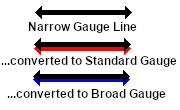 | 4 KB | Pware | (Simplification) | 2 |
| 16:35, 26 November 2019 | Link W-Z.png (file) |  | 12 KB | Pware | (Link icon button) | 1 |
| 16:30, 26 November 2019 | Link U-V.png (file) |  | 11 KB | Pware | (Link icon button) | 1 |
| 16:27, 26 November 2019 | Link T.png (file) |  | 8 KB | Pware | (Link icon button) | 1 |
| 16:18, 26 November 2019 | Link Sh-Sz.png (file) |  | 12 KB | Pware | (Link icon button) | 1 |
| 16:13, 26 November 2019 | Link S-Se.png (file) |  | 13 KB | Pware | (Link icon button) | 1 |
| 16:10, 26 November 2019 | Link R.png (file) |  | 9 KB | Pware | (Link icon button) | 1 |
| 16:04, 26 November 2019 | Link P-Q.png (file) |  | 11 KB | Pware | (Link icon button) | 1 |
| 16:00, 26 November 2019 | Link N-O.png (file) |  | 11 KB | Pware | (Link icon button) | 1 |
| 15:53, 26 November 2019 | Link K-M.png (file) |  | 12 KB | Pware | (Link icon button) | 1 |
| 15:46, 26 November 2019 | Link H-J.png (file) |  | 10 KB | Pware | (Link icon button) | 1 |
| 15:41, 26 November 2019 | Link E-G.png (file) |  | 11 KB | Pware | (Link button icon) | 1 |
| 15:36, 26 November 2019 | Link D.png (file) |  | 9 KB | Pware | (Link button icon) | 1 |
| 15:18, 26 November 2019 | Link C.png (file) |  | 9 KB | Pware | (Button link icon) | 1 |
| 15:05, 26 November 2019 | Link A-B.png (file) |  | 11 KB | Pware | (Link button for Alphabetical A to B) | 1 |
| 21:03, 20 November 2019 | CMD AutoDrive.png (file) |  | 15 KB | Pware | (Icon for the driver command Autodrive) | 1 |
| 15:40, 18 November 2019 | MergeMapTRS19SP1.png (file) |  | 6 KB | Pware | (The "Faulty" merge maps icon for TRS19 SP1) | 1 |
| 15:39, 18 November 2019 | MergeLayersTRS19SP1.png (file) |  | 6 KB | Pware | (The "Faulty" merge layers icon for TRS19 SP1) | 1 |
| 07:46, 31 October 2019 | MergeToolStartTRS19SP1.png (file) | 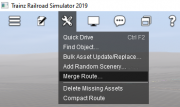 | 40 KB | Pware | (Screenshot showing the location of the Merge Route tool in TRS19 SP1) | 1 |
| 16:52, 30 October 2019 | UpdateStartTRS19SP1.png (file) | 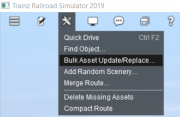 | 40 KB | Pware | (Screenshot of the TRS19 SP1 Surveyor Main Menu showing the selection of the Bulk Update and Replace Tool) | 1 |
| 16:51, 30 October 2019 | UpdateStartTANE.png (file) | 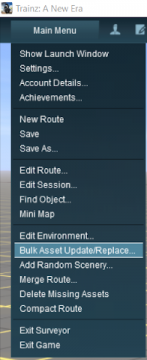 | 73 KB | Pware | (Screenshot of the TANE Surveyor Main Menu showing the selection of the Bulk Update and Replace Tool) | 1 |
| 07:07, 30 October 2019 | EnvironmentLaunchTRS19SP1.PNG (file) |  | 19 KB | Pware | (Screenshot showing how to launch the Environment Editor from TRS19 SP1) | 1 |
| 08:03, 28 October 2019 | SessionEditButtonsSP1.png (file) | 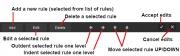 | 30 KB | Pware | (Correction) | 2 |
| 07:45, 28 October 2019 | SessionEditPopupMenu.png (file) |  | 54 KB | Pware | (Screenshot showing the popup menu in the Session Editor) | 1 |
| 16:40, 27 October 2019 | SessionEditOpenLayerSP1.png (file) | 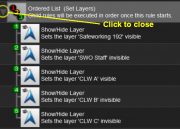 | 109 KB | Pware | (Nested list of child rules shown in the Session Editor) | 1 |
| 16:17, 27 October 2019 | SessionEditRulesSP1.png (file) |  | 290 KB | Pware | (Session Editor screenshot with labels) | 1 |
| 15:57, 27 October 2019 | SessionEditMenuTANE.png (file) | 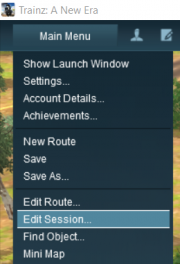 | 61 KB | Pware | (The Main Menu in TANE and TRS19 showing the "Edit Session" selected) | 1 |
| 06:53, 18 October 2019 | CMD WaitUntilII.png (file) |  | 15 KB | Pware | (Icon for the driver command Wait Until II) | 1 |
| 21:27, 10 October 2019 | QuornLine.png (file) | 1 KB | Pware | (Label "Quorn Line") | 1 | |
| 21:01, 10 October 2019 | WilmingtonLine.png (file) | 2 KB | Pware | (Label "Wilmington Line") | 1 |
 First page |
 Previous page |
 Next page |
 Last page |