File list
From TrainzOnline
This special page shows all uploaded files. When filtered by user, only files where that user uploaded the most recent version of the file are shown.
| Name | Thumbnail | Size | User | Description | Versions | |
|---|---|---|---|---|---|---|
| 16:46, 28 March 2019 | Egreen.png (file) |  | 576 B | Pware | (Small green dot icon with letter "E") | 1 |
| 16:46, 28 March 2019 | Dgreen.png (file) |  | 646 B | Pware | (Small green dot icon with letter "D") | 1 |
| 16:45, 28 March 2019 | Cgreen.png (file) |  | 657 B | Pware | (Small green dot icon with letter "C") | 1 |
| 16:44, 28 March 2019 | Bblue.png (file) |  | 505 B | Pware | (Small blue dot icon with letter "B") | 1 |
| 16:44, 28 March 2019 | Ablue.png (file) |  | 508 B | Pware | (Small blue dot icon with letter "A") | 1 |
| 16:43, 28 March 2019 | Line740.png (file) | 170 B | Pware | (DarkGoldenRod coloured dividing line) | 1 | |
| 16:42, 28 March 2019 | SAR Terowie Name.png (file) |  | 1 KB | Pware | (Terowie station name sign for the SAR Peterborough Narrow Gauge Division project) | 1 |
| 16:41, 28 March 2019 | SAR Peterborough B Name.png (file) |  | 1 KB | Pware | (Peterborough station names sign for the SAR Peterborough Narrow Gauge Division project) | 1 |
| 09:30, 6 March 2019 | CMD Couple At Trackmark.png (file) |  | 9 KB | Pware | (Icon for Driver command Couple at Trackmark) | 1 |
| 08:05, 12 February 2019 | Update Builtin04.png (file) | 12 KB | Pware | (Screenshot of CM with an "Update" filter showing the selection and downloading of updates for built in assets) | 1 | |
| 08:00, 12 February 2019 | Update Builtin03.png (file) | 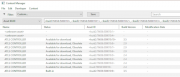 | 116 KB | Pware | (Screenshot of CM showing result of selecting the "List Asset Versions" option) | 1 |
| 07:44, 12 February 2019 | Update Builtin02.png (file) |  | 92 KB | Pware | (Screenshot showing CM with an "Update" filter and the options for updating a built in or base asset) | 1 |
| 07:42, 12 February 2019 | Update Builtin01.png (file) |  | 34 KB | Pware | (Screenshot of CM with an "Update" filter showing a "built in" asset ready for downloading and installing) | 1 |
| 07:36, 12 February 2019 | Update DLS02.png (file) | 4 KB | Pware | (Screenshot of CM with an "Update" filter and the download options in the popup menu) | 1 | |
| 07:34, 12 February 2019 | Update DLS01.png (file) | 27 KB | Pware | (Screenshot of CM with an "update" filter showing a DLS asset waiting to be downloaded) | 1 | |
| 21:24, 11 February 2019 | Update Filter06.png (file) | 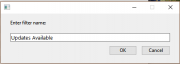 | 4 KB | Pware | (Screenshot of the filter save box) | 1 |
| 21:23, 11 February 2019 | Update Filter05.png (file) | 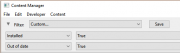 | 9 KB | Pware | (Final filter selection for displaying updated assets) | 1 |
| 21:22, 11 February 2019 | Update Filter04.png (file) | 7 KB | Pware | (Modifies filter selection with Out of Date selected) | 1 | |
| 21:22, 11 February 2019 | Update Filter03.png (file) | 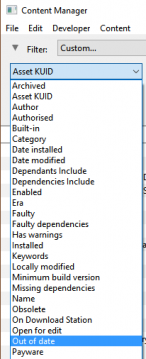 | 12 KB | Pware | (Screenshot showing the selection of an alternative filter for Asset KUID in the Custom Filter) | 1 |
| 21:21, 11 February 2019 | Update Filter02.png (file) | 7 KB | Pware | (Screenshot if the initial filters displayed for a Custom Filter) | 1 | |
| 21:20, 11 February 2019 | Update Filter01.png (file) | 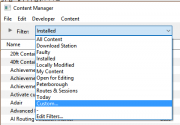 | 12 KB | Pware | (Screenshot showing the selection of Custom Filter from the drop down filter menu) | 1 |
| 06:48, 27 January 2019 | DBR EDBR30.png (file) | 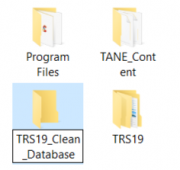 | 22 KB | Pware | (Cropped further) | 3 |
| 20:14, 26 January 2019 | DBR EDBR31.png (file) | 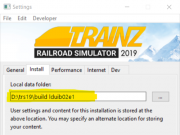 | 93 KB | Pware | (Trainz Launcher Trainz Settings window with Install TAB selected and local data folder name highlighted) | 1 |
| 14:51, 26 January 2019 | DBR EDBR10.png (file) |  | 164 KB | Pware | (Screenshot of the result of an Extended DataBase Repair) | 1 |
| 12:29, 26 January 2019 | DBR EDBR07.png (file) | 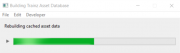 | 19 KB | Pware | (DBR rebuilding cached asset data) | 1 |
| 12:28, 26 January 2019 | DBR EDBR06.png (file) | 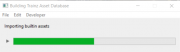 | 16 KB | Pware | (DBR importing built in assets) | 1 |
| 12:26, 26 January 2019 | DBR EDBR04.png (file) |  | 21 KB | Pware | (DBR scan for added asset files) | 1 |
| 12:20, 26 January 2019 | DBR EDBR03.png (file) | 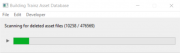 | 19 KB | Pware | (DBR scan for deleted asset files) | 1 |
| 12:08, 26 January 2019 | DBR EDBR02.png (file) | 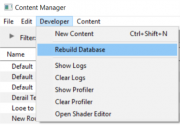 | 47 KB | Pware | (Screenshot of TRS19/TANE Content Manager showing the Developer Menu open with Rebuild Database selected) | 1 |
| 12:07, 26 January 2019 | DBR EDBR01.png (file) | 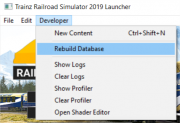 | 70 KB | Pware | (Screenshot of TRS19 Launcher showing the Developer Menu open with Rebuild Database selected) | 1 |
| 11:40, 26 January 2019 | DBR EDBR20.png (file) | 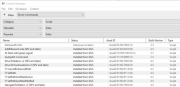 | 147 KB | Pware | (Screenshot of TRS19 Content Manger with filter) | 1 |
| 19:09, 21 January 2019 | CMD HornzExtended.png (file) |  | 19 KB | Pware | (Icon for Driver Command HornzExtended) | 1 |
| 15:19, 21 January 2019 | CMD AutoDrivePastSignal.png (file) |  | 14 KB | Pware | (Icon for driver command Auto Drive Past Signal) | 1 |
| 13:51, 19 January 2019 | PageLink4.PNG (file) |  | 6 KB | Pware | (Wiki icon for page link) | 1 |
| 15:06, 18 January 2019 | PageLink3.PNG (file) |  | 6 KB | Pware | (Small wiki icon for targeted links) | 1 |
| 14:43, 18 January 2019 | CMD RunAroundEx.png (file) |  | 18 KB | Pware | (Icon for driver command Run Around Ex) | 1 |
| 21:04, 16 January 2019 | CMD SetCustomHUD.png (file) |  | 13 KB | Pware | (Icon for driver command Set Custom HUD) | 1 |
| 16:36, 10 January 2019 | PickListNotepad01.png (file) | 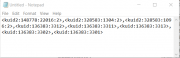 | 47 KB | Pware | (Contents of a picklist in NotePad) | 1 |
| 13:57, 5 January 2019 | PickList Surveyor02.png (file) |  | 155 KB | Pware | (Drag and drop operation for adding assets to a Picklist in Surveyor) | 1 |
| 13:48, 5 January 2019 | PickList Surveyor04.png (file) | 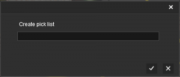 | 13 KB | Pware | (Name entry dialogue window for naming a Picklist using Surveyor) | 1 |
| 13:31, 5 January 2019 | PickList Surveyor03.png (file) | 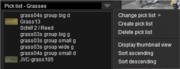 | 58 KB | Pware | (Screenshot showing PickList menu open) | 1 |
| 13:24, 5 January 2019 | PickList Surveyor01.png (file) | 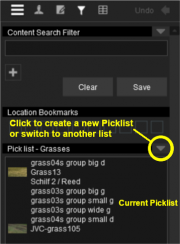 | 71 KB | Pware | (Screenshot showing Surveyor search window (Ctrl-Shift-F) with Picklist control indicated) | 1 |
| 12:07, 5 January 2019 | PickList CM03.png (file) |  | 19 KB | Pware | (Picklist name entry dialogue window) | 1 |
| 12:06, 5 January 2019 | PickList CM02.png (file) | 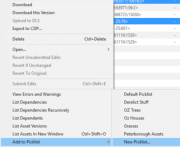 | 83 KB | Pware | (Right Mouse Click popup menu for an asset in CM showing Picklist options) | 1 |
| 12:05, 5 January 2019 | PickList CM01.png (file) | 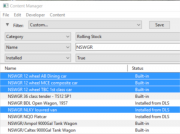 | 79 KB | Pware | (CM screenshot showing selected assets using a filter) | 1 |
| 20:51, 1 January 2019 | CMD SetOneJunction.png (file) |  | 13 KB | Pware | (Icon for driver command SetOneJunction) | 1 |
| 20:51, 1 January 2019 | CMD ControlJunction.png (file) |  | 13 KB | Pware | (Icon for driver command ControlJunction) | 1 |
| 09:04, 31 December 2018 | LayerControlExample.png (file) |  | 19 KB | Pware | (Graphic showing example using Layer Control driver command) | 1 |
| 07:34, 30 December 2018 | HTMLFolderView4.JPG (file) | 24 KB | Pware | (Screenshot of folder showing only config.txt and thumbnail.jpg files) | 1 | |
| 15:43, 29 December 2018 | Ex.PNG (file) |  | 1 KB | Pware | (Small icon representing "For Example") | 1 |
 First page |
 Previous page |
 Next page |
 Last page |