File list
From TrainzOnline
This special page shows all uploaded files. When filtered by user, only files where that user uploaded the most recent version of the file are shown.
| Name | Thumbnail | Size | User | Description | Versions | |
|---|---|---|---|---|---|---|
| 19:50, 7 October 2018 | PickListSelectListofAssetsSelected.png (file) | 24 KB | Pware | 1 | ||
| 16:59, 7 October 2018 | PickListTRS19NewListName.png (file) |  | 20 KB | Pware | (Name entry box for new picklist in CM) | 1 |
| 16:55, 7 October 2018 | PickListTRS19NewList.png (file) | 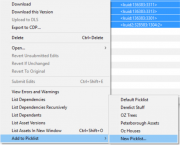 | 111 KB | Pware | (Adding a new picklist in CM) | 1 |
| 16:53, 7 October 2018 | PickListTRS19Paste.png (file) | 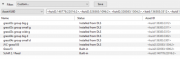 | 131 KB | Pware | (List of assets in TRS19 CM window) | 1 |
| 16:37, 7 October 2018 | PickListSelectListofAssets.png (file) | 33 KB | Pware | (Asset KUID box of search filter showing comma separated kuids) | 1 | |
| 16:26, 7 October 2018 | PickListListinNewWindow.png (file) | 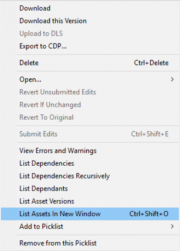 | 77 KB | Pware | (Menu selection List Assets in New Window) | 1 |
| 16:22, 7 October 2018 | PickListSelectAll.png (file) | 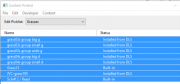 | 56 KB | Pware | (All the contents of a Picklist are selected) | 1 |
| 16:19, 7 October 2018 | PickListOpenGrasses.png (file) | 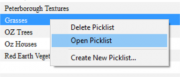 | 26 KB | Pware | (Selecting a picklist to be opened in CM Edit Picklist) | 1 |
| 14:09, 25 August 2018 | EnvironmentControlsTS19.PNG (file) |  | 27 KB | Pware | (The new lighting level control bar for TS19) | 1 |
| 09:18, 5 August 2018 | TextureAssetList.PNG (file) | 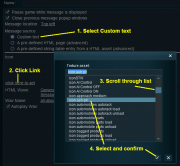 | 58 KB | Pware | (corrections) | 2 |
| 21:06, 4 August 2018 | Texture64Pixels.PNG (file) | 2 KB | Pware | (Graphic showing the dimensions of the texture file needed for a Massage Popup) | 1 | |
| 16:08, 4 August 2018 | TexturePopupFiles.PNG (file) |  | 9 KB | Pware | (Screenshot of an explorer window showing the files needed for a Texture asset) | 1 |
| 08:50, 3 August 2018 | PortalSearchSettings.PNG (file) | 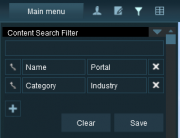 | 10 KB | Pware | (Screenshot of search filter settings for identifying portals in Surveyor) | 1 |
| 20:56, 2 August 2018 | PortalOptionButtonFilled.PNG (file) |  | 5 KB | Pware | (Slightly modified) | 2 |
| 14:26, 2 August 2018 | PortalOptionButtonEmpty.PNG (file) |  | 4 KB | Pware | (recoloured) | 3 |
| 17:33, 1 August 2018 | PortalAcceptAllTrainsOpen.PNG (file) |  | 35 KB | Pware | (Correction) | 2 |
| 15:50, 1 August 2018 | CheckBoxOff.PNG (file) |  | 271 B | Pware | (Check box unticked) | 1 |
| 10:36, 1 August 2018 | PortalExitingConsist.PNG (file) |  | 59 KB | Pware | (Screenshot of saved consists) | 1 |
| 08:53, 1 August 2018 | CheckBox.PNG (file) |  | 525 B | Pware | (Check box checked) | 1 |
| 22:05, 31 July 2018 | PortalAcceptTrainReturns.PNG (file) | 22 KB | Pware | (Screenshot showing control settings for returning consists consumed by a portal) | 1 | |
| 22:05, 31 July 2018 | PortalAcceptAllTrainsSpecifics.PNG (file) |  | 50 KB | Pware | (Screenshot of portal consist selection criteria showing specific examples) | 1 |
| 21:32, 31 July 2018 | PortalAcceptAllTrains.PNG (file) | 8 KB | Pware | (Screenshot showing options to consume trains in Portal properties) | 1 | |
| 16:21, 31 July 2018 | PortalProduceNewTrains.PNG (file) | 19 KB | Pware | (Screenshot of part of Portal properties window controlling the production of new trains) | 1 | |
| 08:42, 31 July 2018 | PortalProperties04.PNG (file) | 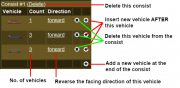 | 58 KB | Pware | (Additional information in labels) | 3 |
| 22:52, 30 July 2018 | PortalProperties03.PNG (file) |  | 27 KB | Pware | (Screenshot with labels of add driver and driver commands in Portal properties window) | 1 |
| 22:29, 30 July 2018 | PortalPlusIcon.PNG (file) | 7 KB | Pware | (Plus sign icon) | 1 | |
| 08:48, 30 July 2018 | PortalProperties02.PNG (file) | 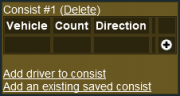 | 4 KB | Pware | (Screenshot of Add New Consist properties window in Portal Properties) | 1 |
| 09:29, 29 July 2018 | PortalTypeScreenShot.PNG (file) | 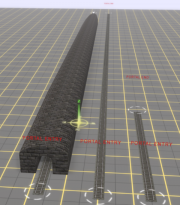 | 273 KB | Pware | (Screenshot of three common portals side by side) | 1 |
| 09:15, 26 July 2018 | NewAsset.PNG (file) | 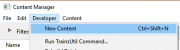 | 5 KB | Pware | (Screenshot of CM menu window for creating a new asset) | 1 |
| 09:14, 26 July 2018 | NewAssetCreated.PNG (file) |  | 4 KB | Pware | (Screenshot of CM window reporting a new asset has been created) | 1 |
| 09:13, 26 July 2018 | NewAssetSelectOpen.PNG (file) | 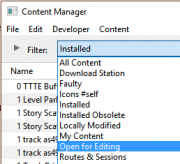 | 9 KB | Pware | (Screenshot of CM menu window for setting the filter to Open for Editing) | 1 |
| 09:12, 26 July 2018 | NewAssetShowExplorer.PNG (file) |  | 13 KB | Pware | (Screenshot of CM menu window for opening a new asset for viewing in Explorer) | 1 |
| 09:10, 26 July 2018 | NewAssetOpenExplorer.PNG (file) | 4 KB | Pware | (Screenshot of open explorer window of a new asset) | 1 | |
| 09:09, 26 July 2018 | NewAssetOpenNotepad.PNG (file) | 4 KB | Pware | (Screenshot of Notepad view of config.txt file new asset) | 1 | |
| 09:08, 26 July 2018 | NewAssetSubmit.PNG (file) | 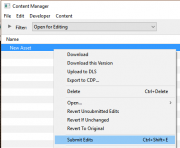 | 13 KB | Pware | (Screenshot of CM menu window for submitting a new asset) | 1 |
| 21:33, 24 July 2018 | BlueMix05.PNG (file) | 12 KB | Pware | (RGB Colour Wheel settings in Environment tool - example Blue 5 (final)) | 1 | |
| 21:32, 24 July 2018 | BlueMix04.PNG (file) | 12 KB | Pware | (RGB Colour Wheel settings in Environment tool - example Blue 4) | 1 | |
| 21:32, 24 July 2018 | BlueMix03.PNG (file) | 12 KB | Pware | (RGB Colour Wheel settings in Environment tool - example Blue 3) | 1 | |
| 21:32, 24 July 2018 | BlueMix02.PNG (file) | 11 KB | Pware | (RGB Colour Wheel settings in Environment tool - example Blue 2 (Cyan)) | 1 | |
| 21:31, 24 July 2018 | BlueMix01.PNG (file) | 10 KB | Pware | (RGB Colour Wheel settings in Environment tool - example Blue 1) | 1 | |
| 09:17, 22 July 2018 | EnvironmentAddControlPoint.PNG (file) |  | 44 KB | Pware | (Screenshot showing how to add a control point to the Environment tool clock dial) | 1 |
| 09:02, 22 July 2018 | EnvironmentMoveControlPoint.PNG (file) | 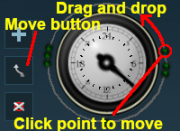 | 47 KB | Pware | (Updated) | 2 |
| 08:46, 22 July 2018 | EnvironmentDeletePointButton.PNG (file) |  | 5 KB | Pware | (Delete buttton) | 1 |
| 08:45, 22 July 2018 | EnvironmentMovePointButton.PNG (file) |  | 3 KB | Pware | (Move button) | 1 |
| 08:45, 22 July 2018 | EnvironmentAddPointButton.PNG (file) |  | 3 KB | Pware | (Add button) | 1 |
| 08:31, 22 July 2018 | EnvironmentControls.PNG (file) | 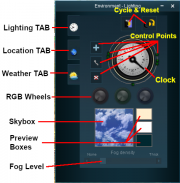 | 119 KB | Pware | (More labels added) | 5 |
| 08:21, 22 July 2018 | EnvironmentEnvironment.PNG (file) | 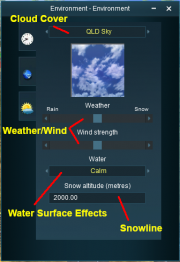 | 71 KB | Pware | (Added labels) | 2 |
| 08:19, 22 July 2018 | EnvironmentLocation.PNG (file) | 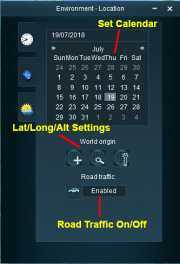 | 48 KB | Pware | (Added labels) | 3 |
| 13:27, 21 July 2018 | Tick.PNG (file) |  | 2 KB | Pware | (Tick icon used on many TANE dialogue windows) | 1 |
| 13:27, 21 July 2018 | Cross.PNG (file) |  | 3 KB | Pware | (Cross icon used on many TANE dialogue windows) | 1 |
 First page |
 Previous page |
 Next page |
 Last page |