File list
From TrainzOnline
This special page shows all uploaded files. When filtered by user, only files where that user uploaded the most recent version of the file are shown.
| Name | Thumbnail | Size | User | Description | Versions | |
|---|---|---|---|---|---|---|
| 22:31, 26 June 2018 | BulkAssetTextureReplaceScaleRot.JPG (file) |  | 156 KB | Pware | (Screenshot of a textured area after texture replacement with rotation/scale ON) | 1 |
| 22:29, 26 June 2018 | BulkAssetTextureReplaceOptionOFF.JPG (file) | 20 KB | Pware | (Screenshot of the texture scale/rotation option (set OFF) in the Bulk Asset Update/Replace Tool) | 1 | |
| 22:29, 26 June 2018 | BulkAssetTextureReplaceOption.JPG (file) | 10 KB | Pware | (Screenshot of the texture scale/rotation option (set ON) in the Bulk Asset Update/Replace Tool) | 1 | |
| 22:28, 26 June 2018 | BulkAssetTextureReplaceOriginal.JPG (file) |  | 113 KB | Pware | (Screenshot of the a textured area prior to using the Bulk Asset Update/Replace tool) | 1 |
| 22:22, 26 June 2018 | BulkAssetDelete.JPG (file) | 26 KB | Pware | (Screenshot of the Delete Assets to layer option in the Bulk Asset Update/Replace Tool) | 1 | |
| 22:16, 26 June 2018 | BulkAssetMoveLayer.JPG (file) | 31 KB | Pware | (Screenshot of the Move Assets to layer option in the Bulk Asset Update/Replace Tool) | 1 | |
| 22:13, 26 June 2018 | BulkAssetRandomRotate.JPG (file) | 22 KB | Pware | (Screenshot of the Random Rotate option in the Bulk Asset Update/Replace Tool) | 1 | |
| 22:04, 26 June 2018 | BulkAssetReplaceTypeError.JPG (file) |  | 19 KB | Pware | (Screenshot of the error message in Bulk Asset Update/Replace tool when asset types do not match) | 1 |
| 16:52, 26 June 2018 | BulkAssetAddDragReplace.JPG (file) |  | 107 KB | Pware | (Screenshot showing the Drag and Drop method of adding an asset to the Replace With list in the Bulk Asset Update/Replace Tool.) | 1 |
| 16:02, 26 June 2018 | BulkAssetAddDrag.JPG (file) |  | 106 KB | Pware | (Screenshot showing the drag and drop method of adding assets to the Bulk Asset Update/Replace Tool.) | 1 |
| 15:49, 26 June 2018 | BulkAssetAddGetTool.JPG (file) | 31 KB | Pware | (Screenshot of the Bulk Asset Update/Replace tool showing the "Get Object" tool and an added asset) | 1 | |
| 15:02, 21 June 2018 | DriverSetupAddRepeat.JPG (file) |  | 23 KB | Pware | (Screenshot of the Driver Setup Rule command bar with the command menu list showing "Repeat" as an option) | 1 |
| 15:01, 21 June 2018 | DriverSetupRepeatIcon.JPG (file) | 57 KB | Pware | (Screenshot of the Driver Setup Rule command bar with the Repeat icon shown and labelled.) | 1 | |
| 15:00, 21 June 2018 | DriverSetupRemoveRepeat.JPG (file) | 23 KB | Pware | (Screenshot of the Driver Setup Rule command bar with the command menu list showing "Don't Repeat" as an option.) | 1 | |
| 23:07, 20 June 2018 | DriverSetupAddedCommand.JPG (file) | 20 KB | Pware | (Screenshot of command bar in driver setup rule showing two added commands, one with tooltip shown) | 1 | |
| 22:50, 20 June 2018 | DriverSetupCommandMenu.JPG (file) | 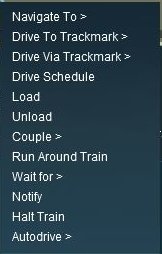 | 49 KB | Pware | (Screenshot of menu list for adding driver commands to the Driver Setup Rule) | 1 |
| 21:00, 20 June 2018 | DriverCommandEdit.JPG (file) |  | 72 KB | Pware | (Screenshot of the Session Editor with the Driver Command Rule selected) | 1 |
| 20:59, 20 June 2018 | DriverCommandAddRule.JPG (file) |  | 90 KB | Pware | (Screenshot of the Session Editor Add Rule list) | 1 |
| 20:59, 20 June 2018 | DriverCommandAddCommand.JPG (file) |  | 42 KB | Pware | (Screenshot of the Driver Command Rule properties window) | 1 |
| 14:19, 20 June 2018 | DriverSetupAddCommand.JPG (file) |  | 60 KB | Pware | (Screenshot of Driver command bar (empty) in the Driver Setup Rule, with label.) | 1 |
| 23:14, 19 June 2018 | DriverSetupDriverCommandList.JPG (file) | 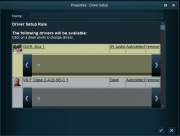 | 42 KB | Pware | (Screenshot of Driver Setup rule showing added drivers and trains) | 1 |
| 15:43, 19 June 2018 | DriverSetupStartWindow.JPG (file) |  | 68 KB | Pware | (Screenshot of the initial window shown when editing the Driver Setup Rule when no drivers have been assigned) | 1 |
| 15:30, 19 June 2018 | DriverSetupRemoveExisting.JPG (file) | 21 KB | Pware | (Screenshot of "Remove existing Drivers first" check box in Driver Setup Rule) | 1 | |
| 15:29, 19 June 2018 | DriverSetupGenerateNew.JPG (file) | 21 KB | Pware | (Screenshot of "Generate new Drivers for empty trains" check box in Driver Setup Rule) | 1 | |
| 12:31, 19 June 2018 | EditSessionWindow.JPG (file) |  | 225 KB | Pware | (Screenshot of the default Session Editor window) | 1 |
| 17:00, 10 June 2018 | VariableConsistCounter.JPG (file) |  | 105 KB | Pware | (Screenshot of session editor showing sample rules used to count the number of time the Consist Check rule has been triggered) | 1 |
| 15:08, 5 June 2018 | LayersDriveHideRules.JPG (file) |  | 107 KB | Pware | (Screenshot of session rules used to hide two layers after a trigger event) | 1 |
| 14:50, 5 June 2018 | LayersDriveHide.JPG (file) |  | 82 KB | Pware | (Driver screenshot showing station platform scene with two layers invisible) | 1 |
| 14:48, 5 June 2018 | LayersDriveShow.JPG (file) |  | 84 KB | Pware | (Driver screenshot showing station platform scene with all layers visible) | 1 |
| 10:10, 5 June 2018 | LayersBoundLayer.JPG (file) |  | 49 KB | Pware | (Screenshot of asset properties window showing setting of the bound layer) | 1 |
| 17:07, 4 June 2018 | LayersObjectPropertiesChangeLayer.JPG (file) |  | 49 KB | Pware | (Screenshot of object properties window showing selection of a new layer) | 1 |
| 17:05, 4 June 2018 | LayersObjectProperties.JPG (file) |  | 78 KB | Pware | (Screenshot of object properties window showing how to change its layer) | 1 |
| 15:54, 4 June 2018 | LayersHideTree.JPG (file) |  | 162 KB | Pware | (Screenshot showing the function of the Show/Hide eye icon in the layers tool. One layer has its icon set to Hide.) | 1 |
| 15:53, 4 June 2018 | LayersHideNone.JPG (file) |  | 167 KB | Pware | (Screenshot showing the function of the Show/Hide eye icon in the layers tool. Two layers have their icons set to Show.) | 1 |
| 14:56, 4 June 2018 | LayersMove3.JPG (file) |  | 53 KB | Pware | (Screenshot showing the end result of a layer drag and drop operation) | 1 |
| 14:56, 4 June 2018 | LayersMove1.JPG (file) |  | 63 KB | Pware | (Screenshot showing a "drag and drop" layer move operation) | 1 |
| 13:50, 4 June 2018 | LayersMergeInto.JPG (file) |  | 102 KB | Pware | (Screenshot showing the dialogue window and Layers for a merge operation) | 1 |
| 22:39, 3 June 2018 | LayerDeleteNotEmpty.JPG (file) | 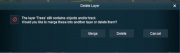 | 57 KB | Pware | (Screenshot of Delete not empty layer dialogue window) | 1 |
| 22:39, 3 June 2018 | LayerDeleteEmpty.JPG (file) |  | 48 KB | Pware | (Screenshot of Delete Empty Layer dialogue window) | 1 |
| 20:54, 3 June 2018 | LayersRouteTreesActiveLockedError.JPG (file) | 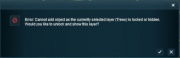 | 42 KB | Pware | (Screenshot of error message when attempting to add an asset to a locked or hidden layer) | 1 |
| 20:42, 3 June 2018 | LayersRouteTreesActiveLocked.JPG (file) | 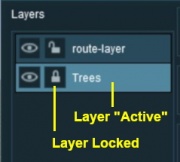 | 47 KB | Pware | (Screenshot of Layers Tool showing one locked and one unlocked layer) | 1 |
| 20:41, 3 June 2018 | LayersRouteTreesActive.JPG (file) | 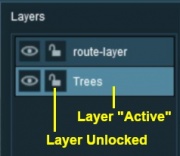 | 46 KB | Pware | (Resized) | 2 |
| 14:44, 3 June 2018 | LayersAddLayer.JPG (file) | 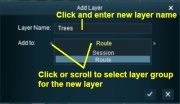 | 83 KB | Pware | (Screenshot of the New Layer dialogue window with labels) | 1 |
| 13:52, 3 June 2018 | LayersToolButtonsADD.JPG (file) | 22 KB | Pware | (Screenshot of the Layers Tools with the ADD button circled) | 1 | |
| 13:51, 3 June 2018 | LayersToolButtonsDELETE.JPG (file) | 22 KB | Pware | (Screenshot of the Layers Tools with the DELETE button circled) | 1 | |
| 13:51, 3 June 2018 | LayersToolButtonsMERGE.JPG (file) | 22 KB | Pware | (Screenshot of the Layers Tools with the MERGE button circled) | 1 | |
| 13:50, 3 June 2018 | LayersToolButtonsLOCKALL.JPG (file) | 22 KB | Pware | (Screenshot of the Layers Tools with the LOCK button circled) | 1 | |
| 13:41, 3 June 2018 | Under Construction.JPG (file) | 38 KB | Pware | (Under Construction sign) | 1 | |
| 13:40, 3 June 2018 | Under Construction.TGA (file) | 22 KB | Pware | (Under Construction sign) | 1 | |
| 23:10, 2 June 2018 | LayersNewRoute.JPG (file) | 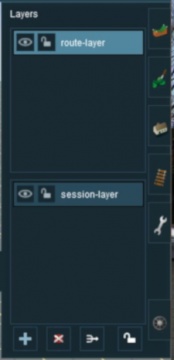 | 50 KB | Pware | (resized smaller again) | 3 |
 First page |
 Previous page |
 Next page |
 Last page |